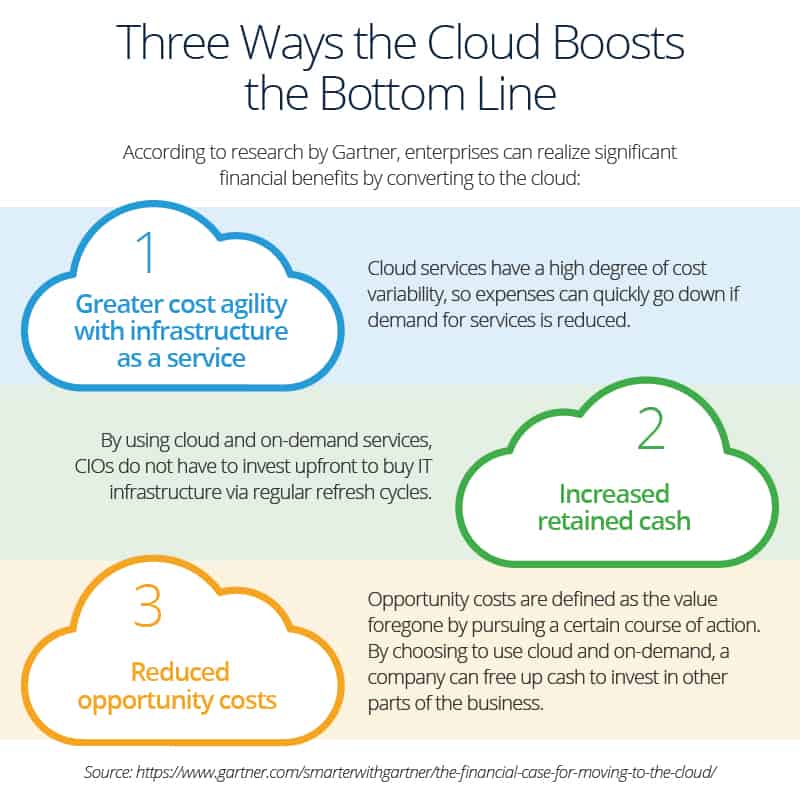From Servers to the Web to the Cloud
It wasn’t so long ago that employees had to rely on flash drives to access files outside of the office. Remember having to drive back to work at night to share a document with a colleague? What about sending bulky attachments via email and struggling with version control issues? Enterprise collaboration has come a long way since then, and we can thank the cloud.
Cloud-based apps are afairly recent invention, a product of Web 2.0. When Salesforce.com launched in 1999, it marked a new era; a simple web-based tool could enable people in every part of a sales pipeline to be connected and work together. At first, users were reluctant to adopt web and cloud apps, due to a reluctance to share their knowledge, concerns over safety issues, the lack of support from senior management, and their reliance on email, as well as other ingrained habits. Still, Amazon launched Amazon Web Services in 2002, and Google did the same with its suite of productivity apps in 2009.
The Current and Upcoming Cloud Outlook
Today, Microsoft, IBM, and a myriad of other companies like Rackspace also offer cloud-based services for work and storage. The options have become so diverse that major vendors regularly offer options for virtual private clouds — that is, a dedicated portion of a public cloud — and resources for developers to create native cloud apps (NCAs) via Framework-as-a-Service (Faas).
Cloud computing lets you store and access data and programs over the internet, instead of your computer’s hard drive or a company’s in-house server system. It means that you can access your files anywhere, anytime, and your information will always be synced.
The speed of business today means that legacy systems simply cannot keep up. Customers and employees alike expect near-instant response, and old hardware and disparate systems are quickly overwhelmed and outdated. The cloud is the present and the future: By 2020, Gartner expects cloud spending to hit $68.4 billion. TheInternational Data Corporation (IDC)says that companies will spend a staggering $2 trillion on digital transformation enterprises across their enterprises.
That’s because cloud collaboration has become one of the most efficient ways to get work done, letting you work with others on the same document or project in real time. You can make changes to a file at any time, even when others are also viewing and editing it. All changes are saved and automatically synced, so everyone sees the same version.
Cloud collaboration stores all key information in one place, creating better visibility and making it easy to give stakeholders access to critical information. It allows you to rely less on email and reduces your time spent looking for the right details. And it saves a lot of money; see three main reasons why below.
Challenges to Cloud Collaboration Adoption
Cloud collaboration apps often make big promises, but individuals and companies can fail to realize their full potential. While cloud solutions can improve team collaboration, communication, and productivity, there can be a steep learning curve for achieving those results.
One of the biggest challenges in cloud solution adoption is the sheer amount of other apps we already use. The average person uses30 mobile apps, and small to medium-sized businesses use an average of14.3 cloud-based business apps. Each app represents a new tool to learn, and they all create more pockets of information spread across the organization. With this crowded ecosystem, it can be hard to drive adoption for yet another app.
Too Many Apps, Too Little Time
And the more apps you use, the more difficult collaboration becomes. The majority of us have to work with others, but we all have our own process, our own process of working, and our own apps. When different people come together with their own tools, you have to figure out how to surface information, connect your tools, and create a new workflow.
In addition, the majority of people don’t think they have the time to learn a new tool. As a result, they can be hesitant to migrate a complex, important process to a tool they don’t feel comfortable with. This typically means that the new tool will sit on their computer, unused.
Some organizations are still nervous about cloud security. In Rightscale’s2017 State of the Cloud Survey, 25 percent of the IT professionals questioned were concerned about cloud security The thought of storing your personal or corporate information in a shared, third-party database can be unnerving, yet the cloud-based solutions are as secure, or more so, than other types. Nevertheless, these worries and a lack of education pose a real challenge to truly embracing a cloud collaboration tool.
Finally, there is a challenge in being able to move quickly. In a2017 Riverbed survey, 85 percent of IT decision makers say they are still several years away from reaching the full potential of digital transformation, and that number rises to 91 percent at the executive level. Also, the number jumps to 94 percent for respondents in Japan and 90 percent in China. The goal is clear, but the lag time in getting there can be costly.
3 Rules for Cloud Adoption
无论哪一个协作工具you choose — cloud-based or otherwise — you’d do well to keep in mind three basic tips for successful implementation:
- Organization is key.Everyone needs to know what resources are in use, where to start, and how the work.
- Assign tasks.Delegation is your friend. Let certain employees take certain responsibilities. You may be working as a group, but you’ll get more done when individuals are aware of deadlines and goalposts.
- Keep clear communication.Designate one app or process for communication. That way, you can keep track of discussions, bring on new stakeholders, and note the project’s progress.
Top Benefits in Using Cloud Collaboration Solutions
While workers often take cloud access for granted, it’s important to look at the big picture and see how cloud usage helps enterprises at every level in today’s work environment. Here are some of the top benefits, beyond the financial ones detailed above, in using cloud collaboration tools:
- Empowering remote workers.As more people work from great distances (or simply outside the office), it’s key that they remain connected and able to work on whatever device they have, from wherever they are.
- Enabling workers to use their own devices.We are firmly in the Bring Your Own Device (BYOD) era of business. To facilitate this work, cloud tools let workers log in from their home computer or phone if needed, without having to be hardwired to a network or use cumbersome VPN or token solutions.
- Enhancing the performance of project managers.Project managers can see the latest version of any document or project easily, and track schedules, deadlines, and more from one solution.
- Enabling scalability.As a business grows – even quickly – cloud-based solutions expand with it. Gone are the days of needing to buy more hardware, more server space, or more software packages to accommodate growth.
- Encouraging more participation and buy-in.Rogue employees have been seeking out cloud-based solutions to form their own “shadow IT” for a while now to handle their inventions and new projects, but companies can head them off at the pass by adopting their cloud apps. Employees also are less able to fly under the radar if regular check-ins and activity are required in a cloud-based tool.
- Accessing and handling even the largest files.With cloud-based collaboration tools, employees can work on giant projects, photo files, and even books and government databases, without needing to worry about downloading material or waiting for big files to be shared back and forth.
- Ensuring version control.A cloud-based solution greatly reduces the chances that different versions of a document will be in active use, thus cutting down on waste while saving time and money as projects are completed.
- Encouraging brainstorming.员工可以添加的想法从任何地方,任何时间,s they think about ways to approach, build, and deploy a project. Emails are often lost, and time zone differences can hamper sharing of the best ideas.
- Enable compliance and security features.A cloud-based collaboration tool can be tailored to any industry – financial, health care, public sector, etc. – so that specific security demands can be built into the solution.
Top Use Cases for Team Collaboration Tools
As workforces become global and more employees work from home or on the go, cloud-based collaboration work tools have enjoyed greater demand than ever. Companies large and small are finding that they can increase productivity and flexibility by deploying cloud-based tools for their employees to work within. Here are a handful of use cases, though there are examples in virtually every industry and vertical:
- Store and franchise management:As more companies open more outlets and staff more teams around the world, it’s increasingly critical to enable those employees to collaborate in a space that can be shared with others regardless of time zone. An employee in Seoul can do her work in a cloud-based workspace, with up-to-date messages for her teammates in London and New York, instead of leaving voice mails or lonely emails with documents attached.
- Design collaboration:The best product (and other) designs come from an iterative process. A cloud-based workspace can let designers, UX team members, and copywriters all iterate and add to designs in real team. These employees don’t need to be stretched around the globe to make use of a collaborative space, either; even teammates in a small design shop want the ability to review, add to, and leave feedback on design options for a project. The cloud lets that happen.
- Social enterprise intranet:大公司的内部网已经进化成为interactive and social — no more one-way communications from the leadership to the staff. Cloud collaboration lets employees give feedback, start communication threads, and even work across teams if desired no matter where they are based. Smart managers want to enable as much collaboration and two-way communication as possible, across all organizational silos.
- Supply chain collaboration:According to a McKinsey & Company report, companies that collaborate closely with their suppliers grow faster. Minimizing delays in communicating between groups and executing orders helps everyone along the chain optimize their operations. Companies can create cloud-based portals or shared workspaces where both their representatives and suppliers can communicate, track, and react in real time.
- Inventory tracking:Having a cloud-based system to track inventory across a series of stores or locations streamlines operations. If a store needs a part but doesn’t have it in stock, a cloud-based solution can easily track it down at another store, thus eliminating costly delays. Outlets and warehouses can create real-time snapshots of what they have on hand, where it is, and how quickly it can be shipped.
- Performance management:Cloud-based tools enable an employee and a manager to add their comments, successes, and reports to a performance review along the way, so there’s no scrambling at the end of the year to find examples of work well done. Many such tools also let peers submit reviews or allow other company employees to give praise or criticism to a colleague. These all give the manager and the employee a much better-rounded view of the entire year.
- Online communications and sharing:The cloud is enabling more interaction among employees, clients, team members, and others through expanded adoption of instant messaging apps, the growing interest in WebRTC (the open source Web Real-Time Communications platform), Skype video and meetings, software-as-a-service options, and app-based tools.
- Other uses:Cloud collaboration is enabling filmmakers to create their projects from inception to post-production, enabling different teams to handle the project at the appropriate times. Many organizations use cloud-based whiteboard apps that can enable team members to refer back to brainstorming sessions, and more important, add new ideas as they occur.
Business-Critical Cloud Collaboration Features
With all the available features in a cloud collaboration tool, which are the most important? Here are the top 12 cloud collaboration features that an enterprise-ready cloud solution should include.
- Anytime Access with a Web-Based App
While cloud apps and web-based apps are similar, they are not exactly the same. Cloud and web apps can both be used through web browsers, but cloud apps are not exclusively dependent on web browsers to work. The beauty of a web-based app is that you can access it anytime, on any device. All you have to do is open the browser and go to the website, rather than downloading software and installing it on your computer. - Message Boards, Comments, and Real-Time Communication
An effective cloud collaboration tool will greatly reduce the amount of time you spend emailing back and forth. With message boards, comments, and real-time chat and communication, you can send private messages or post publicly to a group. For example, rather than emailing feedback to a colleague, you can leave a note directly in the app for an interactive conversation. This way, all your communication about the work is stored in one central location for anyone to view and get up to speed about a project. And these messages can be searchable, so you can quickly find and locate the right information.
Another common feature that helps boost real-time communication is the ability to see when people are in the app. Presence indicators show when people are active or viewing information, so you can work together at the same time or start a conversation directly from the app. - Customizable Permission Levels
You don’t always want to share your information in the same way. Sometimes you want to give view-only access to your work, while other times you are okay with other people making edits and updating information. Collaboration tools allow you to customize permission levels, letting you choose who is a viewer, an editor, or an admin. This way, you can safely share important information with friends, colleagues, or external collaborators, and you no longer have to worry about people making unwanted changes. - 24/7 Services, Help, and E-Desk Support
The majority of tools are simple to use, but often have many advanced features that require some help. Here’s the good news: Support resources are becoming more of a standard for cloud apps. You can read support guides, join free webinars, email with an expert, post on a forum, or watch videos. These resources allow you to take full advantage of the app and help with team adoption. - Track and Sync Changes with Versioning
合作的定义是“with someone else.” However, when multiple people are working on the same project, it can be hard to track edits and verify that you are looking at the most up-to-date version. A cloud collaboration tool takes out the guesswork by letting you see when other people are making changes, even if they are happening at the same time, and sync all edits. It will take care of version control for you by displaying the attachment version history, so you are always looking at the most recent document. You can also access previous versions of a file at any time. - File Storage and File Sharing
One of the most helpful features of a cloud collaboration app is the ability to build an online repository where all files, photos, images, videos, and more are stored. Think of it as your personal database: Everything that relates to your work, to-dos, or events lives in one place that you can share with others. You no longer have to email large attachments or search your inbox for a certain document. Instead, you can store and share key files with team members or users outside of the company in a secure manner. - Shared Calendars and Calendar Syncing
Save extra manual work by automatically syncing your calendar with your cloud collaboration tool. Instead of adding deadlines by hand to your work app and your calendars, use a solution that incorporates a calendar view for all people to view, edit, and access. Even better, make sure your collaboration app can integrate with the calendar you use. This way, you can automatically add appointments, meetings, and due dates from your collaboration tool into your Google Calendar, Outlook Calendar, or iCal. - Email Alerts
As helpful as collaboration tools can be, we will all continue to rely on and constantly check our email. Our inbox acts like a to-do list, reminding us to complete certain tasks and organizing our priorities. But email is too static and inflexible to really manage your work. The best of both worlds is when a cloud collaboration app automatically sends you email alerts and reminders for due dates, changes to a plan, or updates to information. This will keep you accountable and updated on important tasks. - Single Sign-On (SSO)
The more applications you use and accounts you access on a daily basis, the more passwords you have to remember. And because our brains usually can’t handle all these different combinations of letters, numbers, and symbols, we end up jotting down the passwords on slips of paper that we keep on our desk or saving them in a text file on our computer, creating huge security risks.
Cloud collaboration tools have begun to tackle the problem of too many passwords with SSO. When you use SSO, you log in once and gain access to all apps without being prompted to sign in again to each of them. Rather than memorizing a handful of always-changing passwords, you have to remember only one. - Video Conferencing and Video Screen Share
Telecommuting has risen dramatically since 2005. With more and more colleagues working in different locations, cloud apps are adding new features to accommodate remote teams. Some tools integrate with Google Hangouts or Skype, so you can start a video chat or a group chat, or you can share your screen directly from the app.
The option to have a video call lets you work the way you want. Whether you’re on the go or at your desk, you can start a video conference with your team or share your screen and collaborate in real time. - Third-Party Integrations
Cloud collaboration apps recognize the fact that we use more tools than ever before. As a result, cloud apps should accommodate and integrate with as many of these productivity tools as possible. It’s easy for cloud apps to integrate with each other, so many collaboration tools connect with apps like Box, Dropbox, Google Apps, Evernote, Salesforce, Slack, Skype, and more. - Data Retention Policies
In the majority of cloud apps, all deleted files are stored in a set location for a certain amount of time before being permanently deleted. However, with the increased importance of keeping key information safe and secure, cloud apps are adapting their policies or integrating with third-party apps that automatically back up data stored in the tool.
Best Practices in Cloud Collaboration
Regardless of how well you know a collaboration tool, there are always ways you can improve your workflows. Whether you are collaborating with a team or working individually, here are four best practices for updating and improving your cloud collaboration strategy:
- Develop an Onboarding and Training Strategy for Scalability
确保你有一个持续的培训策略for your collaboration tool. It’s always a good idea to lead a yearly refresher for current employees to go over new features and talk about what is and isn’t working with the tool. A big part of your strategy should also include a standardized way to onboard new hires. Be clear about the goals of the platform and how users can gain the most out of using the tool. It can also be an effective strategy to develop an internal group of power users who act as advocates and who can answer any questions their colleagues may have. - Regularly Audit Your Workflow and Adjust as Necessary
You should revisit how your employees are performing their tasks on a quarterly or biannual basis. Has anything changed with the way your organization functions? Are there new projects or objectives that necessitate additional support? Auditing your internal workflow will help you identify holes in the process that you can fix with more training or education. You should also pay attention to what kind of new tools your employees are using. If everyone in the marketing department has downloaded a new app, then you should make sure your collaboration tool can integrate with that as well. - Understand and Accommodate Mobility
For collaboration tools to truly be relevant, they have to be compatible on mobile. This empowers people to complete tasks wherever and whenever they choose. As a result, organizations need to embrace this shift in work patterns. Employees, especially millennials, naturally blur the line between their work life and personal life, and cloud collaboration tools ease that transition even further. Businesses should recognize this lifestyle and arm their employees with the best solutions for them to get work done, when they want to and how they want to. - Take a Holistic Approach to Security
There’s a lot to consider when looking at cloud security. There are dozens of tactical solutions, like SSO options or data encryption, but one of the most important tips to remember is to think holistically. Make sure you do your research and understand all the options internally and externally with the cloud provider.
For example, regularly ensure that your internal security is up to date and evaluate your policies on data and risk. And don’t simply deploy a cloud app, then forget about it. Like any other IT systems, cloud-based solutions must be managed and secured using policy, monitoring, and security tools and services.
Lastly, get to know your cloud service provider’s security model. Stay informed about changes, vulnerabilities, and potential risks.
Insider Secrets to Creating a Better Collaboration Strategy
With many enterprises beginning to move to the cloud and facing all the available features to choose from, it can be difficult to pinpoint the most effective ways to improve your collaboration strategy. What are the key details you should consider? What are the common mistakes you should avoid, and how can you ensure that your strategy improves?
We asked two collaboration experts for their insider advice for creating and improving your cloud collaboration strategy. Here's what they had to say.
Jacob Morgan is a globally recognized keynote speaker, best-selling author, and futurist. He co-founded theFuture of Work Community, a place for the world’s most forward-thinking organizations to come together and explore the future of work. He also hosts the popular Future of Work Podcast and two YouTube video series, where he interviews business leaders, executives, and authors. Jacob’s clients have included Microsoft, St. Jude Children’s Research Hospital, NYU, Cisco, and The Harvard Business Review. He regularly contributes to publications likeForbes, USA Today, Inc.,CNN, and more. His book,The Collaborative Organization, was released in June 2011 and became an Amazon best-seller. It was also endorsed by the CEO of Unisys, the founder of Craigslist, the CMO of Dell, and many others.
"Many companies have a tendency to immediately shut down rogue deployments of any type of cloud software applications,” says Jacob Morgan, an expert on enterprise collaboration and author. “This is a mistake. Employees don’t use ‘rogue’ platforms out of spite; they do so because those tools clearly have an advantage over what your company provides.
“而不是关闭这些努力,口头的d time understanding why employees are using these other platforms,” Morgan continues. “Then incorporate that feedback into your own cross-company cloud and collaboration deployments and turn these employees in collaboration champions and evangelists. The key here is listening to the feedback of employees. This is far more effective and efficient for the organization and creates a much higher level of engagement and empowerment for the employees themselves."
David Coleman is the founder and managing director ofCollaborative Strategies, Inc., a strategy and execution analyst and consulting firm that helps people and organizations work with technology to better all aspects of work. He is also the author of four books on collaboration and social technologies, and has written dozens of articles and blog posts on the topic for more than 25 years. As an industry analyst, he covers about 2,000 different social and collaboration tools, and works with startups and software vendors in the collaboration space. He also works with end-user organizations to help them create a collaborative plan to save millions of dollars.
According to David Coleman, an author of several books about enterprise collaboration strategy, it’s key for a business to use metrics to take a snapshot of where the company is now — to help inform where you want it to go.
"Then survey the organization to see where the most pressing collaborative issues are,” he says. "Doing this can give a return of up to 40 percent cycle time savings. The areas in any organization that have the most ‘collaborative leverage’ are: new product development, sales and marketing, exception handling in supply chain, exception handling in customer support, or professional services, training and education, crisis management, and decision support. Get your ducks in a row internally before trying this externally."
Improve Cloud Collaboration Opportunities with Smartsheet
Smartsheet, a leading software-as-a-service (SaaS) company, offers an enterprise-ready cloud app for work management and collaboration. The award-winning tool is trusted by more than 70,000 brands and millions of information workers in over 175 countries.
在线项目管理著称,collaboration, and file sharing features, Smartsheet is an intuitive spreadsheet-like app that’s used to track and manage diverse types of work, including team projects and task lists, customer information, sales pipelines, event schedules, and business processes. Even new users will recognize similarities between the Smartsheet interface and the apps they’ve worked with before, and you can expect quick and broad adoption among your workforce. Teams of employees can access their files on Smartsheet at one time, as well as see progress and status updates on projects, resources, and goals.
Customers can access their accounts online viawww.santa-greenland.comon PC, Mac, or Linux systems or through integrations with leading web services. Smartsheet is a top-rated online project management solution for Google Apps and Salesforce, and it’s also integrated with leading web apps such as Box, Dropbox, and Zapier.
Since 2006, Smartsheet has established a proven track record for ease of use, security, and system availability. Customers include small and medium-size businesses, Fortune 500 companies, and academic institutions, as well as local and federal government agencies.