Workflow enhancement - copy a column/cell to another column/cell

A workflow enhancement that is similar to the Change Cell Value. However, instead of changing a cell, copy it to another cell.
Use case: I have a formula that calculates a date. However, I want to keep the initial value of the date and therefore, don't want to reference the date formula because it will change. A workflow enhancement that would allow me to copy the date to another static column when its first calculated would go a long way. The way I do it now is complicated.
Comments
-
 OrenW ✭
OrenW ✭Hi ,
I would like to be able to "check" a box in col A which will trigger a copy of the content in col B to Col C (but not change value as long as the checkbox is checked)
I want to use this to flag a specific line/task as one which is due data is important for me so I want to copy it to a column "important dates" but the copy should only happen when I check the box (if original data changes the content in the destination should not change)
Ex:
A B C
O 1/1/22
If I check Col A I want the date from B to be copied to C
A B C
X 1/1/22 1/1/22
If now someone changes col B it will no be "mirrored" to col C
X 5/1/22 1/1/22
I assume it is needed to be in an automation flow but cant find how to do it .
Thanks
-
 Jim Rood ✭✭✭✭
Jim Rood ✭✭✭✭The workflow template currently allows specific values to be entered or selected from a drop down list. Many times the system columns update when unanticipated change happens rendering them less than helpful if wanting to copy the calculated values into a distinct column when the appropriate criteria are met.
For example, if Modified By = Current User, I may need to capture the Modified Value in a distinct column called Updated and another column called Updated By to not capture system updates via cross sheet references.
Another example may involve wanting to preserve the value of a calculated column when a set criteria is reached.
-
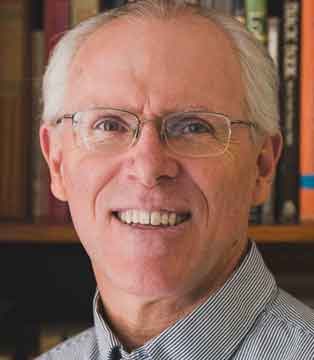 Cleversheet ✭✭✭✭✭✭
Cleversheet ✭✭✭✭✭✭I have many instances where this would be helpful, not just with dates.
-
 cbruyns ✭
cbruyns ✭When a form is submitted, I would like to copy the number in a cell to the primary column.
-
 Genevieve P. Employee Admin
Genevieve P. Employee AdminHi@cbruyns
What about using aColumn Formulato complete this action?
If you reference the cell in a formula with the@row function, then this will automatically bring in the data from that cell in the new row into your Primary Column cell (for that row) as new rows are added:
=[Column Reference]@row
See:Create a Cell or Column Reference in a Formula
If this hasn't helped, it would be useful to know more about your scenario and what it is you're trying to accomplish.
Cheers,
Genevieve
-
 cbruyns ✭
cbruyns ✭I will try that. Ultimately what would be nice is if the primary column could allow auto numbering.
-
Hello, I'd like to submit an automation enhancement request. I'd love the ability to copy text from one cell to another
Thank you,
Blair
Blair Robitaille, CPA, CGA
Manager of Business Systems and Reporting
Joe Johnson Equipment | Clean Air. Clean Water. Clean Streets.
Subsidiary of Federal Signal Corporation
2521 Bowman Street, Innisfil, Ontario L9S 3V6
Tel 705.431.8754 x 2262 | Toll Free 800.263.1262 x 2262 | Fax 705.722.3532
-
Swicker ✭
In order to measure variances (schedule, budget, etc) from the beginning of a project to the end in a portfolio of projects, it is necessary to capture the initial value as well as the end value.
There is currently not an automated way to trigger a cell to copy to a "baseline" column.
Ex. When a project status changes to Active, capture current entry in the budget field.
-
Pretty simple automation that should be a standard 'Sheet Changes' option.
I'd like to setup automation that weekly a cell is copied into another cell within the same sheet.
Example: Column/Cell - Current Week Update - This is the current week Update
Column/Cell - Previous Week Update - This is the previous week Update
Thursday night automation copies what is in 'Current Week Update' and Replaces the value in 'Previous Week Update'. Users are then sent an update request asking for 'Current Week Update' for this week.
Purpose: Setup automation to generate a document summarizing/comparing progress from week to week of major projects.
Image Example of Document:
-
 ndelord ✭
ndelord ✭I would like to have the option to copy a cell value to another automatically via an automation in Smartsheet.
This will allow me to log the plan date as it is being devellopped and then compare to the updates and delays to have a proper project assessment during a post-mortem.
Thank you!
-
 Mattisphere ✭✭✭
Mattisphere ✭✭✭Have several items where we want to record the previous value and the new value. You can right-click on a cell to see the change history, but there is no way to report on this data like there is with comments or other fields.
Use case (like a lot of people):
Have two columns: End Date and Last End Date
When "End Date" is changed, copy previous value to "Last End Date".
I understand this is a little bit trickier than standard automation, because you're going to need a way to directly address the "historical value" of that cell, but since you already store the data, hoping that won't be too difficult.
-
 Mill_33 ✭
Mill_33 ✭I just want to copy text with zero format from multiple (5-10) cells in the same column, into a column on a different sheet. I've been working on this for over an hour...sometimes it works, sometimes it pastes text from the first cell in the originating sheet into all the cells in the second sheet, sometimes it pastes the last thing I already copy/pasted from different document earlier, but then sometimes it actually works. I'm doing all of this in the from and to the same two columns so I don't know what the issue is. But it's driving me nuts.
The only way I can get it to work 100% is to copy past one cell at a time, and only if i click and highlight the cell text in the originating sheet first. This is going to take me a week to finish this task.
-
 Andrée Starå ✭✭✭✭✭✭
Andrée Starå ✭✭✭✭✭✭Hi,
I hope you're well and safe!
You could use cross-sheet formulas combined with either a VLOOKUP or INDEX/MATCH structure to connect the sheets, and when you update the source sheet, it will reflect on the destination sheet.
另一种选择是使用所谓的助手sheets.In short, copy the row to a helper sheet and then use my method described previously to get the values you need to another helper sheet and then copy/move the row from that sheet to the main destination sheet.
To connect them row by row, you'd use an Autonumber Column in the Source sheet and add a so-called helper column to manually add the row id on as many rows as you think you need in the Destination sheet.
Would that work/help?
I hope that helps!
Be safe, and have a fantastic week!
Best,
Andrée Starå| Workflow Consultant / CEO @WORK BOLD
✅了我的帖子(s)帮助回答你的问题或溶胶ve your problem? Please support the Community bymarking it Insightful/Vote Up, Awesome, or/and as the accepted answer. It will make it easier for others to find a solution or help to answer!
SMARTSHEET EXPERT CONSULTANT & PARTNER
Andrée Starå| Workflow Consultant / CEO @WORK BOLD
W:www.workbold.com| E:[email protected]| P: +46 (0) - 72 - 510 99 35
Feel free to contact me about help with Smartsheet, integrations, general workflow advice, or something else entirely.

