Analyse three columns content and produce a representation of request priority
Hi! TIA for any advice!
I have a Smartsheet fed by a user form, that provides me with bookings for a service provision.
As part of the service provision request in the service booking summary Smartsheet we have a department ID of the requester in one column, a "date created" column, and a column that shows the user/form created "service completion deadline" as a date, amongst other columns with inputs by the service requester.
We then have a currently manual input column of "priority", where if the service provision deadline is within 3 days of the request, the priority is "red" (using the circle RAG symbols).
If the service provision deadline is more than 3 days but less than 5, the priority is "yellow".
More than 5 days but less than 14 days "green".
More than 14 days, "blue".
I have a dashboard driven by column sum/calculations in the service booking Smartsheet that summarises various metrics such as requesting departments, hours estimated by the requester, actual hours spent on the request etc.
What I want to get is a report/dashboard widget/summary that will provide me with visibility of which departments are requesting with the most "red", "yellow" "green" "blue" priorities comparatively, so I can focus on those department requests and understand how to improve their requests to reduce the 'priority'/stress on the service provision, i.e. ask for the service provision more in advance.
Any suggestions very welcome, I've been thinking about it for a while, and can't settle on how best to accomplish this! I could just produce a count of priorities versus department labels, but I have 15 departments and the summaries of priorities become unmanageable/difficult to compare.
Best Answer
-
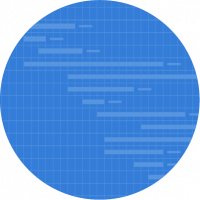 JamesB ✭✭
JamesB ✭✭I have something similar to track service requests. I would suggest you create a sheet with the following columns.
Department, Red, Yellow, Green, Blue.
In the Department column, manually put in the 15 department names, in the other columns, use a countif formula to get the total number of each color, you can then bring those into Metrics and Graphs on your dashboard.
Answers
-
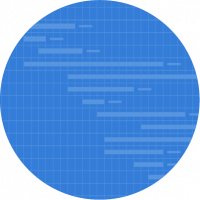 JamesB ✭✭
JamesB ✭✭I have something similar to track service requests. I would suggest you create a sheet with the following columns.
Department, Red, Yellow, Green, Blue.
In the Department column, manually put in the 15 department names, in the other columns, use a countif formula to get the total number of each color, you can then bring those into Metrics and Graphs on your dashboard.
-
 JohnaP ✭
JohnaP ✭Great idea, thanks! Can't believe I struggled with that for so long! Cheers!
Help Article Resources
Categories
I think you are looking for this:<\/p>
SUMIFS([Contract Sales]:[Contract Sales], [Renewal Date]:[Renewal Date], >DATE(2024, 6, 29), [Renewal Date]:[Renewal Date], <DATE(2024, 10, 1), [Multi-year contract]:[Multi-year contract, 0)<\/p>
However if you are looking for the SUMIFS to only happen specifically when row 1 is unchecked, then the formula is <\/p>
=IF([Multi-year contract]1 = 0, SUMIFS([Contract Sales]:[Contracts Sales], [Renewal Date]:[Renewal Date], >DATE(2024, 6, 29), [Renewal Date]:[Renewal Date], <DATE(2024, 10, 1))<\/p>
Will either of these formulas work for you?<\/p>
Kelly<\/p>"}]}},"status":{"statusID":3,"name":"Accepted","state":"closed","recordType":"discussion","recordSubType":"question"},"bookmarked":false,"unread":false,"category":{"categoryID":322,"name":"Formulas and Functions","url":"https:\/\/community.smartsheet.com\/categories\/formulas-and-functions","allowedDiscussionTypes":[]},"reactions":[{"tagID":3,"urlcode":"Promote","name":"Promote","class":"Positive","hasReacted":false,"reactionValue":5,"count":0},{"tagID":5,"urlcode":"Insightful","name":"Insightful","class":"Positive","hasReacted":false,"reactionValue":1,"count":0},{"tagID":11,"urlcode":"Up","name":"Vote Up","class":"Positive","hasReacted":false,"reactionValue":1,"count":0},{"tagID":13,"urlcode":"Awesome","name":"Awesome","class":"Positive","hasReacted":false,"reactionValue":1,"count":0}],"tags":[]},{"discussionID":108534,"type":"question","name":"Multiple Criteria for Countif","excerpt":"Hi, I am trying to set a criteria, which picks information from two seperate columns in the same sheet, Countif {NCR Owner} = \"X\" and {Source} = \"X\" Thank you","snippet":"Hi, I am trying to set a criteria, which picks information from two seperate columns in the same sheet, Countif {NCR Owner} = \"X\" and {Source} = \"X\" Thank you","categoryID":322,"dateInserted":"2023-08-04T13:50:27+00:00","dateUpdated":"2023-08-04T13:51:20+00:00","dateLastComment":"2023-08-07T08:59:08+00:00","insertUserID":151926,"insertUser":{"userID":151926,"name":"Richard A","url":"https:\/\/community.smartsheet.com\/profile\/Richard%20A","photoUrl":"https:\/\/us.v-cdn.net\/6031209\/uploads\/defaultavatar\/nWRMFRX6I99I6.jpg","dateLastActive":"2023-08-07T08:52:31+00:00","banned":0,"punished":0,"private":false,"label":"✭"},"updateUserID":151926,"lastUserID":8888,"lastUser":{"userID":8888,"name":"Andrée Starå","title":"Smartsheet Expert Consultant & Partner | Workflow Consultant \/ CEO @ WORK BOLD","url":"https:\/\/community.smartsheet.com\/profile\/Andr%C3%A9e%20Star%C3%A5","photoUrl":"https:\/\/us.v-cdn.net\/6031209\/uploads\/userpics\/0PAU3GBYQLBT\/nXWM7QXGD6464.jpg","dateLastActive":"2023-08-07T09:28:59+00:00","banned":0,"punished":0,"private":false,"label":"✭✭✭✭✭✭"},"pinned":false,"pinLocation":null,"closed":false,"sink":false,"countComments":6,"countViews":33,"score":null,"hot":3382559375,"url":"https:\/\/community.smartsheet.com\/discussion\/108534\/multiple-criteria-for-countif","canonicalUrl":"https:\/\/community.smartsheet.com\/discussion\/108534\/multiple-criteria-for-countif","format":"Rich","lastPost":{"discussionID":108534,"commentID":389140,"name":"Re: Multiple Criteria for Countif","url":"https:\/\/community.smartsheet.com\/discussion\/comment\/389140#Comment_389140","dateInserted":"2023-08-07T08:59:08+00:00","insertUserID":8888,"insertUser":{"userID":8888,"name":"Andrée Starå","title":"Smartsheet Expert Consultant & Partner | Workflow Consultant \/ CEO @ WORK BOLD","url":"https:\/\/community.smartsheet.com\/profile\/Andr%C3%A9e%20Star%C3%A5","photoUrl":"https:\/\/us.v-cdn.net\/6031209\/uploads\/userpics\/0PAU3GBYQLBT\/nXWM7QXGD6464.jpg","dateLastActive":"2023-08-07T09:28:59+00:00","banned":0,"punished":0,"private":false,"label":"✭✭✭✭✭✭"}},"breadcrumbs":[{"name":"Home","url":"https:\/\/community.smartsheet.com\/"},{"name":"Get Help","url":"https:\/\/community.smartsheet.com\/categories\/get-help"},{"name":"Formulas and Functions","url":"https:\/\/community.smartsheet.com\/categories\/formulas-and-functions"}],"groupID":null,"statusID":3,"image":{"url":"https:\/\/us.v-cdn.net\/6031209\/uploads\/4XQ2FMVST0FZ\/smart-question-png.png","urlSrcSet":{"10":"","300":"","800":"","1200":"","1600":""},"alt":"Smart question.PNG"},"attributes":{"question":{"status":"accepted","dateAccepted":"2023-08-07T08:53:53+00:00","dateAnswered":"2023-08-07T08:21:22+00:00","acceptedAnswers":[{"commentID":389133,"body":"
I hope you're well and safe!<\/p>
=COUNTIFS({NCRs - Open Range 2}, \"Matt Robins\", {NCRs - Open Range 3}, \"Customer\")<\/p>
Be safe, and have a fantastic week!<\/p>
Andrée Starå<\/strong><\/a> | Workflow Consultant \/ CEO @ WORK BOLD<\/strong><\/a><\/p>
