COUNTIFS formula with 3 criteria (2 of the criteria have formulas)
Hi - I am trying to create a COUNTIFS formula using three criteria in the same sheet - Status (I just want to count the Open items), Impacted IT Projects (which is another dropdown of project names to select from), and Severity (this column displays a "High", "Medium", or "Low" value based on the calculated score in column Risk Exposure Score (which is calculated by multiplying the value in the Impact column by the value in the Probability column).
This is the the only formula I've been able to get to work:
=COUNTIFS(Status:Status, "Open") + COUNTIFS(Severity:Severity, "High") + COUNTIFS([Impacted IT Projects]:[Impacted IT Projects], "IT Project Name 1")
But it is building the count independently for each column referenced instead of just giving me one total count that meets all three conditions.
Is a formula like this possible? Any help would be greatly appreciated!
Best Answer
Answers
-
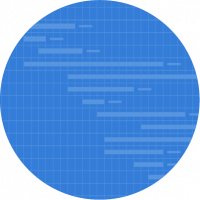 JamesB ✭✭✭✭
JamesB ✭✭✭✭@Shari DA COUNTIFS Statement is a multi criterion formula. Instead of running a COUNTIFS for each criterion, put all three in one COUNTIFS statement. This will require all 3 of the criteria to be true in a single row to be counted.
=COUNTIFS(Status:Status, "Open",Severity:Severity, "High",[Impacted IT Projects]:[Impacted IT Projects], "IT Project Name 1")
-
 Shari D ✭
Shari D ✭由于公式不再是错误,但我am getting a count of 0 which I know isn't true. Any other ideas?
-
Hello@Shari D, sounds like you can simplify this by combining these into a single Countifs formula. Try this:
=COUNTIFS([Status]:[Status], "Open", [Severity]:[Severity], "High", [Impacted IT Projects]:[Impacted IT Projects], "IT Project Name 1")
Monique Odom
Process Manager
Smartsheet Automagician
Pronouns: She/Her (What’s this?)
“Take chances, make mistakes, get messy!” – Ms. Frizzle
-
 Shari D ✭
Shari D ✭Okay, I think I see the problem now. The Impacted IT Projects column is multi-select. I think the formula is just looking for cells where the only project selected is IT Project Name 1. I want the formula to count that item if IT Project Name 1 is one of the projects selected but not the only one. Thoughts?
-
 Shari D ✭
Shari D ✭No luck, I get an invalid operation error.
-
 Shari D ✭
Shari D ✭Success!
=COUNTIFS(Status:Status, "Open", Severity:Severity, "High", [Impacted IT Projects]:[Impacted IT Projects], CONTAINS("IT Project Name 1", @cell))
Thank you so much!
-
 Shari D ✭
Shari D ✭Thank you!
-
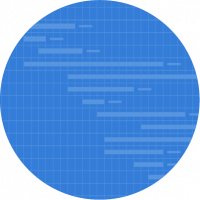 JamesB ✭✭✭✭
JamesB ✭✭✭✭Your Welcome
Help Article Resources
Categories
Check out theFormula Handbook template!
=COUNTIFS([Item Number]:[Item Number], OR(@cell = \"C001\", @cell = \"COO2\", @cell = \"COO3\", @cell = \"COO4\"), [Status]:[Status], OR(@cell = \"Green\", @cell = \"Yellow\", @cell = \"Red\"))<\/p>"}]}},"status":{"statusID":3,"name":"Accepted","state":"closed","recordType":"discussion","recordSubType":"question"},"bookmarked":false,"unread":false,"category":{"categoryID":322,"name":"Formulas and Functions","url":"https:\/\/community.smartsheet.com\/categories\/formulas-and-functions","allowedDiscussionTypes":[]},"reactions":[{"tagID":3,"urlcode":"Promote","name":"Promote","class":"Positive","hasReacted":false,"reactionValue":5,"count":0},{"tagID":5,"urlcode":"Insightful","name":"Insightful","class":"Positive","hasReacted":false,"reactionValue":1,"count":0},{"tagID":11,"urlcode":"Up","name":"Vote Up","class":"Positive","hasReacted":false,"reactionValue":1,"count":0},{"tagID":13,"urlcode":"Awesome","name":"Awesome","class":"Positive","hasReacted":false,"reactionValue":1,"count":0}],"tags":[{"tagID":254,"urlcode":"formulas","name":"Formulas"}]},{"discussionID":109490,"type":"question","name":"HAS exact match within multiselect - Numbered Values","excerpt":"Scenario: Trying to identify a match if a value shows up in a multiselect from another sheet. Approach: I'm able to get 95% of this done through an index(collect(contains))) formula, but having some false positives show up wherever a partial match is found. I later found some suggestions that (has) would be more…","snippet":"Scenario: Trying to identify a match if a value shows up in a multiselect from another sheet. Approach: I'm able to get 95% of this done through an index(collect(contains)))…","categoryID":322,"dateInserted":"2023-08-25T19:26:32+00:00","dateUpdated":null,"dateLastComment":"2023-08-26T00:49:48+00:00","insertUserID":154049,"insertUser":{"userID":154049,"name":"Rob W.","url":"https:\/\/community.smartsheet.com\/profile\/Rob%20W.","photoUrl":"https:\/\/us.v-cdn.net\/6031209\/uploads\/defaultavatar\/nWRMFRX6I99I6.jpg","dateLastActive":"2023-08-26T00:49:37+00:00","banned":0,"punished":0,"private":false,"label":"✭"},"updateUserID":null,"lastUserID":154049,"lastUser":{"userID":154049,"name":"Rob W.","url":"https:\/\/community.smartsheet.com\/profile\/Rob%20W.","photoUrl":"https:\/\/us.v-cdn.net\/6031209\/uploads\/defaultavatar\/nWRMFRX6I99I6.jpg","dateLastActive":"2023-08-26T00:49:37+00:00","banned":0,"punished":0,"private":false,"label":"✭"},"pinned":false,"pinLocation":null,"closed":false,"sink":false,"countComments":2,"countViews":16,"score":null,"hot":3386003780,"url":"https:\/\/community.smartsheet.com\/discussion\/109490\/has-exact-match-within-multiselect-numbered-values","canonicalUrl":"https:\/\/community.smartsheet.com\/discussion\/109490\/has-exact-match-within-multiselect-numbered-values","format":"Rich","lastPost":{"discussionID":109490,"commentID":392694,"name":"Re: HAS exact match within multiselect - Numbered Values","url":"https:\/\/community.smartsheet.com\/discussion\/comment\/392694#Comment_392694","dateInserted":"2023-08-26T00:49:48+00:00","insertUserID":154049,"insertUser":{"userID":154049,"name":"Rob W.","url":"https:\/\/community.smartsheet.com\/profile\/Rob%20W.","photoUrl":"https:\/\/us.v-cdn.net\/6031209\/uploads\/defaultavatar\/nWRMFRX6I99I6.jpg","dateLastActive":"2023-08-26T00:49:37+00:00","banned":0,"punished":0,"private":false,"label":"✭"}},"breadcrumbs":[{"name":"Home","url":"https:\/\/community.smartsheet.com\/"},{"name":"Get Help","url":"https:\/\/community.smartsheet.com\/categories\/get-help"},{"name":"Formulas and Functions","url":"https:\/\/community.smartsheet.com\/categories\/formulas-and-functions"}],"groupID":null,"statusID":3,"image":{"url":"https:\/\/us.v-cdn.net\/6031209\/uploads\/KJPRLKL2FW16\/capture-png.png","urlSrcSet":{"10":"","300":"","800":"","1200":"","1600":""},"alt":"Capture.PNG"},"attributes":{"question":{"status":"accepted","dateAccepted":"2023-08-26T00:49:35+00:00","dateAnswered":"2023-08-25T23:58:23+00:00","acceptedAnswers":[{"commentID":392688,"body":"
Hi, <\/p>
Instead of applying the formula to \"Multiselect Text String\" row, did you tried with \"Multiselect Values\" row?<\/p>
=IF(HAS([Multiselect Values]@row, [Component ID]@row), \"MATCH\", \"NO MATCH\")<\/p>
Thank you,<\/p>"}]}},"status":{"statusID":3,"name":"Accepted","state":"closed","recordType":"discussion","recordSubType":"question"},"bookmarked":false,"unread":false,"category":{"categoryID":322,"name":"Formulas and Functions","url":"https:\/\/community.smartsheet.com\/categories\/formulas-and-functions","allowedDiscussionTypes":[]},"reactions":[{"tagID":3,"urlcode":"Promote","name":"Promote","class":"Positive","hasReacted":false,"reactionValue":5,"count":0},{"tagID":5,"urlcode":"Insightful","name":"Insightful","class":"Positive","hasReacted":false,"reactionValue":1,"count":0},{"tagID":11,"urlcode":"Up","name":"Vote Up","class":"Positive","hasReacted":false,"reactionValue":1,"count":0},{"tagID":13,"urlcode":"Awesome","name":"Awesome","class":"Positive","hasReacted":false,"reactionValue":1,"count":0}],"tags":[]},{"discussionID":109474,"type":"question","name":"Help with date calculation formula","excerpt":"Hello, I'm trying to find a formula that will help me calculate how long an intake took to resolve. The rows I need to be calculated are Date Reported & Resolution Date. If the resolution date is blank I want it to use the current date in the calculation to see how long this issue has gone unresolved. Any help is much…","snippet":"Hello, I'm trying to find a formula that will help me calculate how long an intake took to resolve. The rows I need to be calculated are Date Reported & Resolution Date. If the…","categoryID":322,"dateInserted":"2023-08-25T16:29:39+00:00","dateUpdated":"2023-08-25T16:29:59+00:00","dateLastComment":"2023-08-25T23:01:30+00:00","insertUserID":165688,"insertUser":{"userID":165688,"name":"Nwest","title":"Systems Analyst","url":"https:\/\/community.smartsheet.com\/profile\/Nwest","photoUrl":"https:\/\/aws.smartsheet.com\/storageProxy\/image\/images\/u!1!ukHVZ18ImX4!BcjWAe8S9SY!l7iQo_PZHOx","dateLastActive":"2023-08-25T17:22:30+00:00","banned":0,"punished":0,"private":false,"label":"✭"},"updateUserID":165688,"lastUserID":8888,"lastUser":{"userID":8888,"name":"Andrée Starå","title":"Smartsheet Expert Consultant & Partner | Workflow Consultant \/ CEO @ WORK BOLD","url":"https:\/\/community.smartsheet.com\/profile\/Andr%C3%A9e%20Star%C3%A5","photoUrl":"https:\/\/us.v-cdn.net\/6031209\/uploads\/userpics\/0PAU3GBYQLBT\/nXWM7QXGD6464.jpg","dateLastActive":"2023-08-26T00:32:09+00:00","banned":0,"punished":0,"private":false,"label":"✭✭✭✭✭✭"},"pinned":false,"pinLocation":null,"closed":false,"sink":false,"countComments":3,"countViews":23,"score":null,"hot":3385987269,"url":"https:\/\/community.smartsheet.com\/discussion\/109474\/help-with-date-calculation-formula","canonicalUrl":"https:\/\/community.smartsheet.com\/discussion\/109474\/help-with-date-calculation-formula","format":"Rich","tagIDs":[254],"lastPost":{"discussionID":109474,"commentID":392687,"name":"Re: Help with date calculation formula","url":"https:\/\/community.smartsheet.com\/discussion\/comment\/392687#Comment_392687","dateInserted":"2023-08-25T23:01:30+00:00","insertUserID":8888,"insertUser":{"userID":8888,"name":"Andrée Starå","title":"Smartsheet Expert Consultant & Partner | Workflow Consultant \/ CEO @ WORK BOLD","url":"https:\/\/community.smartsheet.com\/profile\/Andr%C3%A9e%20Star%C3%A5","photoUrl":"https:\/\/us.v-cdn.net\/6031209\/uploads\/userpics\/0PAU3GBYQLBT\/nXWM7QXGD6464.jpg","dateLastActive":"2023-08-26T00:32:09+00:00","banned":0,"punished":0,"private":false,"label":"✭✭✭✭✭✭"}},"breadcrumbs":[{"name":"Home","url":"https:\/\/community.smartsheet.com\/"},{"name":"Get Help","url":"https:\/\/community.smartsheet.com\/categories\/get-help"},{"name":"Formulas and Functions","url":"https:\/\/community.smartsheet.com\/categories\/formulas-and-functions"}],"groupID":null,"statusID":3,"attributes":{"question":{"status":"accepted","dateAccepted":"2023-08-25T17:04:22+00:00","dateAnswered":"2023-08-25T16:36:59+00:00","acceptedAnswers":[{"commentID":392622,"body":"

