\n https:\/\/youtu.be\/Dzo0UYjxMmI\n <\/a>\n<\/div>
<\/p>"}]}},"status":{"statusID":3,"name":"Accepted","state":"closed","recordType":"discussion","recordSubType":"question"},"bookmarked":false,"unread":false,"category":{"categoryID":322,"name":"Formulas and Functions","url":"https:\/\/community.smartsheet.com\/categories\/formulas-and-functions","allowedDiscussionTypes":[]},"reactions":[{"tagID":3,"urlcode":"Promote","name":"Promote","class":"Positive","hasReacted":false,"reactionValue":5,"count":0},{"tagID":5,"urlcode":"Insightful","name":"Insightful","class":"Positive","hasReacted":false,"reactionValue":1,"count":0},{"tagID":11,"urlcode":"Up","name":"Vote Up","class":"Positive","hasReacted":false,"reactionValue":1,"count":0},{"tagID":13,"urlcode":"Awesome","name":"Awesome","class":"Positive","hasReacted":false,"reactionValue":1,"count":0}],"tags":[]},{"discussionID":106265,"type":"question","name":"If Date is blank + past formula","excerpt":"I can't figure out why this would return a \"yes\" when the date cell is blank. =IF([Date of Site Survey (Product)]@row = \" \", \" \", IF(TODAY() > [Date of Site Survey (Product)]@row, \"yes\", \" \")) Intended logic\/result - If date cell is blank, then \"blank\" (this worked when I tried without the 2nd argument added) If date is in…","categoryID":322,"dateInserted":"2023-06-09T14:00:25+00:00","dateUpdated":null,"dateLastComment":"2023-06-09T23:14:36+00:00","insertUserID":162220,"insertUser":{"userID":162220,"name":"dhawkins","title":"Product Manager","url":"https:\/\/community.smartsheet.com\/profile\/dhawkins","photoUrl":"https:\/\/us.v-cdn.net\/6031209\/uploads\/defaultavatar\/nWRMFRX6I99I6.jpg","dateLastActive":"2023-06-09T20:05:00+00:00","banned":0,"punished":0,"private":false,"label":"✭"},"updateUserID":null,"lastUserID":45516,"lastUser":{"userID":45516,"name":"Paul Newcome","title":"","url":"https:\/\/community.smartsheet.com\/profile\/Paul%20Newcome","photoUrl":"https:\/\/us.v-cdn.net\/6031209\/uploads\/userpics\/082\/nQPUTVFKKWDJ2.jpg","dateLastActive":"2023-06-10T14:43:55+00:00","banned":0,"punished":0,"private":false,"label":"✭✭✭✭✭✭"},"pinned":false,"pinLocation":null,"closed":false,"sink":false,"countComments":3,"countViews":31,"score":null,"hot":3372673501,"url":"https:\/\/community.smartsheet.com\/discussion\/106265\/if-date-is-blank-past-formula","canonicalUrl":"https:\/\/community.smartsheet.com\/discussion\/106265\/if-date-is-blank-past-formula","format":"Rich","lastPost":{"discussionID":106265,"commentID":379953,"name":"Re: If Date is blank + past formula","url":"https:\/\/community.smartsheet.com\/discussion\/comment\/379953#Comment_379953","dateInserted":"2023-06-09T23:14:36+00:00","insertUserID":45516,"insertUser":{"userID":45516,"name":"Paul Newcome","title":"","url":"https:\/\/community.smartsheet.com\/profile\/Paul%20Newcome","photoUrl":"https:\/\/us.v-cdn.net\/6031209\/uploads\/userpics\/082\/nQPUTVFKKWDJ2.jpg","dateLastActive":"2023-06-10T14:43:55+00:00","banned":0,"punished":0,"private":false,"label":"✭✭✭✭✭✭"}},"breadcrumbs":[{"name":"Home","url":"https:\/\/community.smartsheet.com\/"},{"name":"Formulas and Functions","url":"https:\/\/community.smartsheet.com\/categories\/formulas-and-functions"}],"groupID":null,"statusID":3,"attributes":{"question":{"status":"accepted","dateAccepted":"2023-06-09T14:28:35+00:00","dateAnswered":"2023-06-09T14:12:11+00:00","acceptedAnswers":[{"commentID":379830,"body":"
Try this:<\/p>
=IF([Date of Site Survey (Product)]@row <> \"//www.santa-greenland.com/community/discussion/1814/\", IF(TODAY() > [Date of Site Survey (Product)]@row, \"yes\", \"no\"))<\/p>"}]}},"status":{"statusID":3,"name":"Accepted","state":"closed","recordType":"discussion","recordSubType":"question"},"bookmarked":false,"unread":false,"category":{"categoryID":322,"name":"Formulas and Functions","url":"https:\/\/community.smartsheet.com\/categories\/formulas-and-functions","allowedDiscussionTypes":[]},"reactions":[{"tagID":3,"urlcode":"Promote","name":"Promote","class":"Positive","hasReacted":false,"reactionValue":5,"count":0},{"tagID":5,"urlcode":"Insightful","name":"Insightful","class":"Positive","hasReacted":false,"reactionValue":1,"count":0},{"tagID":11,"urlcode":"Up","name":"Vote Up","class":"Positive","hasReacted":false,"reactionValue":1,"count":0},{"tagID":13,"urlcode":"Awesome","name":"Awesome","class":"Positive","hasReacted":false,"reactionValue":1,"count":0}],"tags":[]},{"discussionID":106277,"type":"question","name":"Help creating formula to update inventory automatically","excerpt":"The following is our brochure requests sheet. Right now we manually update our inventory each time we receive a request. Here is a snapshot of the new inventory sheet. I'd like to create a formula that automatically subtracts 100 from Spanish Qty each time the Request Completed is checked, the Request Denied column is…","categoryID":322,"dateInserted":"2023-06-09T16:17:37+00:00","dateUpdated":null,"dateLastComment":"2023-06-09T18:12:07+00:00","insertUserID":161705,"insertUser":{"userID":161705,"name":"Christina S.","url":"https:\/\/community.smartsheet.com\/profile\/Christina%20S.","photoUrl":"https:\/\/us.v-cdn.net\/6031209\/uploads\/defaultavatar\/nWRMFRX6I99I6.jpg","dateLastActive":"2023-06-09T18:07:35+00:00","banned":0,"punished":0,"private":false,"label":"✭"},"updateUserID":null,"lastUserID":161705,"lastUser":{"userID":161705,"name":"Christina S.","url":"https:\/\/community.smartsheet.com\/profile\/Christina%20S.","photoUrl":"https:\/\/us.v-cdn.net\/6031209\/uploads\/defaultavatar\/nWRMFRX6I99I6.jpg","dateLastActive":"2023-06-09T18:07:35+00:00","banned":0,"punished":0,"private":false,"label":"✭"},"pinned":false,"pinLocation":null,"closed":false,"sink":false,"countComments":4,"countViews":38,"score":null,"hot":3372664184,"url":"https:\/\/community.smartsheet.com\/discussion\/106277\/help-creating-formula-to-update-inventory-automatically","canonicalUrl":"https:\/\/community.smartsheet.com\/discussion\/106277\/help-creating-formula-to-update-inventory-automatically","format":"Rich","tagIDs":[204,219,254],"lastPost":{"discussionID":106277,"commentID":379911,"name":"Re: Help creating formula to update inventory automatically","url":"https:\/\/community.smartsheet.com\/discussion\/comment\/379911#Comment_379911","dateInserted":"2023-06-09T18:12:07+00:00","insertUserID":161705,"insertUser":{"userID":161705,"name":"Christina S.","url":"https:\/\/community.smartsheet.com\/profile\/Christina%20S.","photoUrl":"https:\/\/us.v-cdn.net\/6031209\/uploads\/defaultavatar\/nWRMFRX6I99I6.jpg","dateLastActive":"2023-06-09T18:07:35+00:00","banned":0,"punished":0,"private":false,"label":"✭"}},"breadcrumbs":[{"name":"Home","url":"https:\/\/community.smartsheet.com\/"},{"name":"Formulas and Functions","url":"https:\/\/community.smartsheet.com\/categories\/formulas-and-functions"}],"groupID":null,"statusID":3,"image":{"url":"https:\/\/us.v-cdn.net\/6031209\/uploads\/FMANSEYA9OS3\/mm-brochures-request-sheet-png.png","urlSrcSet":{"10":"","300":"","800":"","1200":"","1600":""},"alt":"MM-Brochures-Request-Sheet.PNG"},"attributes":{"question":{"status":"accepted","dateAccepted":"2023-06-09T18:11:32+00:00","dateAnswered":"2023-06-09T17:51:51+00:00","acceptedAnswers":[{"commentID":379899,"body":"
@Christina S.<\/a> <\/p>Switch your formula to:<\/p>
=[Spanish Qty Baseline]# - (COUNTIFS({Brochure Requests Sheet Request Completed}, 1, {Brochure Requests Sheet Request Denied}, ISBLANK(@cell), {Brochure Requests Sheet Brochures Confirmation}, CONTAINS(\"Spanish Brochures\", @cell), {Brochure Requests Sheet Submission Date}, >DATE(2023, 6, 8)) * 100)<\/p>"}]}},"status":{"statusID":3,"name":"Accepted","state":"closed","recordType":"discussion","recordSubType":"question"},"bookmarked":false,"unread":false,"category":{"categoryID":322,"name":"Formulas and Functions","url":"https:\/\/community.smartsheet.com\/categories\/formulas-and-functions","allowedDiscussionTypes":[]},"reactions":[{"tagID":3,"urlcode":"Promote","name":"Promote","class":"Positive","hasReacted":false,"reactionValue":5,"count":0},{"tagID":5,"urlcode":"Insightful","name":"Insightful","class":"Positive","hasReacted":false,"reactionValue":1,"count":0},{"tagID":11,"urlcode":"Up","name":"Vote Up","class":"Positive","hasReacted":false,"reactionValue":1,"count":0},{"tagID":13,"urlcode":"Awesome","name":"Awesome","class":"Positive","hasReacted":false,"reactionValue":1,"count":0}],"tags":[{"tagID":204,"urlcode":"Forms","name":"Forms"},{"tagID":219,"urlcode":"Sheets","name":"Sheets"},{"tagID":254,"urlcode":"Formulas","name":"Formulas"}]}],"title":"Trending Posts","subtitle":null,"description":null,"noCheckboxes":true,"containerOptions":[],"discussionOptions":[]}">
 丹尼尔·斯坦 员工
丹尼尔·斯坦 员工 丹尼尔·斯坦 员工
丹尼尔·斯坦 员工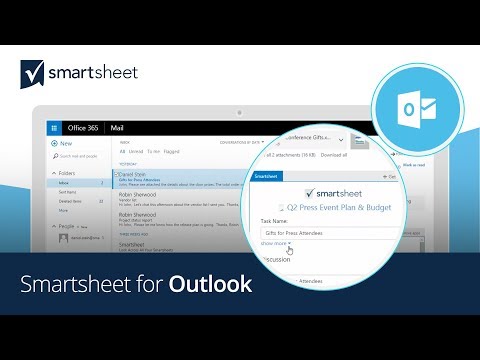 https://www.youtube.com/watch?v=bxeO4PHKSsc
https://www.youtube.com/watch?v=bxeO4PHKSsc 贾米森 ✭✭✭✭✭
贾米森 ✭✭✭✭✭ 丹尼尔·斯坦 员工
丹尼尔·斯坦 员工 贾米森 ✭✭✭✭✭
贾米森 ✭✭✭✭✭ 贾米森 ✭✭✭✭✭
贾米森 ✭✭✭✭✭