Left Horizontal Scroll with Mouse
Any time I try to scroll left on a sheet, it takes me back to the previous page.
So, if I am in a sheet and cannot see the left most columns, I have to select a random cell and hit the left arrow key until I can see the left columns.
Right scroll works fine.
I tried 'shift', it did not work.
Any solutions or anyone else experiencing this?
Thanks.
Comments
-
 Shaine Greenwood Employee
Shaine Greenwood EmployeeHi Carly,
It sounds like there's a scrolling/multitouch stroke on your computer that triggers the "back" command in your browser.
I've seen this behavior occur more commonly on Mac computers.
If you're using a Mac, I'd recommend disabling the multitouch gesture completely:https://discussions.apple.com/thread/7589666
This also may be a Chrome specific setting. If you're using Chrome, try the steps here to disable "2-finger back" on the browser:https://productforums.google.com/forum/#!msg/chrome/PaMriZC-Kuo/-RBZ18ILkHYJ
-
 swehba ✭
swehba ✭I experience the same problem. I am surprised you haven't received a ton of complaints on this. On a Mac, if your sheet is wider than the screen and you swipe right on the Magic Mouse or Trackpad, the sheet will scroll right as expected, and the leftmost columns will become visible. However, if you swipe too much, Safari interprets the gesture as "back", and the entire page is replace with the previous page. The only workaround I found is to disable the one-finger swipe gesture. This is very inconvenient since it is the most common way for me (and many others I presume) to go back in the browser.
Is there any way for Smartsheet to control this scrolling behavior and differentiate it from a "back" gesture?
-
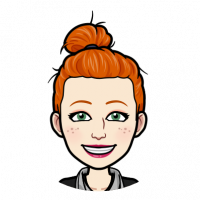 mel.greenspan ✭✭✭✭
mel.greenspan ✭✭✭✭I agree with@swehba. This is becoming super frustrating when using Smartsheets. It only happens on Safari and in Smartsheets core app. It doesn't occur with any other web-based application or website. I have my Safari set to three-finger swipe gesture for "page back". Why does Smartsheet interpret two-finger swipe gesture in Safari for "page back"?
-
I turn off all gestures on my mouse that aren't basic scrolling, which is the two finger swipe, and agree this is hugely annoying. It seems to be a misinterpretation of a simple scroll, really. I can scroll only until I hit the left side of the sheet, then it gets interpreted as a page back. To use the closest to an equivalent example, Google Sheets exhibits no such behavior.
-
Hot tip for people having this problem: scroll slightly up or slightly down first, and then horizontally. It seems like this helps register the scrolling intent, and you don't get the browser back behavior. (Note this is not at all intuitive as a workaround, and the base issue should still be addressed.)
-
 lehcars ✭
lehcars ✭Thanks for the tip@Shane Cyr, but alas this is still such a frustrating issue. I rely heavily on using my trackpad gestures for accessibility. When going through form responses across several sheet columns, I'm constantly getting taken out of the sheet and to my previous webpage. Hope this becomes addressed please.
-
Google is able to disable the two finger back swipe when scrolling in Google Sheets in Safari...I would think SmartSheet would be able to do the same thing. This is the most annoying issue with the product.
Categories
It depends on your automation settings. If you set it to unrestricted, you can send to an email address in a cell without giving them access to the sheet. You can also specify which cells are provided in the update request within the automation builder.<\/p>"}]}},"status":{"statusID":3,"name":"Accepted","state":"closed","recordType":"discussion","recordSubType":"question"},"bookmarked":false,"unread":false,"category":{"categoryID":321,"name":"Smartsheet Basics","url":"https:\/\/community.smartsheet.com\/categories\/smartsheet-basics%2B","allowedDiscussionTypes":[]},"reactions":[{"tagID":3,"urlcode":"Promote","name":"Promote","class":"Positive","hasReacted":false,"reactionValue":5,"count":0},{"tagID":5,"urlcode":"Insightful","name":"Insightful","class":"Positive","hasReacted":false,"reactionValue":1,"count":0},{"tagID":11,"urlcode":"Up","name":"Vote Up","class":"Positive","hasReacted":false,"reactionValue":1,"count":0},{"tagID":13,"urlcode":"Awesome","name":"Awesome","class":"Positive","hasReacted":false,"reactionValue":1,"count":0}],"tags":[]},{"discussionID":106840,"type":"question","name":"Report not showing all rows that match the filter parameters","excerpt":"Hello! I have a sheet that has 3424 rows with a specific Due Date. When I look at that filter option in the report, I see that it sees 3424 for that field. However, when I add that parameter, only 2500 rows display. I can't find a row limit to reports that would cause this. Is there a row limit to reports that I'm unaware…","categoryID":321,"dateInserted":"2023-06-23T16:50:36+00:00","dateUpdated":null,"dateLastComment":"2023-06-23T17:36:10+00:00","insertUserID":74136,"insertUser":{"userID":74136,"name":"asimcock","url":"https:\/\/community.smartsheet.com\/profile\/asimcock","photoUrl":"https:\/\/us.v-cdn.net\/6031209\/uploads\/defaultavatar\/nWRMFRX6I99I6.jpg","dateLastActive":"2023-06-23T17:45:49+00:00","banned":0,"punished":0,"private":false,"label":"✭✭"},"updateUserID":null,"lastUserID":45516,"lastUser":{"userID":45516,"name":"Paul Newcome","title":"","url":"https:\/\/community.smartsheet.com\/profile\/Paul%20Newcome","photoUrl":"https:\/\/us.v-cdn.net\/6031209\/uploads\/userpics\/082\/nQPUTVFKKWDJ2.jpg","dateLastActive":"2023-06-23T19:11:32+00:00","banned":0,"punished":0,"private":false,"label":"✭✭✭✭✭✭"},"pinned":false,"pinLocation":null,"closed":false,"sink":false,"countComments":4,"countViews":39,"score":null,"hot":3375083206,"url":"https:\/\/community.smartsheet.com\/discussion\/106840\/report-not-showing-all-rows-that-match-the-filter-parameters","canonicalUrl":"https:\/\/community.smartsheet.com\/discussion\/106840\/report-not-showing-all-rows-that-match-the-filter-parameters","format":"Rich","tagIDs":[265],"lastPost":{"discussionID":106840,"commentID":382043,"name":"Re: Report not showing all rows that match the filter parameters","url":"https:\/\/community.smartsheet.com\/discussion\/comment\/382043#Comment_382043","dateInserted":"2023-06-23T17:36:10+00:00","insertUserID":45516,"insertUser":{"userID":45516,"name":"Paul Newcome","title":"","url":"https:\/\/community.smartsheet.com\/profile\/Paul%20Newcome","photoUrl":"https:\/\/us.v-cdn.net\/6031209\/uploads\/userpics\/082\/nQPUTVFKKWDJ2.jpg","dateLastActive":"2023-06-23T19:11:32+00:00","banned":0,"punished":0,"private":false,"label":"✭✭✭✭✭✭"}},"breadcrumbs":[{"name":"Home","url":"https:\/\/community.smartsheet.com\/"},{"name":"Using Smartsheet","url":"https:\/\/community.smartsheet.com\/categories\/using-smartsheet"},{"name":"Smartsheet Basics","url":"https:\/\/community.smartsheet.com\/categories\/smartsheet-basics%2B"}],"groupID":null,"statusID":3,"attributes":{"question":{"status":"accepted","dateAccepted":"2023-06-23T17:47:12+00:00","dateAnswered":"2023-06-23T17:02:03+00:00","acceptedAnswers":[{"commentID":382031,"body":"
See this article. There is a 2500 row limit for reports.<\/p>

