2 or more projects sheet dependency
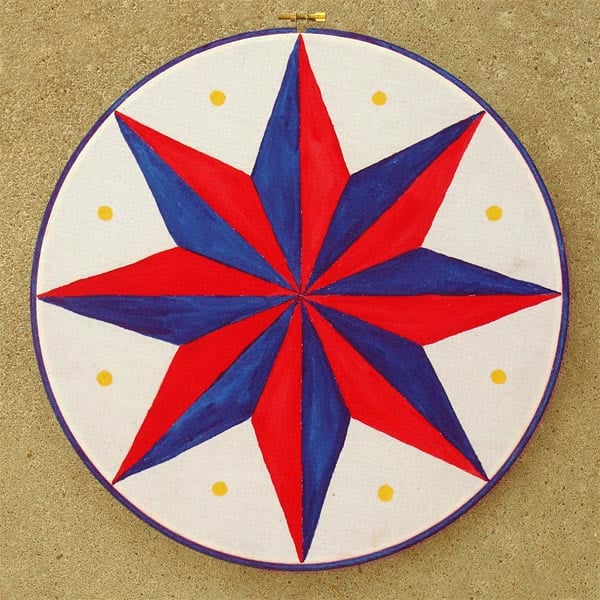
HI,
I am using Smartsheet and I am involve in 3 projects and all are main and lead roles. I made 3 separate sheets for each project but I realize each projects affect the other projects and then sometimes the predecessor is in another sheet.
>>>>>>>>>>>>>>>>>>>>>>>>>>>>>>>>>
For example:
Project A sheet
Task # 25 on Project A
Project B sheet
Task #100 on Project B sheet depend on some task on Project A task #25 sheet is the predecessor
Project C sheet
Task #88 on Project C sheets depend on some Task #100 on Project B sheet as the predecessor
>>>>>>>>>>>>>>>>>>>>>>>>>>>>>>>>>>
Is there a notation, process or technique that handles multi sheet.
I was expecting that it has the power like excel to refer to a cell with another sheet.
=SUM([Budget.xlsx]Annual!C10:C25)
In the above notation I get the data from another workbook. I hope you have a function that can do external reference.
Temporarily I made a work around by just putting the 3 projects in 1 sheet which is very long.
If the function that I am suggestion does not exist, I hope you put it on next release and give me a buzz and I will also willing to test the suggested functionality.
Thanks,
D Micu
Comments
-
 Andrée Starå ✭✭✭✭✭✭
Andrée Starå ✭✭✭✭✭✭Hi Danilo,
You could use cell linking or maybe you could have everything in one sheet and use filters instead.
https://help.smartsheet.com/articles/861579-cell-linking
https://help.smartsheet.com/articles/504659-using-filters-to-show-or-hide-sheet-data
Would that work for you?
I hope this helps you!
Best,
Andrée Starå - Workflow Consultant @ Get Done
SMARTSHEET EXPERT CONSULTANT & PARTNER
Andrée Starå| Workflow Consultant / CEO @WORK BOLD
W:www.workbold.com| E:[email protected]| P: +46 (0) - 72 - 510 99 35
Feel free to contact me about help with Smartsheet, integrations, general workflow advice, or something else entirely.
-
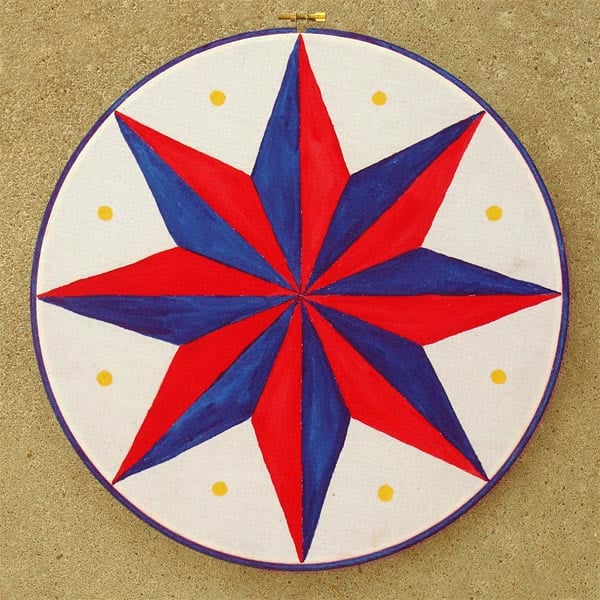 Dynamics ✭
Dynamics ✭Thanks for the tip and tried it and I have 3 separate sheets for each project and the dependency link perfectly.
But I discover something that is a problem
For example I change the duration on a task project A that project B is dependent on I am expecting that project B will adjust.
I thought the reason that Project B did not update is because it was not refreshed. I did the refresh of the web page but it did not update.
It is not efficient to go to the project B sheet to correct the start date by relinking again. What if I change a lot of task that project B or Project C is dependent on and they are cascading dependencies
In excel changing a value on one workbook will also update the other workbook is dependent on.
Is there any easy work around to this or made a mistake or I am missing something or I am working on too many projects at the same time (LOL)?
Thanks,
D Micu
-
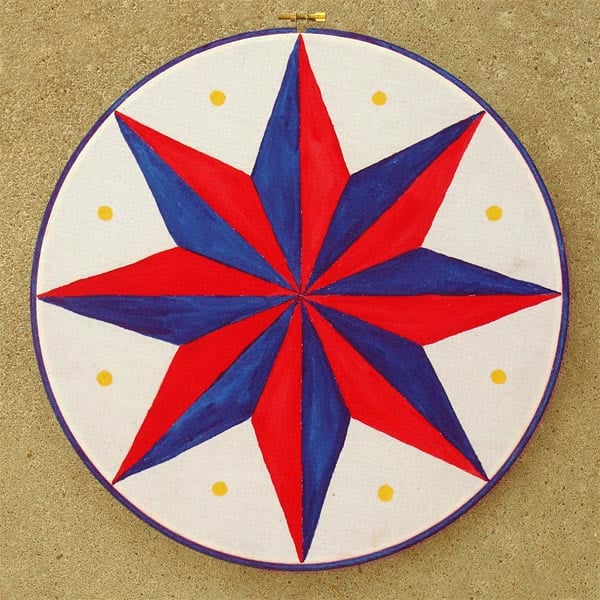 Dynamics ✭
Dynamics ✭Hi,
At last I know the reason why Project B did not update:
1) I need to save Project A after altering the duration.
2) On project B there is a Blue indicator that the link value was altered on another sheet.
I will try doing 3 projects with cascading dependency. Let us see this will work.
Mystery:How many cascading dependency can smartsheet can do without any problem?
Thanks for the help,
D Micu
-
 Mattias ✭✭
Mattias ✭✭Did you get the dependency thing to work with this setup?
I am playing around with a possible setup to have two sheets with different information but a dependency need between them.
Example
Sheet 1 - Task 1 needs to be done before Sheet 2 - Task 1 can start.Was playing around with cell linking but couldnt find a way for the predecessor to work like above...
我意识到把所有的可能性one sheet and work it out there, but the reason for playing with different sheets was to see if there is a way to make things a bit less daunting for people jumping into Smartsheet. The current master sheet is growing to a monster when I have 300+ meeting rooms that needs furniture from one supplier and AV from another...
If I could make two separate sheets of this then I could share each sheet with a separate supplier and they can only see what they need to keep track of.
-
Hi guys,
Did anyone manage to get this to work?
-
 Sandra Guzman ✭✭✭✭✭✭
Sandra Guzman ✭✭✭✭✭✭I am here searching for the same - an answer to be able to track dependencies across project sheets without having to link cells across sheets.
I already submitted a Product Enhancement Request (available under additional resources in blue font - menu found to the right).
We have more than 400 projects currently operational with different folks managing various tasks within each project and I need an easy way for us to track this so any tips or suggestions would be greatly appreciated.
Thanks!
-
 GoGators ✭✭✭
GoGators ✭✭✭For each task in project B that had a dependency on a task in Project A, I created an extra milestone task in project B (i.e. w/ zero duration), e.g. called "Dependency from Project A". For this new milestone task, I kept the predecessor field blank and linked the start data cell to finish date of the task it is dependent on in Project A. This seems to do the trick for me. Changes to project A seem to auto update in Project B.
-
 Lori Hight ✭✭✭✭
Lori Hight ✭✭✭✭Yes linking the Project start date to the previous plans start date is good but you also should link the duration so that it is completely dynamic.
-
CWats716 ✭
Also waiting on a solution for this. From my Google search, this has been a topic on Smartsheet forums since at least 2016, but no such feature has been implemented by Smartsheet as of yet...
Categories
<\/p>
=VALUE(IFERROR(JOIN(DISTINCT(COLLECT([Customer PO Amount (USD)]@row:[Customer PO Amount (Local Currency)]@row, [Customer PO Amount (USD)]@row:[Customer PO Amount (Local Currency)]@row, <>\"\"))), \" \"))<\/p>"}]}},"status":{"statusID":3,"name":"Accepted","state":"closed","recordType":"discussion","recordSubType":"question"},"bookmarked":false,"unread":false,"category":{"categoryID":321,"name":"Smartsheet Basics","url":"https:\/\/community.smartsheet.com\/categories\/smartsheet-basics%2B","allowedDiscussionTypes":[]},"reactions":[{"tagID":3,"urlcode":"Promote","name":"Promote","class":"Positive","hasReacted":false,"reactionValue":5,"count":0},{"tagID":5,"urlcode":"Insightful","name":"Insightful","class":"Positive","hasReacted":false,"reactionValue":1,"count":0},{"tagID":11,"urlcode":"Up","name":"Vote Up","class":"Positive","hasReacted":false,"reactionValue":1,"count":0},{"tagID":13,"urlcode":"Awesome","name":"Awesome","class":"Positive","hasReacted":false,"reactionValue":1,"count":0}],"tags":[{"tagID":254,"urlcode":"formulas","name":"Formulas"}]},{"discussionID":109460,"type":"question","name":"IF \/ OR formula then Check a Box","excerpt":"I need a formula that IF a specific column has either 1 of 2 specific choices, then a BOX in another column is checked: =IF(([Study Status]@row = \"Active\/ Open to Accrual\", 1) OR([Study Status]@row = \"In Start-Up\", 1))","snippet":"I need a formula that IF a specific column has either 1 of 2 specific choices, then a BOX in another column is checked: =IF(([Study Status]@row = \"Active\/ Open to Accrual\", 1)…","categoryID":321,"dateInserted":"2023-08-25T13:30:39+00:00","dateUpdated":null,"dateLastComment":"2023-08-25T16:21:27+00:00","insertUserID":9250,"insertUser":{"userID":9250,"name":"Susan Swisher","url":"https:\/\/community.smartsheet.com\/profile\/Susan%20Swisher","photoUrl":"https:\/\/us.v-cdn.net\/6031209\/uploads\/defaultavatar\/nWRMFRX6I99I6.jpg","dateLastActive":"2023-08-25T16:23:49+00:00","banned":0,"punished":0,"private":false,"label":"✭✭✭✭✭"},"updateUserID":null,"lastUserID":161714,"lastUser":{"userID":161714,"name":"Carson Penticuff","url":"https:\/\/community.smartsheet.com\/profile\/Carson%20Penticuff","photoUrl":"https:\/\/us.v-cdn.net\/6031209\/uploads\/userpics\/B0Q390EZX8XK\/nBGT0U1689CN6.jpg","dateLastActive":"2023-08-26T01:04:51+00:00","banned":0,"punished":0,"private":false,"label":"✭✭✭✭✭✭"},"pinned":false,"pinLocation":null,"closed":false,"sink":false,"countComments":9,"countViews":45,"score":null,"hot":3385956126,"url":"https:\/\/community.smartsheet.com\/discussion\/109460\/if-or-formula-then-check-a-box","canonicalUrl":"https:\/\/community.smartsheet.com\/discussion\/109460\/if-or-formula-then-check-a-box","format":"Rich","tagIDs":[254],"lastPost":{"discussionID":109460,"commentID":392616,"name":"Re: IF \/ OR formula then Check a Box","url":"https:\/\/community.smartsheet.com\/discussion\/comment\/392616#Comment_392616","dateInserted":"2023-08-25T16:21:27+00:00","insertUserID":161714,"insertUser":{"userID":161714,"name":"Carson Penticuff","url":"https:\/\/community.smartsheet.com\/profile\/Carson%20Penticuff","photoUrl":"https:\/\/us.v-cdn.net\/6031209\/uploads\/userpics\/B0Q390EZX8XK\/nBGT0U1689CN6.jpg","dateLastActive":"2023-08-26T01:04:51+00:00","banned":0,"punished":0,"private":false,"label":"✭✭✭✭✭✭"}},"breadcrumbs":[{"name":"Home","url":"https:\/\/community.smartsheet.com\/"},{"name":"Get Help","url":"https:\/\/community.smartsheet.com\/categories\/get-help"},{"name":"Smartsheet Basics","url":"https:\/\/community.smartsheet.com\/categories\/smartsheet-basics%2B"}],"groupID":null,"statusID":3,"attributes":{"question":{"status":"accepted","dateAccepted":"2023-08-25T15:13:03+00:00","dateAnswered":"2023-08-25T14:14:39+00:00","acceptedAnswers":[{"commentID":392575,"body":"
Give this a try:<\/p>
=IF(OR([Study Status]@row = \"Active\/Open to Accrual\", [Study Status]@row = \"In Start-Up\"), 1)<\/p>"}]}},"status":{"statusID":3,"name":"Accepted","state":"closed","recordType":"discussion","recordSubType":"question"},"bookmarked":false,"unread":false,"category":{"categoryID":321,"name":"Smartsheet Basics","url":"https:\/\/community.smartsheet.com\/categories\/smartsheet-basics%2B","allowedDiscussionTypes":[]},"reactions":[{"tagID":3,"urlcode":"Promote","name":"Promote","class":"Positive","hasReacted":false,"reactionValue":5,"count":0},{"tagID":5,"urlcode":"Insightful","name":"Insightful","class":"Positive","hasReacted":false,"reactionValue":1,"count":0},{"tagID":11,"urlcode":"Up","name":"Vote Up","class":"Positive","hasReacted":false,"reactionValue":1,"count":0},{"tagID":13,"urlcode":"Awesome","name":"Awesome","class":"Positive","hasReacted":false,"reactionValue":1,"count":0}],"tags":[{"tagID":254,"urlcode":"formulas","name":"Formulas"}]},{"discussionID":109457,"type":"question","name":"Conditional Formatting (modified date not in the last 3 weeks)","excerpt":"I would like to use Conditional Formatting (highlight the entire row yellow) if the modified date is not within the last 3 weeks. So any row that has not been recently updated (last 3 weeks) should be highlighted in yellow. Is this spmething that can be done directly within conditional formatting or should I first create a…","snippet":"I would like to use Conditional Formatting (highlight the entire row yellow) if the modified date is not within the last 3 weeks. So any row that has not been recently updated…","categoryID":321,"dateInserted":"2023-08-25T12:33:14+00:00","dateUpdated":null,"dateLastComment":"2023-08-25T12:40:57+00:00","insertUserID":161267,"insertUser":{"userID":161267,"name":"Jef Snyders","title":"Jef Snyders","url":"https:\/\/community.smartsheet.com\/profile\/Jef%20Snyders","photoUrl":"https:\/\/us.v-cdn.net\/6031209\/uploads\/userpics\/4HJAEW33KBD0\/nXEKEZE5EQEV4.jpg","dateLastActive":"2023-08-25T13:32:31+00:00","banned":0,"punished":0,"private":false,"label":"✭✭"},"updateUserID":null,"lastUserID":161267,"lastUser":{"userID":161267,"name":"Jef Snyders","title":"Jef Snyders","url":"https:\/\/community.smartsheet.com\/profile\/Jef%20Snyders","photoUrl":"https:\/\/us.v-cdn.net\/6031209\/uploads\/userpics\/4HJAEW33KBD0\/nXEKEZE5EQEV4.jpg","dateLastActive":"2023-08-25T13:32:31+00:00","banned":0,"punished":0,"private":false,"label":"✭✭"},"pinned":false,"pinLocation":null,"closed":false,"sink":false,"countComments":2,"countViews":26,"score":null,"hot":3385935251,"url":"https:\/\/community.smartsheet.com\/discussion\/109457\/conditional-formatting-modified-date-not-in-the-last-3-weeks","canonicalUrl":"https:\/\/community.smartsheet.com\/discussion\/109457\/conditional-formatting-modified-date-not-in-the-last-3-weeks","format":"Rich","tagIDs":[437],"lastPost":{"discussionID":109457,"commentID":392553,"name":"Re: Conditional Formatting (modified date not in the last 3 weeks)","url":"https:\/\/community.smartsheet.com\/discussion\/comment\/392553#Comment_392553","dateInserted":"2023-08-25T12:40:57+00:00","insertUserID":161267,"insertUser":{"userID":161267,"name":"Jef Snyders","title":"Jef Snyders","url":"https:\/\/community.smartsheet.com\/profile\/Jef%20Snyders","photoUrl":"https:\/\/us.v-cdn.net\/6031209\/uploads\/userpics\/4HJAEW33KBD0\/nXEKEZE5EQEV4.jpg","dateLastActive":"2023-08-25T13:32:31+00:00","banned":0,"punished":0,"private":false,"label":"✭✭"}},"breadcrumbs":[{"name":"Home","url":"https:\/\/community.smartsheet.com\/"},{"name":"Get Help","url":"https:\/\/community.smartsheet.com\/categories\/get-help"},{"name":"Smartsheet Basics","url":"https:\/\/community.smartsheet.com\/categories\/smartsheet-basics%2B"}],"groupID":null,"statusID":3,"attributes":{"question":{"status":"accepted","dateAccepted":"2023-08-25T12:40:09+00:00","dateAnswered":"2023-08-25T12:37:47+00:00","acceptedAnswers":[{"commentID":392551,"body":"
There is no direct way to do this. Adding a checkbox helper column with something similar to this and then formatting based on the checkbox is the simplest way. You can even hide the extra column, as there is no reason for it to be visible.<\/p>
=IF([Modified Date]@row < TODAY(-21), 1, 0)<\/p>"}]}},"status":{"statusID":3,"name":"Accepted","state":"closed","recordType":"discussion","recordSubType":"question"},"bookmarked":false,"unread":false,"category":{"categoryID":321,"name":"Smartsheet Basics","url":"https:\/\/community.smartsheet.com\/categories\/smartsheet-basics%2B","allowedDiscussionTypes":[]},"reactions":[{"tagID":3,"urlcode":"Promote","name":"Promote","class":"Positive","hasReacted":false,"reactionValue":5,"count":0},{"tagID":5,"urlcode":"Insightful","name":"Insightful","class":"Positive","hasReacted":false,"reactionValue":1,"count":0},{"tagID":11,"urlcode":"Up","name":"Vote Up","class":"Positive","hasReacted":false,"reactionValue":1,"count":0},{"tagID":13,"urlcode":"Awesome","name":"Awesome","class":"Positive","hasReacted":false,"reactionValue":1,"count":0}],"tags":[{"tagID":437,"urlcode":"conditional-formatting","name":"Conditional Formatting"}]}],"initialPaging":{"nextURL":"https:\/\/community.smartsheet.com\/api\/v2\/discussions?page=2&categoryID=321&includeChildCategories=1&type%5B0%5D=Question&excludeHiddenCategories=1&sort=-hot&limit=3&expand%5B0%5D=all&expand%5B1%5D=-body&expand%5B2%5D=insertUser&expand%5B3%5D=lastUser&status=accepted","prevURL":null,"currentPage":1,"total":4991,"limit":3},"title":"Trending in Smartsheet Basics","subtitle":null,"description":null,"noCheckboxes":true,"containerOptions":[],"discussionOptions":[]}">

