SumIf contains certain text--use FIND?
Sorry, I tried to search the archives but couldn't follow the examples so am hoping someone could help me with this specific scenario. I am trying to put together a budget that is summing up columns that contain certain text. I would like to figure out how to sumif Row 3 all columns containing the term "grant" so that I can get $5000
=SUMIFS([Column4]4:[Column10]4, [Column4]3:[Column10]3, "Grant")
I read that Smartsheet can't search for specific text and someone on another thread suggested some solution using Find. Can someone help understand how I might use "find" in this scenario? Thanks!
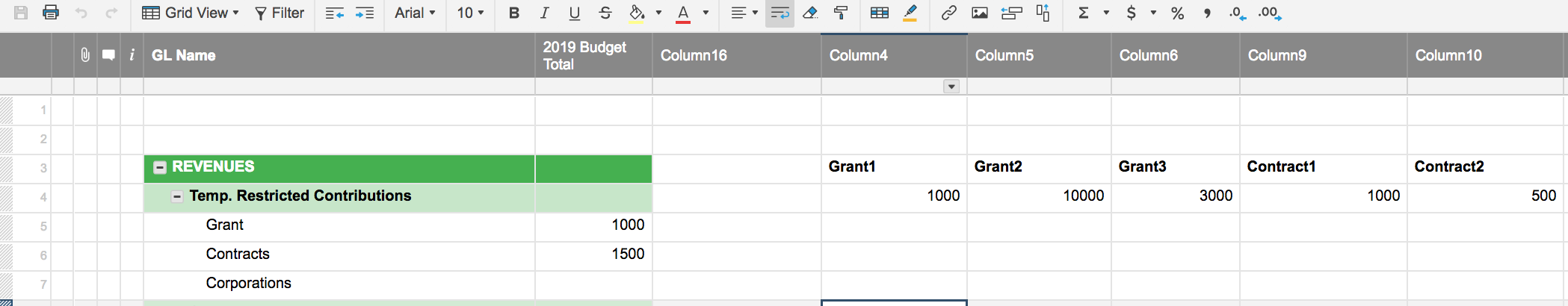
Comments
-
 J. Craig Williams ✭✭✭✭✭✭
J. Craig Williams ✭✭✭✭✭✭This formula will work for both Grant and Contract (5000 / 1500 results)
=SUMIFS($[Column4]$4:$[Column10]$4, $[Column4]$3:$[Column10]$3, FIND([GL Name]@row,@cell)> 0)
I used absolute references so the formula can be copied to the next row
Craig
....
oops. Just noticed you used "Contracts" instead of "Contract". Hopefully you get the idea and can make this work.

Help Article Resources
Categories
I think you are trying to do =IF(AND(CONTAINS(Number@row, {Wave B (EMEA) - L4 Mapping}), CONTAINS(\"Be\", {Wave B (EMEA) - Country x2}), \"True\", \"False\")<\/p>"}]}},"status":{"statusID":3,"name":"Accepted","state":"closed","recordType":"discussion","recordSubType":"question"},"bookmarked":false,"unread":false,"category":{"categoryID":322,"name":"Formulas and Functions","url":"https:\/\/community.smartsheet.com\/categories\/formulas-and-functions","allowedDiscussionTypes":[]},"reactions":[{"tagID":3,"urlcode":"Promote","name":"Promote","class":"Positive","hasReacted":false,"reactionValue":5,"count":0},{"tagID":5,"urlcode":"Insightful","name":"Insightful","class":"Positive","hasReacted":false,"reactionValue":1,"count":0},{"tagID":11,"urlcode":"Up","name":"Vote Up","class":"Positive","hasReacted":false,"reactionValue":1,"count":0},{"tagID":13,"urlcode":"Awesome","name":"Awesome","class":"Positive","hasReacted":false,"reactionValue":1,"count":0}],"tags":[]},{"discussionID":111984,"type":"question","name":"Added TODAY() to a formula that works and get an error","excerpt":"Goal is to have a symbol represent how much newer the forecasted date is to TODAY. Any help would be much appreciated.","snippet":"Goal is to have a symbol represent how much newer the forecasted date is to TODAY. Any help would be much appreciated.","categoryID":322,"dateInserted":"2023-10-20T20:35:04+00:00","dateUpdated":null,"dateLastComment":"2023-10-20T22:41:11+00:00","insertUserID":162896,"insertUser":{"userID":162896,"name":"PR12x3","title":"Senior Project Manager","url":"https:\/\/community.smartsheet.com\/profile\/PR12x3","photoUrl":"https:\/\/us.v-cdn.net\/6031209\/uploads\/defaultavatar\/nWRMFRX6I99I6.jpg","dateLastActive":"2023-10-20T23:36:26+00:00","banned":0,"punished":0,"private":false,"label":"✭✭"},"updateUserID":null,"lastUserID":163506,"lastUser":{"userID":163506,"name":"JamesB","title":"IT Project Manager","url":"https:\/\/community.smartsheet.com\/profile\/JamesB","photoUrl":"https:\/\/us.v-cdn.net\/6031209\/uploads\/avatarstock\/nEQMY42MFGXWS.png","dateLastActive":"2023-10-20T22:40:43+00:00","banned":0,"punished":0,"private":false,"label":"✭✭✭✭✭"},"pinned":false,"pinLocation":null,"closed":false,"sink":false,"countComments":3,"countViews":29,"score":null,"hot":3395677575,"url":"https:\/\/community.smartsheet.com\/discussion\/111984\/added-today-to-a-formula-that-works-and-get-an-error","canonicalUrl":"https:\/\/community.smartsheet.com\/discussion\/111984\/added-today-to-a-formula-that-works-and-get-an-error","format":"Rich","lastPost":{"discussionID":111984,"commentID":401050,"name":"Re: Added TODAY() to a formula that works and get an error","url":"https:\/\/community.smartsheet.com\/discussion\/comment\/401050#Comment_401050","dateInserted":"2023-10-20T22:41:11+00:00","insertUserID":163506,"insertUser":{"userID":163506,"name":"JamesB","title":"IT Project Manager","url":"https:\/\/community.smartsheet.com\/profile\/JamesB","photoUrl":"https:\/\/us.v-cdn.net\/6031209\/uploads\/avatarstock\/nEQMY42MFGXWS.png","dateLastActive":"2023-10-20T22:40:43+00:00","banned":0,"punished":0,"private":false,"label":"✭✭✭✭✭"}},"breadcrumbs":[{"name":"Home","url":"https:\/\/community.smartsheet.com\/"},{"name":"Get Help","url":"https:\/\/community.smartsheet.com\/categories\/get-help"},{"name":"Formulas and Functions","url":"https:\/\/community.smartsheet.com\/categories\/formulas-and-functions"}],"groupID":null,"statusID":3,"image":{"url":"https:\/\/us.v-cdn.net\/6031209\/uploads\/I1RSSUK7PSEV\/image.png","urlSrcSet":{"10":"https:\/\/us.v-cdn.net\/cdn-cgi\/image\/fit=scale-down,width=10\/https:\/\/us.v-cdn.net\/6031209\/uploads\/I1RSSUK7PSEV\/image.png","300":"https:\/\/us.v-cdn.net\/cdn-cgi\/image\/fit=scale-down,width=300\/https:\/\/us.v-cdn.net\/6031209\/uploads\/I1RSSUK7PSEV\/image.png","800":"https:\/\/us.v-cdn.net\/cdn-cgi\/image\/fit=scale-down,width=800\/https:\/\/us.v-cdn.net\/6031209\/uploads\/I1RSSUK7PSEV\/image.png","1200":"https:\/\/us.v-cdn.net\/cdn-cgi\/image\/fit=scale-down,width=1200\/https:\/\/us.v-cdn.net\/6031209\/uploads\/I1RSSUK7PSEV\/image.png","1600":"https:\/\/us.v-cdn.net\/cdn-cgi\/image\/fit=scale-down,width=1600\/https:\/\/us.v-cdn.net\/6031209\/uploads\/I1RSSUK7PSEV\/image.png"},"alt":"image.png"},"attributes":{"question":{"status":"accepted","dateAccepted":"2023-10-20T22:38:59+00:00","dateAnswered":"2023-10-20T21:08:05+00:00","acceptedAnswers":[{"commentID":401042,"body":"