Welcome to the Smartsheet Forum Archives
The posts in this forum are no longer monitored for accuracy and their content may no longer be current. If there's a discussion here that interests you and you'd like to find (or create) a more current version, pleaseVisit the Current Forums.
计算公式计算multip复选框le columns and child rows

Hi Everyone,
I'm trying to write a formula that adds up the number of unchecked child rows in the Complete column and then subtracts the number of checked rows from the Non Applicable column. The result should be a number of tasks left to be completed from within that parent and child section. I've tried a bunch of different formulas but no luck so far. Any ideas on what I'm doing wrong? I could use this formula in many kinds of sheet applications but haven't been able to crack it yet.
Thank you!
-Tracey
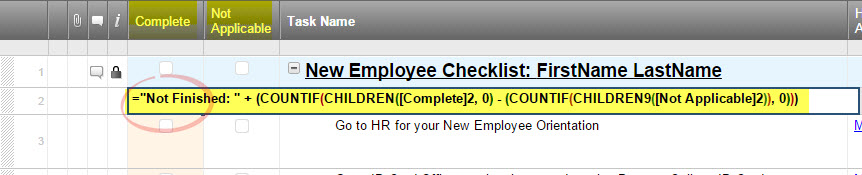
Comments
-
 J. Craig Williams ✭✭✭✭✭✭
J. Craig Williams ✭✭✭✭✭✭Tracey,
One of the problems you may be running into is that the Not Applicable count may include items that are completed.
That is, if you have 10 items, 4 of which are marked complete and 2 of those are not applicable but also 2 not complete ones are also not complete, you want the not finished count to be 4, not 2 (6 not complete - 4 not applicable)
[also your example is checking for Not Complete (complete = false) and Applicable (not applicable = false)]
2 complete, not applicable
2 complete, applicable
2 not complete, not applicable
4 not complete, applicable
You may also be running into CHILDREN() not working with COUNTIF. The doc says it does but I'm having problems with it today.
I was hoping to use COUNTIFS instead ... but doc says CHILDREN don't work with that function.
So, here's a work around.
1. Create a new column (text/number) that is Not_Complete_and_Applicable
(I use _ because I dislike spaces when coding).
2. The formula in row 21 would be:
=IF(AND(NOT(Complete21), NOT([Not Applicable]21)), 1)
that is
if not complete and applicable, value is 1 otherwise blank/nothing.
3. in the parent row, this formula gives the not finished ones:
=COUNT(CHILDREN())
which you could reference in your "Not finished: " text,
I'm missing something with CHILDREN and need to do a little more digging. It seems to be rejecting Booleans (check boxes) and I'm not sure why.
But until then, the above should get you want you need for now.
I hope that helps.
Craig
-
 Tracey Siepser ✭✭✭✭
Tracey Siepser ✭✭✭✭Hi Craig,
Thank you!! Your thorough response was an incredble help. I have the sheet displaying totals like a charm now after some work updating it and adding hidden columns.
I have to be very careful adding rows in the future since each require the "=IF(AND(NOT(Complete3), NOT([Not Applicable]3)), 1)" formula in each of the child rows (in a hidden column) instead of calculating them from the parent rows. That one snag would be nice to elliminate but this definitely works and will be incredibly useful while my staff is in these new checklists.Here's a screenshot of the collapsed view showing the total tasks left to complete and the amount left in each section.
Thanks again!!
-Tracey

Categories
=COUNTIFS([Item Number]:[Item Number], OR(@cell = \"C001\", @cell = \"COO2\", @cell = \"COO3\", @cell = \"COO4\"), [Status]:[Status], OR(@cell = \"Green\", @cell = \"Yellow\", @cell = \"Red\"))<\/p>"}]}},"status":{"statusID":3,"name":"Accepted","state":"closed","recordType":"discussion","recordSubType":"question"},"bookmarked":false,"unread":false,"category":{"categoryID":322,"name":"Formulas and Functions","url":"https:\/\/community.smartsheet.com\/categories\/formulas-and-functions","allowedDiscussionTypes":[]},"reactions":[{"tagID":3,"urlcode":"Promote","name":"Promote","class":"Positive","hasReacted":false,"reactionValue":5,"count":0},{"tagID":5,"urlcode":"Insightful","name":"Insightful","class":"Positive","hasReacted":false,"reactionValue":1,"count":0},{"tagID":11,"urlcode":"Up","name":"Vote Up","class":"Positive","hasReacted":false,"reactionValue":1,"count":0},{"tagID":13,"urlcode":"Awesome","name":"Awesome","class":"Positive","hasReacted":false,"reactionValue":1,"count":0}],"tags":[{"tagID":254,"urlcode":"formulas","name":"Formulas"}]},{"discussionID":109490,"type":"question","name":"HAS exact match within multiselect - Numbered Values","excerpt":"Scenario: Trying to identify a match if a value shows up in a multiselect from another sheet. Approach: I'm able to get 95% of this done through an index(collect(contains))) formula, but having some false positives show up wherever a partial match is found. I later found some suggestions that (has) would be more…","snippet":"Scenario: Trying to identify a match if a value shows up in a multiselect from another sheet. Approach: I'm able to get 95% of this done through an index(collect(contains)))…","categoryID":322,"dateInserted":"2023-08-25T19:26:32+00:00","dateUpdated":null,"dateLastComment":"2023-08-26T00:49:48+00:00","insertUserID":154049,"insertUser":{"userID":154049,"name":"Rob W.","url":"https:\/\/community.smartsheet.com\/profile\/Rob%20W.","photoUrl":"https:\/\/us.v-cdn.net\/6031209\/uploads\/defaultavatar\/nWRMFRX6I99I6.jpg","dateLastActive":"2023-08-26T00:49:37+00:00","banned":0,"punished":0,"private":false,"label":"✭"},"updateUserID":null,"lastUserID":154049,"lastUser":{"userID":154049,"name":"Rob W.","url":"https:\/\/community.smartsheet.com\/profile\/Rob%20W.","photoUrl":"https:\/\/us.v-cdn.net\/6031209\/uploads\/defaultavatar\/nWRMFRX6I99I6.jpg","dateLastActive":"2023-08-26T00:49:37+00:00","banned":0,"punished":0,"private":false,"label":"✭"},"pinned":false,"pinLocation":null,"closed":false,"sink":false,"countComments":2,"countViews":17,"score":null,"hot":3386003780,"url":"https:\/\/community.smartsheet.com\/discussion\/109490\/has-exact-match-within-multiselect-numbered-values","canonicalUrl":"https:\/\/community.smartsheet.com\/discussion\/109490\/has-exact-match-within-multiselect-numbered-values","format":"Rich","lastPost":{"discussionID":109490,"commentID":392694,"name":"Re: HAS exact match within multiselect - Numbered Values","url":"https:\/\/community.smartsheet.com\/discussion\/comment\/392694#Comment_392694","dateInserted":"2023-08-26T00:49:48+00:00","insertUserID":154049,"insertUser":{"userID":154049,"name":"Rob W.","url":"https:\/\/community.smartsheet.com\/profile\/Rob%20W.","photoUrl":"https:\/\/us.v-cdn.net\/6031209\/uploads\/defaultavatar\/nWRMFRX6I99I6.jpg","dateLastActive":"2023-08-26T00:49:37+00:00","banned":0,"punished":0,"private":false,"label":"✭"}},"breadcrumbs":[{"name":"Home","url":"https:\/\/community.smartsheet.com\/"},{"name":"Get Help","url":"https:\/\/community.smartsheet.com\/categories\/get-help"},{"name":"Formulas and Functions","url":"https:\/\/community.smartsheet.com\/categories\/formulas-and-functions"}],"groupID":null,"statusID":3,"image":{"url":"https:\/\/us.v-cdn.net\/6031209\/uploads\/KJPRLKL2FW16\/capture-png.png","urlSrcSet":{"10":"","300":"","800":"","1200":"","1600":""},"alt":"Capture.PNG"},"attributes":{"question":{"status":"accepted","dateAccepted":"2023-08-26T00:49:35+00:00","dateAnswered":"2023-08-25T23:58:23+00:00","acceptedAnswers":[{"commentID":392688,"body":"
Hi, <\/p>
Instead of applying the formula to \"Multiselect Text String\" row, did you tried with \"Multiselect Values\" row?<\/p>
=IF(HAS([Multiselect Values]@row, [Component ID]@row), \"MATCH\", \"NO MATCH\")<\/p>
Thank you,<\/p>"}]}},"status":{"statusID":3,"name":"Accepted","state":"closed","recordType":"discussion","recordSubType":"question"},"bookmarked":false,"unread":false,"category":{"categoryID":322,"name":"Formulas and Functions","url":"https:\/\/community.smartsheet.com\/categories\/formulas-and-functions","allowedDiscussionTypes":[]},"reactions":[{"tagID":3,"urlcode":"Promote","name":"Promote","class":"Positive","hasReacted":false,"reactionValue":5,"count":0},{"tagID":5,"urlcode":"Insightful","name":"Insightful","class":"Positive","hasReacted":false,"reactionValue":1,"count":0},{"tagID":11,"urlcode":"Up","name":"Vote Up","class":"Positive","hasReacted":false,"reactionValue":1,"count":0},{"tagID":13,"urlcode":"Awesome","name":"Awesome","class":"Positive","hasReacted":false,"reactionValue":1,"count":0}],"tags":[]},{"discussionID":109474,"type":"question","name":"Help with date calculation formula","excerpt":"Hello, I'm trying to find a formula that will help me calculate how long an intake took to resolve. The rows I need to be calculated are Date Reported & Resolution Date. If the resolution date is blank I want it to use the current date in the calculation to see how long this issue has gone unresolved. Any help is much…","snippet":"Hello, I'm trying to find a formula that will help me calculate how long an intake took to resolve. The rows I need to be calculated are Date Reported & Resolution Date. If the…","categoryID":322,"dateInserted":"2023-08-25T16:29:39+00:00","dateUpdated":"2023-08-25T16:29:59+00:00","dateLastComment":"2023-08-25T23:01:30+00:00","insertUserID":165688,"insertUser":{"userID":165688,"name":"Nwest","title":"Systems Analyst","url":"https:\/\/community.smartsheet.com\/profile\/Nwest","photoUrl":"https:\/\/aws.smartsheet.com\/storageProxy\/image\/images\/u!1!ukHVZ18ImX4!BcjWAe8S9SY!l7iQo_PZHOx","dateLastActive":"2023-08-25T17:22:30+00:00","banned":0,"punished":0,"private":false,"label":"✭"},"updateUserID":165688,"lastUserID":8888,"lastUser":{"userID":8888,"name":"Andrée Starå","title":"Smartsheet Expert Consultant & Partner | Workflow Consultant \/ CEO @ WORK BOLD","url":"https:\/\/community.smartsheet.com\/profile\/Andr%C3%A9e%20Star%C3%A5","photoUrl":"https:\/\/us.v-cdn.net\/6031209\/uploads\/userpics\/0PAU3GBYQLBT\/nXWM7QXGD6464.jpg","dateLastActive":"2023-08-26T17:06:33+00:00","banned":0,"punished":0,"private":false,"label":"✭✭✭✭✭✭"},"pinned":false,"pinLocation":null,"closed":false,"sink":false,"countComments":3,"countViews":23,"score":null,"hot":3385987269,"url":"https:\/\/community.smartsheet.com\/discussion\/109474\/help-with-date-calculation-formula","canonicalUrl":"https:\/\/community.smartsheet.com\/discussion\/109474\/help-with-date-calculation-formula","format":"Rich","tagIDs":[254],"lastPost":{"discussionID":109474,"commentID":392687,"name":"Re: Help with date calculation formula","url":"https:\/\/community.smartsheet.com\/discussion\/comment\/392687#Comment_392687","dateInserted":"2023-08-25T23:01:30+00:00","insertUserID":8888,"insertUser":{"userID":8888,"name":"Andrée Starå","title":"Smartsheet Expert Consultant & Partner | Workflow Consultant \/ CEO @ WORK BOLD","url":"https:\/\/community.smartsheet.com\/profile\/Andr%C3%A9e%20Star%C3%A5","photoUrl":"https:\/\/us.v-cdn.net\/6031209\/uploads\/userpics\/0PAU3GBYQLBT\/nXWM7QXGD6464.jpg","dateLastActive":"2023-08-26T17:06:33+00:00","banned":0,"punished":0,"private":false,"label":"✭✭✭✭✭✭"}},"breadcrumbs":[{"name":"Home","url":"https:\/\/community.smartsheet.com\/"},{"name":"Get Help","url":"https:\/\/community.smartsheet.com\/categories\/get-help"},{"name":"Formulas and Functions","url":"https:\/\/community.smartsheet.com\/categories\/formulas-and-functions"}],"groupID":null,"statusID":3,"attributes":{"question":{"status":"accepted","dateAccepted":"2023-08-25T17:04:22+00:00","dateAnswered":"2023-08-25T16:36:59+00:00","acceptedAnswers":[{"commentID":392622,"body":"