Welcome to the Smartsheet Forum Archives
The posts in this forum are no longer monitored for accuracy and their content may no longer be current. If there's a discussion here that interests you and you'd like to find (or create) a more current version, pleaseVisit the Current Forums.
Error in application - no access to sheet or input forms
formName: ajax
formAction: fa_loadContainer
serverStatus: false
serverStatusText: CriticalException
errorCode: 6
我说话的内容支持团队who advised me a couple of hours later that this has been resolved and would take up to 4 hours to begin working again, which is subsequently did.
A couple of hours after it resumed functioning correctly (approx. 18:00 GMT) it stopped working again. I have notified the support team and they advised that they were looking into it and the corresponding update was posted on their status page.
However, no update nor response has appeared yet advising that the issue has been resolved, and this is still an ongoing problem. Is anybody else experiencing this issue? I have logged out and back in numerous times to no effect. All of my other sheets and data entry forms are functioning correctly.
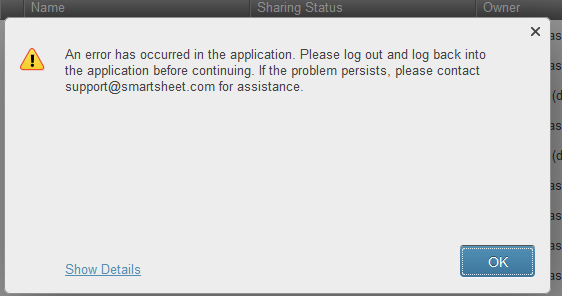
Comments
-
 Travis Employee
Travis EmployeeHi Sarah, our operations team is still working on fully resolving the issue for users. In the meantime, if there is a specific sheet (or sheets) that you need immediate access to, email the Support team and let them know and they can prioritize restoring the sheets.
Check out the Status page for information:http://status.smartsheet.com/
-
This is now our 2nd full day without acces to our key Smartsheets.
Its demonstrated that we need alternative systems in place and that the backup provided by Smartsheet is below expectations.
Just hope it gets sorted rapidlynow as it is starting to impact seriously on our business.
From now on we will have to export our key sheets to excel at the end of every day to try and avoid a recurrence of what is happening now.
-
 Travis Employee
Travis EmployeeHi Lance, our Operations team is still working to resolve the issue with loading and saving sheets. They’re in the process of transferring sheets to a different server for long-term resolution.
If you have sheets you would like prioritize, please email[email protected]and let them know the name of the sheets.
Thanks for your patience!
-
Hello Travis,
We have sent around 6 separate e mails throughout the day to[email protected]letting them know the 2 sheets we want prioritised.
The first one was sent by Bryony Thompson over 11 hours ago but we are still unable to open these 2 sheets
-
 Travis Employee
Travis EmployeeLance, I checked with our Support team and I see you have been in contact with several Support reps. They have prioritized the sheets you emailed me and our Operations team is working to restore them as soon as possible. Feel free to reach out to any of the Support reps you have been speaking with if you have any specific questions.
-
 CE Admin ✭
CE Admin ✭Hi There
We have call Smart sheet a number of time, left about 5 messages and still waiting on a reply I have also emailed as seen below.

Hi there,
We Emailed over 10 hours ago and it’s still coming up with the following error we have loss a whole day with a number of staff not being able to done their work.
This is now to the point where we are going to started losing money and client over this.
We need you to action this ASAP so that tomorrow we can get back on track.
There is only one sheet that we need and it’s called New Daily Orders please sort this out for us.
We also have been trying to call you a number of times and there is no answer.
We are base in Australia and I sure you can understand this stress this have over the staff because they are falling behind in their daily work.
This this is the most important time of year for us and we will lose a lot of money if we don’t get this sorted not only in wages but we will loss clients and faces fine if we don’t get this sheet up and working soon
I am getting the error - “An error has occurred in the application. Please log out and log back into the application before continuing. If the problem persists, please contact support for assistance.”
I have logged out and in a number of times and can’t access the sheet. It only seems to be on one sheet that the problem is occurring. The detailed error notes are below.
formName: ajax
formAction: fa_loadContainer
serverStatus: false
serverStatusText: CriticalException
errorCode: 6I need to access this sheet to be able to work, and will be a major problem if I can’t. Can you please let me know further steps to take?
Thank you.
Hi there,
I am getting the error - “An error has occurred in the application. Please log out and log back into the application before continuing. If the problem persists, please contact support for assistance.”
I have logged out and in a number of times and can’t access the sheet. It only seems to be on one sheet that the problem is occurring. The detailed error notes are below.
formName: ajax
formAction: fa_loadContainer
serverStatus: false
serverStatusText: CriticalException
errorCode: 6I need to access this sheet to be able to work, and will be a major problem if I can’t. Can you please let me know further steps to take?
Thank you.
Kind regards
Julia Osborne

-
Its now 8.15 am in the UK and our office opens in 45 minutes.
The 2 critical smartsheets we need are still not opening.
We are facing a 3rd day of this now,
This issue continues to ha e a severe financial impact on our company.
With the time lapse to western USA I suspect not many people will be working on this for the next 9 hours.
Can anyone suggest a way we can motivate smartsheet to find a quick solution that allows our organisation to avoid yet another full day without access to these 2 critical sheets.
-
Lance, we are now starting our third day without our key sheet as well - I export the data on a daily basis to run basic checks and import the data into a master Excel document, however the main issue is that my colleagues cannot input data which is a key function in our overall business process.
As you have pointed out, the support team are several hours behind us so I am concerned that we are going to lose the best part of another full day to this problem.
-
Hi Sarah,
If its any concillation our 2 key sheets have just opened.
I think we will need to start exporting the sheets every night to excel to help avoid this issue happening again.
Its clear that smartsheets support system is not adequate, especially for the UK.
2 full working days lost is not acceptable.
总之,祈祷你的表将很快开放.
-
Hi Lance,
Glad to hear you're back up and running.
Did you do anything specific to assist the resolution of the problem?
I have logged out and back in countless times, I've sent another email to the support team and I'm still seeing the same error message.
-
 Travis Employee
Travis EmployeeAll sheets that have been prioritized, have been restored. If you have reached out to the Support team and requested a sheet was prioritized, test the sheet and let the Support team know if you continue to have any issues.
Categories
You need to remove the closing parenthesis from before the comma.<\/p>"}]}},"status":{"statusID":3,"name":"Accepted","state":"closed","recordType":"discussion","recordSubType":"question"},"bookmarked":false,"unread":false,"category":{"categoryID":343,"name":"Add Ons and Integrations","url":"https:\/\/community.smartsheet.com\/categories\/apps-and-integrations","allowedDiscussionTypes":[]},"reactions":[{"tagID":3,"urlcode":"Promote","name":"Promote","class":"Positive","hasReacted":false,"reactionValue":5,"count":0},{"tagID":5,"urlcode":"Insightful","name":"Insightful","class":"Positive","hasReacted":false,"reactionValue":1,"count":0},{"tagID":11,"urlcode":"Up","name":"Vote Up","class":"Positive","hasReacted":false,"reactionValue":1,"count":0},{"tagID":13,"urlcode":"Awesome","name":"Awesome","class":"Positive","hasReacted":false,"reactionValue":1,"count":0}],"tags":[]},{"discussionID":107143,"type":"question","name":"How can I get (on a separate metric sheet) the average SLA time within a given month?","excerpt":"I am trying to create a metric sheet to document how long response and acknowledgement times are taking per month for record keeping. I have a sheet that has an acknowledgement SLA column and a \"date of request\" (auto column for when the submission was created), and I'm looking to record the average for each month on a…","snippet":"I am trying to create a metric sheet to document how long response and acknowledgement times are taking per month for record keeping. I have a sheet that has an acknowledgement…","categoryID":322,"dateInserted":"2023-06-30T15:31:46+00:00","dateUpdated":null,"dateLastComment":"2023-06-30T17:30:08+00:00","insertUserID":159225,"insertUser":{"userID":159225,"name":"laney_white","url":"https:\/\/community.smartsheet.com\/profile\/laney_white","photoUrl":"https:\/\/aws.smartsheet.com\/storageProxy\/image\/images\/u!1!5FvXObtmaHw!CVFXQvc68Xo!anynrNoWe-v","dateLastActive":"2023-06-30T17:19:19+00:00","banned":0,"punished":0,"private":false,"label":"✭✭"},"updateUserID":null,"lastUserID":161714,"lastUser":{"userID":161714,"name":"Carson Penticuff","url":"https:\/\/community.smartsheet.com\/profile\/Carson%20Penticuff","photoUrl":"https:\/\/us.v-cdn.net\/6031209\/uploads\/userpics\/B0Q390EZX8XK\/nBGT0U1689CN6.jpg","dateLastActive":"2023-07-01T15:47:10+00:00","banned":0,"punished":0,"private":false,"label":"✭✭✭✭✭"},"pinned":false,"pinLocation":null,"closed":false,"sink":false,"countComments":3,"countViews":25,"score":null,"hot":3376287114,"url":"https:\/\/community.smartsheet.com\/discussion\/107143\/how-can-i-get-on-a-separate-metric-sheet-the-average-sla-time-within-a-given-month","canonicalUrl":"https:\/\/community.smartsheet.com\/discussion\/107143\/how-can-i-get-on-a-separate-metric-sheet-the-average-sla-time-within-a-given-month","format":"Rich","tagIDs":[254],"lastPost":{"discussionID":107143,"commentID":383369,"name":"Re: How can I get (on a separate metric sheet) the average SLA time within a given month?","url":"https:\/\/community.smartsheet.com\/discussion\/comment\/383369#Comment_383369","dateInserted":"2023-06-30T17:30:08+00:00","insertUserID":161714,"insertUser":{"userID":161714,"name":"Carson Penticuff","url":"https:\/\/community.smartsheet.com\/profile\/Carson%20Penticuff","photoUrl":"https:\/\/us.v-cdn.net\/6031209\/uploads\/userpics\/B0Q390EZX8XK\/nBGT0U1689CN6.jpg","dateLastActive":"2023-07-01T15:47:10+00:00","banned":0,"punished":0,"private":false,"label":"✭✭✭✭✭"}},"breadcrumbs":[{"name":"Home","url":"https:\/\/community.smartsheet.com\/"},{"name":"Formulas and Functions","url":"https:\/\/community.smartsheet.com\/categories\/formulas-and-functions"}],"groupID":null,"statusID":3,"image":{"url":"https:\/\/us.v-cdn.net\/6031209\/uploads\/ZXS917R2FJKC\/master-sheet-png.png","urlSrcSet":{"10":"","300":"","800":"","1200":"","1600":""},"alt":"master sheet.PNG"},"attributes":{"question":{"status":"accepted","dateAccepted":"2023-06-30T17:19:35+00:00","dateAnswered":"2023-06-30T15:50:27+00:00","acceptedAnswers":[{"commentID":383345,"body":"
If I understand correctly, this may help.<\/p>
=AVERAGEIF({date of request}, MONTH(@cell) = 2, {Ack SLA})<\/p>"}]}},"status":{"statusID":3,"name":"Accepted","state":"closed","recordType":"discussion","recordSubType":"question"},"bookmarked":false,"unread":false,"category":{"categoryID":322,"name":"Formulas and Functions","url":"https:\/\/community.smartsheet.com\/categories\/formulas-and-functions","allowedDiscussionTypes":[]},"reactions":[{"tagID":3,"urlcode":"Promote","name":"Promote","class":"Positive","hasReacted":false,"reactionValue":5,"count":0},{"tagID":5,"urlcode":"Insightful","name":"Insightful","class":"Positive","hasReacted":false,"reactionValue":1,"count":0},{"tagID":11,"urlcode":"Up","name":"Vote Up","class":"Positive","hasReacted":false,"reactionValue":1,"count":0},{"tagID":13,"urlcode":"Awesome","name":"Awesome","class":"Positive","hasReacted":false,"reactionValue":1,"count":0}],"tags":[{"tagID":254,"urlcode":"Formulas","name":"Formulas"}]}],"initialPaging":{"nextURL":"https:\/\/community.smartsheet.com\/api\/v2\/discussions?page=2&includeChildCategories=1&type%5B0%5D=Question&excludeHiddenCategories=1&siteSectionID=0&sort=-hot&limit=3&expand%5B0%5D=all&expand%5B1%5D=-body&expand%5B2%5D=insertUser&expand%5B3%5D=lastUser&status=accepted","prevURL":null,"currentPage":1,"total":10000,"limit":3},"title":"Trending Posts","subtitle":null,"description":null,"noCheckboxes":true,"containerOptions":[],"discussionOptions":[]}">

