Welcome to the Smartsheet Forum Archives
The posts in this forum are no longer monitored for accuracy and their content may no longer be current. If there's a discussion here that interests you and you'd like to find (or create) a more current version, pleaseVisit the Current Forums.
Printing Gantt View
I am having serious difficulty printing a Gantt view.
Despite following advice from Smartsheet, I cannot get the option to select specific rows, so it constantly prints hundreds of rows.
Also despite selecting 'Fit to page' etc it will not print on one page (even A3) without making it so small as to be illegible.
I am also defining the dates I want to show only.
I need someone to talk me through the steps to ensure I can actually use this product.
Please help asap!
Thanks in advance
Comments
-
 Richard Rymill SBP ✭✭✭✭✭✭
Richard Rymill SBP ✭✭✭✭✭✭Hi Louise
It may work better if you filter the Rows you wish to print and the columns you wish to show as a REPORT with Gantt showing. That should be a better option.
We are in the UK on GMT timezone, which you will be in Ireland too so no problem talking you through this.
We do a free initial consultancy for just such occasions in all timezones anyway.
Email me and lets set up a Screen share call?
Richard Rymill
-
 JohnHinkle ✭✭✭✭✭✭
JohnHinkle ✭✭✭✭✭✭To print specific rows, just highlight the rows and choose Selected Rows from the Print Setup menu.
Make sure you select the entire row, not just part of the row. Single left click on the row number to select the row. Then hold shift and single left click on the last row row number in your range.
As far as fit to page, if you have a long timeline (weeks, months, or more) and you are zoomed all the way in on our Gantt chart, its going to look tiny because you are telling it to fit it all to a single page. Firstzoom outon your Gantt chart to make the timeline shorter, then save, then print.
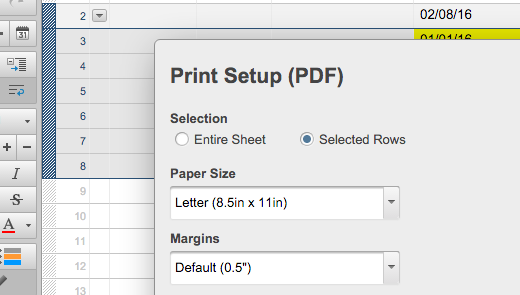
Categories
=COUNTIFS([Item Number]:[Item Number], OR(@cell = \"C001\", @cell = \"COO2\", @cell = \"COO3\", @cell = \"COO4\"), [Status]:[Status], OR(@cell = \"Green\", @cell = \"Yellow\", @cell = \"Red\"))<\/p>"}]}},"status":{"statusID":3,"name":"Accepted","state":"closed","recordType":"discussion","recordSubType":"question"},"bookmarked":false,"unread":false,"category":{"categoryID":322,"name":"Formulas and Functions","url":"https:\/\/community.smartsheet.com\/categories\/formulas-and-functions","allowedDiscussionTypes":[]},"reactions":[{"tagID":3,"urlcode":"Promote","name":"Promote","class":"Positive","hasReacted":false,"reactionValue":5,"count":0},{"tagID":5,"urlcode":"Insightful","name":"Insightful","class":"Positive","hasReacted":false,"reactionValue":1,"count":0},{"tagID":11,"urlcode":"Up","name":"Vote Up","class":"Positive","hasReacted":false,"reactionValue":1,"count":0},{"tagID":13,"urlcode":"Awesome","name":"Awesome","class":"Positive","hasReacted":false,"reactionValue":1,"count":0}],"tags":[{"tagID":254,"urlcode":"formulas","name":"Formulas"}]},{"discussionID":109490,"type":"question","name":"HAS exact match within multiselect - Numbered Values","excerpt":"Scenario: Trying to identify a match if a value shows up in a multiselect from another sheet. Approach: I'm able to get 95% of this done through an index(collect(contains))) formula, but having some false positives show up wherever a partial match is found. I later found some suggestions that (has) would be more…","snippet":"Scenario: Trying to identify a match if a value shows up in a multiselect from another sheet. Approach: I'm able to get 95% of this done through an index(collect(contains)))…","categoryID":322,"dateInserted":"2023-08-25T19:26:32+00:00","dateUpdated":null,"dateLastComment":"2023-08-26T00:49:48+00:00","insertUserID":154049,"insertUser":{"userID":154049,"name":"Rob W.","url":"https:\/\/community.smartsheet.com\/profile\/Rob%20W.","photoUrl":"https:\/\/us.v-cdn.net\/6031209\/uploads\/defaultavatar\/nWRMFRX6I99I6.jpg","dateLastActive":"2023-08-26T00:49:37+00:00","banned":0,"punished":0,"private":false,"label":"✭"},"updateUserID":null,"lastUserID":154049,"lastUser":{"userID":154049,"name":"Rob W.","url":"https:\/\/community.smartsheet.com\/profile\/Rob%20W.","photoUrl":"https:\/\/us.v-cdn.net\/6031209\/uploads\/defaultavatar\/nWRMFRX6I99I6.jpg","dateLastActive":"2023-08-26T00:49:37+00:00","banned":0,"punished":0,"private":false,"label":"✭"},"pinned":false,"pinLocation":null,"closed":false,"sink":false,"countComments":2,"countViews":17,"score":null,"hot":3386003780,"url":"https:\/\/community.smartsheet.com\/discussion\/109490\/has-exact-match-within-multiselect-numbered-values","canonicalUrl":"https:\/\/community.smartsheet.com\/discussion\/109490\/has-exact-match-within-multiselect-numbered-values","format":"Rich","lastPost":{"discussionID":109490,"commentID":392694,"name":"Re: HAS exact match within multiselect - Numbered Values","url":"https:\/\/community.smartsheet.com\/discussion\/comment\/392694#Comment_392694","dateInserted":"2023-08-26T00:49:48+00:00","insertUserID":154049,"insertUser":{"userID":154049,"name":"Rob W.","url":"https:\/\/community.smartsheet.com\/profile\/Rob%20W.","photoUrl":"https:\/\/us.v-cdn.net\/6031209\/uploads\/defaultavatar\/nWRMFRX6I99I6.jpg","dateLastActive":"2023-08-26T00:49:37+00:00","banned":0,"punished":0,"private":false,"label":"✭"}},"breadcrumbs":[{"name":"Home","url":"https:\/\/community.smartsheet.com\/"},{"name":"Get Help","url":"https:\/\/community.smartsheet.com\/categories\/get-help"},{"name":"Formulas and Functions","url":"https:\/\/community.smartsheet.com\/categories\/formulas-and-functions"}],"groupID":null,"statusID":3,"image":{"url":"https:\/\/us.v-cdn.net\/6031209\/uploads\/KJPRLKL2FW16\/capture-png.png","urlSrcSet":{"10":"","300":"","800":"","1200":"","1600":""},"alt":"Capture.PNG"},"attributes":{"question":{"status":"accepted","dateAccepted":"2023-08-26T00:49:35+00:00","dateAnswered":"2023-08-25T23:58:23+00:00","acceptedAnswers":[{"commentID":392688,"body":"
Hi, <\/p>
Instead of applying the formula to \"Multiselect Text String\" row, did you tried with \"Multiselect Values\" row?<\/p>
=IF(HAS([Multiselect Values]@row, [Component ID]@row), \"MATCH\", \"NO MATCH\")<\/p>
Thank you,<\/p>"}]}},"status":{"statusID":3,"name":"Accepted","state":"closed","recordType":"discussion","recordSubType":"question"},"bookmarked":false,"unread":false,"category":{"categoryID":322,"name":"Formulas and Functions","url":"https:\/\/community.smartsheet.com\/categories\/formulas-and-functions","allowedDiscussionTypes":[]},"reactions":[{"tagID":3,"urlcode":"Promote","name":"Promote","class":"Positive","hasReacted":false,"reactionValue":5,"count":0},{"tagID":5,"urlcode":"Insightful","name":"Insightful","class":"Positive","hasReacted":false,"reactionValue":1,"count":0},{"tagID":11,"urlcode":"Up","name":"Vote Up","class":"Positive","hasReacted":false,"reactionValue":1,"count":0},{"tagID":13,"urlcode":"Awesome","name":"Awesome","class":"Positive","hasReacted":false,"reactionValue":1,"count":0}],"tags":[]},{"discussionID":109474,"type":"question","name":"Help with date calculation formula","excerpt":"Hello, I'm trying to find a formula that will help me calculate how long an intake took to resolve. The rows I need to be calculated are Date Reported & Resolution Date. If the resolution date is blank I want it to use the current date in the calculation to see how long this issue has gone unresolved. Any help is much…","snippet":"Hello, I'm trying to find a formula that will help me calculate how long an intake took to resolve. The rows I need to be calculated are Date Reported & Resolution Date. If the…","categoryID":322,"dateInserted":"2023-08-25T16:29:39+00:00","dateUpdated":"2023-08-25T16:29:59+00:00","dateLastComment":"2023-08-25T23:01:30+00:00","insertUserID":165688,"insertUser":{"userID":165688,"name":"Nwest","title":"Systems Analyst","url":"https:\/\/community.smartsheet.com\/profile\/Nwest","photoUrl":"https:\/\/aws.smartsheet.com\/storageProxy\/image\/images\/u!1!ukHVZ18ImX4!BcjWAe8S9SY!l7iQo_PZHOx","dateLastActive":"2023-08-25T17:22:30+00:00","banned":0,"punished":0,"private":false,"label":"✭"},"updateUserID":165688,"lastUserID":8888,"lastUser":{"userID":8888,"name":"Andrée Starå","title":"Smartsheet Expert Consultant & Partner | Workflow Consultant \/ CEO @ WORK BOLD","url":"https:\/\/community.smartsheet.com\/profile\/Andr%C3%A9e%20Star%C3%A5","photoUrl":"https:\/\/us.v-cdn.net\/6031209\/uploads\/userpics\/0PAU3GBYQLBT\/nXWM7QXGD6464.jpg","dateLastActive":"2023-08-26T17:06:33+00:00","banned":0,"punished":0,"private":false,"label":"✭✭✭✭✭✭"},"pinned":false,"pinLocation":null,"closed":false,"sink":false,"countComments":3,"countViews":23,"score":null,"hot":3385987269,"url":"https:\/\/community.smartsheet.com\/discussion\/109474\/help-with-date-calculation-formula","canonicalUrl":"https:\/\/community.smartsheet.com\/discussion\/109474\/help-with-date-calculation-formula","format":"Rich","tagIDs":[254],"lastPost":{"discussionID":109474,"commentID":392687,"name":"Re: Help with date calculation formula","url":"https:\/\/community.smartsheet.com\/discussion\/comment\/392687#Comment_392687","dateInserted":"2023-08-25T23:01:30+00:00","insertUserID":8888,"insertUser":{"userID":8888,"name":"Andrée Starå","title":"Smartsheet Expert Consultant & Partner | Workflow Consultant \/ CEO @ WORK BOLD","url":"https:\/\/community.smartsheet.com\/profile\/Andr%C3%A9e%20Star%C3%A5","photoUrl":"https:\/\/us.v-cdn.net\/6031209\/uploads\/userpics\/0PAU3GBYQLBT\/nXWM7QXGD6464.jpg","dateLastActive":"2023-08-26T17:06:33+00:00","banned":0,"punished":0,"private":false,"label":"✭✭✭✭✭✭"}},"breadcrumbs":[{"name":"Home","url":"https:\/\/community.smartsheet.com\/"},{"name":"Get Help","url":"https:\/\/community.smartsheet.com\/categories\/get-help"},{"name":"Formulas and Functions","url":"https:\/\/community.smartsheet.com\/categories\/formulas-and-functions"}],"groupID":null,"statusID":3,"attributes":{"question":{"status":"accepted","dateAccepted":"2023-08-25T17:04:22+00:00","dateAnswered":"2023-08-25T16:36:59+00:00","acceptedAnswers":[{"commentID":392622,"body":"