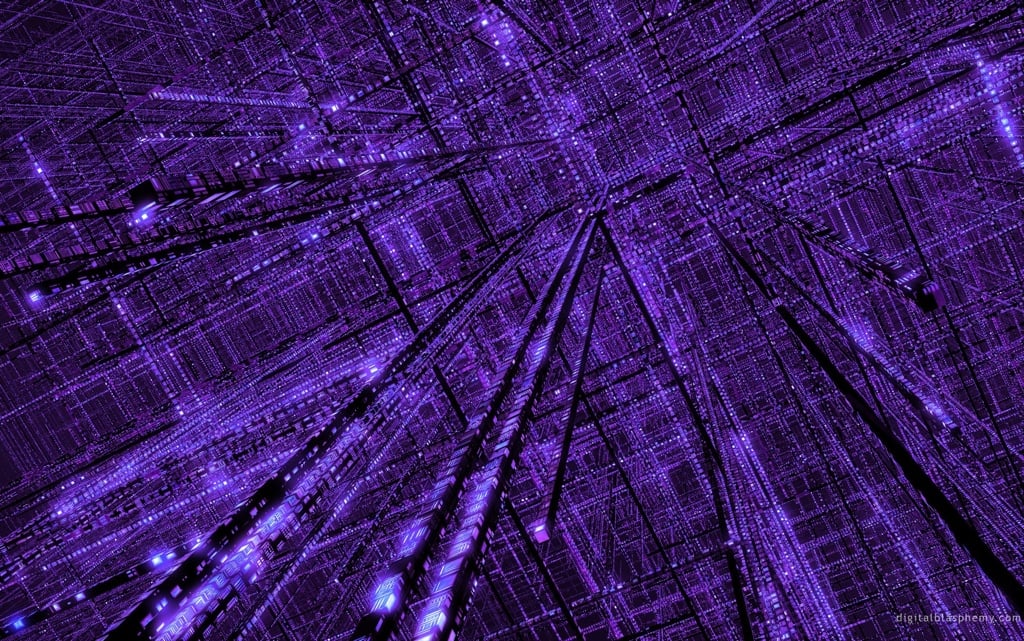Welcome to the Smartsheet Forum Archives
The posts in this forum are no longer monitored for accuracy and their content may no longer be current. If there's a discussion here that interests you and you'd like to find (or create) a more current version, pleaseVisit the Current Forums.
Push Merging - Is there a way to push a record form smartsheet to a Merge function
Hi All ,
Calling all Merge Experts - Google docs or another applicaiton.
I am looking to build a quicker more accurate solution.
I have a GDoc template created, I have a list of data that I merge from.
Presently I have to go to the GDocs Document to then
select 'add ons > smartsheet merge" to then
Select the record I wish to merge (out of several and could be heaps) to then
Run the merge
Is there a way to push the merge from smartsheet to select a record and then print this record?
That will improve accuracy and make a solution far less clunky...
Happy to accept any idea's...
Thank you in advance community.
Christian
Comments
-
 Atus Bartal ✭✭✭✭✭✭
Atus Bartal ✭✭✭✭✭✭Dear Christian,
I like the idea very much.... it would be great. However, I think it's not possible, since the merge functionality is an add-on to GDrive and not to Smartsheet (like in MS Office: it's a function of Word).
I guess there is a way that Azuqua/Zapier fans could recommend, so I'll give them the floor.
(Btw, I would be happy even if there was a smarter way to select a record, as I wrotehere.)
Atus
-
 亚历克斯Vorobiev ✭✭✭✭✭
亚历克斯Vorobiev ✭✭✭✭✭It sounds what you are looking for is to be able to select one or more Smartsheet rows right from inside Smartsheet, and then click a button to send them to a Google Doc.
Unfortunately, there is no way to do this from inside Smartsheet today. Smartsheet Merge or, possibly, Zapier or Azuqua are your options. Longer term we are thinking about enabling actions like that from inside the product - I will make a note of this.
Thanks!
-
 Atus Bartal ✭✭✭✭✭✭
Atus Bartal ✭✭✭✭✭✭Thanks, Alex,
That would be great! Add my vote, please!
Categories
Hi Debbie<\/p>
You are right on this one. The problem was my Site Name: it was as Site only on my sheet. I now resolved my issue. My workflow is saving successfully now. I Thank you so very much for your assistance. Please ignore the mail trail that I send you.<\/p>
You must have a wonderful day. I appreciate your assistance.<\/p>"}]}},"status":{"statusID":3,"name":"Accepted","state":"closed","recordType":"discussion","recordSubType":"question"},"bookmarked":false,"unread":false,"category":{"categoryID":321,"name":"Smartsheet Basics","url":"https:\/\/community.smartsheet.com\/categories\/smartsheet-basics%2B","allowedDiscussionTypes":[]},"reactions":[{"tagID":3,"urlcode":"Promote","name":"Promote","class":"Positive","hasReacted":false,"reactionValue":5,"count":0},{"tagID":5,"urlcode":"Insightful","name":"Insightful","class":"Positive","hasReacted":false,"reactionValue":1,"count":0},{"tagID":11,"urlcode":"Up","name":"Vote Up","class":"Positive","hasReacted":false,"reactionValue":1,"count":0},{"tagID":13,"urlcode":"Awesome","name":"Awesome","class":"Positive","hasReacted":false,"reactionValue":1,"count":0}],"tags":[]},{"discussionID":109375,"type":"question","name":"Calculate number of days and years from start date","excerpt":"I need to see how long staff have been with us, their tenure. I need this for any given dates, meaning \"today\". I have the start date, how do I get the days from that in years and days? Example: Start date is 06\/01\/2020, today is 08\/23\/2023 so the Tenure should be 3 years, 2 months, 22 days. I would take 3.2","snippet":"I need to see how long staff have been with us, their tenure. I need this for any given dates, meaning \"today\". I have the start date, how do I get the days from that in years and…","categoryID":322,"dateInserted":"2023-08-24T01:42:08+00:00","dateUpdated":null,"dateLastComment":"2023-08-24T15:05:11+00:00","insertUserID":82351,"insertUser":{"userID":82351,"name":"Leann Gibson","url":"https:\/\/community.smartsheet.com\/profile\/Leann%20Gibson","photoUrl":"https:\/\/us.v-cdn.net\/6031209\/uploads\/drupal_profile\/files\/2019-04\/7e\/c6\/n7ec6db531603daaefab20990ddcfdd53.jpg","dateLastActive":"2023-08-24T15:03:59+00:00","banned":0,"punished":0,"private":false,"label":"✭✭✭✭✭"},"updateUserID":null,"lastUserID":82351,"lastUser":{"userID":82351,"name":"Leann Gibson","url":"https:\/\/community.smartsheet.com\/profile\/Leann%20Gibson","photoUrl":"https:\/\/us.v-cdn.net\/6031209\/uploads\/drupal_profile\/files\/2019-04\/7e\/c6\/n7ec6db531603daaefab20990ddcfdd53.jpg","dateLastActive":"2023-08-24T15:03:59+00:00","banned":0,"punished":0,"private":false,"label":"✭✭✭✭✭"},"pinned":false,"pinLocation":null,"closed":false,"sink":false,"countComments":2,"countViews":29,"score":null,"hot":3385732039,"url":"https:\/\/community.smartsheet.com\/discussion\/109375\/calculate-number-of-days-and-years-from-start-date","canonicalUrl":"https:\/\/community.smartsheet.com\/discussion\/109375\/calculate-number-of-days-and-years-from-start-date","format":"Rich","tagIDs":[254],"lastPost":{"discussionID":109375,"commentID":392349,"name":"Re: Calculate number of days and years from start date","url":"https:\/\/community.smartsheet.com\/discussion\/comment\/392349#Comment_392349","dateInserted":"2023-08-24T15:05:11+00:00","insertUserID":82351,"insertUser":{"userID":82351,"name":"Leann Gibson","url":"https:\/\/community.smartsheet.com\/profile\/Leann%20Gibson","photoUrl":"https:\/\/us.v-cdn.net\/6031209\/uploads\/drupal_profile\/files\/2019-04\/7e\/c6\/n7ec6db531603daaefab20990ddcfdd53.jpg","dateLastActive":"2023-08-24T15:03:59+00:00","banned":0,"punished":0,"private":false,"label":"✭✭✭✭✭"}},"breadcrumbs":[{"name":"Home","url":"https:\/\/community.smartsheet.com\/"},{"name":"Get Help","url":"https:\/\/community.smartsheet.com\/categories\/get-help"},{"name":"Formulas and Functions","url":"https:\/\/community.smartsheet.com\/categories\/formulas-and-functions"}],"groupID":null,"statusID":3,"attributes":{"question":{"status":"accepted","dateAccepted":"2023-08-24T15:05:21+00:00","dateAnswered":"2023-08-24T15:05:11+00:00","acceptedAnswers":[{"commentID":392349,"body":"
That worked perfectly, thank you!!<\/p>"}]}},"status":{"statusID":3,"name":"Accepted","state":"closed","recordType":"discussion","recordSubType":"question"},"bookmarked":false,"unread":false,"category":{"categoryID":322,"name":"Formulas and Functions","url":"https:\/\/community.smartsheet.com\/categories\/formulas-and-functions","allowedDiscussionTypes":[]},"reactions":[{"tagID":3,"urlcode":"Promote","name":"Promote","class":"Positive","hasReacted":false,"reactionValue":5,"count":0},{"tagID":5,"urlcode":"Insightful","name":"Insightful","class":"Positive","hasReacted":false,"reactionValue":1,"count":0},{"tagID":11,"urlcode":"Up","name":"Vote Up","class":"Positive","hasReacted":false,"reactionValue":1,"count":0},{"tagID":13,"urlcode":"Awesome","name":"Awesome","class":"Positive","hasReacted":false,"reactionValue":1,"count":0}],"tags":[{"tagID":254,"urlcode":"formulas","name":"Formulas"}]},{"discussionID":109369,"type":"question","name":"INDEXING and Validating","excerpt":"I have a perplexing question, that I am sure someone knows and I am missing here. I am working on a sheet to gather data from a form. However, this form will get quite lengthily and may span multiple years. With that said this is where I am stumped. =INDEX(COLLECT({Test Sheet 1 Range 1}, {Test Sheet 1 Range 1}, <> \"//www.santa-greenland.com/community/discussion/4366/\"),…","snippet":"I have a perplexing question, that I am sure someone knows and I am missing here. I am working on a sheet to gather data from a form. However, this form will get quite lengthily…","categoryID":322,"dateInserted":"2023-08-23T21:21:49+00:00","dateUpdated":null,"dateLastComment":"2023-08-24T14:04:04+00:00","insertUserID":163519,"insertUser":{"userID":163519,"name":"Frank Hammond","title":"Mr.","url":"https:\/\/community.smartsheet.com\/profile\/Frank%20Hammond","photoUrl":"https:\/\/us.v-cdn.net\/6031209\/uploads\/avatarstock\/nWVKDFTEFOKBN.png","dateLastActive":"2023-08-24T15:23:34+00:00","banned":0,"punished":0,"private":false,"label":"✭✭"},"updateUserID":null,"lastUserID":163506,"lastUser":{"userID":163506,"name":"JamesB","title":"IT Project Manager","url":"https:\/\/community.smartsheet.com\/profile\/JamesB","photoUrl":"https:\/\/us.v-cdn.net\/6031209\/uploads\/avatarstock\/nEQMY42MFGXWS.png","dateLastActive":"2023-08-24T14:09:02+00:00","banned":0,"punished":0,"private":false,"label":"✭✭✭✭"},"pinned":false,"pinLocation":null,"closed":false,"sink":false,"countComments":3,"countViews":28,"score":null,"hot":3385713353,"url":"https:\/\/community.smartsheet.com\/discussion\/109369\/indexing-and-validating","canonicalUrl":"https:\/\/community.smartsheet.com\/discussion\/109369\/indexing-and-validating","format":"Rich","lastPost":{"discussionID":109369,"commentID":392314,"name":"Re: INDEXING and Validating","url":"https:\/\/community.smartsheet.com\/discussion\/comment\/392314#Comment_392314","dateInserted":"2023-08-24T14:04:04+00:00","insertUserID":163506,"insertUser":{"userID":163506,"name":"JamesB","title":"IT Project Manager","url":"https:\/\/community.smartsheet.com\/profile\/JamesB","photoUrl":"https:\/\/us.v-cdn.net\/6031209\/uploads\/avatarstock\/nEQMY42MFGXWS.png","dateLastActive":"2023-08-24T14:09:02+00:00","banned":0,"punished":0,"private":false,"label":"✭✭✭✭"}},"breadcrumbs":[{"name":"Home","url":"https:\/\/community.smartsheet.com\/"},{"name":"Get Help","url":"https:\/\/community.smartsheet.com\/categories\/get-help"},{"name":"Formulas and Functions","url":"https:\/\/community.smartsheet.com\/categories\/formulas-and-functions"}],"groupID":null,"statusID":3,"attributes":{"question":{"status":"accepted","dateAccepted":"2023-08-23T21:50:04+00:00","dateAnswered":"2023-08-23T21:43:36+00:00","acceptedAnswers":[{"commentID":392246,"body":"