Stacked Bar Graph - Reflect 3 columns
Can't figure out how to use 3 columns for a staked bar chart in Smartsheet.
Please see attachment. For example, I'd like one column to show all costs for January, with Amy and Joe's costs would be broken out by color. Is this possible? If yes, could you please explain directions?
I can only figure out how to use two columns total.
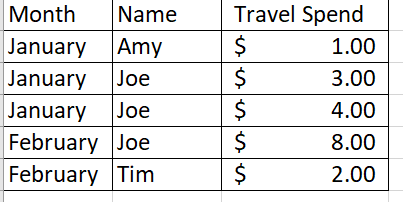
Comments
-
Alejandra Employee
Hello,
Charts only graph numerical data —any text to the left of the numerical data can be used as a data label. If you have more than one column containing text values, the leftmost column will be displayed in the chart.
To create a stacked bar chart with this data, I created a column for each month (you may want to consider using a separate sheet for this) and entered each person's name in separate rows.
You may also want to consider using cross sheet formula to sum the total travel spend for each person every month. If needed, more information on this can be found in our help articles:
- Cross-sheet formulas:https://help.smartsheet.com/articles/2476606-formulas-reference-data-from-other-sheets
- SUMIF:https://help.smartsheet.com/function/sumif
你的图表将something like the image I've attached.

-
 SCarney ✭
SCarney ✭I am trying to create the same kind of chart with 3 variables. However, all the values are not displayed when created in my dashboard. Suggestions?
Categories
Glad to hear that it worked for your present use-case. <\/p>
✅Remember! <\/strong>Did my post help or answer your question or solve your problem? Please help the Community by <\/em>marking it as the accepted answer\/helpful<\/em><\/strong>. It will make it easier for others to find a solution or help to answer!<\/em><\/p>"}]}},"status":{"statusID":3,"name":"Accepted","state":"closed","recordType":"discussion","recordSubType":"question"},"bookmarked":false,"unread":false,"category":{"categoryID":343,"name":"Add Ons and Integrations","url":"https:\/\/community.smartsheet.com\/categories\/apps-and-integrations","allowedDiscussionTypes":["discussion","question"]},"reactions":[{"tagID":3,"urlcode":"Promote","name":"Promote","class":"Positive","hasReacted":false,"reactionValue":5,"count":0},{"tagID":5,"urlcode":"Insightful","name":"Insightful","class":"Positive","hasReacted":false,"reactionValue":1,"count":0},{"tagID":11,"urlcode":"Up","name":"Vote Up","class":"Positive","hasReacted":false,"reactionValue":1,"count":0},{"tagID":13,"urlcode":"Awesome","name":"Awesome","class":"Positive","hasReacted":false,"reactionValue":1,"count":0}],"tags":[]},{"discussionID":109291,"type":"question","name":"How do I make a global sheet\/report\/dashboard name change","excerpt":"I use Control Center to provision new projects. How do I globally change sheet\/report\/dashboard names' suffix after a project has been provisioned and is underway? For example, if the suffix was \"Enterprise Business Unit\", and now I want it to be \"Enterprise BU\".","snippet":"I use Control Center to provision new projects. How do I globally change sheet\/report\/dashboard names' suffix after a project has been provisioned and is underway? For example, if…","categoryID":343,"dateInserted":"2023-08-22T18:03:46+00:00","dateUpdated":null,"dateLastComment":"2023-08-22T19:36:01+00:00","insertUserID":149249,"insertUser":{"userID":149249,"name":"ShannonTozier","url":"https:\/\/community.smartsheet.com\/profile\/ShannonTozier","photoUrl":"https:\/\/aws.smartsheet.com\/storageProxy\/image\/images\/u!1!pxvQ6TiroDw!HCDQ32y7iGY!YRwAmRkBQEG","dateLastActive":"2023-08-22T19:51:10+00:00","banned":0,"punished":0,"private":false,"label":"✭✭"},"updateUserID":null,"lastUserID":45516,"lastUser":{"userID":45516,"name":"Paul Newcome","title":"","url":"https:\/\/community.smartsheet.com\/profile\/Paul%20Newcome","photoUrl":"https:\/\/us.v-cdn.net\/6031209\/uploads\/userpics\/082\/nQPUTVFKKWDJ2.jpg","dateLastActive":"2023-08-24T15:24:33+00:00","banned":0,"punished":0,"private":false,"label":"✭✭✭✭✭✭"},"pinned":false,"pinLocation":null,"closed":false,"sink":false,"countComments":1,"countViews":26,"score":null,"hot":3385460987,"url":"https:\/\/community.smartsheet.com\/discussion\/109291\/how-do-i-make-a-global-sheet-report-dashboard-name-change","canonicalUrl":"https:\/\/community.smartsheet.com\/discussion\/109291\/how-do-i-make-a-global-sheet-report-dashboard-name-change","format":"Rich","tagIDs":[466,582],"lastPost":{"discussionID":109291,"commentID":391983,"name":"Re: How do I make a global sheet\/report\/dashboard name change","url":"https:\/\/community.smartsheet.com\/discussion\/comment\/391983#Comment_391983","dateInserted":"2023-08-22T19:36:01+00:00","insertUserID":45516,"insertUser":{"userID":45516,"name":"Paul Newcome","title":"","url":"https:\/\/community.smartsheet.com\/profile\/Paul%20Newcome","photoUrl":"https:\/\/us.v-cdn.net\/6031209\/uploads\/userpics\/082\/nQPUTVFKKWDJ2.jpg","dateLastActive":"2023-08-24T15:24:33+00:00","banned":0,"punished":0,"private":false,"label":"✭✭✭✭✭✭"}},"breadcrumbs":[{"name":"Home","url":"https:\/\/community.smartsheet.com\/"},{"name":"Get Help","url":"https:\/\/community.smartsheet.com\/categories\/get-help"},{"name":"Add Ons and Integrations","url":"https:\/\/community.smartsheet.com\/categories\/apps-and-integrations"}],"groupID":null,"statusID":3,"attributes":{"question":{"status":"accepted","dateAccepted":"2023-08-22T19:51:29+00:00","dateAnswered":"2023-08-22T19:36:01+00:00","acceptedAnswers":[{"commentID":391983,"body":" There is no way to do that through Global Updates. You will need to either do it manually or through the API.<\/p>"}]}},"status":{"statusID":3,"name":"Accepted","state":"closed","recordType":"discussion","recordSubType":"question"},"bookmarked":false,"unread":false,"category":{"categoryID":343,"name":"Add Ons and Integrations","url":"https:\/\/community.smartsheet.com\/categories\/apps-and-integrations","allowedDiscussionTypes":["discussion","question"]},"reactions":[{"tagID":3,"urlcode":"Promote","name":"Promote","class":"Positive","hasReacted":false,"reactionValue":5,"count":0},{"tagID":5,"urlcode":"Insightful","name":"Insightful","class":"Positive","hasReacted":false,"reactionValue":1,"count":0},{"tagID":11,"urlcode":"Up","name":"Vote Up","class":"Positive","hasReacted":false,"reactionValue":1,"count":0},{"tagID":13,"urlcode":"Awesome","name":"Awesome","class":"Positive","hasReacted":false,"reactionValue":1,"count":0}],"tags":[{"tagID":466,"urlcode":"control-center","name":"Control Center"},{"tagID":582,"urlcode":"global-updates","name":"global updates"}]},{"discussionID":109130,"type":"question","name":"//www.santa-greenland.com/community/discussion/43871/\"Get Sheet\" in Bridge not working","excerpt":"Ok I scrubbed the forum and can't find an answer. I have Bridge workflow that calls \"Get Sheet\" twice. She image. The second is not providing an output, but the Run complete successfully. I specified the SheetID, I am the owner of that sheet.","snippet":"Ok I scrubbed the forum and can't find an answer. I have Bridge workflow that calls \"Get Sheet\" twice. She image. The second is not providing an output, but the Run complete…","categoryID":343,"dateInserted":"2023-08-18T02:50:31+00:00","dateUpdated":null,"dateLastComment":"2023-08-21T08:21:37+00:00","insertUserID":148386,"insertUser":{"userID":148386,"name":"dsmitts.jay","url":"https:\/\/community.smartsheet.com\/profile\/dsmitts.jay","photoUrl":"https:\/\/aws.smartsheet.com\/storageProxy\/image\/images\/u!1!Asq033UutIg!DAu0A77Sx_w!NYd7SSBcGwv","dateLastActive":"2023-08-20T18:41:52+00:00","banned":0,"punished":0,"private":false,"label":"✭✭✭"},"updateUserID":null,"lastUserID":91566,"lastUser":{"userID":91566,"name":"Genevieve P.","title":"Community Manager","url":"https:\/\/community.smartsheet.com\/profile\/Genevieve%20P.","photoUrl":"https:\/\/us.v-cdn.net\/6031209\/uploads\/userpics\/KHY4Y67W0VRX\/nF76D5N9MFB28.png","dateLastActive":"2023-08-24T15:24:55+00:00","banned":0,"punished":0,"private":false,"label":"Employee Admin"},"pinned":false,"pinLocation":null,"closed":false,"sink":false,"countComments":5,"countViews":51,"score":null,"hot":3384936128,"url":"https:\/\/community.smartsheet.com\/discussion\/109130\/get-sheet-in-bridge-not-working","canonicalUrl":"https:\/\/community.smartsheet.com\/discussion\/109130\/get-sheet-in-bridge-not-working","format":"Rich","lastPost":{"discussionID":109130,"commentID":391563,"name":"Re: \"Get Sheet\" in Bridge not working","url":"https:\/\/community.smartsheet.com\/discussion\/comment\/391563#Comment_391563","dateInserted":"2023-08-21T08:21:37+00:00","insertUserID":91566,"insertUser":{"userID":91566,"name":"Genevieve P.","title":"Community Manager","url":"https:\/\/community.smartsheet.com\/profile\/Genevieve%20P.","photoUrl":"https:\/\/us.v-cdn.net\/6031209\/uploads\/userpics\/KHY4Y67W0VRX\/nF76D5N9MFB28.png","dateLastActive":"2023-08-24T15:24:55+00:00","banned":0,"punished":0,"private":false,"label":"Employee Admin"}},"breadcrumbs":[{"name":"Home","url":"https:\/\/community.smartsheet.com\/"},{"name":"Get Help","url":"https:\/\/community.smartsheet.com\/categories\/get-help"},{"name":"Add Ons and Integrations","url":"https:\/\/community.smartsheet.com\/categories\/apps-and-integrations"}],"groupID":null,"statusID":3,"image":{"url":"https:\/\/us.v-cdn.net\/6031209\/uploads\/2USQVMXJ1B6S\/image.png","urlSrcSet":{"10":"","300":"","800":"","1200":"","1600":""},"alt":"image.png"},"attributes":{"question":{"status":"accepted","dateAccepted":"2023-08-21T08:21:28+00:00","dateAnswered":"2023-08-18T16:40:11+00:00","acceptedAnswers":[{"commentID":391426,"body":"
