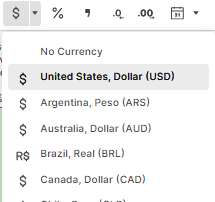Data Mesh scheduling - new row in the target sheet
I have a configuration with Execution Frequency = Immediate and Data Mapping Format = Create Cell Links. When I add a new row to the target sheet, mapped cells do not get their link in the new row. If I change the schedule to 1 Hour, links are added.
Q: If all my mapping is Create Cell Links, then I don't need a frequency of immediate since they are links, right? Meaning, data in the target sheet will always reflect what's in the source sheet whether the configuration is running or not.
Q: Is there any way for a new row to get data immediately from the configuration or is hourly the best available?
Comments
-
 Anthony M. Employee Admin
Anthony M. Employee AdminHello Phillip,
Thank you for reaching out. I'm happy to help with your Data Mesh questions.
Q: If all my mapping is Create Cell Links, then I don't need a frequency of immediate since they are links, right? Meaning, data in the target sheet will always reflect what's in the source sheet whether the configuration is running or not.
A: The frequency in this particular situation would be for adding any new rows to your target sheet. The already created cell links, as you state, will always reflect what's in the source sheet once they have been created.
Q: Is there any way for a new row to get data immediately from the configuration or is hourly the best available?
A: Update immediately is available for configs built off a source sheet. If your config is built off a report, update immediately will not be an available option. If the config happens to miss the update immediately window, for any reason, it will update on the next hourly sync. If you are seeing any issues with update immediately not working as expected, please feel free to reach out to our support team directly. There will be some additional troubleshooting and information we will need to collect.
Thank you for your time, Phillip. Please don't hesitate to open a ticket with us, for further troubleshooting of your Data Mesh configs.https://help.smartsheet.com/contact
Kind Regards,
Anthony
Smartsheet Support -
 PeggyLang ✭✭✭✭✭
PeggyLang ✭✭✭✭✭Hello Anthony, there is a statement in one of your answers above that is confusing me;
'The frequency in this particular situation would be for adding any new rows to your target sheet'
In my data mesh situation my 'Source Sheet' contains a complete list of store locations. My 'Target Sheet' contains a list of store locations ONLY where a certain column has data.
Data on the Source Sheet is updated as and when data is available - meaning that all columns are not populated at the onset.
My issue seems to be when one of the store location in the Source Sheet receives new input in a column that is reflected on my Target Sheet that new store location is not added to the Target Sheet and therefore the data is not coming through. Data will come through if I manually add the new store location. Is there a way to get the new store locations added to the Target sheet automatically?
Thank you!
-
 Genevieve P. Employee Admin
Genevieve P. Employee AdminHey@PeggyLang
Can you post a screen capture of your DataMesh settings?
It sounds like you may want to have "Copy andAdd数据”选项选择:
This will mean that when you add a NEW Store location it will be brought over. Is that what you're looking for?
Cheers,
Genevieve
-
 PeggyLang ✭✭✭✭✭
PeggyLang ✭✭✭✭✭Sort of -
The source sheet has ALL the store locations. The target sheet ONLY needs the store locations where Column 'X' has $'s greater than 0.
I was previously using a 'copy row' when 'Column X' is updated AND when 'Column X' is greater than 0. What I found was that this was not always being triggered. As well the data in 'Column X' is sometimes being updated beyond the initial data entry (I did not anticipate this) so I pivoted to Data Mesh, but couldn't figure out how when 'Column X' on source sheet was initially completed would that specific row get added to the Target Sheet. Making any sense???
I have updated the data mesh to 'Copy and Add Data' and will monitor if this works for me. My concern now is when 'Column X' is updated will the update transfer to Target sheet.
Thank you for the prompt response!!
-
 Genevieve P. Employee Admin
Genevieve P. Employee AdminAh thanks for clarifying. You're right, in this case I would also use the Copy Row action to initially bring over the filtered version of "Column X" (only the one with a value greater than 0) so your matching value exists in both sheets. Then use DataMesh to keep the rows updated and linked together.
Can you explain a bit more about your original Copy Row automation and when it wasn't always being triggered? Is the trigger manual, or through a formula?
-
 PeggyLang ✭✭✭✭✭
PeggyLang ✭✭✭✭✭Sometimes my 'copy row' trigger in the source file does not trigger and I really don't understand why? Thoughts?
-
 Genevieve P. Employee Admin
Genevieve P. Employee AdminWhat action are you taking to trigger it? Are you using any formulas or cell-links, or is it a manual action?
-
 PeggyLang ✭✭✭✭✭
PeggyLang ✭✭✭✭✭My trigger is below;
It definitely does not always trigger and I do not understand why not.
-
 Genevieve P. Employee Admin
Genevieve P. Employee AdminThanks for this screen capture!
So I can see that the trigger is when "GC Cost" changes to something that'sgreater than 0.
- Is it possible that content in your GC Cost column is sometimes entered as Text instead of Numerical? (Which would then be filtered out).
- Are there any formulas in this column?
-
 PeggyLang ✭✭✭✭✭
PeggyLang ✭✭✭✭✭No formulas in this column
This column isALWAYSpopulated by way of a Data Mesh. Value comes from individual Budget SS's.
Column type is 'Text/Number' and column as been formatted as 'United States, Dollar (USD)
-
 Genevieve P. Employee Admin
Genevieve P. Employee AdminHey@PeggyLang
My apologies for the delay!
Thank you for this information, I'd like to test this myself but first can I check how your Data Shuttle workflow is set up?
你澄清在工作流那吗t the values should be numerical?
-
 PeggyLang ✭✭✭✭✭
PeggyLang ✭✭✭✭✭@Genevieve P.I am using Data Mesh, not Data Shuttle. I don't see the option to clarify the 'column type' in Data Mesh??
-
 Genevieve P. Employee Admin
Genevieve P. Employee AdminAh my apologies! Of course.
Can you clarify if the values are showing up on the Right or the Left side of the cell?
Categories
No, it currently isn't possible to share the Data Shuttle workflow configuration with another account. The set-up for that workflow is associated with one account. (Please let our Product team know of your feature request by filling in this form, here!)<\/a><\/p>
If you are looking to transfer workflows because a user has left the organization, you could potentially update the Primary email address associated with the account that owns the configurations. This will allow you to gain access to the Data Shuttle workflows from the new email. Keep in mind this would need to be an email that does not currently have a Smartsheet account. See: Admin Center: Add, Edit, and Delete Individual Users with User Management<\/a><\/p>