JIRA connector set up problem
Hello, we just hooked up the JIRA connector yesterday and I have attained about 90% success with pulling Jira tickets, by epic, into a Smartsheets project plan.
I'm having two issues that are frustrating me:
1. Smartsheets is not picking up the epic name from JIRA: field in Smartsheets just says: "Field 'Epic Name' not set" in the field where it should say "epic name".
I am JIRA admin and checked to make sure that "epic name" is the default JIRA field. It is. Nothing custom or weird about it. I have tried changing the epic name from Smartsheets to see if it would change in Jira. Didn't work.
2. When filling out the workflow step "Optional: Filter JIRA Issues", I do not get the option for a drop down selection. I only get the option to put in a custom JQL query. How do I get the drop down option?

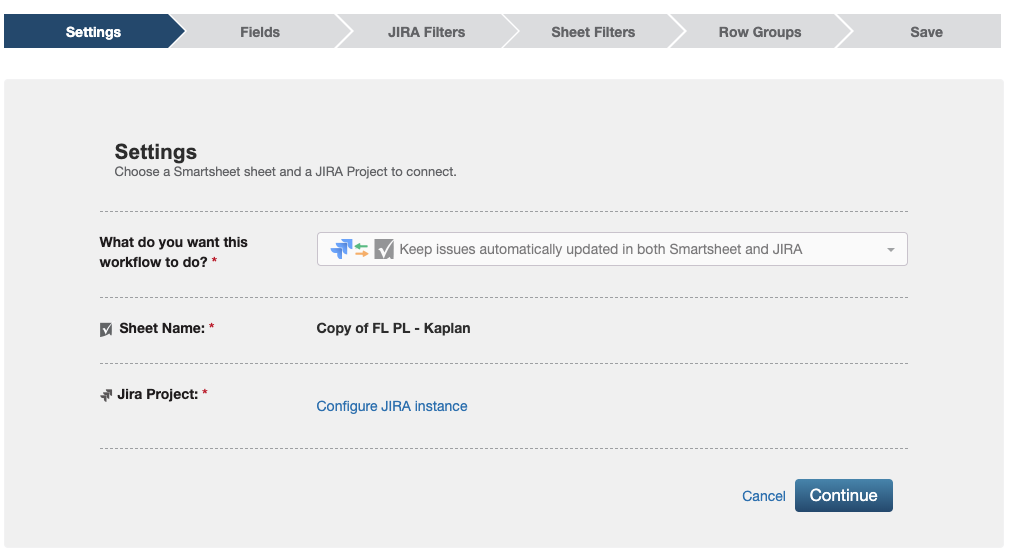
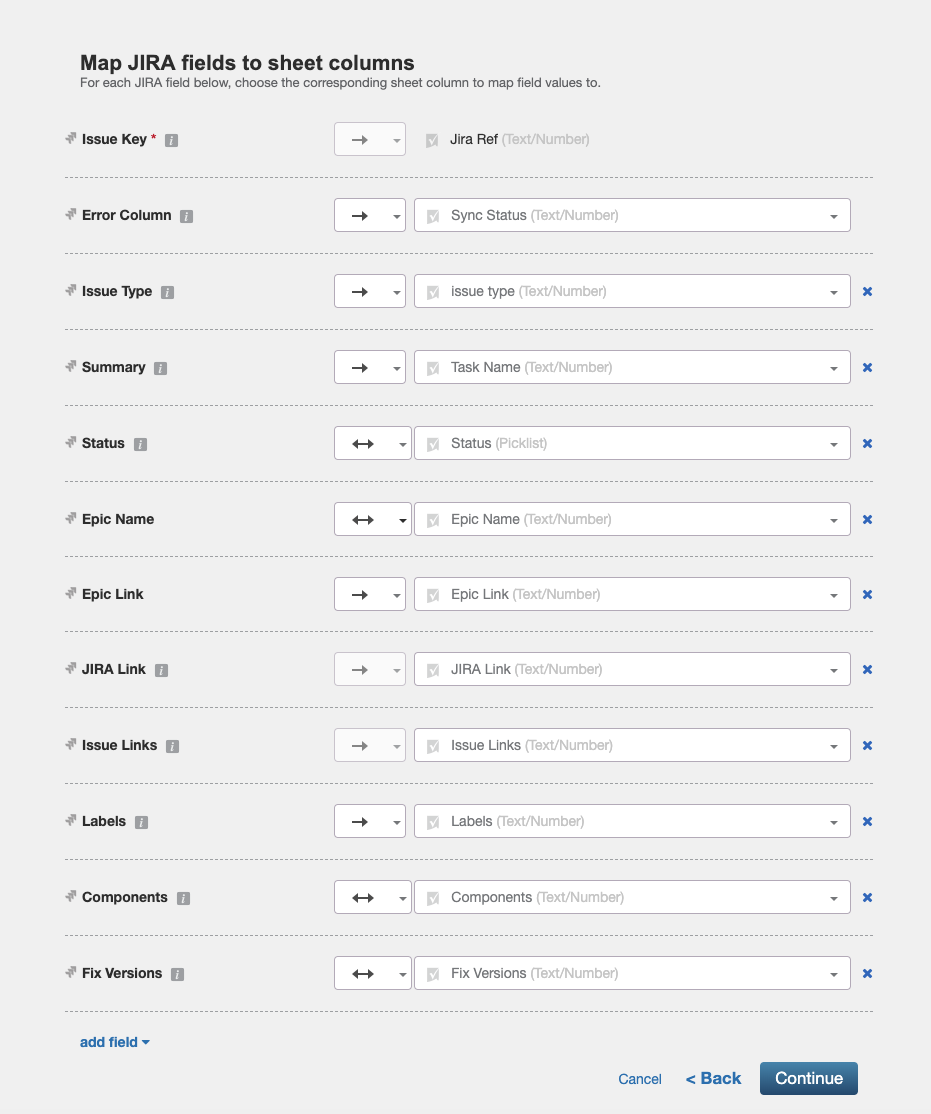
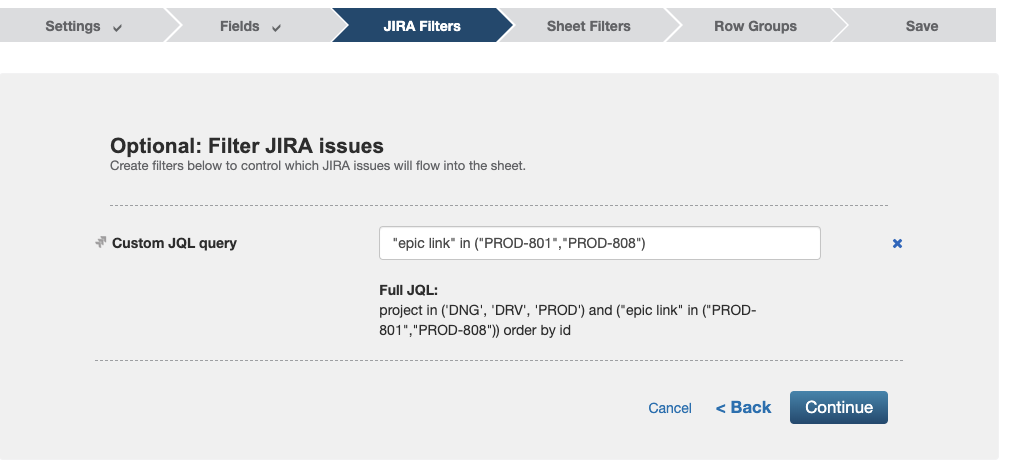
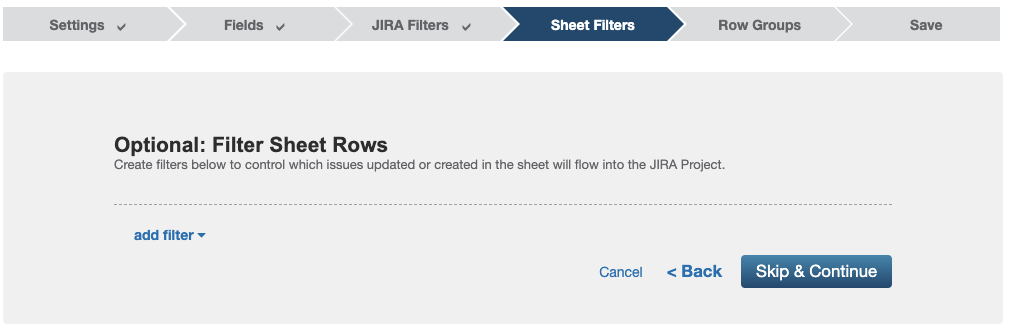
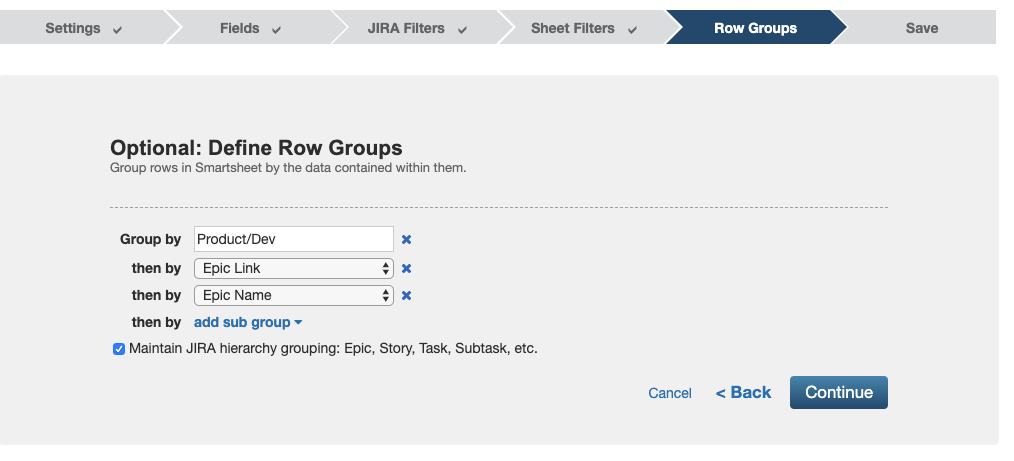
Comments
-
Alejandra Employee
Hi Karen,
Thank you for working with our Support team on this. To recap, with row grouping, it's expected behavior for the "Field
not set" to appear as the parent row for issues that do not have a group by value set in Jira. When grouping by Epic Name, the issues synced based on Epic Link (Story, Task, etc.) will have 'Field "Epic Name" not set' since those issues have no Epic Name field value. For the Epic issues synced in the sheet those would fall under 'Field "Epic Link" not set'.
Regarding the filter, if you select more than one project to sync to, you'll need to use JQL in the Connector (under Step 4 here):https://help.smartsheet.com/articles/2476121-jira-workflows
-
 fkooman89716 ✭✭
fkooman89716 ✭✭Hi Alejandra,
Even if I skip the grouping, the Epic name doesn't show in the mapped column. The column doesn't contain the selected Epic name.
Any thought on this one?
Kind regards,
Floor


Categories
No, it currently isn't possible to share the Data Shuttle workflow configuration with another account. The set-up for that workflow is associated with one account. (Please let our Product team know of your feature request by filling in this form, here!)<\/a><\/p>
If you are looking to transfer workflows because a user has left the organization, you could potentially update the Primary email address associated with the account that owns the configurations. This will allow you to gain access to the Data Shuttle workflows from the new email. Keep in mind this would need to be an email that does not currently have a Smartsheet account. See: Admin Center: Add, Edit, and Delete Individual Users with User Management<\/a><\/p>
