Welcome to the Smartsheet Forum Archives
The posts in this forum are no longer monitored for accuracy and their content may no longer be current. If there's a discussion here that interests you and you'd like to find (or create) a more current version, pleaseVisit the Current Forums.
Sharing more than I want
Comments
-
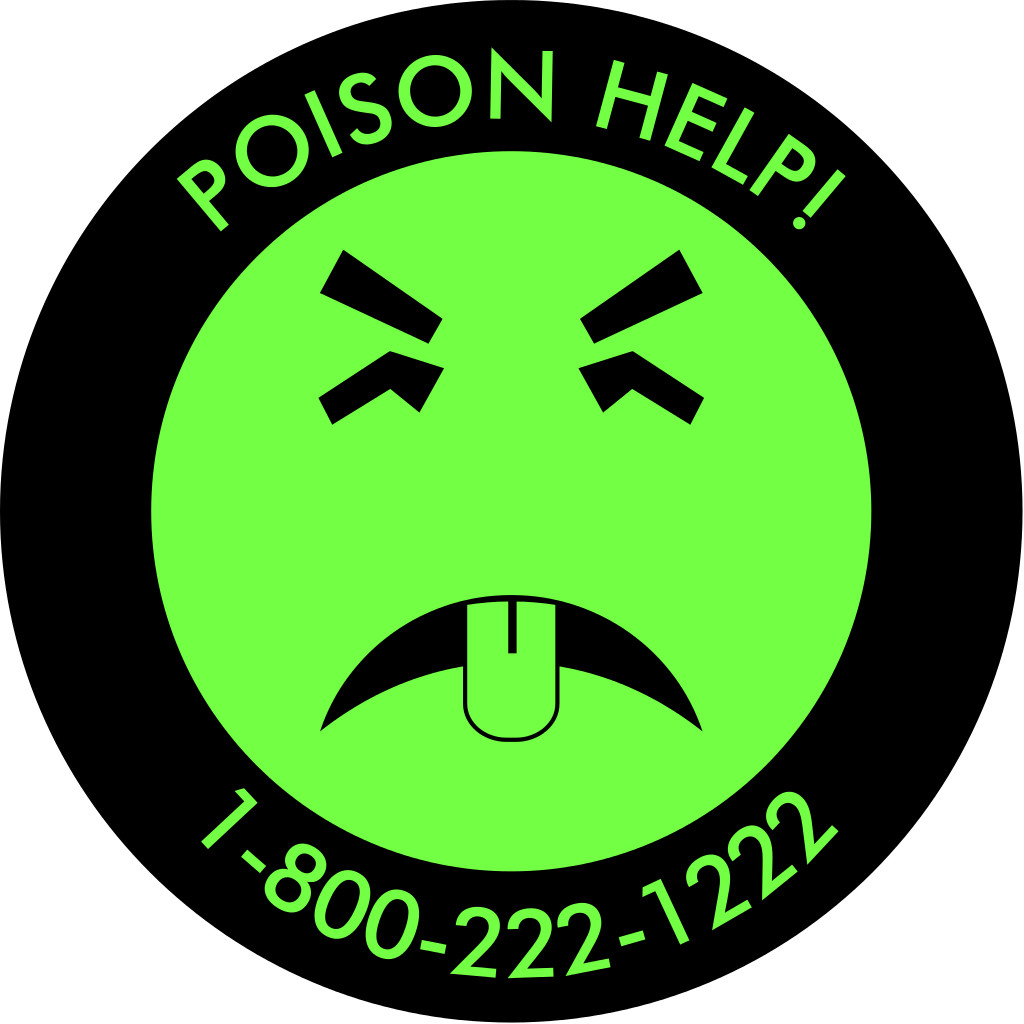 Steve Johnson ✭✭✭✭✭
Steve Johnson ✭✭✭✭✭The only way I know to combat this is to create a seperate "Workspace" and store the report in this new area. Each workspace has its own set of permissions, so you can be more restrictive on your current workspace and set the new workspace to include only those who you want to see the report.
I assume this will fix your issue. If not, perhaps you've stumbled onto a bigger Smartsheet issue.
-
Thanks but what if I want to have a single "Project Status Update" list to serve for just me to see as a dashboard to all my projects, yet have a single sheet for each project that only people involved with those projects can view? Can that be done?
-
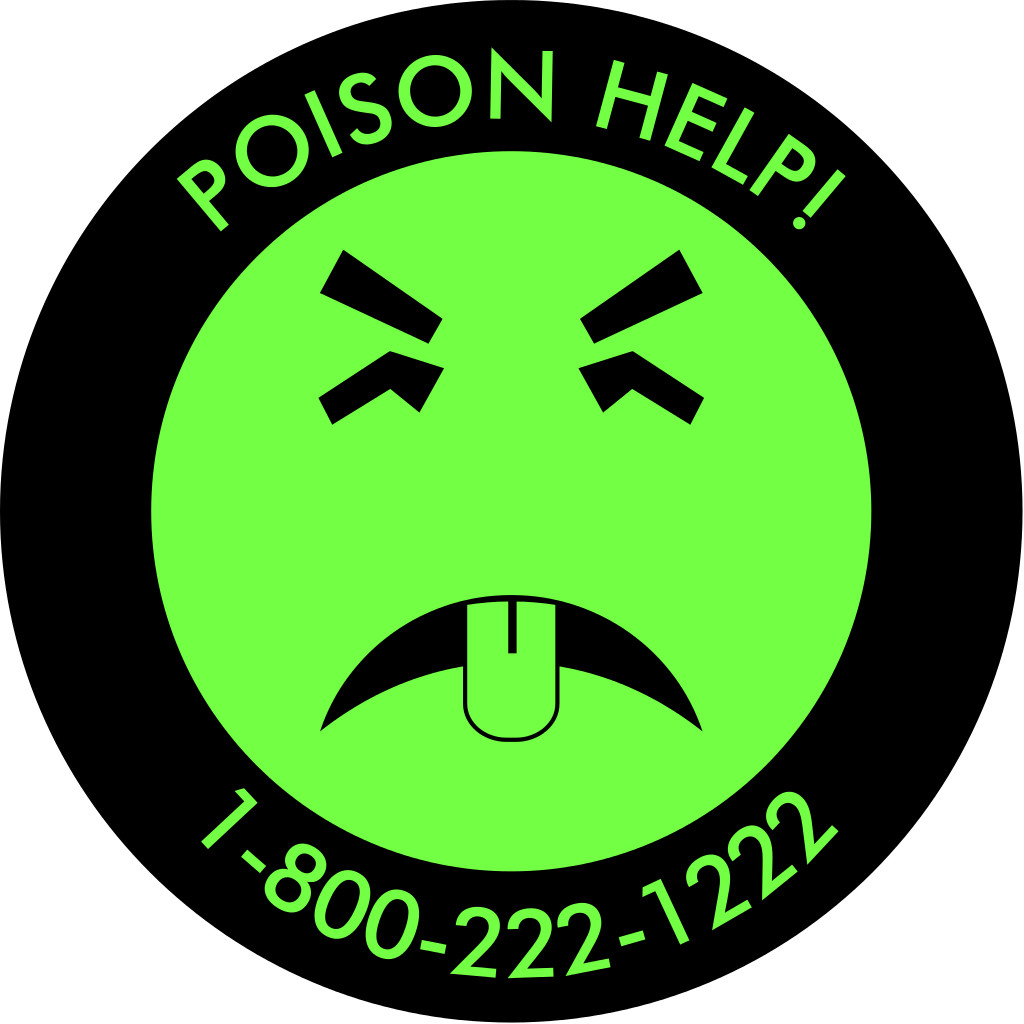 Steve Johnson ✭✭✭✭✭
Steve Johnson ✭✭✭✭✭Along the lines of what I mentioned, I'd assume you will need a unique workspace for every unique group of viewers. So, you might have an Admin workspace that is only shared with yourself. Your dashboard would live there. Then, you'd have a unique workspace for every single project. Each of these would be shared with only that particular project's team. You'd keep all sheets for a particular project in that project's unique workspace.
-
Thank you. I suppose I'm unclear how I can carry over every task from each shared project sheet to a single private sheet and have everything stay live and updated.
Thanks again for all your help.
-
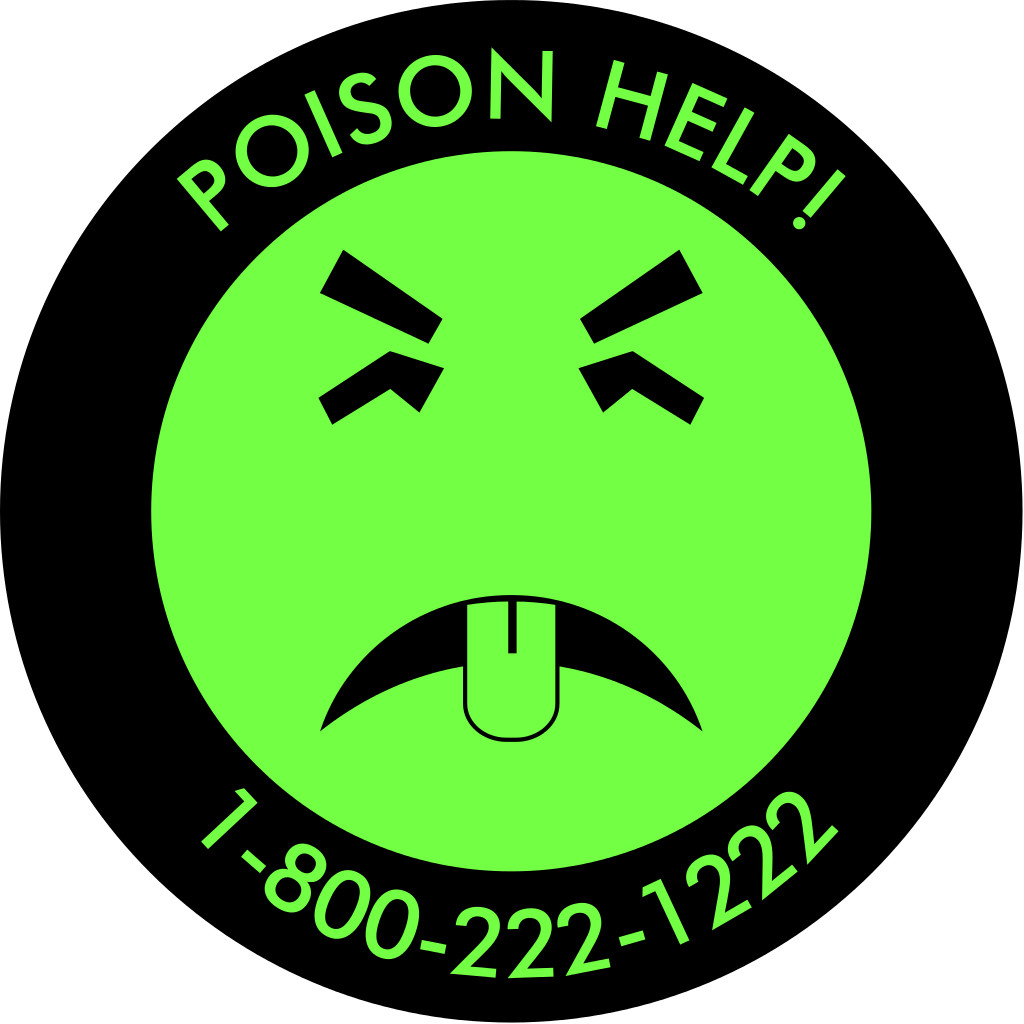 Steve Johnson ✭✭✭✭✭
Steve Johnson ✭✭✭✭✭I guess I assumed your dashboard was going to be a report, rather than a sheet. Smartsheet does have cell-linking capability across sheets, but that might not be a very elegant solution. Before you go down that road, you might try to investigate using areportin your Admin workspace that pulls from thesheetsin your project-specific workspaces. A single report (like a query) can easily pull all sorts of data from many different sheets (data sources).
-
Thank you!
-
 LindseyC ✭
LindseyC ✭It is possible to customize the viewing capiblities within a sheet in a shared workspace. When you click sharing in the workspace, all collaborators you add will have the same access to all sheets within that workspace. However, if you click on a specfic sheet in that workspace, then click sharing, you can add a collaborator with specific access to that sheet. Type in a contact, select the preference you would like for that contact and then select "share sheet" instead of "share workspace". Then that person will only have access the sheet you'd like.
Is that what you were looking for?
-
Thanks LindseyC!
Categories
<\/p>
Maybe a product enhancement request to expand the workflow portion of the api to include the sheet id is in order.<\/p>"}]}},"status":{"statusID":3,"name":"Accepted","state":"closed","recordType":"discussion","recordSubType":"question"},"bookmarked":false,"unread":false,"category":{"categoryID":321,"name":"Smartsheet Basics","url":"https:\/\/community.smartsheet.com\/categories\/smartsheet-basics%2B","allowedDiscussionTypes":[]},"reactions":[{"tagID":3,"urlcode":"Promote","name":"Promote","class":"Positive","hasReacted":false,"reactionValue":5,"count":0},{"tagID":5,"urlcode":"Insightful","name":"Insightful","class":"Positive","hasReacted":false,"reactionValue":1,"count":0},{"tagID":11,"urlcode":"Up","name":"Vote Up","class":"Positive","hasReacted":false,"reactionValue":1,"count":0},{"tagID":13,"urlcode":"Awesome","name":"Awesome","class":"Positive","hasReacted":false,"reactionValue":1,"count":0}],"tags":[{"tagID":227,"urlcode":"api-and-developers","name":"API and Developers"},{"tagID":334,"urlcode":"automations","name":"Automations"},{"tagID":448,"urlcode":"workflows-in-smartsheet","name":"Workflows in Smartsheet"}]},{"discussionID":109170,"type":"question","name":"COUNTIFS formula with 3 criteria (2 of the criteria have formulas)","excerpt":"Hi - I am trying to create a COUNTIFS formula using three criteria in the same sheet - Status (I just want to count the Open items), Impacted IT Projects (which is another dropdown of project names to select from), and Severity (this column displays a \"High\", \"Medium\", or \"Low\" value based on the calculated score in column…","snippet":"Hi - I am trying to create a COUNTIFS formula using three criteria in the same sheet - Status (I just want to count the Open items), Impacted IT Projects (which is another…","categoryID":322,"dateInserted":"2023-08-18T20:29:26+00:00","dateUpdated":null,"dateLastComment":"2023-08-18T21:13:12+00:00","insertUserID":165367,"insertUser":{"userID":165367,"name":"Shari D","url":"https:\/\/community.smartsheet.com\/profile\/Shari%20D","photoUrl":"https:\/\/us.v-cdn.net\/6031209\/uploads\/defaultavatar\/nWRMFRX6I99I6.jpg","dateLastActive":"2023-08-18T21:12:12+00:00","banned":0,"punished":0,"private":false,"label":"✭"},"updateUserID":null,"lastUserID":163506,"lastUser":{"userID":163506,"name":"JamesB","title":"IT Project Manager","url":"https:\/\/community.smartsheet.com\/profile\/JamesB","photoUrl":"https:\/\/us.v-cdn.net\/6031209\/uploads\/avatarstock\/nEQMY42MFGXWS.png","dateLastActive":"2023-08-18T21:34:29+00:00","banned":0,"punished":0,"private":false,"label":"✭✭✭✭"},"pinned":false,"pinLocation":null,"closed":false,"sink":false,"countComments":10,"countViews":85,"score":null,"hot":3384789758,"url":"https:\/\/community.smartsheet.com\/discussion\/109170\/countifs-formula-with-3-criteria-2-of-the-criteria-have-formulas","canonicalUrl":"https:\/\/community.smartsheet.com\/discussion\/109170\/countifs-formula-with-3-criteria-2-of-the-criteria-have-formulas","format":"Rich","lastPost":{"discussionID":109170,"commentID":391505,"name":"Re: COUNTIFS formula with 3 criteria (2 of the criteria have formulas)","url":"https:\/\/community.smartsheet.com\/discussion\/comment\/391505#Comment_391505","dateInserted":"2023-08-18T21:13:12+00:00","insertUserID":163506,"insertUser":{"userID":163506,"name":"JamesB","title":"IT Project Manager","url":"https:\/\/community.smartsheet.com\/profile\/JamesB","photoUrl":"https:\/\/us.v-cdn.net\/6031209\/uploads\/avatarstock\/nEQMY42MFGXWS.png","dateLastActive":"2023-08-18T21:34:29+00:00","banned":0,"punished":0,"private":false,"label":"✭✭✭✭"}},"breadcrumbs":[{"name":"Home","url":"https:\/\/community.smartsheet.com\/"},{"name":"Get Help","url":"https:\/\/community.smartsheet.com\/categories\/get-help"},{"name":"Formulas and Functions","url":"https:\/\/community.smartsheet.com\/categories\/formulas-and-functions"}],"groupID":null,"statusID":3,"attributes":{"question":{"status":"accepted","dateAccepted":"2023-08-18T21:12:26+00:00","dateAnswered":"2023-08-18T21:01:48+00:00","acceptedAnswers":[{"commentID":391499,"body":"