Welcome to the Smartsheet Forum Archives
The posts in this forum are no longer monitored for accuracy and their content may no longer be current. If there's a discussion here that interests you and you'd like to find (or create) a more current version, pleaseVisit the Current Forums.
Sight attach file widget - link to attachment in a sheet
I have several sheets used for tracking projects, and typically there are a few very important documents which need easy acces, versus the list of many other attachments. I'd like have a quick way inside the Sights feature to link to a specific row/cell in a sheet that has an attachment. So from the Sight, while viewing the high level status and dates, if someone wants to see the file they can get to it directly from the Sight. I'd also like to not have to upload the file again or link to an external source.
Why isn't that an option in the widget? or am I missing an easy work around?
thanks
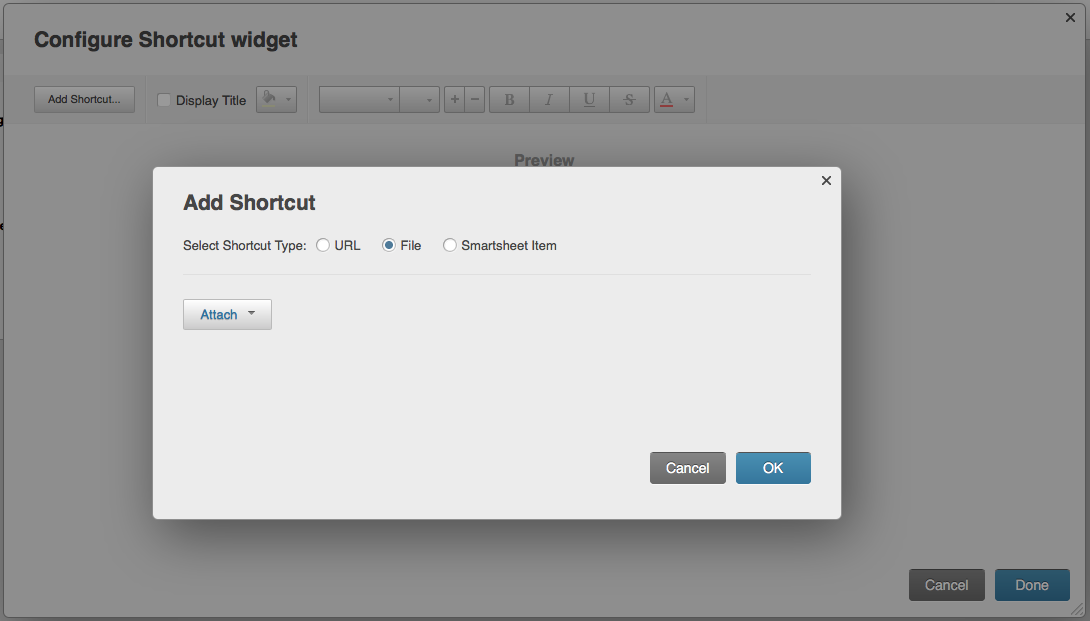
Comments
-
 Kennedy Stomps Employee
Kennedy Stomps EmployeeHi George-- At this point, we don't offer the ability to add a shortcut to a specific attachment at the row or sheet-level in a sheet--this would require scanning every row of allof your sheets (owned and shared) to pull out the attachments and, as you could imagine, could quickly become a非常long list! I've passed your feedback on this on to our Product team, but at this point, there isn't a workaround.
-
This would be a very useful feature. For me when using the metric widget to select the cells within the smartsheet to show I would like the option to select the attachment. Not every attachment needs to be scanned (that would be overkill and inefficient) only the attachment on the sheet within the row I select.
Categories
You need to remove the closing parenthesis from before the comma.<\/p>"}]}},"status":{"statusID":3,"name":"Accepted","state":"closed","recordType":"discussion","recordSubType":"question"},"bookmarked":false,"unread":false,"category":{"categoryID":343,"name":"Add Ons and Integrations","url":"https:\/\/community.smartsheet.com\/categories\/apps-and-integrations","allowedDiscussionTypes":[]},"reactions":[{"tagID":3,"urlcode":"Promote","name":"Promote","class":"Positive","hasReacted":false,"reactionValue":5,"count":0},{"tagID":5,"urlcode":"Insightful","name":"Insightful","class":"Positive","hasReacted":false,"reactionValue":1,"count":0},{"tagID":11,"urlcode":"Up","name":"Vote Up","class":"Positive","hasReacted":false,"reactionValue":1,"count":0},{"tagID":13,"urlcode":"Awesome","name":"Awesome","class":"Positive","hasReacted":false,"reactionValue":1,"count":0}],"tags":[]},{"discussionID":107143,"type":"question","name":"How can I get (on a separate metric sheet) the average SLA time within a given month?","excerpt":"I am trying to create a metric sheet to document how long response and acknowledgement times are taking per month for record keeping. I have a sheet that has an acknowledgement SLA column and a \"date of request\" (auto column for when the submission was created), and I'm looking to record the average for each month on a…","snippet":"I am trying to create a metric sheet to document how long response and acknowledgement times are taking per month for record keeping. I have a sheet that has an acknowledgement…","categoryID":322,"dateInserted":"2023-06-30T15:31:46+00:00","dateUpdated":null,"dateLastComment":"2023-06-30T17:30:08+00:00","insertUserID":159225,"insertUser":{"userID":159225,"name":"laney_white","url":"https:\/\/community.smartsheet.com\/profile\/laney_white","photoUrl":"https:\/\/aws.smartsheet.com\/storageProxy\/image\/images\/u!1!5FvXObtmaHw!CVFXQvc68Xo!anynrNoWe-v","dateLastActive":"2023-06-30T17:19:19+00:00","banned":0,"punished":0,"private":false,"label":"✭✭"},"updateUserID":null,"lastUserID":161714,"lastUser":{"userID":161714,"name":"Carson Penticuff","url":"https:\/\/community.smartsheet.com\/profile\/Carson%20Penticuff","photoUrl":"https:\/\/us.v-cdn.net\/6031209\/uploads\/userpics\/B0Q390EZX8XK\/nBGT0U1689CN6.jpg","dateLastActive":"2023-06-30T20:42:33+00:00","banned":0,"punished":0,"private":false,"label":"✭✭✭✭✭"},"pinned":false,"pinLocation":null,"closed":false,"sink":false,"countComments":3,"countViews":21,"score":null,"hot":3376287114,"url":"https:\/\/community.smartsheet.com\/discussion\/107143\/how-can-i-get-on-a-separate-metric-sheet-the-average-sla-time-within-a-given-month","canonicalUrl":"https:\/\/community.smartsheet.com\/discussion\/107143\/how-can-i-get-on-a-separate-metric-sheet-the-average-sla-time-within-a-given-month","format":"Rich","tagIDs":[254],"lastPost":{"discussionID":107143,"commentID":383369,"name":"Re: How can I get (on a separate metric sheet) the average SLA time within a given month?","url":"https:\/\/community.smartsheet.com\/discussion\/comment\/383369#Comment_383369","dateInserted":"2023-06-30T17:30:08+00:00","insertUserID":161714,"insertUser":{"userID":161714,"name":"Carson Penticuff","url":"https:\/\/community.smartsheet.com\/profile\/Carson%20Penticuff","photoUrl":"https:\/\/us.v-cdn.net\/6031209\/uploads\/userpics\/B0Q390EZX8XK\/nBGT0U1689CN6.jpg","dateLastActive":"2023-06-30T20:42:33+00:00","banned":0,"punished":0,"private":false,"label":"✭✭✭✭✭"}},"breadcrumbs":[{"name":"Home","url":"https:\/\/community.smartsheet.com\/"},{"name":"Formulas and Functions","url":"https:\/\/community.smartsheet.com\/categories\/formulas-and-functions"}],"groupID":null,"statusID":3,"image":{"url":"https:\/\/us.v-cdn.net\/6031209\/uploads\/ZXS917R2FJKC\/master-sheet-png.png","urlSrcSet":{"10":"","300":"","800":"","1200":"","1600":""},"alt":"master sheet.PNG"},"attributes":{"question":{"status":"accepted","dateAccepted":"2023-06-30T17:19:35+00:00","dateAnswered":"2023-06-30T15:50:27+00:00","acceptedAnswers":[{"commentID":383345,"body":"
If I understand correctly, this may help.<\/p>
=AVERAGEIF({date of request}, MONTH(@cell) = 2, {Ack SLA})<\/p>"}]}},"status":{"statusID":3,"name":"Accepted","state":"closed","recordType":"discussion","recordSubType":"question"},"bookmarked":false,"unread":false,"category":{"categoryID":322,"name":"Formulas and Functions","url":"https:\/\/community.smartsheet.com\/categories\/formulas-and-functions","allowedDiscussionTypes":[]},"reactions":[{"tagID":3,"urlcode":"Promote","name":"Promote","class":"Positive","hasReacted":false,"reactionValue":5,"count":0},{"tagID":5,"urlcode":"Insightful","name":"Insightful","class":"Positive","hasReacted":false,"reactionValue":1,"count":0},{"tagID":11,"urlcode":"Up","name":"Vote Up","class":"Positive","hasReacted":false,"reactionValue":1,"count":0},{"tagID":13,"urlcode":"Awesome","name":"Awesome","class":"Positive","hasReacted":false,"reactionValue":1,"count":0}],"tags":[{"tagID":254,"urlcode":"Formulas","name":"Formulas"}]}],"initialPaging":{"nextURL":"https:\/\/community.smartsheet.com\/api\/v2\/discussions?page=2&includeChildCategories=1&type%5B0%5D=Question&excludeHiddenCategories=1&siteSectionID=0&sort=-hot&limit=3&expand%5B0%5D=all&expand%5B1%5D=-body&expand%5B2%5D=insertUser&expand%5B3%5D=lastUser&status=accepted","prevURL":null,"currentPage":1,"total":10000,"limit":3},"title":"Trending Posts","subtitle":null,"description":null,"noCheckboxes":true,"containerOptions":[],"discussionOptions":[]}">