Welcome to the Smartsheet Forum Archives
The posts in this forum are no longer monitored for accuracy and their content may no longer be current. If there's a discussion here that interests you and you'd like to find (or create) a more current version, pleaseVisit the Current Forums.
Import feature generates ~0 duration tasks
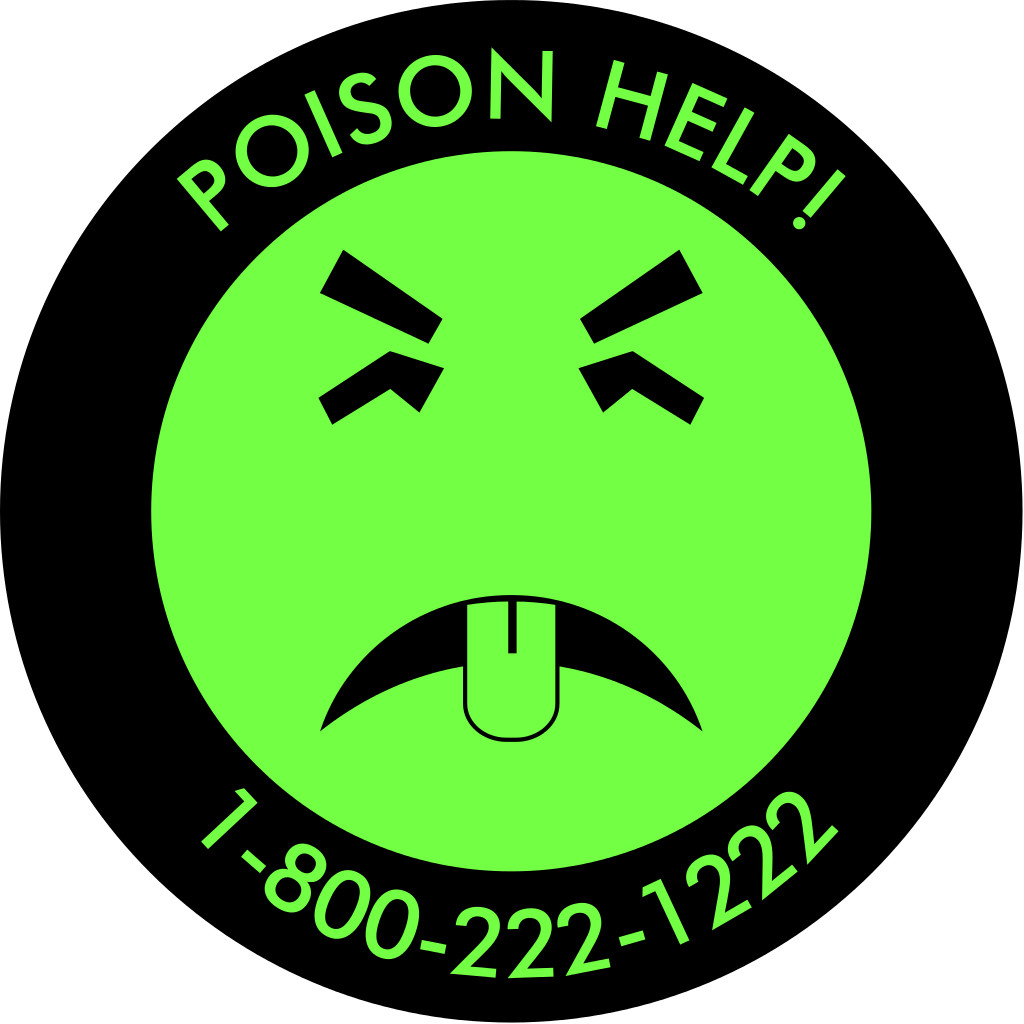
Does anyone else get errors, when importing an MPP file into Smartsheet? The most common error I find is that some durations are changed from valid values to "~0". Has anyone else seen this? It happens EVERY time to a handful of tasks.
通讯ents
-
 Kennedy Stomps Employee
Kennedy Stomps EmployeeHi Steve-- Can you send me a copy of the MS Project file that I can take a look at? There is a chance that data can change upon import from Project to Smartsheet, as there are Project features--like constraints--that don't exist in Smartsheet. We do our best to interpret the Project data and map it in to Smartsheet as best as possible, but I have seen dates change slightly between Smartsheet and Project, though not this issue specifically.
-
 Jason Employee
Jason Employee~0 is actually a valid value. It is called anextended milestone.
Extended milestones consume an entire working day, whereas standard milestones consume no working time at all.
When we import your MS Project file we do the best we can to preserve the start, end, and duration values of your tasks. Sometimes this means we use an extended milestone rather than a standard milestone. Unfortunately, the import process is not a perfect process; there are some settings in Project that effect your tasks dates that Smartsheet doesn't support. This results sometimes in changing dates after import.
I realize after typing this all out that I basically just repeated what Kennedy said. Apologies for the redundancy.
-
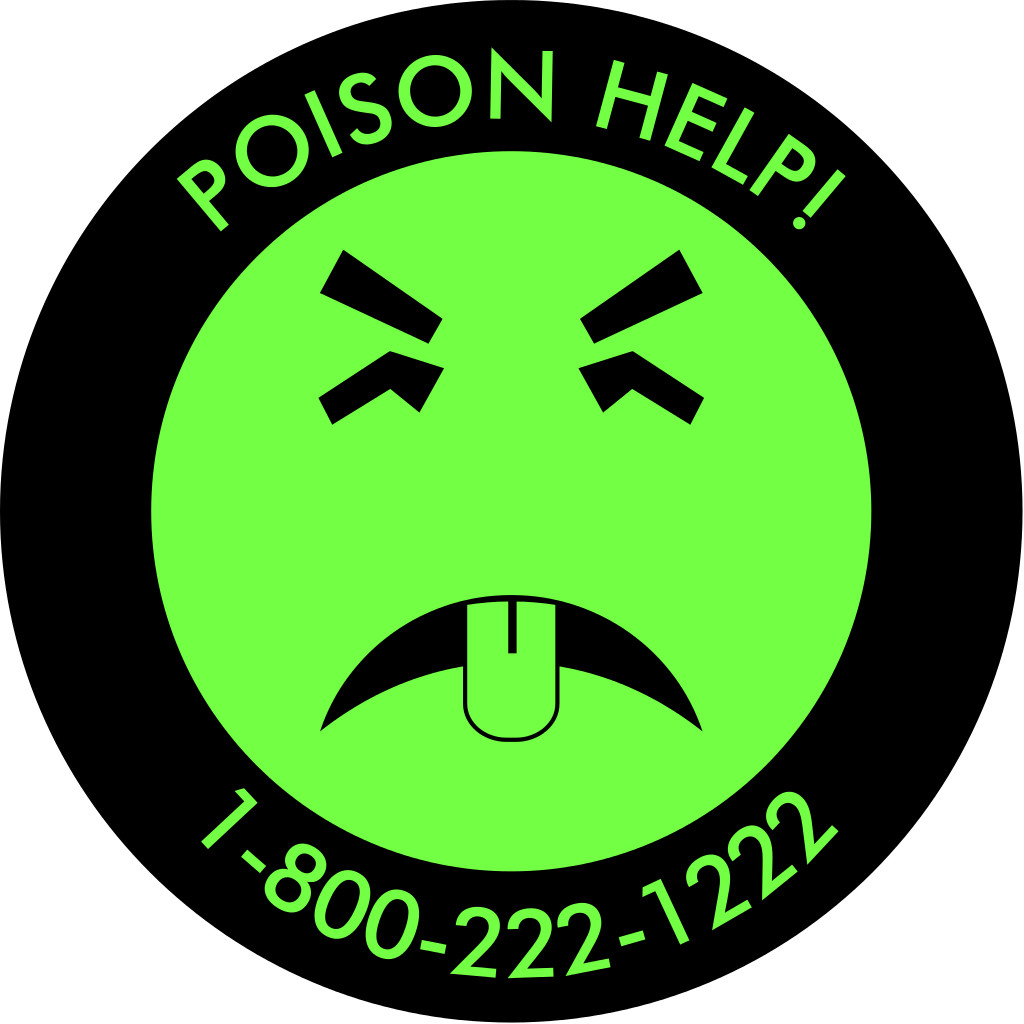 Steve Johnson ✭✭✭✭✭
Steve Johnson ✭✭✭✭✭Kennedy:Absolutely. I didn't notice your email address in your profile. Where should I send it? Thanks in advance.
Jason:Thank you. Here is some additional info as FYI. The tasks that show " ~0 " were not milestone tasks originally. They were originally scheduled w/ durations of several days or weeks. For example, in the picture from my original post, the circled duration was originally 2 weeks, but it was changed to ~0 during the import. Perhaps this is the "changing dates after import" you described?
-
 Kennedy Stomps Employee
Kennedy Stomps Employee你好,史蒂夫,你可以分享我的表[email protected]with Admin permissions. I'll take a look at it and get back with you via email

-
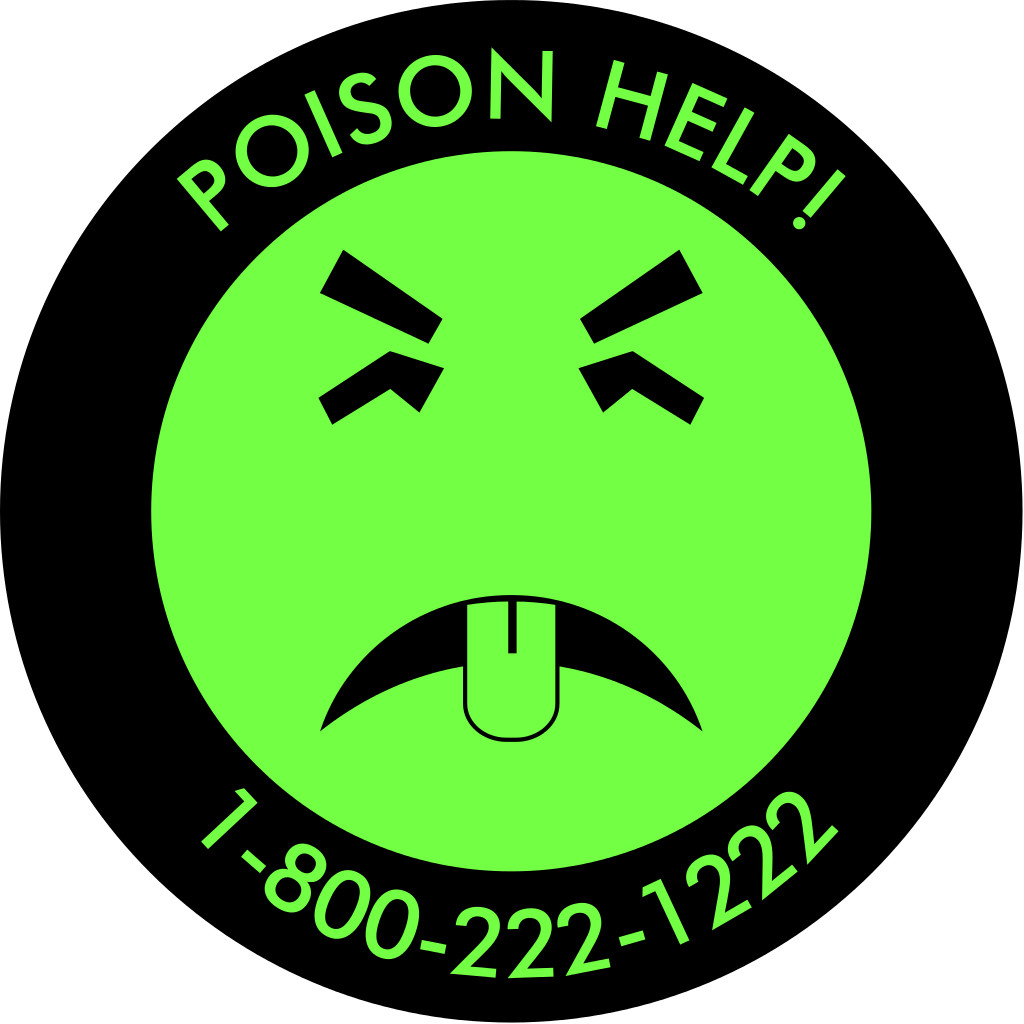 Steve Johnson ✭✭✭✭✭
Steve Johnson ✭✭✭✭✭Thanks to Kennedy & Sue, this issue has been resolved.
 Here is their info:
Here is their info:If a task task is marked as a milestone in Project, Smartsheet will import it as a 0 day duration task. In Project, it's possible to have milestone tasks that are more than 0 days, however in Smartsheet, all milestones must be 0 day duration tasks.
To resolve this:
- 1) Double-click on the affected rows in the Project file
- 2) Click the Advanced tab, & uncheck the box for "Mark task as milestone".
- 3) Now, the import will not produce ~0 duration tasks.
-
 Kennedy Stomps Employee
Kennedy Stomps EmployeeGlad we were able to solve this one, Steve!

Categories
=COUNTIFS([Item Number]:[Item Number], OR(@cell = \"C001\", @cell = \"COO2\", @cell = \"COO3\", @cell = \"COO4\"), [Status]:[Status], OR(@cell = \"Green\", @cell = \"Yellow\", @cell = \"Red\"))<\/p>"}]}},"status":{"statusID":3,"name":"Accepted","state":"closed","recordType":"discussion","recordSubType":"question"},"bookmarked":false,"unread":false,"category":{"categoryID":322,"name":"Formulas and Functions","url":"https:\/\/community.smartsheet.com\/categories\/formulas-and-functions","allowedDiscussionTypes":[]},"reactions":[{"tagID":3,"urlcode":"Promote","name":"Promote","class":"Positive","hasReacted":false,"reactionValue":5,"count":0},{"tagID":5,"urlcode":"Insightful","name":"Insightful","class":"Positive","hasReacted":false,"reactionValue":1,"count":0},{"tagID":11,"urlcode":"Up","name":"Vote Up","class":"Positive","hasReacted":false,"reactionValue":1,"count":0},{"tagID":13,"urlcode":"Awesome","name":"Awesome","class":"Positive","hasReacted":false,"reactionValue":1,"count":0}],"tags":[{"tagID":254,"urlcode":"formulas","name":"Formulas"}]},{"discussionID":109490,"type":"question","name":"HAS exact match within multiselect - Numbered Values","excerpt":"Scenario: Trying to identify a match if a value shows up in a multiselect from another sheet. Approach: I'm able to get 95% of this done through an index(collect(contains))) formula, but having some false positives show up wherever a partial match is found. I later found some suggestions that (has) would be more…","snippet":"Scenario: Trying to identify a match if a value shows up in a multiselect from another sheet. Approach: I'm able to get 95% of this done through an index(collect(contains)))…","categoryID":322,"dateInserted":"2023-08-25T19:26:32+00:00","dateUpdated":null,"dateLastComment":"2023-08-26T00:49:48+00:00","insertUserID":154049,"insertUser":{"userID":154049,"name":"Rob W.","url":"https:\/\/community.smartsheet.com\/profile\/Rob%20W.","photoUrl":"https:\/\/us.v-cdn.net\/6031209\/uploads\/defaultavatar\/nWRMFRX6I99I6.jpg","dateLastActive":"2023-08-26T00:49:37+00:00","banned":0,"punished":0,"private":false,"label":"✭"},"updateUserID":null,"lastUserID":154049,"lastUser":{"userID":154049,"name":"Rob W.","url":"https:\/\/community.smartsheet.com\/profile\/Rob%20W.","photoUrl":"https:\/\/us.v-cdn.net\/6031209\/uploads\/defaultavatar\/nWRMFRX6I99I6.jpg","dateLastActive":"2023-08-26T00:49:37+00:00","banned":0,"punished":0,"private":false,"label":"✭"},"pinned":false,"pinLocation":null,"closed":false,"sink":false,"countComments":2,"countViews":14,"score":null,"hot":3386003780,"url":"https:\/\/community.smartsheet.com\/discussion\/109490\/has-exact-match-within-multiselect-numbered-values","canonicalUrl":"https:\/\/community.smartsheet.com\/discussion\/109490\/has-exact-match-within-multiselect-numbered-values","format":"Rich","lastPost":{"discussionID":109490,"commentID":392694,"name":"Re: HAS exact match within multiselect - Numbered Values","url":"https:\/\/community.smartsheet.com\/discussion\/comment\/392694#Comment_392694","dateInserted":"2023-08-26T00:49:48+00:00","insertUserID":154049,"insertUser":{"userID":154049,"name":"Rob W.","url":"https:\/\/community.smartsheet.com\/profile\/Rob%20W.","photoUrl":"https:\/\/us.v-cdn.net\/6031209\/uploads\/defaultavatar\/nWRMFRX6I99I6.jpg","dateLastActive":"2023-08-26T00:49:37+00:00","banned":0,"punished":0,"private":false,"label":"✭"}},"breadcrumbs":[{"name":"Home","url":"https:\/\/community.smartsheet.com\/"},{"name":"Get Help","url":"https:\/\/community.smartsheet.com\/categories\/get-help"},{"name":"Formulas and Functions","url":"https:\/\/community.smartsheet.com\/categories\/formulas-and-functions"}],"groupID":null,"statusID":3,"image":{"url":"https:\/\/us.v-cdn.net\/6031209\/uploads\/KJPRLKL2FW16\/capture-png.png","urlSrcSet":{"10":"","300":"","800":"","1200":"","1600":""},"alt":"Capture.PNG"},"attributes":{"question":{"status":"accepted","dateAccepted":"2023-08-26T00:49:35+00:00","dateAnswered":"2023-08-25T23:58:23+00:00","acceptedAnswers":[{"commentID":392688,"body":"
Hi, <\/p>
Instead of applying the formula to \"Multiselect Text String\" row, did you tried with \"Multiselect Values\" row?<\/p>
=IF(HAS([Multiselect Values]@row, [Component ID]@row), \"MATCH\", \"NO MATCH\")<\/p>
Thank you,<\/p>"}]}},"status":{"statusID":3,"name":"Accepted","state":"closed","recordType":"discussion","recordSubType":"question"},"bookmarked":false,"unread":false,"category":{"categoryID":322,"name":"Formulas and Functions","url":"https:\/\/community.smartsheet.com\/categories\/formulas-and-functions","allowedDiscussionTypes":[]},"reactions":[{"tagID":3,"urlcode":"Promote","name":"Promote","class":"Positive","hasReacted":false,"reactionValue":5,"count":0},{"tagID":5,"urlcode":"Insightful","name":"Insightful","class":"Positive","hasReacted":false,"reactionValue":1,"count":0},{"tagID":11,"urlcode":"Up","name":"Vote Up","class":"Positive","hasReacted":false,"reactionValue":1,"count":0},{"tagID":13,"urlcode":"Awesome","name":"Awesome","class":"Positive","hasReacted":false,"reactionValue":1,"count":0}],"tags":[]},{"discussionID":109474,"type":"question","name":"Help with date calculation formula","excerpt":"Hello, I'm trying to find a formula that will help me calculate how long an intake took to resolve. The rows I need to be calculated are Date Reported & Resolution Date. If the resolution date is blank I want it to use the current date in the calculation to see how long this issue has gone unresolved. Any help is much…","snippet":"Hello, I'm trying to find a formula that will help me calculate how long an intake took to resolve. The rows I need to be calculated are Date Reported & Resolution Date. If the…","categoryID":322,"dateInserted":"2023-08-25T16:29:39+00:00","dateUpdated":"2023-08-25T16:29:59+00:00","dateLastComment":"2023-08-25T23:01:30+00:00","insertUserID":165688,"insertUser":{"userID":165688,"name":"Nwest","title":"Systems Analyst","url":"https:\/\/community.smartsheet.com\/profile\/Nwest","photoUrl":"https:\/\/aws.smartsheet.com\/storageProxy\/image\/images\/u!1!ukHVZ18ImX4!BcjWAe8S9SY!l7iQo_PZHOx","dateLastActive":"2023-08-25T17:22:30+00:00","banned":0,"punished":0,"private":false,"label":"✭"},"updateUserID":165688,"lastUserID":8888,"lastUser":{"userID":8888,"name":"Andrée Starå","title":"Smartsheet Expert Consultant & Partner | Workflow Consultant \/ CEO @ WORK BOLD","url":"https:\/\/community.smartsheet.com\/profile\/Andr%C3%A9e%20Star%C3%A5","photoUrl":"https:\/\/us.v-cdn.net\/6031209\/uploads\/userpics\/0PAU3GBYQLBT\/nXWM7QXGD6464.jpg","dateLastActive":"2023-08-26T00:32:09+00:00","banned":0,"punished":0,"private":false,"label":"✭✭✭✭✭✭"},"pinned":false,"pinLocation":null,"closed":false,"sink":false,"countComments":3,"countViews":20,"score":null,"hot":3385987269,"url":"https:\/\/community.smartsheet.com\/discussion\/109474\/help-with-date-calculation-formula","canonicalUrl":"https:\/\/community.smartsheet.com\/discussion\/109474\/help-with-date-calculation-formula","format":"Rich","tagIDs":[254],"lastPost":{"discussionID":109474,"commentID":392687,"name":"Re: Help with date calculation formula","url":"https:\/\/community.smartsheet.com\/discussion\/comment\/392687#Comment_392687","dateInserted":"2023-08-25T23:01:30+00:00","insertUserID":8888,"insertUser":{"userID":8888,"name":"Andrée Starå","title":"Smartsheet Expert Consultant & Partner | Workflow Consultant \/ CEO @ WORK BOLD","url":"https:\/\/community.smartsheet.com\/profile\/Andr%C3%A9e%20Star%C3%A5","photoUrl":"https:\/\/us.v-cdn.net\/6031209\/uploads\/userpics\/0PAU3GBYQLBT\/nXWM7QXGD6464.jpg","dateLastActive":"2023-08-26T00:32:09+00:00","banned":0,"punished":0,"private":false,"label":"✭✭✭✭✭✭"}},"breadcrumbs":[{"name":"Home","url":"https:\/\/community.smartsheet.com\/"},{"name":"Get Help","url":"https:\/\/community.smartsheet.com\/categories\/get-help"},{"name":"Formulas and Functions","url":"https:\/\/community.smartsheet.com\/categories\/formulas-and-functions"}],"groupID":null,"statusID":3,"attributes":{"question":{"status":"accepted","dateAccepted":"2023-08-25T17:04:22+00:00","dateAnswered":"2023-08-25T16:36:59+00:00","acceptedAnswers":[{"commentID":392622,"body":"
 Here is their info:
Here is their info: