SFDC Connector - Snapshot Then Track
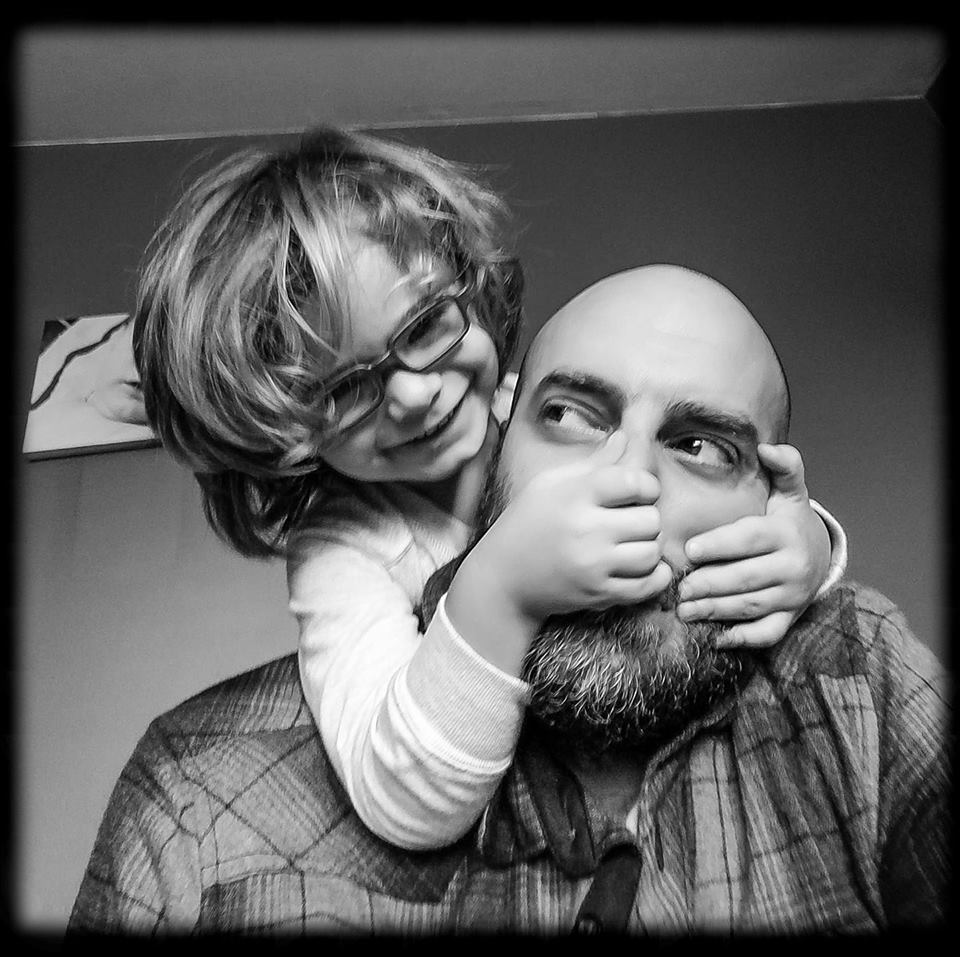
我知道…听起来很奇怪。我会试着explain. I have a Workflow set up with the SFDC Connector. It's currently tracking all opportunities entered by the sales reps within a specified period of time that are staged as [OPEN]. My challenge is that I'm developing a project management process that relies on seeing the stages of those opps progress. The only way I've been able to make it work is to edit the workflow to show ALL stages of opportunities entered within the time frame. When I do that, I get 4,007 line items (which is seriously cutting it close to the limit in my opinion).
Conceptually speaking, what WOULD work is if I could somehow tell the connector to look at everything that's [OPEN] "right now", and then let me see the stages of progression of those opportunities (and new ones that will be created ongoing). Practically speaking, I'm not sure I can get that to work. As soon as I tell the connector to filter out non-open stages, it'll continue to run that logic, and the line items (as they progress) will filter out of sync.
Has anyone had this kind of challenge before? Any ideas? Please and thanks in advance!
Comments
-
 Nathan Lloyd Employee
Nathan Lloyd EmployeeHi Charlie,
Unfortunately there's no available logic for "sync opportunities created right now through X stages then filter them out". The connector needs to be told explicitly what you want synced from the Salesforce instance. You could approach this a couple of ways in the connector:
- Use the option you already noted of including all stages of progression within the workflow for a given time-frame desired
- Create separate workflows for each stage and roll-up your opportunities with aReportso you can view the life for each in one place (this may help to avoid hitting the row limit)
On the Salesforce side of things, you could consider adding a field to flag opps that you want (or don't want) to see in Smartsheet. You could add aformula fieldthat could be used to filter opps in (or out) instead of needing to define the stages and time-frame within the Salesforce Connector.
Hopefully that helps. Feel free to submit a case withSmartsheet Supportif you would like us to take a closer look.
Kind regards,
Nathan L.
Categories
Unfortunately that space is there no matter what you do.<\/p>"}]}},"status":{"statusID":3,"name":"Accepted","state":"closed","recordType":"discussion","recordSubType":"question"},"bookmarked":false,"unread":false,"category":{"categoryID":343,"name":"Add Ons and Integrations","url":"https:\/\/community.smartsheet.com\/categories\/apps-and-integrations","allowedDiscussionTypes":["discussion","question"]},"reactions":[{"tagID":3,"urlcode":"Promote","name":"Promote","class":"Positive","hasReacted":false,"reactionValue":5,"count":0},{"tagID":5,"urlcode":"Insightful","name":"Insightful","class":"Positive","hasReacted":false,"reactionValue":1,"count":0},{"tagID":11,"urlcode":"Up","name":"Vote Up","class":"Positive","hasReacted":false,"reactionValue":1,"count":0},{"tagID":13,"urlcode":"Awesome","name":"Awesome","class":"Positive","hasReacted":false,"reactionValue":1,"count":0}],"tags":[]},{"discussionID":80658,"type":"question","name":"Share Data Shuttle Workflows?","excerpt":"When someone creates a workflow in Data Shuttle to import data from a CSV file, how can we share this with other team members to support and adapt if required? Also if they are on leave, to enable other to run the workflow.","snippet":"When someone creates a workflow in Data Shuttle to import data from a CSV file, how can we share this with other team members to support and adapt if required? Also if they are on…","categoryID":343,"dateInserted":"2021-06-24T11:58:10+00:00","dateUpdated":"2022-06-14T14:38:17+00:00","dateLastComment":"2023-07-26T09:52:20+00:00","insertUserID":136915,"insertUser":{"userID":136915,"name":"Matthew LeMasonry","title":"","url":"https:\/\/community.smartsheet.com\/profile\/Matthew%20LeMasonry","photoUrl":"https:\/\/aws.smartsheet.com\/storageProxy\/image\/images\/u!1!xxPR8TjJ4fw!w4dRvyDxgzQ!O-caq5LjOWH","dateLastActive":"2023-07-27T13:22:16+00:00","banned":0,"punished":0,"private":false,"label":"✭✭✭"},"updateUserID":91566,"lastUserID":162750,"lastUser":{"userID":162750,"name":"GMD","title":"GMD","url":"https:\/\/community.smartsheet.com\/profile\/GMD","photoUrl":"https:\/\/us.v-cdn.net\/6031209\/uploads\/avatarstock\/n65S9PRP4PA0M.png","dateLastActive":"2023-07-28T11:59:16+00:00","banned":0,"punished":0,"private":true,"label":"✭"},"pinned":false,"pinLocation":null,"closed":false,"sink":false,"countComments":7,"countViews":990,"score":2,"hot":3314905830,"url":"https:\/\/community.smartsheet.com\/discussion\/80658\/share-data-shuttle-workflows","canonicalUrl":"https:\/\/community.smartsheet.com\/discussion\/80658\/share-data-shuttle-workflows","format":"Rich","lastPost":{"discussionID":80658,"commentID":387106,"name":"Re: Share Data Shuttle Workflows?","url":"https:\/\/community.smartsheet.com\/discussion\/comment\/387106#Comment_387106","dateInserted":"2023-07-26T09:52:20+00:00","insertUserID":162750,"insertUser":{"userID":162750,"name":"GMD","title":"GMD","url":"https:\/\/community.smartsheet.com\/profile\/GMD","photoUrl":"https:\/\/us.v-cdn.net\/6031209\/uploads\/avatarstock\/n65S9PRP4PA0M.png","dateLastActive":"2023-07-28T11:59:16+00:00","banned":0,"punished":0,"private":true,"label":"✭"}},"breadcrumbs":[{"name":"Home","url":"https:\/\/community.smartsheet.com\/"},{"name":"Get Help","url":"https:\/\/community.smartsheet.com\/categories\/get-help"},{"name":"Add Ons and Integrations","url":"https:\/\/community.smartsheet.com\/categories\/apps-and-integrations"}],"groupID":null,"statusID":3,"attributes":{"question":{"status":"accepted","dateAccepted":"2021-07-20T15:45:32+00:00","dateAnswered":"2021-06-25T08:39:19+00:00","acceptedAnswers":[{"commentID":296093,"body":"
Hi @Matthew LeMasonry<\/a> <\/p>
No, it currently isn't possible to share the Data Shuttle workflow configuration with another account. The set-up for that workflow is associated with one account. (Please let our Product team know of your feature request by filling in this form, here!)<\/a><\/p>
If you are looking to transfer workflows because a user has left the organization, you could potentially update the Primary email address associated with the account that owns the configurations. This will allow you to gain access to the Data Shuttle workflows from the new email. Keep in mind this would need to be an email that does not currently have a Smartsheet account. See: Admin Center: Add, Edit, and Delete Individual Users with User Management<\/a><\/p>
