Jira Connector only allowing one project to one sheet
Hi,
We have recently implemented the Jira connector for Smartsheet and this is working well in each sheet where we have a one to one relationship with Jira Projects. We have a single sheet which is collating all enhancement requests (using a web form as a front end) which will place enhancements into the relevant Project depending on the backlog identified (via a field on the form).
At the moment I am getting an error when I try to create a workflow for the second Jira Project (see attached). My understanding is that this should be possible. Any assistance would be appreciated.
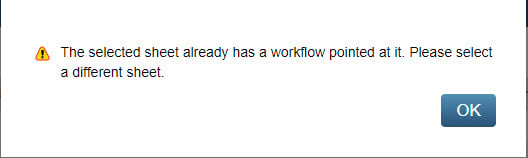
Comments
-
 JoeC. ✭
JoeC. ✭When you establish a workflow with Jira initially, you have the option of including all projects on that server or you can select up to 10 individually. Once it is created, you cannot change this. You will need to create a new flow with a new mapping if the flow does not contain the projects you care about.
In the event that you have more than one instance of Jira like my company has, for example one is hosted, one is on premise, you have no choice but to use 3 sheets - 1 for each instance of Jira and the 3rd to combine the information.
Hope this helps.
-
 Ed Sheaf ✭✭✭
Ed Sheaf ✭✭✭Hi JoeC,
Thanks for the info.
With our instance we have requests coming through on one sheet and one of the fields that they enter is Project ID which determines which project this issue will be added to.
When I have multiple projects selected in the workflow, I have no way of routing the issue through to the correct project in Jira as the field is locked.
My workaround was to have a workflow created for each project in Jira and apply a filter in the SmartSheet section.
When I try to add the second workflow (using this same Smartsheet on each) I get the error.
If there is an easier way using a single workflow I would be very happy, but to date havent been able to get that to work.
Cheers,
Ed
-
 aclay ✭
aclay ✭你好,想知道you ever got this figured out. I have just implemented the connector and have run into the same issue. Thanks, Amy
Categories
No, it currently isn't possible to share the Data Shuttle workflow configuration with another account. The set-up for that workflow is associated with one account. (Please let our Product team know of your feature request by filling in this form, here!)<\/a><\/p>
If you are looking to transfer workflows because a user has left the organization, you could potentially update the Primary email address associated with the account that owns the configurations. This will allow you to gain access to the Data Shuttle workflows from the new email. Keep in mind this would need to be an email that does not currently have a Smartsheet account. See: Admin Center: Add, Edit, and Delete Individual Users with User Management<\/a><\/p>
