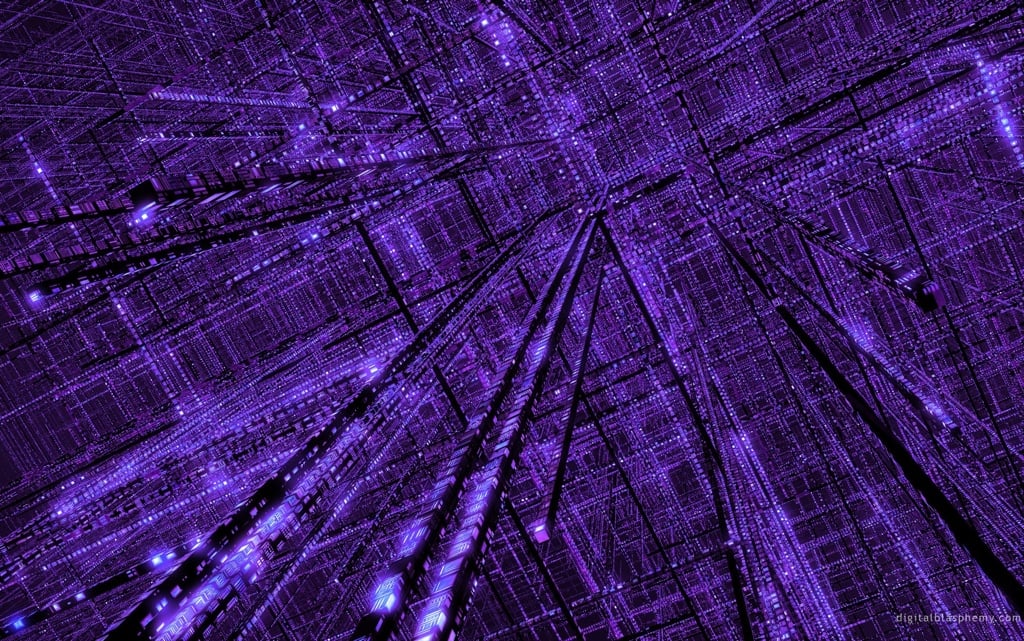@GlennJo<\/a>,<\/p>the sheet should be available in the owner of the sheet, deleted files. If it is specifically a row of data that was deleted, you can try checking the activity log to see if it shows the removed data there.<\/p>"}]}},"status":{"statusID":3,"name":"Accepted","state":"closed","recordType":"discussion","recordSubType":"question"},"bookmarked":false,"unread":false,"category":{"categoryID":321,"name":"Smartsheet Basics","url":"https:\/\/community.smartsheet.com\/categories\/smartsheet-basics%2B","allowedDiscussionTypes":[]},"reactions":[{"tagID":3,"urlcode":"Promote","name":"Promote","class":"Positive","hasReacted":false,"reactionValue":5,"count":0},{"tagID":5,"urlcode":"Insightful","name":"Insightful","class":"Positive","hasReacted":false,"reactionValue":1,"count":0},{"tagID":11,"urlcode":"Up","name":"Vote Up","class":"Positive","hasReacted":false,"reactionValue":1,"count":0},{"tagID":13,"urlcode":"Awesome","name":"Awesome","class":"Positive","hasReacted":false,"reactionValue":1,"count":0}],"tags":[]},{"discussionID":108864,"type":"question","name":"Is there a formula to show as %","excerpt":"What I am trying to do is have my overview brought in automatically each month so it doesn't have to manually be typed in. The struggle I'm having is it wants to bring in as a decimal instead of a %. Below is the formula I am currently using. Is there a way to make it show as % =\"We are at \" + [% closed rate]@row + \"…","snippet":"What I am trying to do is have my overview brought in automatically each month so it doesn't have to manually be typed in. The struggle I'm having is it wants to bring in as a…","categoryID":322,"dateInserted":"2023-08-11T17:22:21+00:00","dateUpdated":null,"dateLastComment":"2023-08-11T19:29:15+00:00","insertUserID":144360,"insertUser":{"userID":144360,"name":"Hollie Green","url":"https:\/\/community.smartsheet.com\/profile\/Hollie%20Green","photoUrl":"https:\/\/us.v-cdn.net\/6031209\/uploads\/defaultavatar\/nWRMFRX6I99I6.jpg","dateLastActive":"2023-08-11T20:24:30+00:00","banned":0,"punished":0,"private":false,"label":"✭✭✭✭✭"},"updateUserID":null,"lastUserID":144360,"lastUser":{"userID":144360,"name":"Hollie Green","url":"https:\/\/community.smartsheet.com\/profile\/Hollie%20Green","photoUrl":"https:\/\/us.v-cdn.net\/6031209\/uploads\/defaultavatar\/nWRMFRX6I99I6.jpg","dateLastActive":"2023-08-11T20:24:30+00:00","banned":0,"punished":0,"private":false,"label":"✭✭✭✭✭"},"pinned":false,"pinLocation":null,"closed":false,"sink":false,"countComments":3,"countViews":30,"score":null,"hot":3383558496,"url":"https:\/\/community.smartsheet.com\/discussion\/108864\/is-there-a-formula-to-show-as","canonicalUrl":"https:\/\/community.smartsheet.com\/discussion\/108864\/is-there-a-formula-to-show-as","format":"Rich","lastPost":{"discussionID":108864,"commentID":390301,"name":"Re: Is there a formula to show as %","url":"https:\/\/community.smartsheet.com\/discussion\/comment\/390301#Comment_390301","dateInserted":"2023-08-11T19:29:15+00:00","insertUserID":144360,"insertUser":{"userID":144360,"name":"Hollie Green","url":"https:\/\/community.smartsheet.com\/profile\/Hollie%20Green","photoUrl":"https:\/\/us.v-cdn.net\/6031209\/uploads\/defaultavatar\/nWRMFRX6I99I6.jpg","dateLastActive":"2023-08-11T20:24:30+00:00","banned":0,"punished":0,"private":false,"label":"✭✭✭✭✭"}},"breadcrumbs":[{"name":"Home","url":"https:\/\/community.smartsheet.com\/"},{"name":"Get Help","url":"https:\/\/community.smartsheet.com\/categories\/get-help"},{"name":"Formulas and Functions","url":"https:\/\/community.smartsheet.com\/categories\/formulas-and-functions"}],"groupID":null,"statusID":3,"attributes":{"question":{"status":"accepted","dateAccepted":"2023-08-11T19:29:56+00:00","dateAnswered":"2023-08-11T17:49:58+00:00","acceptedAnswers":[{"commentID":390269,"body":"
Try this - =\"We are at \" + [% closed rate]@row * 100 + \"% closed rate on ticket status for the month of \"+[Month]@row.<\/p>"},{"commentID":390301,"body":"
I figured it out! Updated formula to get the 2 decimal places as well.<\/p>
=\"We are at \" + IFERROR(ROUND([% closed rate]@row * 100, 2), \"//www.santa-greenland.com/community/discussion/5697/\") + \"% closed rate on ticket status for the month of \" + Month@row<\/p>"}]}},"status":{"statusID":3,"name":"Accepted","state":"closed","recordType":"discussion","recordSubType":"question"},"bookmarked":false,"unread":false,"category":{"categoryID":322,"name":"Formulas and Functions","url":"https:\/\/community.smartsheet.com\/categories\/formulas-and-functions","allowedDiscussionTypes":[]},"reactions":[{"tagID":3,"urlcode":"Promote","name":"Promote","class":"Positive","hasReacted":false,"reactionValue":5,"count":0},{"tagID":5,"urlcode":"Insightful","name":"Insightful","class":"Positive","hasReacted":false,"reactionValue":1,"count":0},{"tagID":11,"urlcode":"Up","name":"Vote Up","class":"Positive","hasReacted":false,"reactionValue":1,"count":0},{"tagID":13,"urlcode":"Awesome","name":"Awesome","class":"Positive","hasReacted":false,"reactionValue":1,"count":0}],"tags":[]},{"discussionID":108861,"type":"question","name":"IF\/AND Formula","excerpt":"Formulas are the bane of my existence and I really need to take a class! Today I'm trying to set up a formula to throw a flag when 2 conditions are met. I want a red ball when I have not received an invoice and the invoice due date is within 30 days. I know I'm close since I've gone from \"unparsable\" to \"incorrect…","snippet":"Formulas are the bane of my existence and I really need to take a class! Today I'm trying to set up a formula to throw a flag when 2 conditions are met. I want a red ball when I…","categoryID":322,"dateInserted":"2023-08-11T16:27:44+00:00","dateUpdated":null,"dateLastComment":"2023-08-11T17:49:45+00:00","insertUserID":120231,"insertUser":{"userID":120231,"name":"Pamela Wagner","title":"","url":"https:\/\/community.smartsheet.com\/profile\/Pamela%20Wagner","photoUrl":"https:\/\/us.v-cdn.net\/6031209\/uploads\/defaultavatar\/nWRMFRX6I99I6.jpg","dateLastActive":"2023-08-11T17:47:38+00:00","banned":0,"punished":0,"private":false,"label":"✭✭✭✭✭✭"},"updateUserID":null,"lastUserID":120231,"lastUser":{"userID":120231,"name":"Pamela Wagner","title":"","url":"https:\/\/community.smartsheet.com\/profile\/Pamela%20Wagner","photoUrl":"https:\/\/us.v-cdn.net\/6031209\/uploads\/defaultavatar\/nWRMFRX6I99I6.jpg","dateLastActive":"2023-08-11T17:47:38+00:00","banned":0,"punished":0,"private":false,"label":"✭✭✭✭✭✭"},"pinned":false,"pinLocation":null,"closed":false,"sink":false,"countComments":4,"countViews":47,"score":null,"hot":3383549849,"url":"https:\/\/community.smartsheet.com\/discussion\/108861\/if-and-formula","canonicalUrl":"https:\/\/community.smartsheet.com\/discussion\/108861\/if-and-formula","format":"Rich","lastPost":{"discussionID":108861,"commentID":390268,"name":"Re: IF\/AND Formula","url":"https:\/\/community.smartsheet.com\/discussion\/comment\/390268#Comment_390268","dateInserted":"2023-08-11T17:49:45+00:00","insertUserID":120231,"insertUser":{"userID":120231,"name":"Pamela Wagner","title":"","url":"https:\/\/community.smartsheet.com\/profile\/Pamela%20Wagner","photoUrl":"https:\/\/us.v-cdn.net\/6031209\/uploads\/defaultavatar\/nWRMFRX6I99I6.jpg","dateLastActive":"2023-08-11T17:47:38+00:00","banned":0,"punished":0,"private":false,"label":"✭✭✭✭✭✭"}},"breadcrumbs":[{"name":"Home","url":"https:\/\/community.smartsheet.com\/"},{"name":"Get Help","url":"https:\/\/community.smartsheet.com\/categories\/get-help"},{"name":"Formulas and Functions","url":"https:\/\/community.smartsheet.com\/categories\/formulas-and-functions"}],"groupID":null,"statusID":3,"attributes":{"question":{"status":"accepted","dateAccepted":"2023-08-11T17:48:48+00:00","dateAnswered":"2023-08-11T17:12:43+00:00","acceptedAnswers":[{"commentID":390261,"body":"
You were, indeed, very close.<\/p>
=IF([Invoice Received?]@row = 0, IF(AND([Renewal Date]@row >= TODAY(), [Renewal Date]@row <= TODAY(+30)), \"Red\"))<\/p>"},{"commentID":390264,"body":"
 Benjamin Walker Employee
Benjamin Walker Employee