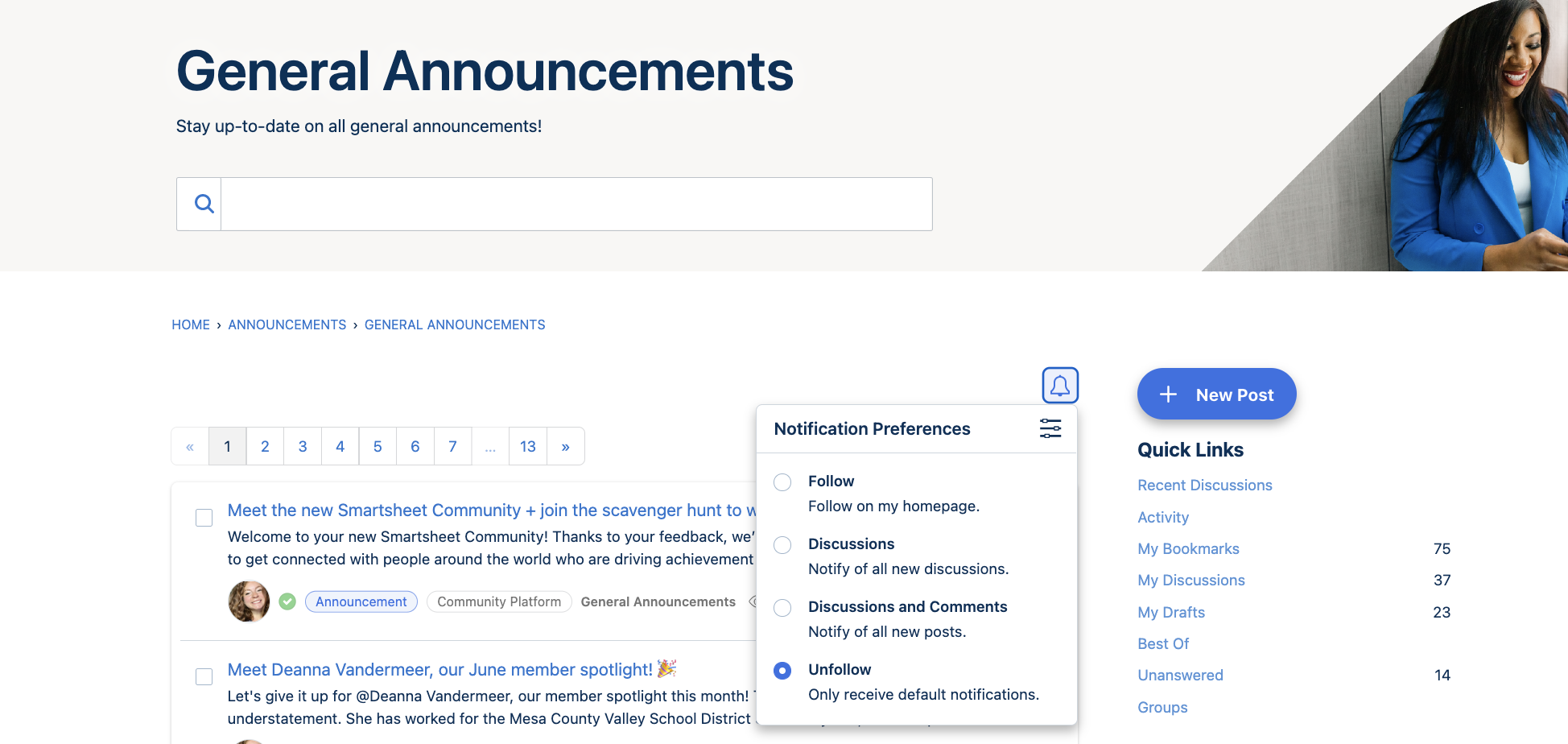From your screenshots, it looks like you are referencing the same range - \"Account Profile - Lafayette Square Range 2\" - in both formulas.<\/p>
You need to create a NEW reference, with a different reference name, for the Status Column. <\/p>
=COUNTIF( {Account Profile - Lafayette Square STATUS<\/strong>}, \"Complete\")<\/code><\/p>
To do this, edit your COUNTIF formula, and completely delete \"Account Profile - Lafayette Square Range 2\". Then select Reference Another Sheet, and define a new reference being sure to give it a new name and highlight the proper column.<\/p>
As a best practice, you should give your reference names more meaningful names to help in your troubleshooting.<\/p>
e.g. \"Dollar Values\" and \"Status\" instead of \"Range 2\"<\/p>"}]}},"status":{"statusID":3,"name":"Accepted","state":"closed","recordType":"discussion","recordSubType":"question","log":{"dateUpdated":"2022-09-15 23:02:36","updateUser":{"userID":118935,"name":"Christina Reid","url":"https:\/\/community.smartsheet.com\/profile\/Christina%20Reid","photoUrl":"https:\/\/us.v-cdn.net\/6031209\/uploads\/defaultavatar\/nWRMFRX6I99I6.jpg","dateLastActive":"2022-09-15T23:02:41+00:00","banned":0,"punished":0,"private":false,"label":"✭"}}},"bookmarked":false,"unread":false,"category":{"categoryID":322,"name":"Formulas and Functions","url":"https:\/\/community.smartsheet.com\/categories\/formulas-and-functions","allowedDiscussionTypes":[]},"reactions":[{"tagID":3,"urlcode":"Promote","name":"Promote","class":"Positive","hasReacted":false,"reactionValue":5,"count":0},{"tagID":5,"urlcode":"Insightful","name":"Insightful","class":"Positive","hasReacted":false,"reactionValue":1,"count":0},{"tagID":11,"urlcode":"Up","name":"Vote Up","class":"Positive","hasReacted":false,"reactionValue":1,"count":0},{"tagID":13,"urlcode":"Awesome","name":"Awesome","class":"Positive","hasReacted":false,"reactionValue":1,"count":0}],"tags":[]},{"discussionID":95399,"type":"question","name":"Automation to copy information back to row with identical auto number","excerpt":"An Inquiry sheet contains all inquiries received via a Smartsheet form. Each inquiry receives an auto number generated by Smartsheet. Automation is set to copy the inquiry information to a regional sheet for a staff member, regional representative, in the area to respond to the inquiry. Once the regional representative…","categoryID":321,"dateInserted":"2022-09-15T15:13:45+00:00","dateUpdated":"2022-09-15T15:18:25+00:00","dateLastComment":"2022-09-15T18:34:46+00:00","insertUserID":146734,"insertUser":{"userID":146734,"name":"Paul G.","url":"https:\/\/community.smartsheet.com\/profile\/Paul%20G.","photoUrl":"https:\/\/us.v-cdn.net\/6031209\/uploads\/defaultavatar\/nWRMFRX6I99I6.jpg","dateLastActive":"2022-09-15T19:23:08+00:00","banned":0,"punished":0,"private":false,"label":"✭"},"updateUserID":91566,"lastUserID":86866,"lastUser":{"userID":86866,"name":"Jeff Reisman","title":"","url":"https:\/\/community.smartsheet.com\/profile\/Jeff%20Reisman","photoUrl":"https:\/\/us.v-cdn.net\/6031209\/uploads\/userpics\/3V8W2AM105QE\/nIDXI4I7VDS7W.JPG","dateLastActive":"2022-09-15T19:39:07+00:00","banned":0,"punished":0,"private":false,"label":"✭✭✭✭✭"},"pinned":false,"pinLocation":null,"closed":false,"sink":false,"countComments":6,"countViews":43,"score":null,"hot":3326525311,"url":"https:\/\/community.smartsheet.com\/discussion\/95399\/automation-to-copy-information-back-to-row-with-identical-auto-number","canonicalUrl":"https:\/\/community.smartsheet.com\/discussion\/95399\/automation-to-copy-information-back-to-row-with-identical-auto-number","format":"Rich","lastPost":{"discussionID":95399,"commentID":343709,"name":"Re: Automation to copy information back to row with identical auto number","url":"https:\/\/community.smartsheet.com\/discussion\/comment\/343709#Comment_343709","dateInserted":"2022-09-15T18:34:46+00:00","insertUserID":86866,"insertUser":{"userID":86866,"name":"Jeff Reisman","title":"","url":"https:\/\/community.smartsheet.com\/profile\/Jeff%20Reisman","photoUrl":"https:\/\/us.v-cdn.net\/6031209\/uploads\/userpics\/3V8W2AM105QE\/nIDXI4I7VDS7W.JPG","dateLastActive":"2022-09-15T19:39:07+00:00","banned":0,"punished":0,"private":false,"label":"✭✭✭✭✭"}},"breadcrumbs":[{"name":"Home","url":"https:\/\/community.smartsheet.com\/"},{"name":"Using Smartsheet","url":"https:\/\/community.smartsheet.com\/categories\/using-smartsheet"},{"name":"Smartsheet Basics","url":"https:\/\/community.smartsheet.com\/categories\/smartsheet-basics%2B"}],"groupID":null,"statusID":3,"attributes":{"question":{"status":"accepted","dateAccepted":"2022-09-15T17:51:06+00:00","dateAnswered":"2022-09-15T15:29:20+00:00","acceptedAnswers":[{"commentID":343668,"body":"
@Paul G.<\/a> <\/p>
How many regional sheets do you have? You need to use INDEX\/MATCH formulas inside nested IFs to look up the completed dates from the regional sheets. The formula would look something like this:<\/p>
=IF(Region@row = \"Northeast\", INDEX({Northeast Regional Sheet Complete Date Range}, MATCH(RowID@row, {Northeast Regional Sheet RowID Range}, 0)), IF(Region@row = \"Southeast\", INDEX({Southeast Regional Sheet Complete Date Range}, MATCH(RowID@row, {Southeast Regional Sheet RowID Range}, 0)), IF(Region@row = \"Central\"... etc.<\/p>
Wrap the whole thing in IFERROR so that upon initial entry, the Completed Date remains blank.<\/p>"},{"commentID":343696,"body":"
@Paul G.<\/a> <\/p>
The \"Record a Date\" functionality is the only automation that could do this. It would need some indicator on the Inquiry sheet to tell it to record the current date. So you'd still end up needing to use nested IFs to decide which sheet you need to look at in order to check for a completed date.<\/p>"}]}},"status":{"statusID":3,"name":"Accepted","state":"closed","recordType":"discussion","recordSubType":"question","log":{"dateUpdated":"2022-09-15 17:51:07","updateUser":{"userID":146734,"name":"Paul G.","url":"https:\/\/community.smartsheet.com\/profile\/Paul%20G.","photoUrl":"https:\/\/us.v-cdn.net\/6031209\/uploads\/defaultavatar\/nWRMFRX6I99I6.jpg","dateLastActive":"2022-09-15T19:23:08+00:00","banned":0,"punished":0,"private":false,"label":"✭"}}},"bookmarked":false,"unread":false,"category":{"categoryID":321,"name":"Smartsheet Basics","url":"https:\/\/community.smartsheet.com\/categories\/smartsheet-basics%2B","allowedDiscussionTypes":[]},"reactions":[{"tagID":3,"urlcode":"Promote","name":"Promote","class":"Positive","hasReacted":false,"reactionValue":5,"count":0},{"tagID":5,"urlcode":"Insightful","name":"Insightful","class":"Positive","hasReacted":false,"reactionValue":1,"count":0},{"tagID":11,"urlcode":"Up","name":"Vote Up","class":"Positive","hasReacted":false,"reactionValue":1,"count":0},{"tagID":13,"urlcode":"Awesome","name":"Awesome","class":"Positive","hasReacted":false,"reactionValue":1,"count":0}],"tags":[]},{"discussionID":95396,"type":"question","name":"Incorrect Arguement","excerpt":"Hi all, last ditch effort here to help me keep my sanity. I have a formula that is working in one sheet. I've copied the formula and updated the references (as needed) but the formula on the new sheet returns an #INCORRECT ARGUEMENT error. Original formula (that works) =IFERROR(IF(WEEKDAY(TODAY()) = 1, COUNTIFS({Activity…","categoryID":322,"dateInserted":"2022-09-15T14:38:01+00:00","dateUpdated":"2022-09-15T14:53:13+00:00","dateLastComment":"2022-09-15T17:07:46+00:00","insertUserID":4350,"insertUser":{"userID":4350,"name":"Eric W.","title":"","url":"https:\/\/community.smartsheet.com\/profile\/Eric%20W.","photoUrl":"https:\/\/aws.smartsheet.com\/storageProxy\/image\/images\/u!1!psnB6d7cvTw!wiNAd2boODQ!oitY5juQe8u","dateLastActive":"2022-09-15T17:18:18+00:00","banned":0,"punished":0,"private":false,"label":"✭✭✭✭✭✭"},"updateUserID":4350,"lastUserID":45516,"lastUser":{"userID":45516,"name":"Paul Newcome","title":"","url":"https:\/\/community.smartsheet.com\/profile\/Paul%20Newcome","photoUrl":"https:\/\/us.v-cdn.net\/6031209\/uploads\/userpics\/082\/nQPUTVFKKWDJ2.jpg","dateLastActive":"2022-09-15T17:07:10+00:00","banned":0,"punished":0,"private":false,"label":"✭✭✭✭✭✭"},"pinned":false,"pinLocation":null,"closed":false,"sink":false,"countComments":3,"countViews":33,"score":null,"hot":3326516147,"url":"https:\/\/community.smartsheet.com\/discussion\/95396\/incorrect-arguement","canonicalUrl":"https:\/\/community.smartsheet.com\/discussion\/95396\/incorrect-arguement","format":"Rich","lastPost":{"discussionID":95396,"commentID":343690,"name":"Re: Incorrect Arguement","url":"https:\/\/community.smartsheet.com\/discussion\/comment\/343690#Comment_343690","dateInserted":"2022-09-15T17:07:46+00:00","insertUserID":45516,"insertUser":{"userID":45516,"name":"Paul Newcome","title":"","url":"https:\/\/community.smartsheet.com\/profile\/Paul%20Newcome","photoUrl":"https:\/\/us.v-cdn.net\/6031209\/uploads\/userpics\/082\/nQPUTVFKKWDJ2.jpg","dateLastActive":"2022-09-15T17:07:10+00:00","banned":0,"punished":0,"private":false,"label":"✭✭✭✭✭✭"}},"breadcrumbs":[{"name":"Home","url":"https:\/\/community.smartsheet.com\/"},{"name":"Formulas and Functions","url":"https:\/\/community.smartsheet.com\/categories\/formulas-and-functions"}],"groupID":null,"statusID":3,"attributes":{"question":{"status":"accepted","dateAccepted":"2022-09-15T16:17:08+00:00","dateAnswered":"2022-09-15T16:03:19+00:00","acceptedAnswers":[{"commentID":343679,"body":"
Double check your ranges. It looks like the syntax is correct, so the only thing left is that your range shape\/sizes don't match somewhere or two different ranges within the same function are referencing two different sheets.<\/p>"}]}},"status":{"statusID":3,"name":"Accepted","state":"closed","recordType":"discussion","recordSubType":"question","log":{"dateUpdated":"2022-09-15 16:17:08","updateUser":{"userID":4350,"name":"Eric W.","title":"","url":"https:\/\/community.smartsheet.com\/profile\/Eric%20W.","photoUrl":"https:\/\/aws.smartsheet.com\/storageProxy\/image\/images\/u!1!psnB6d7cvTw!wiNAd2boODQ!oitY5juQe8u","dateLastActive":"2022-09-15T17:18:18+00:00","banned":0,"punished":0,"private":false,"label":"✭✭✭✭✭✭"}}},"bookmarked":false,"unread":false,"category":{"categoryID":322,"name":"Formulas and Functions","url":"https:\/\/community.smartsheet.com\/categories\/formulas-and-functions","allowedDiscussionTypes":[]},"reactions":[{"tagID":3,"urlcode":"Promote","name":"Promote","class":"Positive","hasReacted":false,"reactionValue":5,"count":0},{"tagID":5,"urlcode":"Insightful","name":"Insightful","class":"Positive","hasReacted":false,"reactionValue":1,"count":0},{"tagID":11,"urlcode":"Up","name":"Vote Up","class":"Positive","hasReacted":false,"reactionValue":1,"count":0},{"tagID":13,"urlcode":"Awesome","name":"Awesome","class":"Positive","hasReacted":false,"reactionValue":1,"count":0}],"tags":[]}],"title":"Trending Community Posts","subtitle":null,"description":null,"noCheckboxes":true,"containerOptions":[],"discussionOptions":[]}">