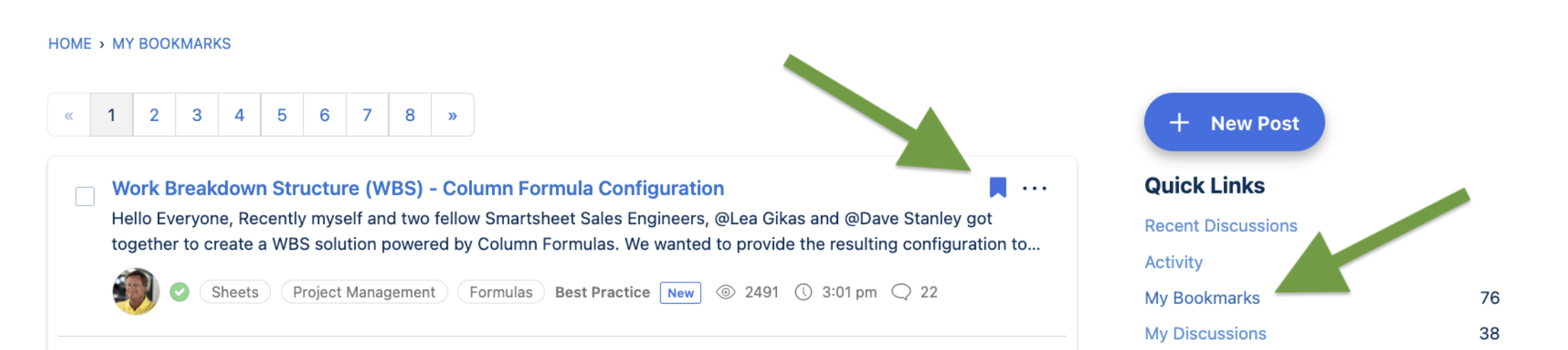[UPDATED] Community email notifications and saving important posts

Unsubscribe or Manage Community Email Notifications
In the upper-right corner of the Community, click yourProfile > Account & Privacy Settings
ChooseNotification Preferencesfrom the options on the right.
You can subscribe to any of your Followed Topics to receive notifications for every new post in the online Community!
Get notifications from your Groups
Go to your Notification Preferences from the steps above, then make sure you've checked the box next toNotify me of new discussions in groups I am a member of
Follow Topics to receive notifications
You can follow specific topics to be notified of any new post or comment!
- Click onTopicsfrom the header menu.
- From this page, find the Topic you’d like to follow and click it.
- Find theBell Iconand select from the preference options.
- Note: some Topics have sub-Topics to click on to find this option.
Bookmark a post to return to it later and receive updates
Clicking on theBookmark iconin the top-right corner of a post will bookmark the post. You can find all of your bookmarked posts under theMy Bookmarksquick link.
Make sure someone else is notified by using @mentions
You can@ mentionother online Community members to get their attention.
To do so, first type the @ symbol and then start typing the name.
This @ mention will appear in theirnotification centerwhen they next log in to the Community, unless they have edited their preferences so they do not receive pop-up notifications.
Categories
1)Community Guidelines
2)Orientation Checklist
3)Tips & FAQs