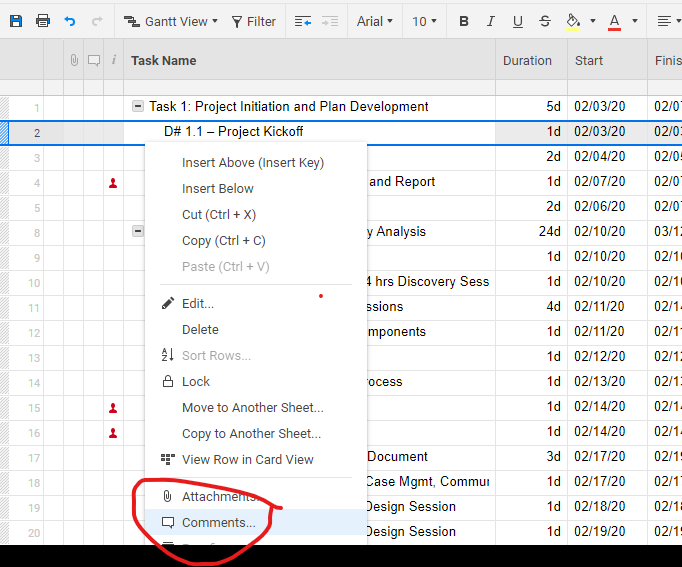Comments on a specific Row doesn't work, changing comment for one row changes for all other rows
Let's say i try commenting "This is a priorty level 3 task" on a Row 11. Now if I go to Row 23 it shows me the same comment as from Row 11, and if i change it for Row 23, it changes for Row 11 as well. Smartsheet is supposed to store these comment separately and not as same comment for all rows. Please help resolve this issues. This seems to be a system bug, where do i log it?
Answers
-
 Andrée Starå ✭✭✭✭✭✭
Andrée Starå ✭✭✭✭✭✭Hi Anand,
Are you using the row comment, or could it be the sheet comments?
Can you describe your process in more detail and maybe share the sheet(s)/copies of the sheet(s) or somescreenshots? (Delete/replace any confidential/sensitive information before sharing) That would make it easier to help. (share too,[email protected])
I hope that helps!
Have a fantastic weekend & Happy New Year!
Best,
Andrée Starå
工作流的缺点ultant / CEO @WORK BOLD
✅Did my post help answer your question or solve your problem? Please help the Community bymarking it as the accepted answer. It will make it easier for others to find a solution or help to answer!
SMARTSHEET EXPERT CONSULTANT & PARTNER
Andrée Starå| Workflow Consultant / CEO @WORK BOLD
W:www.workbold.com| E:[email protected]| P: +46 (0) - 72 - 510 99 35
Feel free to contact me about help with Smartsheet, integrations, general workflow advice, or something else entirely.
-
I select a row, right click it, on the right click menu, when i click "comments", the side-bar displays comments which is from row 9. if i change the comment for row 2, it changes the commenting for all rows
-
 Andrée Starå ✭✭✭✭✭✭
Andrée Starå ✭✭✭✭✭✭It works for me!
To me, it sounds like a bug. If you haven’t already, I would recommend that you reach out to the Smartsheet Support Team.Smartsheet Support Team
SMARTSHEET EXPERT CONSULTANT & PARTNER
Andrée Starå| Workflow Consultant / CEO @WORK BOLD
W:www.workbold.com| E:[email protected]| P: +46 (0) - 72 - 510 99 35
Feel free to contact me about help with Smartsheet, integrations, general workflow advice, or something else entirely.
-
yeah i have logged this as a big few days back. I was wondering if anyone else has noticed this bug? If yes please let me know how long did support team take to resolve it?
-
 Andrée Starå ✭✭✭✭✭✭
Andrée Starå ✭✭✭✭✭✭Is it the same in all sheets?
Have you tried logging out and in again?
I can imagine that it takes a little longer for support to get back to you because of the holidays.
Let me know what you find out!
SMARTSHEET EXPERT CONSULTANT & PARTNER
Andrée Starå| Workflow Consultant / CEO @WORK BOLD
W:www.workbold.com| E:[email protected]| P: +46 (0) - 72 - 510 99 35
Feel free to contact me about help with Smartsheet, integrations, general workflow advice, or something else entirely.
-
hi Andree,
Your comments are not helping, please stop commenting unnecessarily
-
 Andrée Starå ✭✭✭✭✭✭
Andrée Starå ✭✭✭✭✭✭Hi Anand,
Ok! I was only trying to help to find a solution!
SMARTSHEET EXPERT CONSULTANT & PARTNER
Andrée Starå| Workflow Consultant / CEO @WORK BOLD
W:www.workbold.com| E:[email protected]| P: +46 (0) - 72 - 510 99 35
Feel free to contact me about help with Smartsheet, integrations, general workflow advice, or something else entirely.
-
 Paul Newcome ✭✭✭✭✭✭
Paul Newcome ✭✭✭✭✭✭@a. mahajanHave you heard back from support yet? If not, Andree's questions/suggestions are very like going to be what they ask/suggest as well.
Andree's questions were geared toward narrowing down where the problem was/is occurring. There is the possibility a solution could have been found faster than waiting on the support team if you have not yet heard back from them.
-
This is fixed now as i have spoken to support. The Comments doesnt get stored until the send message icon is clicked or Enter key is pressed. Otherwise the comments remain in the buffer and it shows up same for every row. So the important step is to "click send message or press enter key"
Categories
<\/p>
=VALUE(IFERROR(JOIN(DISTINCT(COLLECT([Customer PO Amount (USD)]@row:[Customer PO Amount (Local Currency)]@row, [Customer PO Amount (USD)]@row:[Customer PO Amount (Local Currency)]@row, <>\"\"))), \" \"))<\/p>"}]}},"status":{"statusID":3,"name":"Accepted","state":"closed","recordType":"discussion","recordSubType":"question"},"bookmarked":false,"unread":false,"category":{"categoryID":321,"name":"Smartsheet Basics","url":"https:\/\/community.smartsheet.com\/categories\/smartsheet-basics%2B","allowedDiscussionTypes":[]},"reactions":[{"tagID":3,"urlcode":"Promote","name":"Promote","class":"Positive","hasReacted":false,"reactionValue":5,"count":0},{"tagID":5,"urlcode":"Insightful","name":"Insightful","class":"Positive","hasReacted":false,"reactionValue":1,"count":0},{"tagID":11,"urlcode":"Up","name":"Vote Up","class":"Positive","hasReacted":false,"reactionValue":1,"count":0},{"tagID":13,"urlcode":"Awesome","name":"Awesome","class":"Positive","hasReacted":false,"reactionValue":1,"count":0}],"tags":[{"tagID":254,"urlcode":"formulas","name":"Formulas"}]},{"discussionID":109460,"type":"question","name":"IF \/ OR formula then Check a Box","excerpt":"I need a formula that IF a specific column has either 1 of 2 specific choices, then a BOX in another column is checked: =IF(([Study Status]@row = \"Active\/ Open to Accrual\", 1) OR([Study Status]@row = \"In Start-Up\", 1))","snippet":"I need a formula that IF a specific column has either 1 of 2 specific choices, then a BOX in another column is checked: =IF(([Study Status]@row = \"Active\/ Open to Accrual\", 1)…","categoryID":321,"dateInserted":"2023-08-25T13:30:39+00:00","dateUpdated":null,"dateLastComment":"2023-08-25T16:21:27+00:00","insertUserID":9250,"insertUser":{"userID":9250,"name":"Susan Swisher","url":"https:\/\/community.smartsheet.com\/profile\/Susan%20Swisher","photoUrl":"https:\/\/us.v-cdn.net\/6031209\/uploads\/defaultavatar\/nWRMFRX6I99I6.jpg","dateLastActive":"2023-08-25T16:23:49+00:00","banned":0,"punished":0,"private":false,"label":"✭✭✭✭✭"},"updateUserID":null,"lastUserID":161714,"lastUser":{"userID":161714,"name":"Carson Penticuff","url":"https:\/\/community.smartsheet.com\/profile\/Carson%20Penticuff","photoUrl":"https:\/\/us.v-cdn.net\/6031209\/uploads\/userpics\/B0Q390EZX8XK\/nBGT0U1689CN6.jpg","dateLastActive":"2023-08-26T01:04:51+00:00","banned":0,"punished":0,"private":false,"label":"✭✭✭✭✭✭"},"pinned":false,"pinLocation":null,"closed":false,"sink":false,"countComments":9,"countViews":45,"score":null,"hot":3385956126,"url":"https:\/\/community.smartsheet.com\/discussion\/109460\/if-or-formula-then-check-a-box","canonicalUrl":"https:\/\/community.smartsheet.com\/discussion\/109460\/if-or-formula-then-check-a-box","format":"Rich","tagIDs":[254],"lastPost":{"discussionID":109460,"commentID":392616,"name":"Re: IF \/ OR formula then Check a Box","url":"https:\/\/community.smartsheet.com\/discussion\/comment\/392616#Comment_392616","dateInserted":"2023-08-25T16:21:27+00:00","insertUserID":161714,"insertUser":{"userID":161714,"name":"Carson Penticuff","url":"https:\/\/community.smartsheet.com\/profile\/Carson%20Penticuff","photoUrl":"https:\/\/us.v-cdn.net\/6031209\/uploads\/userpics\/B0Q390EZX8XK\/nBGT0U1689CN6.jpg","dateLastActive":"2023-08-26T01:04:51+00:00","banned":0,"punished":0,"private":false,"label":"✭✭✭✭✭✭"}},"breadcrumbs":[{"name":"Home","url":"https:\/\/community.smartsheet.com\/"},{"name":"Get Help","url":"https:\/\/community.smartsheet.com\/categories\/get-help"},{"name":"Smartsheet Basics","url":"https:\/\/community.smartsheet.com\/categories\/smartsheet-basics%2B"}],"groupID":null,"statusID":3,"attributes":{"question":{"status":"accepted","dateAccepted":"2023-08-25T15:13:03+00:00","dateAnswered":"2023-08-25T14:14:39+00:00","acceptedAnswers":[{"commentID":392575,"body":"
Give this a try:<\/p>
=IF(OR([Study Status]@row = \"Active\/Open to Accrual\", [Study Status]@row = \"In Start-Up\"), 1)<\/p>"}]}},"status":{"statusID":3,"name":"Accepted","state":"closed","recordType":"discussion","recordSubType":"question"},"bookmarked":false,"unread":false,"category":{"categoryID":321,"name":"Smartsheet Basics","url":"https:\/\/community.smartsheet.com\/categories\/smartsheet-basics%2B","allowedDiscussionTypes":[]},"reactions":[{"tagID":3,"urlcode":"Promote","name":"Promote","class":"Positive","hasReacted":false,"reactionValue":5,"count":0},{"tagID":5,"urlcode":"Insightful","name":"Insightful","class":"Positive","hasReacted":false,"reactionValue":1,"count":0},{"tagID":11,"urlcode":"Up","name":"Vote Up","class":"Positive","hasReacted":false,"reactionValue":1,"count":0},{"tagID":13,"urlcode":"Awesome","name":"Awesome","class":"Positive","hasReacted":false,"reactionValue":1,"count":0}],"tags":[{"tagID":254,"urlcode":"formulas","name":"Formulas"}]},{"discussionID":109457,"type":"question","name":"Conditional Formatting (modified date not in the last 3 weeks)","excerpt":"I would like to use Conditional Formatting (highlight the entire row yellow) if the modified date is not within the last 3 weeks. So any row that has not been recently updated (last 3 weeks) should be highlighted in yellow. Is this spmething that can be done directly within conditional formatting or should I first create a…","snippet":"I would like to use Conditional Formatting (highlight the entire row yellow) if the modified date is not within the last 3 weeks. So any row that has not been recently updated…","categoryID":321,"dateInserted":"2023-08-25T12:33:14+00:00","dateUpdated":null,"dateLastComment":"2023-08-25T12:40:57+00:00","insertUserID":161267,"insertUser":{"userID":161267,"name":"Jef Snyders","title":"Jef Snyders","url":"https:\/\/community.smartsheet.com\/profile\/Jef%20Snyders","photoUrl":"https:\/\/us.v-cdn.net\/6031209\/uploads\/userpics\/4HJAEW33KBD0\/nXEKEZE5EQEV4.jpg","dateLastActive":"2023-08-25T13:32:31+00:00","banned":0,"punished":0,"private":false,"label":"✭✭"},"updateUserID":null,"lastUserID":161267,"lastUser":{"userID":161267,"name":"Jef Snyders","title":"Jef Snyders","url":"https:\/\/community.smartsheet.com\/profile\/Jef%20Snyders","photoUrl":"https:\/\/us.v-cdn.net\/6031209\/uploads\/userpics\/4HJAEW33KBD0\/nXEKEZE5EQEV4.jpg","dateLastActive":"2023-08-25T13:32:31+00:00","banned":0,"punished":0,"private":false,"label":"✭✭"},"pinned":false,"pinLocation":null,"closed":false,"sink":false,"countComments":2,"countViews":26,"score":null,"hot":3385935251,"url":"https:\/\/community.smartsheet.com\/discussion\/109457\/conditional-formatting-modified-date-not-in-the-last-3-weeks","canonicalUrl":"https:\/\/community.smartsheet.com\/discussion\/109457\/conditional-formatting-modified-date-not-in-the-last-3-weeks","format":"Rich","tagIDs":[437],"lastPost":{"discussionID":109457,"commentID":392553,"name":"Re: Conditional Formatting (modified date not in the last 3 weeks)","url":"https:\/\/community.smartsheet.com\/discussion\/comment\/392553#Comment_392553","dateInserted":"2023-08-25T12:40:57+00:00","insertUserID":161267,"insertUser":{"userID":161267,"name":"Jef Snyders","title":"Jef Snyders","url":"https:\/\/community.smartsheet.com\/profile\/Jef%20Snyders","photoUrl":"https:\/\/us.v-cdn.net\/6031209\/uploads\/userpics\/4HJAEW33KBD0\/nXEKEZE5EQEV4.jpg","dateLastActive":"2023-08-25T13:32:31+00:00","banned":0,"punished":0,"private":false,"label":"✭✭"}},"breadcrumbs":[{"name":"Home","url":"https:\/\/community.smartsheet.com\/"},{"name":"Get Help","url":"https:\/\/community.smartsheet.com\/categories\/get-help"},{"name":"Smartsheet Basics","url":"https:\/\/community.smartsheet.com\/categories\/smartsheet-basics%2B"}],"groupID":null,"statusID":3,"attributes":{"question":{"status":"accepted","dateAccepted":"2023-08-25T12:40:09+00:00","dateAnswered":"2023-08-25T12:37:47+00:00","acceptedAnswers":[{"commentID":392551,"body":"
There is no direct way to do this. Adding a checkbox helper column with something similar to this and then formatting based on the checkbox is the simplest way. You can even hide the extra column, as there is no reason for it to be visible.<\/p>
=IF([Modified Date]@row < TODAY(-21), 1, 0)<\/p>"}]}},"status":{"statusID":3,"name":"Accepted","state":"closed","recordType":"discussion","recordSubType":"question"},"bookmarked":false,"unread":false,"category":{"categoryID":321,"name":"Smartsheet Basics","url":"https:\/\/community.smartsheet.com\/categories\/smartsheet-basics%2B","allowedDiscussionTypes":[]},"reactions":[{"tagID":3,"urlcode":"Promote","name":"Promote","class":"Positive","hasReacted":false,"reactionValue":5,"count":0},{"tagID":5,"urlcode":"Insightful","name":"Insightful","class":"Positive","hasReacted":false,"reactionValue":1,"count":0},{"tagID":11,"urlcode":"Up","name":"Vote Up","class":"Positive","hasReacted":false,"reactionValue":1,"count":0},{"tagID":13,"urlcode":"Awesome","name":"Awesome","class":"Positive","hasReacted":false,"reactionValue":1,"count":0}],"tags":[{"tagID":437,"urlcode":"conditional-formatting","name":"Conditional Formatting"}]}],"initialPaging":{"nextURL":"https:\/\/community.smartsheet.com\/api\/v2\/discussions?page=2&categoryID=321&includeChildCategories=1&type%5B0%5D=Question&excludeHiddenCategories=1&sort=-hot&limit=3&expand%5B0%5D=all&expand%5B1%5D=-body&expand%5B2%5D=insertUser&expand%5B3%5D=lastUser&status=accepted","prevURL":null,"currentPage":1,"total":4991,"limit":3},"title":"Trending in Smartsheet Basics","subtitle":null,"description":null,"noCheckboxes":true,"containerOptions":[],"discussionOptions":[]}">