Can I change tasks visibility in a shared smartsheet?
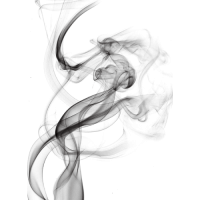
Hi,
I am trying to find out the best way to work with smartsheet in a particular scenario.
I have project smartsheets that outline project milestones, and tasks within. This sheet is shared externally to my team for collaboration.
In many cases, some of the tasks might drive subtasks, or small actions that the internal team members need to take. e.g let's say that the task is to deliver a report by day x and we noticed that we need to change the color of the header of the report.
I see this as a small thing that the team noticed internally and I dont want it to be displayed on the overall project plan.
Today, I would use another tool or sheet to track internal actions and make a correlation of some sort with the project plan action... e.g. I would create a task in MS Team planner to track these internal to-dos.
What I am lookingfor, is if its there a way to track these to-dos in a project smartsheet, and being able to set visibility levels. e.g. Under a task, I would create a sub-task with the purpose of being a to-do, and set the visibility to one person of group of people? This way I would not have to go externally to manage these to-dos somewhere else?
Another thingI am looking the web for, is, in case the above is not available, can I create a MS Team planner task out of smartsheet to automate the above process when using multiple tools.
Thank you
Answers
-
 RebSchr ✭✭✭✭
RebSchr ✭✭✭✭Hi there - I would be curious as to what the solution is as well. I have run into the same issue.
One of my workarounds right now is to create a report that is filtered to a specific user(s) or a specific column I flag as internal/external. My internal team can see all of the task, but external individuals can only see what I included in the report.
Another workaround - I created a copy of the same project, removed the rows that I do not want to display and then do a vlookup or link the field back to my master project. It is a lot of extra work, but is helpful if I am working with a lot of external folks.
Maybe someone else has a better solution for the both of us!
Rebekah Schreader - IT Project Manager
-
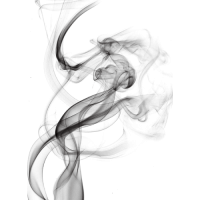 rcabral ✭✭✭
rcabral ✭✭✭Hi,
duplicating the sheet means that I would now have 2 files to manage. I would like to avoid this.
该报告的想法is good, but does this mean that the external audience, that looks at the report, thinks they are looking at the actual project file? Also, can they edit the visible (as per your filter) content and make updates to it?
-
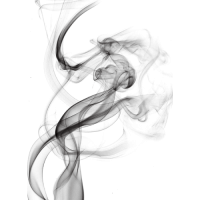 rcabral ✭✭✭
rcabral ✭✭✭I was able to create in MS Flow a logic sequence where: when a specific field in SS is edit, it will trigger the creation of a task in planner. Unfortunately this fails without any details. I think it is because I am unable to specify to whom I am associating the task to. Even if Planner does accept unassigned tasks.
I will continue.
Categories
<\/p>
=VALUE(IFERROR(JOIN(DISTINCT(COLLECT([Customer PO Amount (USD)]@row:[Customer PO Amount (Local Currency)]@row, [Customer PO Amount (USD)]@row:[Customer PO Amount (Local Currency)]@row, <>\"\"))), \" \"))<\/p>"}]}},"status":{"statusID":3,"name":"Accepted","state":"closed","recordType":"discussion","recordSubType":"question"},"bookmarked":false,"unread":false,"category":{"categoryID":321,"name":"Smartsheet Basics","url":"https:\/\/community.smartsheet.com\/categories\/smartsheet-basics%2B","allowedDiscussionTypes":[]},"reactions":[{"tagID":3,"urlcode":"Promote","name":"Promote","class":"Positive","hasReacted":false,"reactionValue":5,"count":0},{"tagID":5,"urlcode":"Insightful","name":"Insightful","class":"Positive","hasReacted":false,"reactionValue":1,"count":0},{"tagID":11,"urlcode":"Up","name":"Vote Up","class":"Positive","hasReacted":false,"reactionValue":1,"count":0},{"tagID":13,"urlcode":"Awesome","name":"Awesome","class":"Positive","hasReacted":false,"reactionValue":1,"count":0}],"tags":[{"tagID":254,"urlcode":"formulas","name":"Formulas"}]},{"discussionID":109460,"type":"question","name":"IF \/ OR formula then Check a Box","excerpt":"I need a formula that IF a specific column has either 1 of 2 specific choices, then a BOX in another column is checked: =IF(([Study Status]@row = \"Active\/ Open to Accrual\", 1) OR([Study Status]@row = \"In Start-Up\", 1))","snippet":"I need a formula that IF a specific column has either 1 of 2 specific choices, then a BOX in another column is checked: =IF(([Study Status]@row = \"Active\/ Open to Accrual\", 1)…","categoryID":321,"dateInserted":"2023-08-25T13:30:39+00:00","dateUpdated":null,"dateLastComment":"2023-08-25T16:21:27+00:00","insertUserID":9250,"insertUser":{"userID":9250,"name":"Susan Swisher","url":"https:\/\/community.smartsheet.com\/profile\/Susan%20Swisher","photoUrl":"https:\/\/us.v-cdn.net\/6031209\/uploads\/defaultavatar\/nWRMFRX6I99I6.jpg","dateLastActive":"2023-08-25T16:23:49+00:00","banned":0,"punished":0,"private":false,"label":"✭✭✭✭✭"},"updateUserID":null,"lastUserID":161714,"lastUser":{"userID":161714,"name":"Carson Penticuff","url":"https:\/\/community.smartsheet.com\/profile\/Carson%20Penticuff","photoUrl":"https:\/\/us.v-cdn.net\/6031209\/uploads\/userpics\/B0Q390EZX8XK\/nBGT0U1689CN6.jpg","dateLastActive":"2023-08-26T01:04:51+00:00","banned":0,"punished":0,"private":false,"label":"✭✭✭✭✭✭"},"pinned":false,"pinLocation":null,"closed":false,"sink":false,"countComments":9,"countViews":45,"score":null,"hot":3385956126,"url":"https:\/\/community.smartsheet.com\/discussion\/109460\/if-or-formula-then-check-a-box","canonicalUrl":"https:\/\/community.smartsheet.com\/discussion\/109460\/if-or-formula-then-check-a-box","format":"Rich","tagIDs":[254],"lastPost":{"discussionID":109460,"commentID":392616,"name":"Re: IF \/ OR formula then Check a Box","url":"https:\/\/community.smartsheet.com\/discussion\/comment\/392616#Comment_392616","dateInserted":"2023-08-25T16:21:27+00:00","insertUserID":161714,"insertUser":{"userID":161714,"name":"Carson Penticuff","url":"https:\/\/community.smartsheet.com\/profile\/Carson%20Penticuff","photoUrl":"https:\/\/us.v-cdn.net\/6031209\/uploads\/userpics\/B0Q390EZX8XK\/nBGT0U1689CN6.jpg","dateLastActive":"2023-08-26T01:04:51+00:00","banned":0,"punished":0,"private":false,"label":"✭✭✭✭✭✭"}},"breadcrumbs":[{"name":"Home","url":"https:\/\/community.smartsheet.com\/"},{"name":"Get Help","url":"https:\/\/community.smartsheet.com\/categories\/get-help"},{"name":"Smartsheet Basics","url":"https:\/\/community.smartsheet.com\/categories\/smartsheet-basics%2B"}],"groupID":null,"statusID":3,"attributes":{"question":{"status":"accepted","dateAccepted":"2023-08-25T15:13:03+00:00","dateAnswered":"2023-08-25T14:14:39+00:00","acceptedAnswers":[{"commentID":392575,"body":"
Give this a try:<\/p>
=IF(OR([Study Status]@row = \"Active\/Open to Accrual\", [Study Status]@row = \"In Start-Up\"), 1)<\/p>"}]}},"status":{"statusID":3,"name":"Accepted","state":"closed","recordType":"discussion","recordSubType":"question"},"bookmarked":false,"unread":false,"category":{"categoryID":321,"name":"Smartsheet Basics","url":"https:\/\/community.smartsheet.com\/categories\/smartsheet-basics%2B","allowedDiscussionTypes":[]},"reactions":[{"tagID":3,"urlcode":"Promote","name":"Promote","class":"Positive","hasReacted":false,"reactionValue":5,"count":0},{"tagID":5,"urlcode":"Insightful","name":"Insightful","class":"Positive","hasReacted":false,"reactionValue":1,"count":0},{"tagID":11,"urlcode":"Up","name":"Vote Up","class":"Positive","hasReacted":false,"reactionValue":1,"count":0},{"tagID":13,"urlcode":"Awesome","name":"Awesome","class":"Positive","hasReacted":false,"reactionValue":1,"count":0}],"tags":[{"tagID":254,"urlcode":"formulas","name":"Formulas"}]},{"discussionID":109457,"type":"question","name":"Conditional Formatting (modified date not in the last 3 weeks)","excerpt":"I would like to use Conditional Formatting (highlight the entire row yellow) if the modified date is not within the last 3 weeks. So any row that has not been recently updated (last 3 weeks) should be highlighted in yellow. Is this spmething that can be done directly within conditional formatting or should I first create a…","snippet":"I would like to use Conditional Formatting (highlight the entire row yellow) if the modified date is not within the last 3 weeks. So any row that has not been recently updated…","categoryID":321,"dateInserted":"2023-08-25T12:33:14+00:00","dateUpdated":null,"dateLastComment":"2023-08-25T12:40:57+00:00","insertUserID":161267,"insertUser":{"userID":161267,"name":"Jef Snyders","title":"Jef Snyders","url":"https:\/\/community.smartsheet.com\/profile\/Jef%20Snyders","photoUrl":"https:\/\/us.v-cdn.net\/6031209\/uploads\/userpics\/4HJAEW33KBD0\/nXEKEZE5EQEV4.jpg","dateLastActive":"2023-08-25T13:32:31+00:00","banned":0,"punished":0,"private":false,"label":"✭✭"},"updateUserID":null,"lastUserID":161267,"lastUser":{"userID":161267,"name":"Jef Snyders","title":"Jef Snyders","url":"https:\/\/community.smartsheet.com\/profile\/Jef%20Snyders","photoUrl":"https:\/\/us.v-cdn.net\/6031209\/uploads\/userpics\/4HJAEW33KBD0\/nXEKEZE5EQEV4.jpg","dateLastActive":"2023-08-25T13:32:31+00:00","banned":0,"punished":0,"private":false,"label":"✭✭"},"pinned":false,"pinLocation":null,"closed":false,"sink":false,"countComments":2,"countViews":26,"score":null,"hot":3385935251,"url":"https:\/\/community.smartsheet.com\/discussion\/109457\/conditional-formatting-modified-date-not-in-the-last-3-weeks","canonicalUrl":"https:\/\/community.smartsheet.com\/discussion\/109457\/conditional-formatting-modified-date-not-in-the-last-3-weeks","format":"Rich","tagIDs":[437],"lastPost":{"discussionID":109457,"commentID":392553,"name":"Re: Conditional Formatting (modified date not in the last 3 weeks)","url":"https:\/\/community.smartsheet.com\/discussion\/comment\/392553#Comment_392553","dateInserted":"2023-08-25T12:40:57+00:00","insertUserID":161267,"insertUser":{"userID":161267,"name":"Jef Snyders","title":"Jef Snyders","url":"https:\/\/community.smartsheet.com\/profile\/Jef%20Snyders","photoUrl":"https:\/\/us.v-cdn.net\/6031209\/uploads\/userpics\/4HJAEW33KBD0\/nXEKEZE5EQEV4.jpg","dateLastActive":"2023-08-25T13:32:31+00:00","banned":0,"punished":0,"private":false,"label":"✭✭"}},"breadcrumbs":[{"name":"Home","url":"https:\/\/community.smartsheet.com\/"},{"name":"Get Help","url":"https:\/\/community.smartsheet.com\/categories\/get-help"},{"name":"Smartsheet Basics","url":"https:\/\/community.smartsheet.com\/categories\/smartsheet-basics%2B"}],"groupID":null,"statusID":3,"attributes":{"question":{"status":"accepted","dateAccepted":"2023-08-25T12:40:09+00:00","dateAnswered":"2023-08-25T12:37:47+00:00","acceptedAnswers":[{"commentID":392551,"body":"
There is no direct way to do this. Adding a checkbox helper column with something similar to this and then formatting based on the checkbox is the simplest way. You can even hide the extra column, as there is no reason for it to be visible.<\/p>
=IF([Modified Date]@row < TODAY(-21), 1, 0)<\/p>"}]}},"status":{"statusID":3,"name":"Accepted","state":"closed","recordType":"discussion","recordSubType":"question"},"bookmarked":false,"unread":false,"category":{"categoryID":321,"name":"Smartsheet Basics","url":"https:\/\/community.smartsheet.com\/categories\/smartsheet-basics%2B","allowedDiscussionTypes":[]},"reactions":[{"tagID":3,"urlcode":"Promote","name":"Promote","class":"Positive","hasReacted":false,"reactionValue":5,"count":0},{"tagID":5,"urlcode":"Insightful","name":"Insightful","class":"Positive","hasReacted":false,"reactionValue":1,"count":0},{"tagID":11,"urlcode":"Up","name":"Vote Up","class":"Positive","hasReacted":false,"reactionValue":1,"count":0},{"tagID":13,"urlcode":"Awesome","name":"Awesome","class":"Positive","hasReacted":false,"reactionValue":1,"count":0}],"tags":[{"tagID":437,"urlcode":"conditional-formatting","name":"Conditional Formatting"}]}],"initialPaging":{"nextURL":"https:\/\/community.smartsheet.com\/api\/v2\/discussions?page=2&categoryID=321&includeChildCategories=1&type%5B0%5D=Question&excludeHiddenCategories=1&sort=-hot&limit=3&expand%5B0%5D=all&expand%5B1%5D=-body&expand%5B2%5D=insertUser&expand%5B3%5D=lastUser&status=accepted","prevURL":null,"currentPage":1,"total":4991,"limit":3},"title":"Trending in Smartsheet Basics","subtitle":null,"description":null,"noCheckboxes":true,"containerOptions":[],"discussionOptions":[]}">
