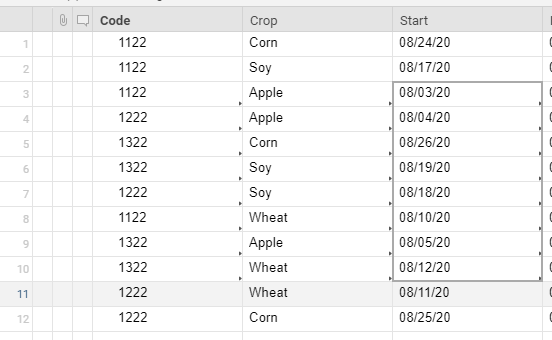COLLECT date values from another sheet
There are 2 sheets with the same set of columns:
Code / Crop / Start / End / Cost
Start and End Columns are dates.
1) I need to collect date from column Start which satisfies the conditions Code = 1122, Crop = Apple. The formula is the following: =COLLECT({Sheet1 Range 1}, {Sheet1 Range 2}, @cell =[email protected], {Sheet1 Range 3}, @cell =[email protected]), where Range 1 = Start:Start, Range 2 = Code:Code, Range 3 = Crop:Crop.
Why it results #DATE EXPECTED?
2) I need to collect values from column Cost which satisfies the conditions Code = 1122, Crop = Apple. The formula is the following: =COLLECT({Sheet1 Range 4}, {Sheet1 Range 2}, @cell =[email protected], {Sheet1 Range 3}, @cell =[email protected]), where Range 4 = Cost:Cost, Range 2 = Code:Code, Range 3 = Crop:Crop.
Why it results #INVALID COLUMN VALUE?
Thank you in advance.
Best Answers
-
 Paul Newcome ✭✭✭✭✭✭
Paul Newcome ✭✭✭✭✭✭Try using an INDEX function.
=INDEX(COLLECT(...............), 1)
-
 Paul Newcome ✭✭✭✭✭✭
Paul Newcome ✭✭✭✭✭✭Sorting should not affect the formula. When you are creating your cross sheet references to look at entire columns, are you selecting the column header?
-
 Paul Newcome ✭✭✭✭✭✭
Paul Newcome ✭✭✭✭✭✭That would be why. If you are referencing an entire column you should be selecting the column header.
Answers
-
 Paul Newcome ✭✭✭✭✭✭
Paul Newcome ✭✭✭✭✭✭Try using an INDEX function.
=INDEX(COLLECT(...............), 1)
-
Aliaksandr Ilyuk ✭✭✭✭
Everything works great until I change row sorting in the source table, then an error message appears (#INVALID VALUE)
-
Aliaksandr Ilyuk ✭✭✭✭
对于更复杂的表与parent rows, how to set up a reference range only for children rows or for the whole column including parent and children rows?
-
 Paul Newcome ✭✭✭✭✭✭
Paul Newcome ✭✭✭✭✭✭Sorting should not affect the formula. When you are creating your cross sheet references to look at entire columns, are you selecting the column header?
-
Aliaksandr Ilyuk ✭✭✭✭
But it affects. I don't select the column header, just a range of cells. After rows sorting the previously predetermined range in the reference window shrinks.
Range before sorting Start1 : Start12
Range after sorting Start3 : Start10
-
 Paul Newcome ✭✭✭✭✭✭
Paul Newcome ✭✭✭✭✭✭That would be why. If you are referencing an entire column you should be selecting the column header.
-
Aliaksandr Ilyuk ✭✭✭✭
now everything works, thanx a lot
-
 Paul Newcome ✭✭✭✭✭✭
Paul Newcome ✭✭✭✭✭✭
Help Article Resources
Categories
Check out theFormula Handbook template!
Try this:<\/p>
=IF(ISDATE([Event Date]@row), IF(AND([Event Date]@row > TODAY(), [Event Date]@row <= TODAY(30)), \"Less than 30 days from today\", \"More than 30 days from today\"), \"//www.santa-greenland.com/community/discussion/70958/\")<\/p>"}]}},"status":{"statusID":3,"name":"Accepted","state":"closed","recordType":"discussion","recordSubType":"question"},"bookmarked":false,"unread":false,"category":{"categoryID":322,"name":"Formulas and Functions","url":"https:\/\/community.smartsheet.com\/categories\/formulas-and-functions","allowedDiscussionTypes":[]},"reactions":[{"tagID":3,"urlcode":"Promote","name":"Promote","class":"Positive","hasReacted":false,"reactionValue":5,"count":0},{"tagID":5,"urlcode":"Insightful","name":"Insightful","class":"Positive","hasReacted":false,"reactionValue":1,"count":0},{"tagID":11,"urlcode":"Up","name":"Vote Up","class":"Positive","hasReacted":false,"reactionValue":1,"count":0},{"tagID":13,"urlcode":"Awesome","name":"Awesome","class":"Positive","hasReacted":false,"reactionValue":1,"count":0}],"tags":[]},{"discussionID":108267,"type":"question","name":"Combining IF Formula for Blank\/ Not Blank Cells","excerpt":"I want to create a formula that provides the below statuses: -Complete: Based on \"Collected Date\" not null -Incomplete: Based on \"Collected Date\" null and \"Antcipated Collected Date\" null -Pending: Based on \"Anticipated Collcted Date\" not null and \"Collected Date\" null Below is what I have, but it's unparseable:…","snippet":"I want to create a formula that provides the below statuses: -Complete: Based on \"Collected Date\" not null -Incomplete: Based on \"Collected Date\" null and \"Antcipated Collected…","categoryID":322,"dateInserted":"2023-07-28T17:23:40+00:00","dateUpdated":null,"dateLastComment":"2023-07-28T18:28:47+00:00","insertUserID":164288,"insertUser":{"userID":164288,"name":"brownrobe","url":"https:\/\/community.smartsheet.com\/profile\/brownrobe","photoUrl":"https:\/\/us.v-cdn.net\/6031209\/uploads\/defaultavatar\/nWRMFRX6I99I6.jpg","dateLastActive":"2023-07-28T18:42:06+00:00","banned":0,"punished":0,"private":false,"label":"✭"},"updateUserID":null,"lastUserID":164288,"lastUser":{"userID":164288,"name":"brownrobe","url":"https:\/\/community.smartsheet.com\/profile\/brownrobe","photoUrl":"https:\/\/us.v-cdn.net\/6031209\/uploads\/defaultavatar\/nWRMFRX6I99I6.jpg","dateLastActive":"2023-07-28T18:42:06+00:00","banned":0,"punished":0,"private":false,"label":"✭"},"pinned":false,"pinLocation":null,"closed":false,"sink":false,"countComments":2,"countViews":36,"score":null,"hot":3381135147,"url":"https:\/\/community.smartsheet.com\/discussion\/108267\/combining-if-formula-for-blank-not-blank-cells","canonicalUrl":"https:\/\/community.smartsheet.com\/discussion\/108267\/combining-if-formula-for-blank-not-blank-cells","format":"Rich","lastPost":{"discussionID":108267,"commentID":387885,"name":"Re: Combining IF Formula for Blank\/ Not Blank Cells","url":"https:\/\/community.smartsheet.com\/discussion\/comment\/387885#Comment_387885","dateInserted":"2023-07-28T18:28:47+00:00","insertUserID":164288,"insertUser":{"userID":164288,"name":"brownrobe","url":"https:\/\/community.smartsheet.com\/profile\/brownrobe","photoUrl":"https:\/\/us.v-cdn.net\/6031209\/uploads\/defaultavatar\/nWRMFRX6I99I6.jpg","dateLastActive":"2023-07-28T18:42:06+00:00","banned":0,"punished":0,"private":false,"label":"✭"}},"breadcrumbs":[{"name":"Home","url":"https:\/\/community.smartsheet.com\/"},{"name":"Get Help","url":"https:\/\/community.smartsheet.com\/categories\/get-help"},{"name":"Formulas and Functions","url":"https:\/\/community.smartsheet.com\/categories\/formulas-and-functions"}],"groupID":null,"statusID":3,"attributes":{"question":{"status":"accepted","dateAccepted":"2023-07-28T18:30:11+00:00","dateAnswered":"2023-07-28T18:22:11+00:00","acceptedAnswers":[{"commentID":387882,"body":"
Greetings @brownrobe<\/a>,<\/p>
Here is a possible solution for your formula:<\/p>
Please confirm I have your column names correct and adjust as needed.<\/p>