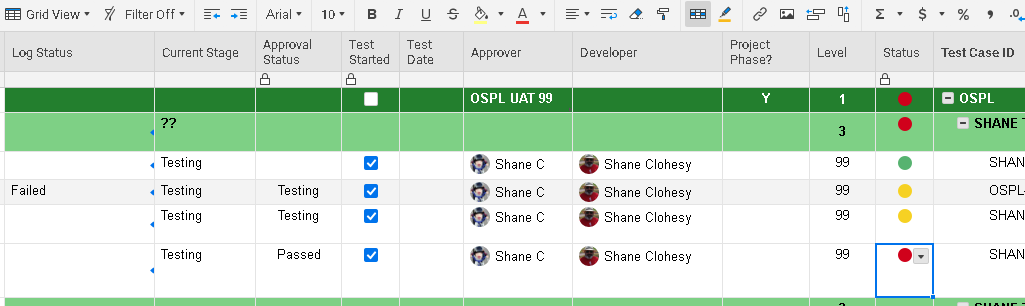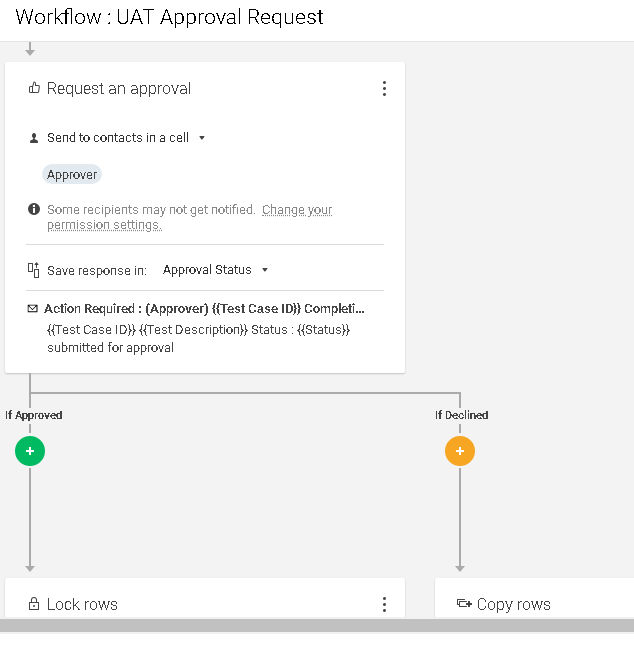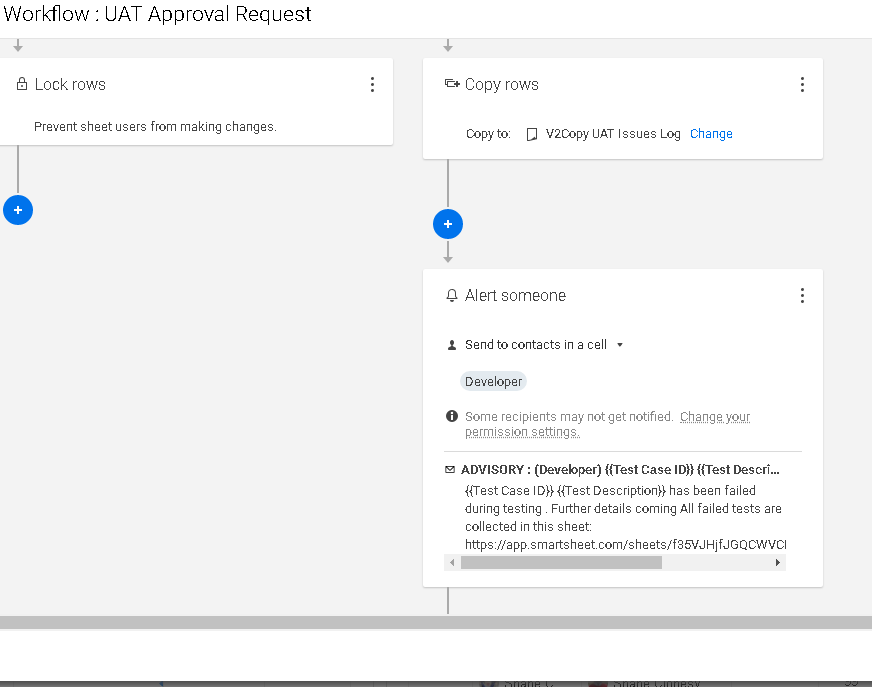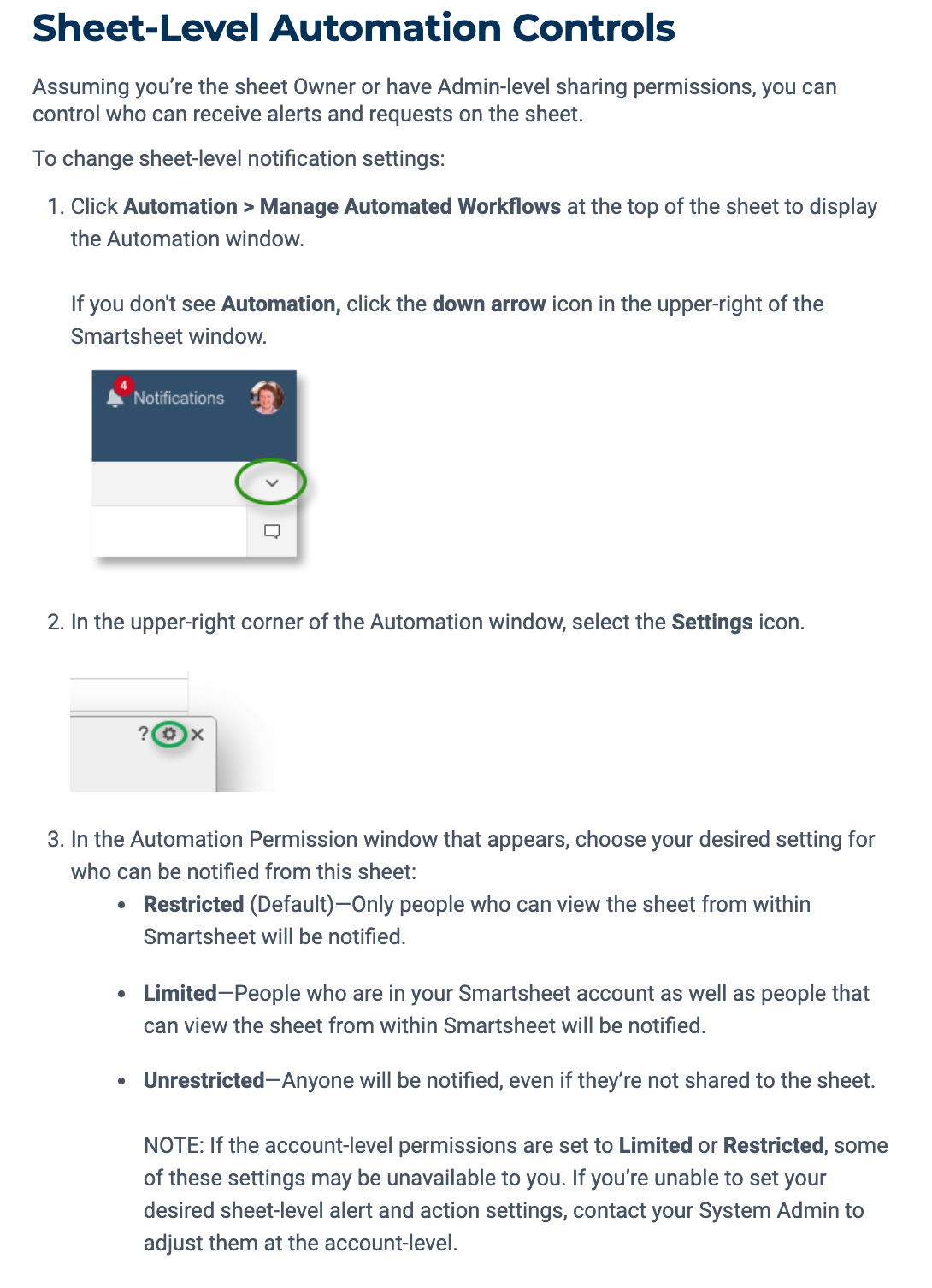Reusing the same automation on the same triggered cell only works once
I have a simple automation - If a Status cell changes to red or green then trigger.
It works fine unless I try to trigger it again by forcing a change on the cell. I thought it was because cells are locking but I unlocked them and the problem was still there. "Status" is set by checking the values of a group of other cells.
Is this by design for SS or is there some issue I am not aware of?
This is all part of a bigger scheme of world domination that I am building... any help is appreciated.
@Andrée StaråThis tacks on to the earlier question about approvals between sheets that you graciously answered, which has led down this path to interacting between the automation and the sheets. Thanks for your guidance thus far !! :)
Answers
-
SoS | Dan Palenchar ✭✭✭✭✭✭
Try changing your automation settings to unrestricted. Seehttps://help.smartsheet.com/articles/2476586-control-who-is-notified-about-alerts-and-requests.
The alert to your Developer in the declined step of the approval workflow at the end is giving you an info message saying some recipients might not get notified due to permissions, so it's possible this is what is preventing the notification from going out.
As written, your automation should function based on a Status change of any value to Red or Green where level is equal to 99. You can also test it by adding your own email to the automation change to make sure it does go out.
-
Thanks for your answer Dan. Unfortunately that's not the root cause here. The automation runs fine the first time through and populates the "Approval Status" field as requested and sends notifications accordingly. I did change it to unrestricted and ran some tests on it but it made no difference.
Thank you so much for looking at this for me. All ideas are still welcome though :)
-
It seems that the key to this is the initial trigger in the automation - it specifically relates to "row changes". This means that the first time through there is a "new value" / change and the automation triggers but on subsequent changes - unless that first "change" (ie any change elsewhere in the row) is registered the automation won't run. What's important to note here is that a change in value based on an external sheet reference/formula does NOT register for this second change.
Looks like am back to stringing together multiple approval columns and status checks.
And I though this would be simple! LOL
Help Article Resources
Categories
Try this:<\/p>
=IF(ISDATE([Event Date]@row), IF(AND([Event Date]@row > TODAY(), [Event Date]@row <= TODAY(30)), \"Less than 30 days from today\", \"More than 30 days from today\"), \"//www.santa-greenland.com/community/discussion/70964/\")<\/p>"}]}},"status":{"statusID":3,"name":"Accepted","state":"closed","recordType":"discussion","recordSubType":"question"},"bookmarked":false,"unread":false,"category":{"categoryID":322,"name":"Formulas and Functions","url":"https:\/\/community.smartsheet.com\/categories\/formulas-and-functions","allowedDiscussionTypes":[]},"reactions":[{"tagID":3,"urlcode":"Promote","name":"Promote","class":"Positive","hasReacted":false,"reactionValue":5,"count":0},{"tagID":5,"urlcode":"Insightful","name":"Insightful","class":"Positive","hasReacted":false,"reactionValue":1,"count":0},{"tagID":11,"urlcode":"Up","name":"Vote Up","class":"Positive","hasReacted":false,"reactionValue":1,"count":0},{"tagID":13,"urlcode":"Awesome","name":"Awesome","class":"Positive","hasReacted":false,"reactionValue":1,"count":0}],"tags":[]},{"discussionID":108267,"type":"question","name":"Combining IF Formula for Blank\/ Not Blank Cells","excerpt":"I want to create a formula that provides the below statuses: -Complete: Based on \"Collected Date\" not null -Incomplete: Based on \"Collected Date\" null and \"Antcipated Collected Date\" null -Pending: Based on \"Anticipated Collcted Date\" not null and \"Collected Date\" null Below is what I have, but it's unparseable:…","snippet":"I want to create a formula that provides the below statuses: -Complete: Based on \"Collected Date\" not null -Incomplete: Based on \"Collected Date\" null and \"Antcipated Collected…","categoryID":322,"dateInserted":"2023-07-28T17:23:40+00:00","dateUpdated":null,"dateLastComment":"2023-07-28T18:28:47+00:00","insertUserID":164288,"insertUser":{"userID":164288,"name":"brownrobe","url":"https:\/\/community.smartsheet.com\/profile\/brownrobe","photoUrl":"https:\/\/us.v-cdn.net\/6031209\/uploads\/defaultavatar\/nWRMFRX6I99I6.jpg","dateLastActive":"2023-07-28T18:42:06+00:00","banned":0,"punished":0,"private":false,"label":"✭"},"updateUserID":null,"lastUserID":164288,"lastUser":{"userID":164288,"name":"brownrobe","url":"https:\/\/community.smartsheet.com\/profile\/brownrobe","photoUrl":"https:\/\/us.v-cdn.net\/6031209\/uploads\/defaultavatar\/nWRMFRX6I99I6.jpg","dateLastActive":"2023-07-28T18:42:06+00:00","banned":0,"punished":0,"private":false,"label":"✭"},"pinned":false,"pinLocation":null,"closed":false,"sink":false,"countComments":2,"countViews":37,"score":null,"hot":3381135147,"url":"https:\/\/community.smartsheet.com\/discussion\/108267\/combining-if-formula-for-blank-not-blank-cells","canonicalUrl":"https:\/\/community.smartsheet.com\/discussion\/108267\/combining-if-formula-for-blank-not-blank-cells","format":"Rich","lastPost":{"discussionID":108267,"commentID":387885,"name":"Re: Combining IF Formula for Blank\/ Not Blank Cells","url":"https:\/\/community.smartsheet.com\/discussion\/comment\/387885#Comment_387885","dateInserted":"2023-07-28T18:28:47+00:00","insertUserID":164288,"insertUser":{"userID":164288,"name":"brownrobe","url":"https:\/\/community.smartsheet.com\/profile\/brownrobe","photoUrl":"https:\/\/us.v-cdn.net\/6031209\/uploads\/defaultavatar\/nWRMFRX6I99I6.jpg","dateLastActive":"2023-07-28T18:42:06+00:00","banned":0,"punished":0,"private":false,"label":"✭"}},"breadcrumbs":[{"name":"Home","url":"https:\/\/community.smartsheet.com\/"},{"name":"Get Help","url":"https:\/\/community.smartsheet.com\/categories\/get-help"},{"name":"Formulas and Functions","url":"https:\/\/community.smartsheet.com\/categories\/formulas-and-functions"}],"groupID":null,"statusID":3,"attributes":{"question":{"status":"accepted","dateAccepted":"2023-07-28T18:30:11+00:00","dateAnswered":"2023-07-28T18:22:11+00:00","acceptedAnswers":[{"commentID":387882,"body":"
Greetings @brownrobe<\/a>,<\/p>
Here is a possible solution for your formula:<\/p>
Please confirm I have your column names correct and adjust as needed.<\/p>