Update Request - Origination Email

I am assuming that when a person sends an update request, it originates from the Sheet Owner.
The issue I have is:
I am using Control Center to automatically spin up packages of sheets for managing projects. When a project manager has a new project, control center creates a package of sheet for them, with me as the owner and they having Edif - Can Share permissions.
When they send out an update request it appears as if it is coming from me. People who have questions about it try to contact me.
My team has upwards of 100 projects in flight at any given time. How can we change this so an update request originates from the project manager.
Thank You
Answers
-
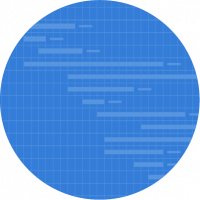 耐莉小 ✭✭
耐莉小 ✭✭David, I have the same issue with our account. As the sheet owner and creator of those automated workflows, my name is on the from name and people contact me directly when I don't work on that request or project...
I customize the message to point them to the right POC if they have questions...but most of the time they'll miss that and just reply to me directly.
Would be great if we could customize the "from name" the same way we can now customize the message on those notifications to include/not include the login to the sheet.
-
David Dolch ✭✭✭✭✭
I just talked to one of my contacts at SmartSheet.
Apparently the update requests used to have a fake originating email - basically gibberish. People would ignore the requests because of the originating email. Smartsheet 'fixed' this by putting the sheet owners email there. Well, there are lots of people like you and me who would be inundated with emails because of this.
I was told there is a fix coming next month or so, that will allow for the originating email to be chosen, or at least changed to a[email protected]type of email.
-
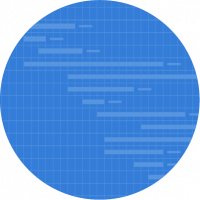 耐莉小 ✭✭
耐莉小 ✭✭Thanks David! Yes before the generic from name would hit the junk folders or recipients would ignore.
Looking forward for the fix that will let us select the true owners of those requests!
-
Hi Guys,
I am having the same issue at the minute. Any update on how to change the originating email?
Thanks!
Emily
Categories
<\/p>
You can just include a blurb that says that they are acknowledging by submitting within the Approval automation.<\/p>
<\/p>
You can set up an update request automation as a reminder that they need to enter their initials if they submit but didn't the first time.<\/p>
<\/p>
The last option I can think of that would truly make it required is a bit complex but possible. The first step is to create an \"approval sheet\". This sheet will have the same fields in it that you need to send in the approval request and a form created to match.<\/p>
<\/p>
You would then take the base form URL and drop it into a formula on the original sheet that allows you to basically generate a custom form on each row that will have the row data prefilled when someone clicks on the URL in that row. Since you can make form fields required, this will give you the ability to require their acknowledgement prior to them submitting their approval.<\/p>
<\/p>
Send this custom form URL through an alert and instruct the users to click the link to open the approval form.<\/p>
<\/p>
The form entry would populate the \"approval sheet\", but you can use formulas with cross sheet references to pull the appropriate data back over to your original sheet.<\/p>
<\/p>
If that last option sounds like something you would be interested in, fell free to let me know, and I will try to pull together a few links to help you get started building the formula.<\/p>"}]}},"status":{"statusID":3,"name":"Accepted","state":"closed","recordType":"discussion","recordSubType":"question"},"bookmarked":false,"unread":false,"category":{"categoryID":321,"name":"Smartsheet Basics","url":"https:\/\/community.smartsheet.com\/categories\/smartsheet-basics%2B","allowedDiscussionTypes":[]},"reactions":[{"tagID":3,"urlcode":"Promote","name":"Promote","class":"Positive","hasReacted":false,"reactionValue":5,"count":0},{"tagID":5,"urlcode":"Insightful","name":"Insightful","class":"Positive","hasReacted":false,"reactionValue":1,"count":0},{"tagID":11,"urlcode":"Up","name":"Vote Up","class":"Positive","hasReacted":false,"reactionValue":1,"count":0},{"tagID":13,"urlcode":"Awesome","name":"Awesome","class":"Positive","hasReacted":false,"reactionValue":1,"count":0}],"tags":[{"tagID":300,"urlcode":"Email Notifications","name":"Email Notifications"}]},{"discussionID":108166,"type":"question","name":"Synchronization of Smart sheet and Outlook Calendar","excerpt":"I am trying to synchronize an appointment list created with Smart sheet with Outlook Calendar. I was able to get the date to reflect in Outlook Calendar, but is there any way to get the time and the content of the appointments on the Smart sheet to reflect in Outlook Calendar?","snippet":"I am trying to synchronize an appointment list created with Smart sheet with Outlook Calendar. I was able to get the date to reflect in Outlook Calendar, but is there any way to…","categoryID":321,"dateInserted":"2023-07-27T07:37:41+00:00","dateUpdated":null,"dateLastComment":"2023-07-28T00:35:35+00:00","insertUserID":144305,"insertUser":{"userID":144305,"name":"Kenji","url":"https:\/\/community.smartsheet.com\/profile\/Kenji","photoUrl":"https:\/\/aws.smartsheet.com\/storageProxy\/image\/images\/u!1!A2lcx_I5Ojw!m8kqn54NZSs!obOvPtLS1JT","dateLastActive":"2023-07-28T01:52:05+00:00","banned":0,"punished":0,"private":false,"label":"✭✭"},"updateUserID":null,"lastUserID":8888,"lastUser":{"userID":8888,"name":"Andrée Starå","title":"Smartsheet Expert Consultant & Partner | Workflow Consultant \/ CEO @ WORK BOLD","url":"https:\/\/community.smartsheet.com\/profile\/Andr%C3%A9e%20Star%C3%A5","photoUrl":"https:\/\/us.v-cdn.net\/6031209\/uploads\/userpics\/0PAU3GBYQLBT\/nXWM7QXGD6464.jpg","dateLastActive":"2023-07-28T00:53:33+00:00","banned":0,"punished":0,"private":false,"label":"✭✭✭✭✭✭"},"pinned":false,"pinLocation":null,"closed":false,"sink":false,"countComments":3,"countViews":28,"score":null,"hot":3380949796,"url":"https:\/\/community.smartsheet.com\/discussion\/108166\/synchronization-of-smart-sheet-and-outlook-calendar","canonicalUrl":"https:\/\/community.smartsheet.com\/discussion\/108166\/synchronization-of-smart-sheet-and-outlook-calendar","format":"Rich","lastPost":{"discussionID":108166,"commentID":387721,"name":"Re: Synchronization of Smart sheet and Outlook Calendar","url":"https:\/\/community.smartsheet.com\/discussion\/comment\/387721#Comment_387721","dateInserted":"2023-07-28T00:35:35+00:00","insertUserID":8888,"insertUser":{"userID":8888,"name":"Andrée Starå","title":"Smartsheet Expert Consultant & Partner | Workflow Consultant \/ CEO @ WORK BOLD","url":"https:\/\/community.smartsheet.com\/profile\/Andr%C3%A9e%20Star%C3%A5","photoUrl":"https:\/\/us.v-cdn.net\/6031209\/uploads\/userpics\/0PAU3GBYQLBT\/nXWM7QXGD6464.jpg","dateLastActive":"2023-07-28T00:53:33+00:00","banned":0,"punished":0,"private":false,"label":"✭✭✭✭✭✭"}},"breadcrumbs":[{"name":"Home","url":"https:\/\/community.smartsheet.com\/"},{"name":"Get Help","url":"https:\/\/community.smartsheet.com\/categories\/get-help"},{"name":"Smartsheet Basics","url":"https:\/\/community.smartsheet.com\/categories\/smartsheet-basics%2B"}],"groupID":null,"statusID":3,"image":{"url":"https:\/\/us.v-cdn.net\/6031209\/uploads\/9CM5AMI8BDNA\/02.png","urlSrcSet":{"10":"","300":"","800":"","1200":"","1600":""},"alt":"02.png"},"attributes":{"question":{"status":"accepted","dateAccepted":"2023-07-27T21:02:03+00:00","dateAnswered":"2023-07-27T08:24:09+00:00","acceptedAnswers":[{"commentID":387453,"body":"
I hope you're well and safe!<\/p>
Unfortunately, it's not possible now, but it's an excellent idea!<\/p>
Here's a possible workaround or workarounds <\/strong><\/p>
- You can join multiple values together. I recently did this in a client solution so they could see the client name + the time it was booked for.<\/li>
- Doing something more advanced with 3rd-party integration, Zapier, or the Smartsheet API might be possible.<\/li><\/ul>
Would any of those options work\/help? <\/p>
I hope that helps!<\/p>
Be safe, and have a fantastic week!<\/p>
Best,<\/p>
Andrée Starå<\/strong><\/a> | Workflow Consultant \/ CEO @ WORK BOLD<\/strong><\/a><\/p>
I hope you're well and safe!<\/p>
Be safe, and have a fantastic week!<\/p>
Andrée Starå<\/strong><\/a> | Workflow Consultant \/ CEO @ WORK BOLD<\/strong><\/a><\/p>
