How can I do an IF Statement with Years
Hello,
I have been trying to find an answer to my problem through the forums but have been unable to solve it myself currently.
What I am trying to do is set up a formula that tells us when employees get vacation days. How our company currently works is as follows:
If employee has been here 1 year, they get 5 days vacation
If they have been here 2 years, 6 days vacation.
3 years = 7 days vacation.
4years = 8 days vacation, and so on until they max out at 10 days vacation days.
I also need to be able to deduct the amount of vacation days they have already used (reflected against another column where we already have the formula working). For the sake of ease will call this column "Vacation Days Used" and the formula I need help making would be under "Vacation days available"
So, How do I set up an If statement that reads: If hire date is greater than 1 year = 5, if hire date is greater than 2 years = 6, if hire date is greater than 3 years = 7 days, if hire date is greater than 4 years = 8 days, if hire date is greater than 5 years = 9 days, if hire date is greater than 6 years = 10 days + - "Vacation Days Used" Column
Thank you! I appreciate any help I can get in making this formula.
Best Answers
-
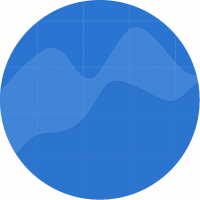 Nic Larsen ✭✭✭✭✭✭
Nic Larsen ✭✭✭✭✭✭There's likely a more elegant way of doing this but here's what I did.
Created an additional column called Years of Emp. And used this formula:
=(TODAY() - [Hire Date]@row) / 365
Then in your Vacation Days Available, I used this:
=IF([Years of Emp]@row > 6, 10, IF([Years of Emp]@row > 5, 9, IF([Years of Emp]@row > 4, 8, IF([Years of Emp]@row > 3, 7, IF([Years of Emp]@row > 2, 6, IF([Years of Emp]@row > 1, 5, 0)))))) - ([Vacation Days Used]@row)
-
 John Jonassen ✭✭✭✭
John Jonassen ✭✭✭✭Try something like this.
=IF(ROUNDDOWN((TODAY() - [Hire Date]@row) / 365, 1) = 1, 5, IF(ROUNDDOWN((TODAY() - [Hire Date]@row) / 365, 2) = 2, 6, IF(ROUNDDOWN((TODAY() - [Hire Date]@row) / 365, 1) = 3, 7, IF(ROUNDDOWN((TODAY() - [Hire Date]@row) / 365, 1) = 4, 8, IF(ROUNDDOWN((TODAY() - [Hire Date]@row) / 365, 1) = 5, 9, IF(ROUNDDOWN((TODAY() - [Hire Date]@row) / 365, 1) >= 10, 6))))))
Answers
-
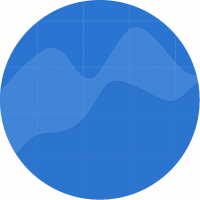 Nic Larsen ✭✭✭✭✭✭
Nic Larsen ✭✭✭✭✭✭There's likely a more elegant way of doing this but here's what I did.
Created an additional column called Years of Emp. And used this formula:
=(TODAY() - [Hire Date]@row) / 365
Then in your Vacation Days Available, I used this:
=IF([Years of Emp]@row > 6, 10, IF([Years of Emp]@row > 5, 9, IF([Years of Emp]@row > 4, 8, IF([Years of Emp]@row > 3, 7, IF([Years of Emp]@row > 2, 6, IF([Years of Emp]@row > 1, 5, 0)))))) - ([Vacation Days Used]@row)
-
@Nic LarsenYou are a mad genius !! That worked perfectly. Thank you thank you!!!
-
 John Jonassen ✭✭✭✭
John Jonassen ✭✭✭✭Try something like this.
=IF(ROUNDDOWN((TODAY() - [Hire Date]@row) / 365, 1) = 1, 5, IF(ROUNDDOWN((TODAY() - [Hire Date]@row) / 365, 2) = 2, 6, IF(ROUNDDOWN((TODAY() - [Hire Date]@row) / 365, 1) = 3, 7, IF(ROUNDDOWN((TODAY() - [Hire Date]@row) / 365, 1) = 4, 8, IF(ROUNDDOWN((TODAY() - [Hire Date]@row) / 365, 1) = 5, 9, IF(ROUNDDOWN((TODAY() - [Hire Date]@row) / 365, 1) >= 10, 6))))))
-
@John JonassenThank you! I'll take a look at that. I'm saving all of these formulas like a hoarder.
-
 John Jonassen ✭✭✭✭
John Jonassen ✭✭✭✭HA!! It's doing the same that@Nic Larsenprovided, within a single column. It's dividing the difference between today's date and the Hire Date by the 365 days in the year. That will then Round down to the nearest full completed year of service. Then based that, you get if it equals 1, 5 Days, 2, 6 Days, and so on. I think I got lost at the end and mixed up the 6 years and 10 days. But at least the idea is planted.
-
Haha I think so too! But I really appreciate all sorts of different examples. It helps my brain function the formulas out better in the future. Haha but yes I definitely get the idea. So excited!
Help Article Resources
Categories
<\/p>
For the second piece, you would \"add\" the INDEX\/COLLECT to the JOIN.<\/p>
=INDEX(...........) + \" , \" + JOIN(..........)<\/p>"},{"commentID":397706,"body":"
My suggestion would be to swap the comma out for a line break and convert the column into a multi-select dropdown column.<\/p>
=INDEX(COLLECT({PROFIT CENTRE}, {PRODUCT MATCH}, [PRIMARY PRODUCT]@row), 1) + CHAR(10)<\/strong> + JOIN(DISTINCT(COLLECT({PROFIT CENTRE}, {PRODUCT MATCH}, CONTAINS(@cell, [PRODUCTS OTHER]@row))), CHAR(10)<\/strong>)<\/p>"}]}},"status":{"statusID":3,"name":"Accepted","state":"closed","recordType":"discussion","recordSubType":"question"},"bookmarked":false,"unread":false,"category":{"categoryID":322,"name":"Formulas and Functions","url":"https:\/\/community.smartsheet.com\/categories\/formulas-and-functions","allowedDiscussionTypes":[]},"reactions":[{"tagID":3,"urlcode":"Promote","name":"Promote","class":"Positive","hasReacted":false,"reactionValue":5,"count":0},{"tagID":5,"urlcode":"Insightful","name":"Insightful","class":"Positive","hasReacted":false,"reactionValue":1,"count":0},{"tagID":11,"urlcode":"Up","name":"Vote Up","class":"Positive","hasReacted":false,"reactionValue":1,"count":0},{"tagID":13,"urlcode":"Awesome","name":"Awesome","class":"Positive","hasReacted":false,"reactionValue":1,"count":0}],"tags":[]},{"discussionID":111020,"type":"question","name":"Count Active assignments by individual","excerpt":"=COUNTIFS([Assigned To]:[Assigned To], (\"Name\"))AND [Request Status];[Request Status], is one of \"In Progress\", \"Submitted\", \"Completed\") My countifs statement works by name but I want to further refine this by [Request Status];[Request Status], is one of \"In Progress\", \"Submitted\", \"Completed\")","snippet":"=COUNTIFS([Assigned To]:[Assigned To], (\"Name\"))AND [Request Status];[Request Status], is one of \"In Progress\", \"Submitted\", \"Completed\") My countifs statement works by name but I…","categoryID":322,"dateInserted":"2023-09-29T22:29:48+00:00","dateUpdated":"2023-09-30T02:04:11+00:00","dateLastComment":"2023-09-30T02:25:03+00:00","insertUserID":167772,"insertUser":{"userID":167772,"name":"Amy A","url":"https:\/\/community.smartsheet.com\/profile\/Amy%20A","photoUrl":"https:\/\/aws.smartsheet.com\/storageProxy\/image\/images\/u!1!g8fH33E0hT4!pJjG6aF-q6Y!szfojKurQUY","dateLastActive":"2023-09-30T02:21:57+00:00","banned":0,"punished":0,"private":true,"label":"✭"},"updateUserID":167772,"lastUserID":161714,"lastUser":{"userID":161714,"name":"Carson Penticuff","url":"https:\/\/community.smartsheet.com\/profile\/Carson%20Penticuff","photoUrl":"https:\/\/us.v-cdn.net\/6031209\/uploads\/userpics\/B0Q390EZX8XK\/nBGT0U1689CN6.jpg","dateLastActive":"2023-10-02T01:33:19+00:00","banned":0,"punished":0,"private":false,"label":"✭✭✭✭✭✭"},"pinned":false,"pinLocation":null,"closed":false,"sink":false,"countComments":2,"countViews":18,"score":null,"hot":3392068491,"url":"https:\/\/community.smartsheet.com\/discussion\/111020\/count-active-assignments-by-individual","canonicalUrl":"https:\/\/community.smartsheet.com\/discussion\/111020\/count-active-assignments-by-individual","format":"Rich","lastPost":{"discussionID":111020,"commentID":397774,"name":"Re: Count Active assignments by individual","url":"https:\/\/community.smartsheet.com\/discussion\/comment\/397774#Comment_397774","dateInserted":"2023-09-30T02:25:03+00:00","insertUserID":161714,"insertUser":{"userID":161714,"name":"Carson Penticuff","url":"https:\/\/community.smartsheet.com\/profile\/Carson%20Penticuff","photoUrl":"https:\/\/us.v-cdn.net\/6031209\/uploads\/userpics\/B0Q390EZX8XK\/nBGT0U1689CN6.jpg","dateLastActive":"2023-10-02T01:33:19+00:00","banned":0,"punished":0,"private":false,"label":"✭✭✭✭✭✭"}},"breadcrumbs":[{"name":"Home","url":"https:\/\/community.smartsheet.com\/"},{"name":"Get Help","url":"https:\/\/community.smartsheet.com\/categories\/get-help"},{"name":"Formulas and Functions","url":"https:\/\/community.smartsheet.com\/categories\/formulas-and-functions"}],"groupID":null,"statusID":3,"attributes":{"question":{"status":"accepted","dateAccepted":"2023-10-02T08:39:16+00:00","dateAnswered":"2023-09-30T02:23:29+00:00","acceptedAnswers":[{"commentID":397773,"body":"
Resolved - =COUNTIFS([Request Status]:[Request Status], OR(@cell = \"In Progress\", @cell = \"Submitted\", @cell = \"Closed\"), [Assigned To]:[Assigned To], \"Name\")<\/p>"}]}},"status":{"statusID":3,"name":"Accepted","state":"closed","recordType":"discussion","recordSubType":"question"},"bookmarked":false,"unread":false,"category":{"categoryID":322,"name":"Formulas and Functions","url":"https:\/\/community.smartsheet.com\/categories\/formulas-and-functions","allowedDiscussionTypes":[]},"reactions":[{"tagID":3,"urlcode":"Promote","name":"Promote","class":"Positive","hasReacted":false,"reactionValue":5,"count":0},{"tagID":5,"urlcode":"Insightful","name":"Insightful","class":"Positive","hasReacted":false,"reactionValue":1,"count":0},{"tagID":11,"urlcode":"Up","name":"Vote Up","class":"Positive","hasReacted":false,"reactionValue":1,"count":0},{"tagID":13,"urlcode":"Awesome","name":"Awesome","class":"Positive","hasReacted":false,"reactionValue":1,"count":0}],"tags":[]},{"discussionID":111001,"type":"question","name":"If then formula help","excerpt":"Hi All! I have a column , Average Score, that has been calculated using other fields. I want to use the average score to determine if an initiative is a program or project. If the initiative’s average score is between: 5 and 9 it is considered a project and if the score is between 10 and 15, it is considered a program. I…","snippet":"Hi All! I have a column , Average Score, that has been calculated using other fields. I want to use the average score to determine if an initiative is a program or project. If the…","categoryID":322,"dateInserted":"2023-09-29T16:44:08+00:00","dateUpdated":null,"dateLastComment":"2023-09-29T16:50:42+00:00","insertUserID":83926,"insertUser":{"userID":83926,"name":"Brittany Graves","url":"https:\/\/community.smartsheet.com\/profile\/Brittany%20Graves","photoUrl":"https:\/\/aws.smartsheet.com\/storageProxy\/image\/images\/u!1!u7_Cp_0Sp_w!g9FB3_V0hXw!s8EmBme9iOr","dateLastActive":"2023-09-29T17:36:04+00:00","banned":0,"punished":0,"private":false,"label":"✭✭"},"updateUserID":null,"lastUserID":45516,"lastUser":{"userID":45516,"name":"Paul Newcome","title":"","url":"https:\/\/community.smartsheet.com\/profile\/Paul%20Newcome","photoUrl":"https:\/\/us.v-cdn.net\/6031209\/uploads\/userpics\/082\/nQPUTVFKKWDJ2.jpg","dateLastActive":"2023-10-02T13:30:25+00:00","banned":0,"punished":0,"private":false,"label":"✭✭✭✭✭✭"},"pinned":false,"pinLocation":null,"closed":false,"sink":false,"countComments":3,"countViews":22,"score":null,"hot":3392013890,"url":"https:\/\/community.smartsheet.com\/discussion\/111001\/if-then-formula-help","canonicalUrl":"https:\/\/community.smartsheet.com\/discussion\/111001\/if-then-formula-help","format":"Rich","lastPost":{"discussionID":111001,"commentID":397710,"name":"Re: If then formula help","url":"https:\/\/community.smartsheet.com\/discussion\/comment\/397710#Comment_397710","dateInserted":"2023-09-29T16:50:42+00:00","insertUserID":45516,"insertUser":{"userID":45516,"name":"Paul Newcome","title":"","url":"https:\/\/community.smartsheet.com\/profile\/Paul%20Newcome","photoUrl":"https:\/\/us.v-cdn.net\/6031209\/uploads\/userpics\/082\/nQPUTVFKKWDJ2.jpg","dateLastActive":"2023-10-02T13:30:25+00:00","banned":0,"punished":0,"private":false,"label":"✭✭✭✭✭✭"}},"breadcrumbs":[{"name":"Home","url":"https:\/\/community.smartsheet.com\/"},{"name":"Get Help","url":"https:\/\/community.smartsheet.com\/categories\/get-help"},{"name":"Formulas and Functions","url":"https:\/\/community.smartsheet.com\/categories\/formulas-and-functions"}],"groupID":null,"statusID":3,"attributes":{"question":{"status":"accepted","dateAccepted":"2023-09-29T16:48:52+00:00","dateAnswered":"2023-09-29T16:47:45+00:00","acceptedAnswers":[{"commentID":397708,"body":"
You would use something like this:<\/p>
=IF(AND([Average Score]@row>= 5, [Average Score]@row<= 9), \"Project\", IF(AND([Average Score]@row>= 10, [Average Score]@row<= 15), \"Program\"))<\/p>"}]}},"status":{"statusID":3,"name":"Accepted","state":"closed","recordType":"discussion","recordSubType":"question"},"bookmarked":false,"unread":false,"category":{"categoryID":322,"name":"Formulas and Functions","url":"https:\/\/community.smartsheet.com\/categories\/formulas-and-functions","allowedDiscussionTypes":[]},"reactions":[{"tagID":3,"urlcode":"Promote","name":"Promote","class":"Positive","hasReacted":false,"reactionValue":5,"count":0},{"tagID":5,"urlcode":"Insightful","name":"Insightful","class":"Positive","hasReacted":false,"reactionValue":1,"count":0},{"tagID":11,"urlcode":"Up","name":"Vote Up","class":"Positive","hasReacted":false,"reactionValue":1,"count":0},{"tagID":13,"urlcode":"Awesome","name":"Awesome","class":"Positive","hasReacted":false,"reactionValue":1,"count":0}],"tags":[]}],"initialPaging":{"nextURL":"https:\/\/community.smartsheet.com\/api\/v2\/discussions?page=2&categoryID=322&includeChildCategories=1&type%5B0%5D=Question&excludeHiddenCategories=1&sort=-hot&limit=3&expand%5B0%5D=all&expand%5B1%5D=-body&expand%5B2%5D=insertUser&expand%5B3%5D=lastUser&status=accepted","prevURL":null,"currentPage":1,"total":10000,"limit":3},"title":"Trending in Formulas and Functions ","subtitle":null,"description":null,"noCheckboxes":true,"containerOptions":[],"discussionOptions":[]}">
