How does everyone feel about the new report builder?
Wondering what people's thoughts are regarding new report builder, ease of use, etc.
Dan Palenchar |School of Sheets Solutions Consulting| Smartsheet Aligned Gold Partner
If this helped, help me & the SSC by accepting and reacting w/ insightful, ⬆️ Vote Up, and/or ❤️Awesome!
- Smartsheet Consulting Inquiries:schoolofsheets.com/workwithus
- ▶️ Smartsheet Tutorial Videos:schoolofsheets.com/youtube
PS - If you have a follow up response tag me@SoS | Dan Palencharso I get notified of your reply!
Comments
-
 Susan Peck ✭✭✭✭✭✭
Susan Peck ✭✭✭✭✭✭You might want to see this thread (not terribly positive):
-
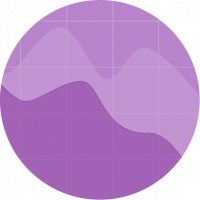 Melitta King ✭✭✭✭
Melitta King ✭✭✭✭1) The new report builder is not recognizing all of the logic from the old report builder. This is now causing problems in our dashboards. I find that to correct it, I have to go into each report and complete the filter criteria.
We have more than 40 dashboards and many reports. This is a major undertaking. Is there a way to get the system to recognize the logic?
2) In the former report structure, you could run it and it would tell you the total number of items. Now, I find I need to scroll down to see the total. Would rather the new report builder would go back to telling me rather than having to go and find the total.
-
The change to the new Report Builder has significantly damaged the usability of our established reports. Many filters were not retain in the transfer to the new Report Builder. Therefore the reports are no longer displaying correctly.
-
 Niyati Kumar ✭✭✭
Niyati Kumar ✭✭✭It looks like the new report builder doesn't let you filter by Current User. Am I missing something?
-
 Andrée Starå ✭✭✭✭✭✭
Andrée Starå ✭✭✭✭✭✭Fortunately, it does.
If you select the Has options, you'll see the Current User in the list of selections.
Did that work/help?
I hope that helps!
Be safe and have a fantastic week!
Best,
Andrée Starå| Workflow Consultant / CEO @WORK BOLD
✅Did my post(s) help or answer your question or solve your problem? Please help the Community bymarking it as the accepted answer/helpful. It will make it easier for others to find a solution or help to answer!
SMARTSHEET EXPERT CONSULTANT & PARTNER
Andrée Starå| Workflow Consultant / CEO @WORK BOLD
W:www.workbold.com| E:[email protected]| P: +46 (0) - 72 - 510 99 35
Feel free to contact me for help with Smartsheet, integrations, general workflow advice, or anything else.
Help Article Resources
Categories
Try setting the criteria to 0.5 instead of 50 as you have the column set to % - right now the formula may be looking for greater than 5000% which obviously won't be found if you're using 0-100%.<\/p>
Let us know if this works or if another solution is required.<\/p>"}]}},"status":{"statusID":3,"name":"Accepted","state":"closed","recordType":"discussion","recordSubType":"question"},"bookmarked":false,"unread":false,"category":{"categoryID":322,"name":"Formulas and Functions","url":"https:\/\/community.smartsheet.com\/categories\/formulas-and-functions","allowedDiscussionTypes":[]},"reactions":[{"tagID":3,"urlcode":"Promote","name":"Promote","class":"Positive","hasReacted":false,"reactionValue":5,"count":0},{"tagID":5,"urlcode":"Insightful","name":"Insightful","class":"Positive","hasReacted":false,"reactionValue":1,"count":0},{"tagID":11,"urlcode":"Up","name":"Vote Up","class":"Positive","hasReacted":false,"reactionValue":1,"count":0},{"tagID":13,"urlcode":"Awesome","name":"Awesome","class":"Positive","hasReacted":false,"reactionValue":1,"count":0}],"tags":[{"tagID":219,"urlcode":"sheets","name":"Sheets"},{"tagID":254,"urlcode":"formulas","name":"Formulas"},{"tagID":265,"urlcode":"reports","name":"Reports"},{"tagID":335,"urlcode":"sheet-summary","name":"Sheet Summary"},{"tagID":472,"urlcode":"cell-linking","name":"Cell linking"}]},{"discussionID":111988,"type":"question","name":"IF AND Formula Question","excerpt":"I wanted get the below formula running... but get an an #UNPARSEABLE error. =IF AND(Number@row, {Wave B (EMEA) - L4 Mapping}, CONTAINS({Wave B (EMEA) - Country x2}, \"BE\"), \"True\", \"False\") Any help would be much appreciated.","snippet":"I wanted get the below formula running... but get an an #UNPARSEABLE error. =IF AND(Number@row, {Wave B (EMEA) - L4 Mapping}, CONTAINS({Wave B (EMEA) - Country x2}, \"BE\"), \"True\",…","categoryID":322,"dateInserted":"2023-10-20T21:18:29+00:00","dateUpdated":null,"dateLastComment":"2023-10-21T08:53:03+00:00","insertUserID":164249,"insertUser":{"userID":164249,"name":"Ulrich Anderhub 1","url":"https:\/\/community.smartsheet.com\/profile\/Ulrich%20Anderhub%201","photoUrl":"https:\/\/us.v-cdn.net\/6031209\/uploads\/defaultavatar\/nWRMFRX6I99I6.jpg","dateLastActive":"2023-10-21T12:48:10+00:00","banned":0,"punished":0,"private":false,"label":"✭"},"updateUserID":null,"lastUserID":164249,"lastUser":{"userID":164249,"name":"Ulrich Anderhub 1","url":"https:\/\/community.smartsheet.com\/profile\/Ulrich%20Anderhub%201","photoUrl":"https:\/\/us.v-cdn.net\/6031209\/uploads\/defaultavatar\/nWRMFRX6I99I6.jpg","dateLastActive":"2023-10-21T12:48:10+00:00","banned":0,"punished":0,"private":false,"label":"✭"},"pinned":false,"pinLocation":null,"closed":false,"sink":false,"countComments":2,"countViews":38,"score":null,"hot":3395716292,"url":"https:\/\/community.smartsheet.com\/discussion\/111988\/if-and-formula-question","canonicalUrl":"https:\/\/community.smartsheet.com\/discussion\/111988\/if-and-formula-question","format":"Rich","lastPost":{"discussionID":111988,"commentID":401071,"name":"Re: IF AND Formula Question","url":"https:\/\/community.smartsheet.com\/discussion\/comment\/401071#Comment_401071","dateInserted":"2023-10-21T08:53:03+00:00","insertUserID":164249,"insertUser":{"userID":164249,"name":"Ulrich Anderhub 1","url":"https:\/\/community.smartsheet.com\/profile\/Ulrich%20Anderhub%201","photoUrl":"https:\/\/us.v-cdn.net\/6031209\/uploads\/defaultavatar\/nWRMFRX6I99I6.jpg","dateLastActive":"2023-10-21T12:48:10+00:00","banned":0,"punished":0,"private":false,"label":"✭"}},"breadcrumbs":[{"name":"Home","url":"https:\/\/community.smartsheet.com\/"},{"name":"Get Help","url":"https:\/\/community.smartsheet.com\/categories\/get-help"},{"name":"Formulas and Functions","url":"https:\/\/community.smartsheet.com\/categories\/formulas-and-functions"}],"groupID":null,"statusID":3,"attributes":{"question":{"status":"accepted","dateAccepted":"2023-10-21T08:53:11+00:00","dateAnswered":"2023-10-20T21:36:57+00:00","acceptedAnswers":[{"commentID":401046,"body":"


