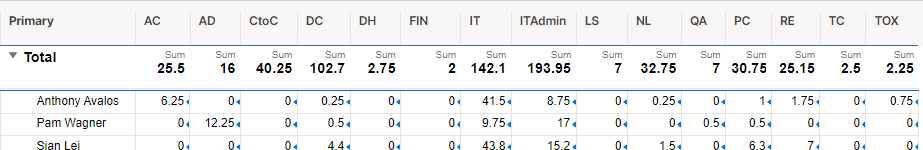How to summarize a report?
I am creating a productivity tracker for my department of 9 people. Each person has a sheet where on a daily basis we note the amount of time we spend on a task and the department we do the task for (we are in IT so we have 15 departments we can work with). I've created metrics on each sheet for the total number of hours spent working for each dept, the % time and then the time bucketed into 4 major categories. From that sheet, I've created a sheet report for each person that will have both of those criteria (total time and % time) against each department then created an actual report for each of our IT departments. Lastly, I then created a master report that pulls in all of the data from each person so I have one report for the full IT dept.
Now I need to graph the total amount of time we spend as an IT department working with each of the departments we support. The first silliness is how do I get my master report to be a sum of all of the data? Right now, I have a row for each of us and columns for each dept:
Of course when I go to my dashboard and try to graph it, it grabs each cell but doesn't sum them. How do I sum the report or how do I create a report that sums each column so I have one total for each department?
Best Answers
-
 Andrée Starå ✭✭✭✭✭✭
Andrée Starå ✭✭✭✭✭✭I hope you're well and safe!
Have you explored using the Grouping/Summary feature?
Would that work/help?
I hope that helps!
Be safe and have a fantastic week!
Best,
Andrée Starå| Workflow Consultant / CEO @WORK BOLD
✅做我的帖子(s)帮助或回答你什么stion or solve your problem? Please support the Community bymarking it Insightful/Vote Up or/and as the accepted answer. It will make it easier for others to find a solution or help to answer!
SMARTSHEET EXPERT CONSULTANT & PARTNER
Andrée Starå| Workflow Consultant / CEO @WORK BOLD
W:www.workbold.com| E:[email protected]| P: +46 (0) - 72 - 510 99 35
Feel free to contact me about help with Smartsheet, integrations, general workflow advice, or something else entirely.
-
 Genevieve P. Employee Admin
Genevieve P. Employee AdminThank you for this updated screen capture! I can see that you only have a Summary applied, so there are no Grouped rows within this Report.
The top "Total" row isn't currently supported with this new release, whether or not there are Groupings below it: Charts can only grab from the first level Groupings underneath that top Total.
What is the Filter for this Report, or how are you defining the rows that you're bringing in? If there are no columns in this current Report that have consistent or identical data, then I would suggest adding a helper column to the source sheet(s) so you can use the Group feature... something that will be consistent across all your rows. In my example I've used a Star:
Even though it's the exact same Data, this allows me to use the Group feature to group the entire Report and gather the Sum at the top. Now I can create a Chart from the one Grouped row, below the Total.
Let me know if this makes more sense! Please also provide your feedback on the new feature release byfilling in this form, here.
Cheers,
Genevieve
Answers
-
 Andrée Starå ✭✭✭✭✭✭
Andrée Starå ✭✭✭✭✭✭I hope you're well and safe!
Have you explored using the Grouping/Summary feature?
Would that work/help?
I hope that helps!
Be safe and have a fantastic week!
Best,
Andrée Starå| Workflow Consultant / CEO @WORK BOLD
✅做我的帖子(s)帮助或回答你什么stion or solve your problem? Please support the Community bymarking it Insightful/Vote Up or/and as the accepted answer. It will make it easier for others to find a solution or help to answer!
SMARTSHEET EXPERT CONSULTANT & PARTNER
Andrée Starå| Workflow Consultant / CEO @WORK BOLD
W:www.workbold.com| E:[email protected]| P: +46 (0) - 72 - 510 99 35
Feel free to contact me about help with Smartsheet, integrations, general workflow advice, or something else entirely.
-
 Pamela Wagner ✭✭✭✭✭✭
Pamela Wagner ✭✭✭✭✭✭I didn't know this was available yet since when I go to create the chart in my dashboard the note says that this is still coming. I will definitely check it out!
-
 Genevieve P. Employee Admin
Genevieve P. Employee AdminJust a quick note! Based on your image above, it looks like you just need the top Total row in your Summary is that correct? If so, you'll also need to Group your Report by something for the Chart to recognize the Summary data.
(Please see Brendan's note above: "This update does not support charting from the second level or third level groups in your report and does not supportcharting from the “Total” group.")
If you only need the top row, try Grouping your Report by a field that is consistent within every row such as a checkbox or another symbol. This will create a sub-heading under the "Total" row with that Group's summary, which you can use in the Chart.
Let me know if this works for you!
Cheers,
Genevieve
-
 Pamela Wagner ✭✭✭✭✭✭
Pamela Wagner ✭✭✭✭✭✭Genevieve, thanks for the quick reply but I'm not understanding what you are suggesting to do. My report has a row for each person on the team and then each column is the number of hours we are working for that department. I've summed each column and that is what I need to chart. What is it that I'm using to group against then?? Here is what my report looks like:
Wouldn't being able to chart the total row make sense then?
Pam
-
 Genevieve P. Employee Admin
Genevieve P. Employee AdminThank you for this updated screen capture! I can see that you only have a Summary applied, so there are no Grouped rows within this Report.
The top "Total" row isn't currently supported with this new release, whether or not there are Groupings below it: Charts can only grab from the first level Groupings underneath that top Total.
What is the Filter for this Report, or how are you defining the rows that you're bringing in? If there are no columns in this current Report that have consistent or identical data, then I would suggest adding a helper column to the source sheet(s) so you can use the Group feature... something that will be consistent across all your rows. In my example I've used a Star:
Even though it's the exact same Data, this allows me to use the Group feature to group the entire Report and gather the Sum at the top. Now I can create a Chart from the one Grouped row, below the Total.
Let me know if this makes more sense! Please also provide your feedback on the new feature release byfilling in this form, here.
Cheers,
Genevieve
-
 Pamela Wagner ✭✭✭✭✭✭
Pamela Wagner ✭✭✭✭✭✭It worked! Thanks much for the hand holding!
-
 Andrée Starå ✭✭✭✭✭✭
Andrée Starå ✭✭✭✭✭✭Excellent!
Happy to help!
✅Remember!做我的帖子(s)帮助或回答你什么stion or solve your problem? Please support the Community bymarking it Insightful/Vote Up or/and as the accepted answer. It will make it easier for others to find a solution or help to answer!
SMARTSHEET EXPERT CONSULTANT & PARTNER
Andrée Starå| Workflow Consultant / CEO @WORK BOLD
W:www.workbold.com| E:[email protected]| P: +46 (0) - 72 - 510 99 35
Feel free to contact me about help with Smartsheet, integrations, general workflow advice, or something else entirely.
-
 Genevieve P. Employee Admin
Genevieve P. Employee AdminNo problem at all! I'm glad you were able to get it to work.
-
 Gladys Liley ✭✭✭✭✭
Gladys Liley ✭✭✭✭✭@Genevieve P.This is great! Quick question, when a summary report is emailed as an Excel the summarization row is gone. Is this the expected results or is another step needed?
-
 Genevieve P. Employee Admin
Genevieve P. Employee AdminYes, this is currently expected. Summary rows are not currently able to be exported - please let the Product team know of your feature request through this form, here!
An alternative would be to embed the Report on a Dashboard, then Export the Dashboard to a PDF to show the Summary lines.
Cheers,
Genevieve
Categories
They can be added if they use a different domain.<\/p>
<\/p>
If they are licensed on another account, they would need to either be first removed from that account (can cause some logistical headaches) or added as an unlicensed user on your account.<\/p>"}]}},"status":{"statusID":3,"name":"Accepted","state":"closed","recordType":"discussion","recordSubType":"question"},"bookmarked":false,"unread":false,"category":{"categoryID":321,"name":"Smartsheet Basics","url":"https:\/\/community.smartsheet.com\/categories\/smartsheet-basics%2B","allowedDiscussionTypes":[]},"reactions":[{"tagID":3,"urlcode":"Promote","name":"Promote","class":"Positive","hasReacted":false,"reactionValue":5,"count":0},{"tagID":5,"urlcode":"Insightful","name":"Insightful","class":"Positive","hasReacted":false,"reactionValue":1,"count":0},{"tagID":11,"urlcode":"Up","name":"Vote Up","class":"Positive","hasReacted":false,"reactionValue":1,"count":0},{"tagID":13,"urlcode":"Awesome","name":"Awesome","class":"Positive","hasReacted":false,"reactionValue":1,"count":0}],"tags":[{"tagID":543,"urlcode":"licensed-users","name":"licensed users"}]},{"discussionID":108737,"type":"question","name":"Visibility on Form Submission","excerpt":"Is there a way to increase visibility for requestors on their submitted requests? Like is it possible to send the requestors all of the requests they've submitted so they can see what they've requested, date, description, etc.","snippet":"Is there a way to increase visibility for requestors on their submitted requests? Like is it possible to send the requestors all of the requests they've submitted so they can see…","categoryID":321,"dateInserted":"2023-08-09T15:23:45+00:00","dateUpdated":"2023-08-09T15:24:46+00:00","dateLastComment":"2023-08-09T18:04:13+00:00","insertUserID":164850,"insertUser":{"userID":164850,"name":"ocanel","title":"Analyst","url":"https:\/\/community.smartsheet.com\/profile\/ocanel","photoUrl":"https:\/\/us.v-cdn.net\/6031209\/uploads\/defaultavatar\/nWRMFRX6I99I6.jpg","dateLastActive":"2023-08-09T17:57:31+00:00","banned":0,"punished":0,"private":false,"label":"✭"},"updateUserID":91566,"lastUserID":8888,"lastUser":{"userID":8888,"name":"Andrée Starå","title":"Smartsheet Expert Consultant & Partner | Workflow Consultant \/ CEO @ WORK BOLD","url":"https:\/\/community.smartsheet.com\/profile\/Andr%C3%A9e%20Star%C3%A5","photoUrl":"https:\/\/us.v-cdn.net\/6031209\/uploads\/userpics\/0PAU3GBYQLBT\/nXWM7QXGD6464.jpg","dateLastActive":"2023-08-11T07:45:58+00:00","banned":0,"punished":0,"private":false,"label":"✭✭✭✭✭✭"},"pinned":false,"pinLocation":null,"closed":false,"sink":false,"countComments":5,"countViews":48,"score":null,"hot":3383201878,"url":"https:\/\/community.smartsheet.com\/discussion\/108737\/visibility-on-form-submission","canonicalUrl":"https:\/\/community.smartsheet.com\/discussion\/108737\/visibility-on-form-submission","format":"Rich","tagIDs":[204,324,334,440,448],"lastPost":{"discussionID":108737,"commentID":389865,"name":"Re: Visibility on Form Submission","url":"https:\/\/community.smartsheet.com\/discussion\/comment\/389865#Comment_389865","dateInserted":"2023-08-09T18:04:13+00:00","insertUserID":8888,"insertUser":{"userID":8888,"name":"Andrée Starå","title":"Smartsheet Expert Consultant & Partner | Workflow Consultant \/ CEO @ WORK BOLD","url":"https:\/\/community.smartsheet.com\/profile\/Andr%C3%A9e%20Star%C3%A5","photoUrl":"https:\/\/us.v-cdn.net\/6031209\/uploads\/userpics\/0PAU3GBYQLBT\/nXWM7QXGD6464.jpg","dateLastActive":"2023-08-11T07:45:58+00:00","banned":0,"punished":0,"private":false,"label":"✭✭✭✭✭✭"}},"breadcrumbs":[{"name":"Home","url":"https:\/\/community.smartsheet.com\/"},{"name":"Get Help","url":"https:\/\/community.smartsheet.com\/categories\/get-help"},{"name":"Smartsheet Basics","url":"https:\/\/community.smartsheet.com\/categories\/smartsheet-basics%2B"}],"groupID":null,"statusID":3,"attributes":{"question":{"status":"accepted","dateAccepted":"2023-08-09T17:57:54+00:00","dateAnswered":"2023-08-09T15:59:17+00:00","acceptedAnswers":[{"commentID":389837,"body":"
Excellent, and yes, I am too! Thanks!<\/p>
I'd recommend using Dynamic View.<\/p>
Share it with your company domain.<\/p>
When the user accesses it, they would only see their own submissions.<\/p>