"Other Sheets" in Resource View
Hello-
My username is identified as a resource on "Other Sheets" in the Resource View - which I can't identify. Is there a way to see what those unlinked sheets are? I suspect it might be from a client's Smartsheet - is there a way to filter resource views by sheets within my own organization?
Thanks!
Amanda
Answers
-
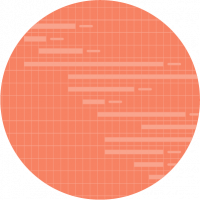 Krissia B. Moderator
Krissia B. ModeratorHello@Amanda V
In Resource Management, if a resource is allocated to tasks in sheets that aren't shared to you, the allocation across all of these sheets will be combined and listed under "Other Sheets" in the Resource View.
This has more to do with the Sheet level sharing than the account level permissions. Working with each user, you will want to ask the person that created those sheets to share them to you so that you are able to manage the resources.
For privacy and security reasons, if the user is not shared to the sheet, they will not be able to view the information within the sheet such as allocated resources, which is why a user cannot see the sheet name & it would say "Other Sheets."
I would suggest reaching out to your team as a whole & ask that to be shared to the sheets that they have allocated resources so you're able to see the sheets.
Another way to narrow the field on who to email would be to have your System Admin download a Sheet Access Report for your account's plan.
Check out these resources below from our Help Center.
- Resource Management and Allocation
- Gain Insight into Resource Allocation with Project Resource View
- Assign People to a Task
Cheers~
Krissia
-
 Amanda V ✭
Amanda V ✭Hi Krissia-
How can I filter out these "Other Sheets" in the meantime?
-
Can we request Administrators to be able to at least see who the Owner is (and perhaps even the title of the sheet) to be able to not have to email hundreds of users?
-
I agree, Administrator for the SmartSheet organization should have a quick view or report to help isolate and cleanup these Other Sheet resource allocations. Our organization have the same issue. and as team members leave organization or misalign resources the allocation quickly becomes over utilized with no direction on what sheets or project owners should be contacted to fix the issue. example may be a sheet being copied to a local user's folder, project sheet being copied etc. resources quickly get duplicated for a resource.
Categories
<\/p>
=VALUE(IFERROR(JOIN(DISTINCT(COLLECT([Customer PO Amount (USD)]@row:[Customer PO Amount (Local Currency)]@row, [Customer PO Amount (USD)]@row:[Customer PO Amount (Local Currency)]@row, <>\"\"))), \" \"))<\/p>"}]}},"status":{"statusID":3,"name":"Accepted","state":"closed","recordType":"discussion","recordSubType":"question"},"bookmarked":false,"unread":false,"category":{"categoryID":321,"name":"Smartsheet Basics","url":"https:\/\/community.smartsheet.com\/categories\/smartsheet-basics%2B","allowedDiscussionTypes":[]},"reactions":[{"tagID":3,"urlcode":"Promote","name":"Promote","class":"Positive","hasReacted":false,"reactionValue":5,"count":0},{"tagID":5,"urlcode":"Insightful","name":"Insightful","class":"Positive","hasReacted":false,"reactionValue":1,"count":0},{"tagID":11,"urlcode":"Up","name":"Vote Up","class":"Positive","hasReacted":false,"reactionValue":1,"count":0},{"tagID":13,"urlcode":"Awesome","name":"Awesome","class":"Positive","hasReacted":false,"reactionValue":1,"count":0}],"tags":[{"tagID":254,"urlcode":"formulas","name":"Formulas"}]},{"discussionID":109460,"type":"question","name":"IF \/ OR formula then Check a Box","excerpt":"I need a formula that IF a specific column has either 1 of 2 specific choices, then a BOX in another column is checked: =IF(([Study Status]@row = \"Active\/ Open to Accrual\", 1) OR([Study Status]@row = \"In Start-Up\", 1))","snippet":"I need a formula that IF a specific column has either 1 of 2 specific choices, then a BOX in another column is checked: =IF(([Study Status]@row = \"Active\/ Open to Accrual\", 1)…","categoryID":321,"dateInserted":"2023-08-25T13:30:39+00:00","dateUpdated":null,"dateLastComment":"2023-08-25T16:21:27+00:00","insertUserID":9250,"insertUser":{"userID":9250,"name":"Susan Swisher","url":"https:\/\/community.smartsheet.com\/profile\/Susan%20Swisher","photoUrl":"https:\/\/us.v-cdn.net\/6031209\/uploads\/defaultavatar\/nWRMFRX6I99I6.jpg","dateLastActive":"2023-08-25T16:23:49+00:00","banned":0,"punished":0,"private":false,"label":"✭✭✭✭✭"},"updateUserID":null,"lastUserID":161714,"lastUser":{"userID":161714,"name":"Carson Penticuff","url":"https:\/\/community.smartsheet.com\/profile\/Carson%20Penticuff","photoUrl":"https:\/\/us.v-cdn.net\/6031209\/uploads\/userpics\/B0Q390EZX8XK\/nBGT0U1689CN6.jpg","dateLastActive":"2023-08-26T01:04:51+00:00","banned":0,"punished":0,"private":false,"label":"✭✭✭✭✭✭"},"pinned":false,"pinLocation":null,"closed":false,"sink":false,"countComments":9,"countViews":45,"score":null,"hot":3385956126,"url":"https:\/\/community.smartsheet.com\/discussion\/109460\/if-or-formula-then-check-a-box","canonicalUrl":"https:\/\/community.smartsheet.com\/discussion\/109460\/if-or-formula-then-check-a-box","format":"Rich","tagIDs":[254],"lastPost":{"discussionID":109460,"commentID":392616,"name":"Re: IF \/ OR formula then Check a Box","url":"https:\/\/community.smartsheet.com\/discussion\/comment\/392616#Comment_392616","dateInserted":"2023-08-25T16:21:27+00:00","insertUserID":161714,"insertUser":{"userID":161714,"name":"Carson Penticuff","url":"https:\/\/community.smartsheet.com\/profile\/Carson%20Penticuff","photoUrl":"https:\/\/us.v-cdn.net\/6031209\/uploads\/userpics\/B0Q390EZX8XK\/nBGT0U1689CN6.jpg","dateLastActive":"2023-08-26T01:04:51+00:00","banned":0,"punished":0,"private":false,"label":"✭✭✭✭✭✭"}},"breadcrumbs":[{"name":"Home","url":"https:\/\/community.smartsheet.com\/"},{"name":"Get Help","url":"https:\/\/community.smartsheet.com\/categories\/get-help"},{"name":"Smartsheet Basics","url":"https:\/\/community.smartsheet.com\/categories\/smartsheet-basics%2B"}],"groupID":null,"statusID":3,"attributes":{"question":{"status":"accepted","dateAccepted":"2023-08-25T15:13:03+00:00","dateAnswered":"2023-08-25T14:14:39+00:00","acceptedAnswers":[{"commentID":392575,"body":"
Give this a try:<\/p>
=IF(OR([Study Status]@row = \"Active\/Open to Accrual\", [Study Status]@row = \"In Start-Up\"), 1)<\/p>"}]}},"status":{"statusID":3,"name":"Accepted","state":"closed","recordType":"discussion","recordSubType":"question"},"bookmarked":false,"unread":false,"category":{"categoryID":321,"name":"Smartsheet Basics","url":"https:\/\/community.smartsheet.com\/categories\/smartsheet-basics%2B","allowedDiscussionTypes":[]},"reactions":[{"tagID":3,"urlcode":"Promote","name":"Promote","class":"Positive","hasReacted":false,"reactionValue":5,"count":0},{"tagID":5,"urlcode":"Insightful","name":"Insightful","class":"Positive","hasReacted":false,"reactionValue":1,"count":0},{"tagID":11,"urlcode":"Up","name":"Vote Up","class":"Positive","hasReacted":false,"reactionValue":1,"count":0},{"tagID":13,"urlcode":"Awesome","name":"Awesome","class":"Positive","hasReacted":false,"reactionValue":1,"count":0}],"tags":[{"tagID":254,"urlcode":"formulas","name":"Formulas"}]},{"discussionID":109457,"type":"question","name":"Conditional Formatting (modified date not in the last 3 weeks)","excerpt":"I would like to use Conditional Formatting (highlight the entire row yellow) if the modified date is not within the last 3 weeks. So any row that has not been recently updated (last 3 weeks) should be highlighted in yellow. Is this spmething that can be done directly within conditional formatting or should I first create a…","snippet":"I would like to use Conditional Formatting (highlight the entire row yellow) if the modified date is not within the last 3 weeks. So any row that has not been recently updated…","categoryID":321,"dateInserted":"2023-08-25T12:33:14+00:00","dateUpdated":null,"dateLastComment":"2023-08-25T12:40:57+00:00","insertUserID":161267,"insertUser":{"userID":161267,"name":"Jef Snyders","title":"Jef Snyders","url":"https:\/\/community.smartsheet.com\/profile\/Jef%20Snyders","photoUrl":"https:\/\/us.v-cdn.net\/6031209\/uploads\/userpics\/4HJAEW33KBD0\/nXEKEZE5EQEV4.jpg","dateLastActive":"2023-08-25T13:32:31+00:00","banned":0,"punished":0,"private":false,"label":"✭✭"},"updateUserID":null,"lastUserID":161267,"lastUser":{"userID":161267,"name":"Jef Snyders","title":"Jef Snyders","url":"https:\/\/community.smartsheet.com\/profile\/Jef%20Snyders","photoUrl":"https:\/\/us.v-cdn.net\/6031209\/uploads\/userpics\/4HJAEW33KBD0\/nXEKEZE5EQEV4.jpg","dateLastActive":"2023-08-25T13:32:31+00:00","banned":0,"punished":0,"private":false,"label":"✭✭"},"pinned":false,"pinLocation":null,"closed":false,"sink":false,"countComments":2,"countViews":26,"score":null,"hot":3385935251,"url":"https:\/\/community.smartsheet.com\/discussion\/109457\/conditional-formatting-modified-date-not-in-the-last-3-weeks","canonicalUrl":"https:\/\/community.smartsheet.com\/discussion\/109457\/conditional-formatting-modified-date-not-in-the-last-3-weeks","format":"Rich","tagIDs":[437],"lastPost":{"discussionID":109457,"commentID":392553,"name":"Re: Conditional Formatting (modified date not in the last 3 weeks)","url":"https:\/\/community.smartsheet.com\/discussion\/comment\/392553#Comment_392553","dateInserted":"2023-08-25T12:40:57+00:00","insertUserID":161267,"insertUser":{"userID":161267,"name":"Jef Snyders","title":"Jef Snyders","url":"https:\/\/community.smartsheet.com\/profile\/Jef%20Snyders","photoUrl":"https:\/\/us.v-cdn.net\/6031209\/uploads\/userpics\/4HJAEW33KBD0\/nXEKEZE5EQEV4.jpg","dateLastActive":"2023-08-25T13:32:31+00:00","banned":0,"punished":0,"private":false,"label":"✭✭"}},"breadcrumbs":[{"name":"Home","url":"https:\/\/community.smartsheet.com\/"},{"name":"Get Help","url":"https:\/\/community.smartsheet.com\/categories\/get-help"},{"name":"Smartsheet Basics","url":"https:\/\/community.smartsheet.com\/categories\/smartsheet-basics%2B"}],"groupID":null,"statusID":3,"attributes":{"question":{"status":"accepted","dateAccepted":"2023-08-25T12:40:09+00:00","dateAnswered":"2023-08-25T12:37:47+00:00","acceptedAnswers":[{"commentID":392551,"body":"
There is no direct way to do this. Adding a checkbox helper column with something similar to this and then formatting based on the checkbox is the simplest way. You can even hide the extra column, as there is no reason for it to be visible.<\/p>
=IF([Modified Date]@row < TODAY(-21), 1, 0)<\/p>"}]}},"status":{"statusID":3,"name":"Accepted","state":"closed","recordType":"discussion","recordSubType":"question"},"bookmarked":false,"unread":false,"category":{"categoryID":321,"name":"Smartsheet Basics","url":"https:\/\/community.smartsheet.com\/categories\/smartsheet-basics%2B","allowedDiscussionTypes":[]},"reactions":[{"tagID":3,"urlcode":"Promote","name":"Promote","class":"Positive","hasReacted":false,"reactionValue":5,"count":0},{"tagID":5,"urlcode":"Insightful","name":"Insightful","class":"Positive","hasReacted":false,"reactionValue":1,"count":0},{"tagID":11,"urlcode":"Up","name":"Vote Up","class":"Positive","hasReacted":false,"reactionValue":1,"count":0},{"tagID":13,"urlcode":"Awesome","name":"Awesome","class":"Positive","hasReacted":false,"reactionValue":1,"count":0}],"tags":[{"tagID":437,"urlcode":"conditional-formatting","name":"Conditional Formatting"}]}],"initialPaging":{"nextURL":"https:\/\/community.smartsheet.com\/api\/v2\/discussions?page=2&categoryID=321&includeChildCategories=1&type%5B0%5D=Question&excludeHiddenCategories=1&sort=-hot&limit=3&expand%5B0%5D=all&expand%5B1%5D=-body&expand%5B2%5D=insertUser&expand%5B3%5D=lastUser&status=accepted","prevURL":null,"currentPage":1,"total":4991,"limit":3},"title":"Trending in Smartsheet Basics","subtitle":null,"description":null,"noCheckboxes":true,"containerOptions":[],"discussionOptions":[]}">
