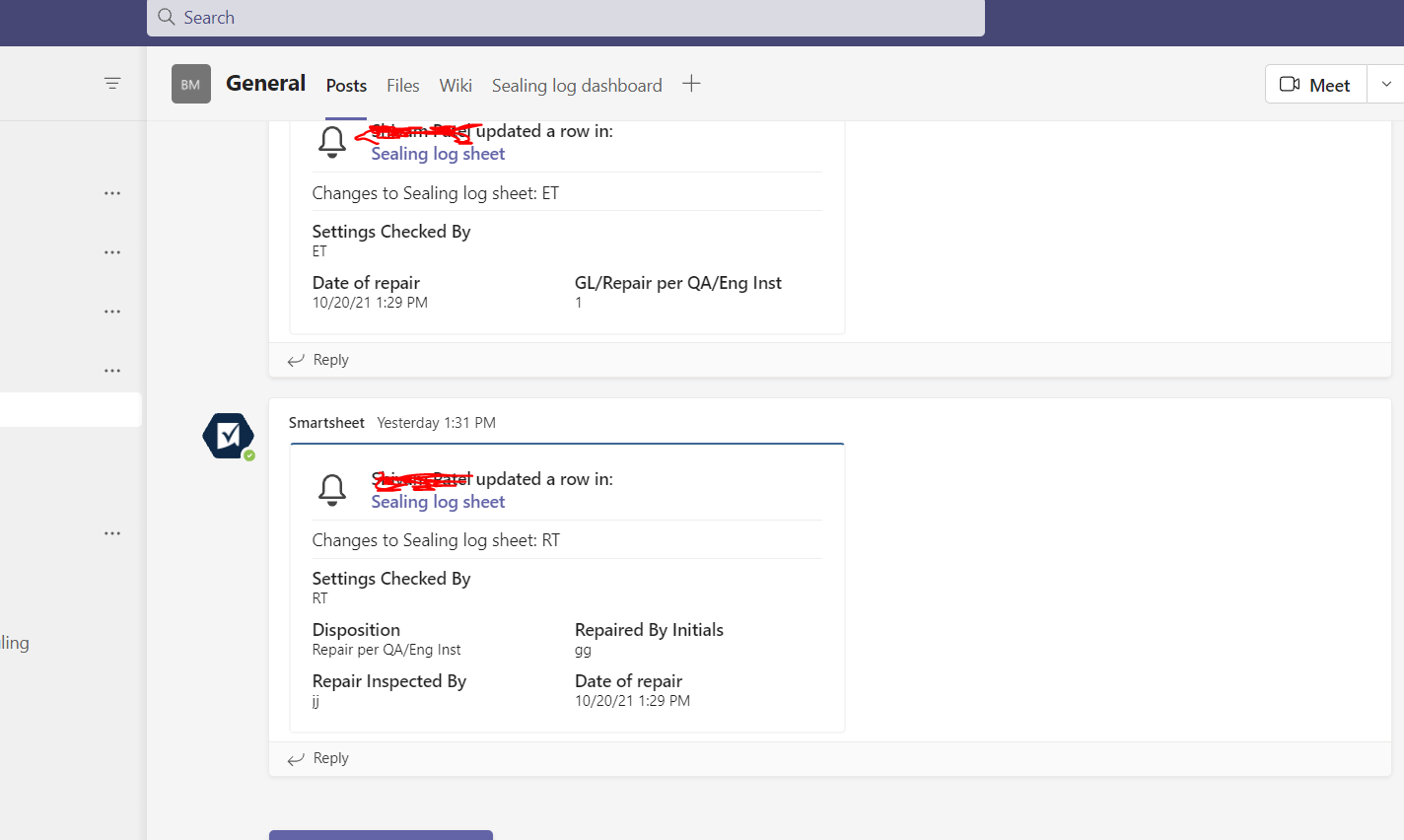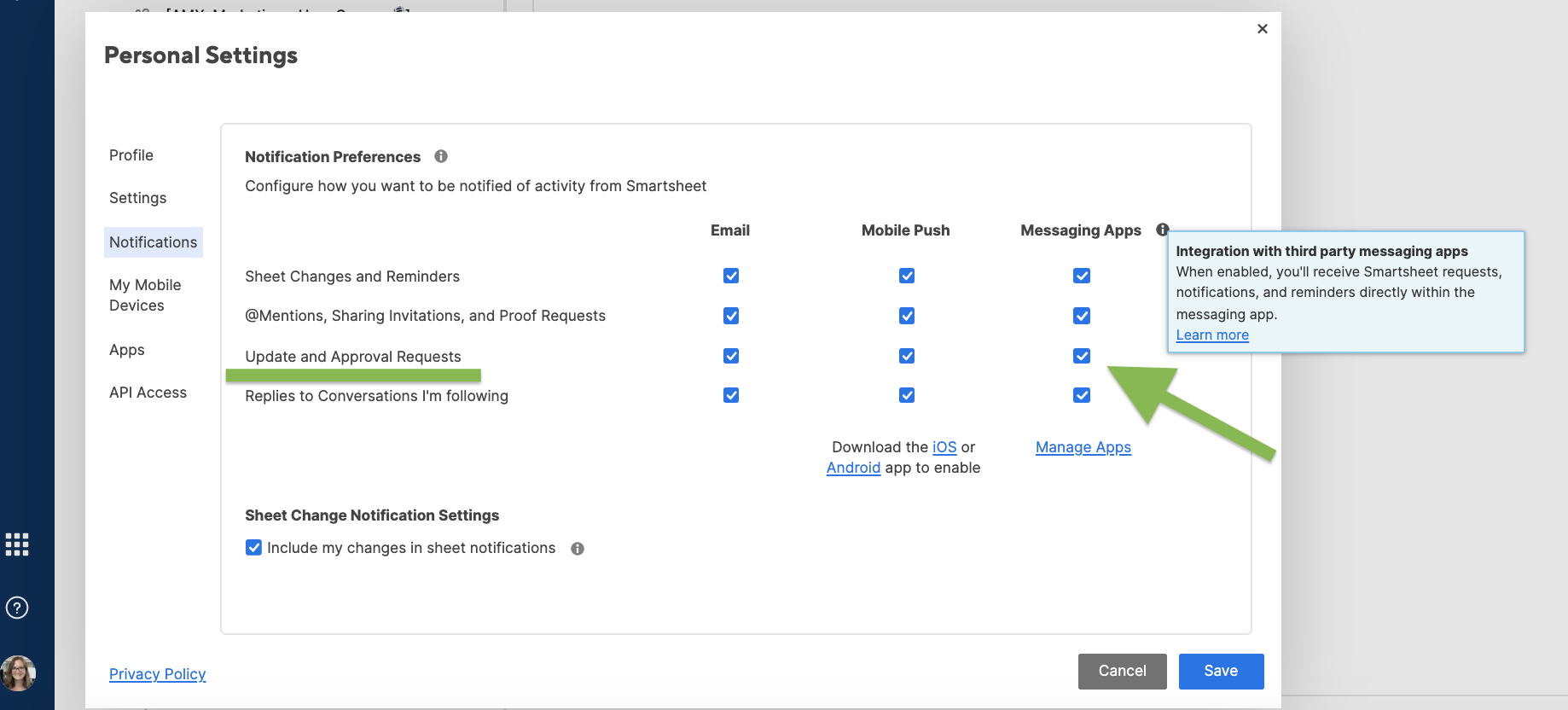Can I get alert for update request in Microsoft teams? (not as a bot, but as in team's chat)
Hi All
I am trying to send an update request via microsoft teams and I successfully set up a workflow. But, the problem is the link to update the request is only coming from a bot of smartsheet rather than into the team(group) created. Under group, it is giving just a message that this user made an update.
Is there any way we can send this update request in Team's chat/channel not as a message from smartsheet bot?
attaching pictures for better understanding
Is there a possibility of alert like in second image coming into a team's group?
Best Answer
-
 Genevieve P. Employee Admin
Genevieve P. Employee AdminCurrently Teams Channels can only receive alert notifications from Smartsheet, versus a workflow with an action required (like Update or Approval requests). See:Overview: Integrate Smartsheet with Microsoft Teams
Update Requests can come through the bot directly to individual users, as you've found, but these cannot be sent to a channel. Please let the Product team know of your requestby filling in this form, here!
Thanks,
Genevieve
Answers
-
 Genevieve P. Employee Admin
Genevieve P. Employee AdminCurrently Teams Channels can only receive alert notifications from Smartsheet, versus a workflow with an action required (like Update or Approval requests). See:Overview: Integrate Smartsheet with Microsoft Teams
Update Requests can come through the bot directly to individual users, as you've found, but these cannot be sent to a channel. Please let the Product team know of your requestby filling in this form, here!
Thanks,
Genevieve
-
 pshiavm1 ✭
pshiavm1 ✭Thank you for clarifying. I have filled out request through form.
-
WadeM ✭
@Genevieve P.I want to send Update Requests thru the Smartsheet bot to individual users in Teams, but can't figure out how to do it. Can you point me in the right direction?
-
 Genevieve P. Employee Admin
Genevieve P. Employee AdminHi@WadeM
The individual in Teams will first need to install the Teams bot, see:接收警报和请求微软团队
Then once they have the Bot in their Teams, they can set their Notification Preferences in their personal Smartsheet account to send alerts and Update Requests to this Bot, see:Adjust your personal account settings
Then in your Smartsheet workflow, if you send an Update Request to this Contact directly, it will send them the Update Request in the Bot (as well as in their Smartsheet notification center and Email, if they have that checked in their Personal Settings).
Let me know if this helps clarify how to set this up!
Cheers,
Genevieve
Categories
There currently isn't a way to overlay an Outlook Calendar on top of a Smartsheet Calendar; you can do the reverse, publish dates from Smartsheet into Outlook.<\/a><\/p>
Please provide your feedback to the Product team through this form, here.<\/a><\/p>
You are more than welcome!<\/p>
Glad to hear that it worked for your present use-case. <\/p>