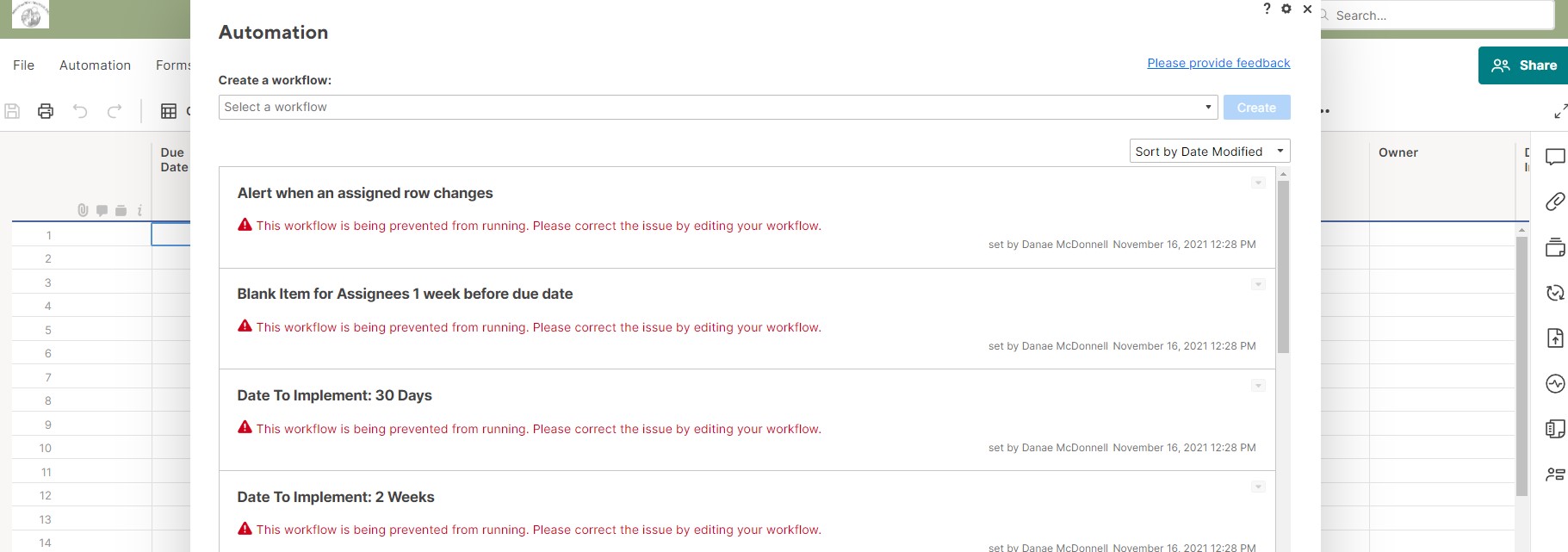Sheet Template, Microsoft Teams, Automation Error
I have a question about a template I’m using in smartsheet. I set it up to send notifications to Microsoft Teams, but when I use the template to start a new sheet, it clears out all my automation rules for notifications to those teams channels. Is this normal behavior? insight would be helpful
Answers
-
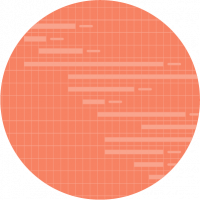 Krissia B. Moderator
Krissia B. ModeratorHello@danae.mcdonnell
Thank you for posting! You are correct that this is a normal behaviour. You are getting the error messages for these workflows because the workflows are incomplete. Although all automated workflows are preserved in the template, any rules that are configured to be sent to specific people (as opposed to a Contact list column) will exclude the email addresses. You must re-enter these email addresses in to these types of workflow rules on any new sheets created from the template.
Check out the link below more information on this topic.
Cheers~
Krissia
Categories
There currently isn't a way to overlay an Outlook Calendar on top of a Smartsheet Calendar; you can do the reverse, publish dates from Smartsheet into Outlook.<\/a><\/p>
Please provide your feedback to the Product team through this form, here.<\/a><\/p>
You are more than welcome!<\/p>
Glad to hear that it worked for your present use-case. <\/p>