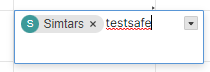Cannot find new address for a contact from an automation or sheet
We did not want emails to go to external contacts, so "tricked the system" by creating contacts with the same internal email address:
eg.
Contact 1 :[email protected]
Contact 2:[email protected]
Recently, smartsheet blocked this approach and does not let us create multiple contacts with the same email address. Has anyone else noticed this?
Our Problem: We can change Contact 1 and Contact 2 addresses in order to create a Contact 3 with the[email protected]address BUT when we try to add Contact 3 as a recipient in an automation or a contact in a Sheet, the automation only finds Contact 1 with the original address of[email protected]
How can the contacts information be updated in "my contacts" but not available in an automation or contact column?
Best Answer
-
 Pam Grant ✭✭
Pam Grant ✭✭I've been informed by Smartsheet support staff that my issue with Contacts is a bug they are working on resolving.
Answers
-
 Intern98 ✭✭✭
Intern98 ✭✭✭You can try enabling 'allow multiple contacts per cell' and therefore selecting contact x as well as contact 1 for each row.
-
 Just_Chris ✭✭
Just_Chris ✭✭For automation notifications:
Alternatively you could add a new column called "contact area" (or other name) with 2 options for internal/external, and then set any automations to only email "if contact area ....is one of....'internal'".
For general sheet notifications go to automations>cog symbol in upper right(settings)>pick who can receive notifications
-
 Pam Grant ✭✭
Pam Grant ✭✭When I allow multiple contacts per cell, I can choose any of the contacts with the same address but when I try to add the second contact with the same address, smartsheet doesn't recognize it
Note: multiple contacts is not a solution - this column needs to be one contact only for card sorting and grouping in reports.
My issue seems to be with My contact list not being available in columns or automations.
-
 Pam Grant ✭✭
Pam Grant ✭✭I've been informed by Smartsheet support staff that my issue with Contacts is a bug they are working on resolving.
Categories
<\/p>
=VALUE(IFERROR(JOIN(DISTINCT(COLLECT([Customer PO Amount (USD)]@row:[Customer PO Amount (Local Currency)]@row, [Customer PO Amount (USD)]@row:[Customer PO Amount (Local Currency)]@row, <>\"\"))), \" \"))<\/p>"}]}},"status":{"statusID":3,"name":"Accepted","state":"closed","recordType":"discussion","recordSubType":"question"},"bookmarked":false,"unread":false,"category":{"categoryID":321,"name":"Smartsheet Basics","url":"https:\/\/community.smartsheet.com\/categories\/smartsheet-basics%2B","allowedDiscussionTypes":[]},"reactions":[{"tagID":3,"urlcode":"Promote","name":"Promote","class":"Positive","hasReacted":false,"reactionValue":5,"count":0},{"tagID":5,"urlcode":"Insightful","name":"Insightful","class":"Positive","hasReacted":false,"reactionValue":1,"count":0},{"tagID":11,"urlcode":"Up","name":"Vote Up","class":"Positive","hasReacted":false,"reactionValue":1,"count":0},{"tagID":13,"urlcode":"Awesome","name":"Awesome","class":"Positive","hasReacted":false,"reactionValue":1,"count":0}],"tags":[{"tagID":254,"urlcode":"formulas","name":"Formulas"}]},{"discussionID":109460,"type":"question","name":"IF \/ OR formula then Check a Box","excerpt":"I need a formula that IF a specific column has either 1 of 2 specific choices, then a BOX in another column is checked: =IF(([Study Status]@row = \"Active\/ Open to Accrual\", 1) OR([Study Status]@row = \"In Start-Up\", 1))","snippet":"I need a formula that IF a specific column has either 1 of 2 specific choices, then a BOX in another column is checked: =IF(([Study Status]@row = \"Active\/ Open to Accrual\", 1)…","categoryID":321,"dateInserted":"2023-08-25T13:30:39+00:00","dateUpdated":null,"dateLastComment":"2023-08-25T16:21:27+00:00","insertUserID":9250,"insertUser":{"userID":9250,"name":"Susan Swisher","url":"https:\/\/community.smartsheet.com\/profile\/Susan%20Swisher","photoUrl":"https:\/\/us.v-cdn.net\/6031209\/uploads\/defaultavatar\/nWRMFRX6I99I6.jpg","dateLastActive":"2023-08-25T16:23:49+00:00","banned":0,"punished":0,"private":false,"label":"✭✭✭✭✭"},"updateUserID":null,"lastUserID":161714,"lastUser":{"userID":161714,"name":"Carson Penticuff","url":"https:\/\/community.smartsheet.com\/profile\/Carson%20Penticuff","photoUrl":"https:\/\/us.v-cdn.net\/6031209\/uploads\/userpics\/B0Q390EZX8XK\/nBGT0U1689CN6.jpg","dateLastActive":"2023-08-27T02:16:35+00:00","banned":0,"punished":0,"private":false,"label":"✭✭✭✭✭✭"},"pinned":false,"pinLocation":null,"closed":false,"sink":false,"countComments":9,"countViews":46,"score":null,"hot":3385956126,"url":"https:\/\/community.smartsheet.com\/discussion\/109460\/if-or-formula-then-check-a-box","canonicalUrl":"https:\/\/community.smartsheet.com\/discussion\/109460\/if-or-formula-then-check-a-box","format":"Rich","tagIDs":[254],"lastPost":{"discussionID":109460,"commentID":392616,"name":"Re: IF \/ OR formula then Check a Box","url":"https:\/\/community.smartsheet.com\/discussion\/comment\/392616#Comment_392616","dateInserted":"2023-08-25T16:21:27+00:00","insertUserID":161714,"insertUser":{"userID":161714,"name":"Carson Penticuff","url":"https:\/\/community.smartsheet.com\/profile\/Carson%20Penticuff","photoUrl":"https:\/\/us.v-cdn.net\/6031209\/uploads\/userpics\/B0Q390EZX8XK\/nBGT0U1689CN6.jpg","dateLastActive":"2023-08-27T02:16:35+00:00","banned":0,"punished":0,"private":false,"label":"✭✭✭✭✭✭"}},"breadcrumbs":[{"name":"Home","url":"https:\/\/community.smartsheet.com\/"},{"name":"Get Help","url":"https:\/\/community.smartsheet.com\/categories\/get-help"},{"name":"Smartsheet Basics","url":"https:\/\/community.smartsheet.com\/categories\/smartsheet-basics%2B"}],"groupID":null,"statusID":3,"attributes":{"question":{"status":"accepted","dateAccepted":"2023-08-25T15:13:03+00:00","dateAnswered":"2023-08-25T14:14:39+00:00","acceptedAnswers":[{"commentID":392575,"body":"
Give this a try:<\/p>
=IF(OR([Study Status]@row = \"Active\/Open to Accrual\", [Study Status]@row = \"In Start-Up\"), 1)<\/p>"}]}},"status":{"statusID":3,"name":"Accepted","state":"closed","recordType":"discussion","recordSubType":"question"},"bookmarked":false,"unread":false,"category":{"categoryID":321,"name":"Smartsheet Basics","url":"https:\/\/community.smartsheet.com\/categories\/smartsheet-basics%2B","allowedDiscussionTypes":[]},"reactions":[{"tagID":3,"urlcode":"Promote","name":"Promote","class":"Positive","hasReacted":false,"reactionValue":5,"count":0},{"tagID":5,"urlcode":"Insightful","name":"Insightful","class":"Positive","hasReacted":false,"reactionValue":1,"count":0},{"tagID":11,"urlcode":"Up","name":"Vote Up","class":"Positive","hasReacted":false,"reactionValue":1,"count":0},{"tagID":13,"urlcode":"Awesome","name":"Awesome","class":"Positive","hasReacted":false,"reactionValue":1,"count":0}],"tags":[{"tagID":254,"urlcode":"formulas","name":"Formulas"}]},{"discussionID":109457,"type":"question","name":"Conditional Formatting (modified date not in the last 3 weeks)","excerpt":"I would like to use Conditional Formatting (highlight the entire row yellow) if the modified date is not within the last 3 weeks. So any row that has not been recently updated (last 3 weeks) should be highlighted in yellow. Is this spmething that can be done directly within conditional formatting or should I first create a…","snippet":"I would like to use Conditional Formatting (highlight the entire row yellow) if the modified date is not within the last 3 weeks. So any row that has not been recently updated…","categoryID":321,"dateInserted":"2023-08-25T12:33:14+00:00","dateUpdated":null,"dateLastComment":"2023-08-25T12:40:57+00:00","insertUserID":161267,"insertUser":{"userID":161267,"name":"Jef Snyders","title":"Jef Snyders","url":"https:\/\/community.smartsheet.com\/profile\/Jef%20Snyders","photoUrl":"https:\/\/us.v-cdn.net\/6031209\/uploads\/userpics\/4HJAEW33KBD0\/nXEKEZE5EQEV4.jpg","dateLastActive":"2023-08-25T13:32:31+00:00","banned":0,"punished":0,"private":false,"label":"✭✭"},"updateUserID":null,"lastUserID":161267,"lastUser":{"userID":161267,"name":"Jef Snyders","title":"Jef Snyders","url":"https:\/\/community.smartsheet.com\/profile\/Jef%20Snyders","photoUrl":"https:\/\/us.v-cdn.net\/6031209\/uploads\/userpics\/4HJAEW33KBD0\/nXEKEZE5EQEV4.jpg","dateLastActive":"2023-08-25T13:32:31+00:00","banned":0,"punished":0,"private":false,"label":"✭✭"},"pinned":false,"pinLocation":null,"closed":false,"sink":false,"countComments":2,"countViews":26,"score":null,"hot":3385935251,"url":"https:\/\/community.smartsheet.com\/discussion\/109457\/conditional-formatting-modified-date-not-in-the-last-3-weeks","canonicalUrl":"https:\/\/community.smartsheet.com\/discussion\/109457\/conditional-formatting-modified-date-not-in-the-last-3-weeks","format":"Rich","tagIDs":[437],"lastPost":{"discussionID":109457,"commentID":392553,"name":"Re: Conditional Formatting (modified date not in the last 3 weeks)","url":"https:\/\/community.smartsheet.com\/discussion\/comment\/392553#Comment_392553","dateInserted":"2023-08-25T12:40:57+00:00","insertUserID":161267,"insertUser":{"userID":161267,"name":"Jef Snyders","title":"Jef Snyders","url":"https:\/\/community.smartsheet.com\/profile\/Jef%20Snyders","photoUrl":"https:\/\/us.v-cdn.net\/6031209\/uploads\/userpics\/4HJAEW33KBD0\/nXEKEZE5EQEV4.jpg","dateLastActive":"2023-08-25T13:32:31+00:00","banned":0,"punished":0,"private":false,"label":"✭✭"}},"breadcrumbs":[{"name":"Home","url":"https:\/\/community.smartsheet.com\/"},{"name":"Get Help","url":"https:\/\/community.smartsheet.com\/categories\/get-help"},{"name":"Smartsheet Basics","url":"https:\/\/community.smartsheet.com\/categories\/smartsheet-basics%2B"}],"groupID":null,"statusID":3,"attributes":{"question":{"status":"accepted","dateAccepted":"2023-08-25T12:40:09+00:00","dateAnswered":"2023-08-25T12:37:47+00:00","acceptedAnswers":[{"commentID":392551,"body":"
There is no direct way to do this. Adding a checkbox helper column with something similar to this and then formatting based on the checkbox is the simplest way. You can even hide the extra column, as there is no reason for it to be visible.<\/p>
=IF([Modified Date]@row < TODAY(-21), 1, 0)<\/p>"}]}},"status":{"statusID":3,"name":"Accepted","state":"closed","recordType":"discussion","recordSubType":"question"},"bookmarked":false,"unread":false,"category":{"categoryID":321,"name":"Smartsheet Basics","url":"https:\/\/community.smartsheet.com\/categories\/smartsheet-basics%2B","allowedDiscussionTypes":[]},"reactions":[{"tagID":3,"urlcode":"Promote","name":"Promote","class":"Positive","hasReacted":false,"reactionValue":5,"count":0},{"tagID":5,"urlcode":"Insightful","name":"Insightful","class":"Positive","hasReacted":false,"reactionValue":1,"count":0},{"tagID":11,"urlcode":"Up","name":"Vote Up","class":"Positive","hasReacted":false,"reactionValue":1,"count":0},{"tagID":13,"urlcode":"Awesome","name":"Awesome","class":"Positive","hasReacted":false,"reactionValue":1,"count":0}],"tags":[{"tagID":437,"urlcode":"conditional-formatting","name":"Conditional Formatting"}]}],"initialPaging":{"nextURL":"https:\/\/community.smartsheet.com\/api\/v2\/discussions?page=2&categoryID=321&includeChildCategories=1&type%5B0%5D=Question&excludeHiddenCategories=1&sort=-hot&limit=3&expand%5B0%5D=all&expand%5B1%5D=-body&expand%5B2%5D=insertUser&expand%5B3%5D=lastUser&status=accepted","prevURL":null,"currentPage":1,"total":4991,"limit":3},"title":"Trending in Smartsheet Basics","subtitle":null,"description":null,"noCheckboxes":true,"containerOptions":[],"discussionOptions":[]}">