Update on Outbound Cell Link Indicators

On August 7th, 2022 we reduced the number of outbound cell link indicators a user can see on a sheet from 100,000 to 1,000.
This change turned off the visual indicators (triangle in the bottom right corner of a cell). There is no functional impact to your sheets except for the removal of the visual indicator (triangle). The cell links still exist and changing the value in the cell will continue to propagate data to other sheets.
We made this change to improve the product performance. We are working on a solution to revert back to more than 1,000 outbound link indicators as soon as possible.
Best Answer
-
Allegra Silcox Employee
Hello all! I'm happy to inform you that sheets and reports will now display up to 100,000 cell link indicators again! Seethis postor thecell linking help articlefor more information.
Thank you for your patience,
Allegra Silcox
Sr. Product Marketing Manager
Answers
-
Aaron Manley ✭✭✭✭
Thank you! I was wondering what happened. I use those outbound indicators all the time to figure out where my cell references are and they are a huge time saver for me when figuring out formulas and cross-sheet references.
-
This is unfortunate, and likely going to be a dealbreaker for our company if we can't see more than 1000 of the outbound cell links from the parent sheet.
1000 cell link indicators can't cover even half our work in a 4-month cycle. We are now spending *so much* time repeatedly toggling between 10-20 linked sheets just to make sure the destinations are connected correctly. Each cell in our parent sheet might be linked to as many as 5 other child sheets, and not always in the same combination (different vendors, different clients)
Our billing department, clients, and all of our vendors depend on the linking to do their jobs, and if we can't see that new fields are linked to all the child sheets properly when we are working in the main sheet, it's a giant pain to go check each of those.
This is frustrating AND a time-waster in a platform that we have used since 2012 to *save* ourselves time. Hopefully, the number of links can be restored quickly, or we will need to find an alternative project management platform.
-
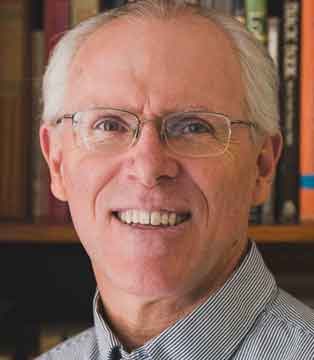 Cleversheet ✭✭✭✭✭✭
Cleversheet ✭✭✭✭✭✭Do I correctly understand that the "first thousand" of my link indicators will still appear, and it's only the 1,001st cell and beyond that would lose their triangles?
Was any effort applied to reaching out to alert people with 1,000+ indicators that they were going to disappear?
@LHanson11, I'm very sympathetic to your dilemma. Have you considered DataMesh as an alternate solution? Or I wonder if the new Copy/Move features in Workflows might be deployed to meet the need?
-
Adam Lang Employee
@Cleversheet是的,这是正确的。第一个几千的link indicators will still appear and 1,001st and beyond will lose their triangles.
You are 100% correct, we should have proactively communicated this prior to making the change. We'll make sure to huddle internally so this doesn't happen in the future. Thank you!
-
jmyzk_cloudsmart_jp ✭✭✭✭✭
Regarding the issue of the Cell-Link-Out information cap of 1000, we tested today and found Smartsheet haschanged the cap to 2000.
Though a desirable change, it isstill by no means sufficient.
For example, my client has about 300 rows corresponding to individual projects on a master sheet, with 14 cell links from each row to individual sheets. By clicking on the Gray Arrows indicating cell-link-out from the master sheet, the customer can view the cell link status of the sheets for the individual projects and then go to the Sheet from the "Go To Sheet" menu to review, edit, etc.
I am sure that many users use this kind of usage.
In this user's case, the modified 2000 cap is still insufficient since she needs to access 4200 link-out information (300 x 14).
When a corporate user uses cell linking, such as tax rates, internal discount rates, and other common data used in many sheets, those data are often managed in a master sheet. By creating cell linking, for example, if the tax rate or discount rate is changed, there is no need to go to individual sheets and change the value each time.
Suppose there are two tax rates and five internal discount rates, and there are 1000 sheets for individual projects that reference these values. Before the change, all 7000 link-outs were displayed and stored as 'linksOutToCells' Objects in the Sheet's Cells Object. On the other hand, there are only seven cell links per Sheet in the above example for the individual project sheets that receive cell links.
Thus,the master sheet must retain and display large amounts of cell-link-out information. In contrast, the sheets of individual projects, which receive cell links, do not need to maintain and show that much cell link information.
However, Smartsheet set a cap of 1000 or 2000 forlink-outinformation.
的bad news is that users have no idea which information is displayed within the limit.
A Smartsheet employee explains that they changed to improve performance. Still, strangely enough, there seems to be no such limitation for "linksInToCells," which shows information about cell links to a sheet. (Past community discussions have stated 220,000 caps, including Cross Sheet Reference.)
Given the above user usage, it is more reasonable to set an upper limit on the information in "linksInToCells."
I think Smartsheet has two problems.
Firstly, Smartsheet set the cap without any specific announcement and without confirming the intent of the affected users. Secondly, even if the purpose of the change was to improve performance, it set an upper limit for "linksInToCells," but for 'linksOutToCells.' As mentioned above, the reverse is reasonable.
Smartsheet should immediately improve this limit. And Smartsheet should take a lesson from this case, and if it makes any changes in the future that may affect users, it should do so through careful procedures, such as surveying the actual conditions of users.
-
Adam Lang Employee
Hey everyone,
I wanted to provide a quick update.
Thank you again for your patience and collaboration as we continue to work hard to resolve the issues you are experiencing with large sheets. A couple of weeks back, we increased the number of outbound sheet link indicators from 1000 to 2000.
的re is no functional impact to your sheet links except for the removal of the visual indicators. When including sheets with more than 2000 outbound sheet links in a report, editing a cell in the report may not trigger sheet link data propagation.
We are working on a solution to re-enable the indicators as soon as possible which will resolve this issue.
Thank you again for your patience. We will provide another update next week.
-
Aaron Manley ✭✭✭✭
Thank you for continuing to work on this and updating us on progress. Everyone will be happy to see the sheet links back soon.
-
StephanieStepney ✭✭✭✭
thanks for the update, hopefully it can be resolved soon.
-
NTDSC ✭✭✭
我很乐意听到一个更新在这个问题上!的visual indicators are extremely helpful for our program, and they are even more helpful for newer project rows that are added and are being regularly updated, as opposed to earlier projects that are no longer ongoing.
-
 Peggy Parchert ✭✭✭✭✭✭
Peggy Parchert ✭✭✭✭✭✭This might be the wrong place to put this - let me know if I should be opening a ticket but my cell-linking doesn't appear to be consistently working. Is this part of this larger issue or something else?
-
 Lacey England ✭✭✭
Lacey England ✭✭✭@Peggy Parchert我们的细胞连接断了。这不仅仅是you. Smartsheet is not being communicative about this issue at all. It is very frustrating.
-
Kim_C ✭✭
We have also had major issues with broken cell links, despite the claims that this is a purely cosmetic issue. There is literally no way to know if a cell link is working.
-
sally.m77751 ✭✭
Loosing the visual indicator "arrow" showing a cell is linked out to another sheet is a huge disappointment. The failure to notify users who would be affected by this change is a hit to your customer care! Once we discovered what was happening, we spent hours going through a sheet to make sure the links were working and that cost this small business time we can't afford to loose! You could have just notified us we'd be affected and that work would have been avoided. Shame on you.
-
Hi Adam,
Any further updates on the resolution or any ETR?
-
Hi All,
Can you please confirm if there's an update on this please? Having to cross check each row is a huge drop in productivity. In the meantime does anyone know if we can add an helper column formula which could say "YES" or "NO" if a cell is linked?
Many thanks
Mariana



