@SarahI<\/a> Yes you can do that just use CHILDREN([COLUMN NAME])<\/p>"}]}},"status":{"statusID":3,"name":"Accepted","state":"closed","recordType":"discussion","recordSubType":"question"},"bookmarked":false,"unread":false,"category":{"categoryID":322,"name":"Formulas and Functions","url":"https:\/\/community.smartsheet.com\/categories\/formulas-and-functions","allowedDiscussionTypes":[]},"reactions":[{"tagID":3,"urlcode":"Promote","name":"Promote","class":"Positive","hasReacted":false,"reactionValue":5,"count":0},{"tagID":5,"urlcode":"Insightful","name":"Insightful","class":"Positive","hasReacted":false,"reactionValue":1,"count":0},{"tagID":11,"urlcode":"Up","name":"Vote Up","class":"Positive","hasReacted":false,"reactionValue":1,"count":0},{"tagID":13,"urlcode":"Awesome","name":"Awesome","class":"Positive","hasReacted":false,"reactionValue":1,"count":0}],"tags":[]},{"discussionID":106886,"type":"question","name":"Risk and Opportunity Matrix - IF\/AND Statements","excerpt":"Hello, I am trying to utilize a Risk & Opportunity Matrix to assign priority levels to risks and opportunities. I am using this formula to try to do this but I keep getting an #INCORRECT ARGUMENT. Does anyone know why? I even tried a test with only one IF\/AND statement to see if it works and I still get the same message.…","categoryID":322,"dateInserted":"2023-06-26T13:58:31+00:00","dateUpdated":"2023-06-26T14:10:30+00:00","dateLastComment":"2023-06-26T15:19:16+00:00","insertUserID":162759,"insertUser":{"userID":162759,"name":"sophiaashepard","title":"Project Manager","url":"https:\/\/community.smartsheet.com\/profile\/sophiaashepard","photoUrl":"https:\/\/us.v-cdn.net\/6031209\/uploads\/defaultavatar\/nWRMFRX6I99I6.jpg","dateLastActive":"2023-06-26T15:30:21+00:00","banned":0,"punished":0,"private":false,"label":"✭"},"updateUserID":162759,"lastUserID":45516,"lastUser":{"userID":45516,"name":"Paul Newcome","title":"","url":"https:\/\/community.smartsheet.com\/profile\/Paul%20Newcome","photoUrl":"https:\/\/us.v-cdn.net\/6031209\/uploads\/userpics\/082\/nQPUTVFKKWDJ2.jpg","dateLastActive":"2023-06-26T16:21:56+00:00","banned":0,"punished":0,"private":false,"label":"✭✭✭✭✭✭"},"pinned":false,"pinLocation":null,"closed":false,"sink":false,"countComments":2,"countViews":21,"score":null,"hot":3375581867,"url":"https:\/\/community.smartsheet.com\/discussion\/106886\/risk-and-opportunity-matrix-if-and-statements","canonicalUrl":"https:\/\/community.smartsheet.com\/discussion\/106886\/risk-and-opportunity-matrix-if-and-statements","format":"Rich","lastPost":{"discussionID":106886,"commentID":382299,"name":"Re: Risk and Opportunity Matrix - IF\/AND Statements","url":"https:\/\/community.smartsheet.com\/discussion\/comment\/382299#Comment_382299","dateInserted":"2023-06-26T15:19:16+00:00","insertUserID":45516,"insertUser":{"userID":45516,"name":"Paul Newcome","title":"","url":"https:\/\/community.smartsheet.com\/profile\/Paul%20Newcome","photoUrl":"https:\/\/us.v-cdn.net\/6031209\/uploads\/userpics\/082\/nQPUTVFKKWDJ2.jpg","dateLastActive":"2023-06-26T16:21:56+00:00","banned":0,"punished":0,"private":false,"label":"✭✭✭✭✭✭"}},"breadcrumbs":[{"name":"Home","url":"https:\/\/community.smartsheet.com\/"},{"name":"Formulas and Functions","url":"https:\/\/community.smartsheet.com\/categories\/formulas-and-functions"}],"groupID":null,"statusID":3,"image":{"url":"https:\/\/us.v-cdn.net\/6031209\/uploads\/AXPIZGR6E5VK\/matrix-png.png","urlSrcSet":{"10":"","300":"","800":"","1200":"","1600":""},"alt":"Matrix.PNG"},"attributes":{"question":{"status":"accepted","dateAccepted":"2023-06-26T15:30:19+00:00","dateAnswered":"2023-06-26T15:19:16+00:00","acceptedAnswers":[{"commentID":382299,"body":"Looks like you are forgetting to close out your AND function(s).<\/p>
=IF(AND(.......), <\/strong>\"Critical\")<\/p>"}]}},"status":{"statusID":3,"name":"Accepted","state":"closed","recordType":"discussion","recordSubType":"question"},"bookmarked":false,"unread":false,"category":{"categoryID":322,"name":"Formulas and Functions","url":"https:\/\/community.smartsheet.com\/categories\/formulas-and-functions","allowedDiscussionTypes":[]},"reactions":[{"tagID":3,"urlcode":"Promote","name":"Promote","class":"Positive","hasReacted":false,"reactionValue":5,"count":0},{"tagID":5,"urlcode":"Insightful","name":"Insightful","class":"Positive","hasReacted":false,"reactionValue":1,"count":0},{"tagID":11,"urlcode":"Up","name":"Vote Up","class":"Positive","hasReacted":false,"reactionValue":1,"count":0},{"tagID":13,"urlcode":"Awesome","name":"Awesome","class":"Positive","hasReacted":false,"reactionValue":1,"count":0}],"tags":[]},{"discussionID":106881,"type":"question","name":"Calculate % complete with Date Range and Today's date","excerpt":"Hello community, I need a formula to return % Complete based on a start - end date range and today's date. So for example: Date Range: 06\/18\/23 - 06\/30\/23 Today's date: 06\/26\/23 As there are 12days in this date range, and today's date is day 8 out of 12, the percentage complete would be 66.6% Thanks in advance!","categoryID":322,"dateInserted":"2023-06-26T11:40:17+00:00","dateUpdated":null,"dateLastComment":"2023-06-26T15:14:49+00:00","insertUserID":143463,"insertUser":{"userID":143463,"name":"Sam Swain","url":"https:\/\/community.smartsheet.com\/profile\/Sam%20Swain","photoUrl":"https:\/\/us.v-cdn.net\/6031209\/uploads\/defaultavatar\/nWRMFRX6I99I6.jpg","dateLastActive":"2023-06-26T15:15:08+00:00","banned":0,"punished":0,"private":false,"label":"✭✭"},"updateUserID":null,"lastUserID":45516,"lastUser":{"userID":45516,"name":"Paul Newcome","title":"","url":"https:\/\/community.smartsheet.com\/profile\/Paul%20Newcome","photoUrl":"https:\/\/us.v-cdn.net\/6031209\/uploads\/userpics\/082\/nQPUTVFKKWDJ2.jpg","dateLastActive":"2023-06-26T16:21:56+00:00","banned":0,"punished":0,"private":false,"label":"✭✭✭✭✭✭"},"pinned":false,"pinLocation":null,"closed":false,"sink":false,"countComments":6,"countViews":44,"score":null,"hot":3375575706,"url":"https:\/\/community.smartsheet.com\/discussion\/106881\/calculate-complete-with-date-range-and-todays-date","canonicalUrl":"https:\/\/community.smartsheet.com\/discussion\/106881\/calculate-complete-with-date-range-and-todays-date","format":"Rich","tagIDs":[254],"lastPost":{"discussionID":106881,"commentID":382293,"name":"Re: Calculate % complete with Date Range and Today's date","url":"https:\/\/community.smartsheet.com\/discussion\/comment\/382293#Comment_382293","dateInserted":"2023-06-26T15:14:49+00:00","insertUserID":45516,"insertUser":{"userID":45516,"name":"Paul Newcome","title":"","url":"https:\/\/community.smartsheet.com\/profile\/Paul%20Newcome","photoUrl":"https:\/\/us.v-cdn.net\/6031209\/uploads\/userpics\/082\/nQPUTVFKKWDJ2.jpg","dateLastActive":"2023-06-26T16:21:56+00:00","banned":0,"punished":0,"private":false,"label":"✭✭✭✭✭✭"}},"breadcrumbs":[{"name":"Home","url":"https:\/\/community.smartsheet.com\/"},{"name":"Formulas and Functions","url":"https:\/\/community.smartsheet.com\/categories\/formulas-and-functions"}],"groupID":null,"statusID":3,"attributes":{"question":{"status":"accepted","dateAccepted":"2023-06-26T13:50:37+00:00","dateAnswered":"2023-06-26T13:24:44+00:00","acceptedAnswers":[{"commentID":382268,"body":"
=MAX(MIN((TODAY() - Start@row) \/ (Finish@row - Start@row), 1), 0)<\/p>
This does the percentage:<\/p>
(TODAY() - Start@row) \/ (Finish@row - Start@row)<\/p>
This caps it at 100%:<\/p>
MIN(..............., 1)<\/p>
This keeps it from going negative for future tasks:<\/p>
MAX(..............., 0)<\/p>"}]}},"status":{"statusID":3,"name":"Accepted","state":"closed","recordType":"discussion","recordSubType":"question"},"bookmarked":false,"unread":false,"category":{"categoryID":322,"name":"Formulas and Functions","url":"https:\/\/community.smartsheet.com\/categories\/formulas-and-functions","allowedDiscussionTypes":[]},"reactions":[{"tagID":3,"urlcode":"Promote","name":"Promote","class":"Positive","hasReacted":false,"reactionValue":5,"count":0},{"tagID":5,"urlcode":"Insightful","name":"Insightful","class":"Positive","hasReacted":false,"reactionValue":1,"count":0},{"tagID":11,"urlcode":"Up","name":"Vote Up","class":"Positive","hasReacted":false,"reactionValue":1,"count":0},{"tagID":13,"urlcode":"Awesome","name":"Awesome","class":"Positive","hasReacted":false,"reactionValue":1,"count":0}],"tags":[{"tagID":254,"urlcode":"Formulas","name":"Formulas"}]}],"initialPaging":{"nextURL":"https:\/\/community.smartsheet.com\/api\/v2\/discussions?page=2&categoryID=322&includeChildCategories=1&type%5B0%5D=Question&excludeHiddenCategories=1&sort=-hot&limit=3&expand%5B0%5D=all&expand%5B1%5D=-body&expand%5B2%5D=insertUser&expand%5B3%5D=lastUser&status=accepted","prevURL":null,"currentPage":1,"total":10000,"limit":3},"title":"Trending in Formulas and Functions ","subtitle":null,"description":null,"noCheckboxes":true,"containerOptions":[],"discussionOptions":[]}">
Trending in Formulas and Functions
Needing some help with my current smartsheet project So I'm coming across some issues with my workflows and functions with my current sheet, and I'm hoping somebody could help me out because I'm stumped. There are boxes I have set up on children rows that get checked manually to confirm a certain portion of the Main Task is complete. I'm currently in search of a way I can…
风险和机会矩阵——如果/和语句 Hello, I am trying to utilize a Risk & Opportunity Matrix to assign priority levels to risks and opportunities. I am using this formula to try to do this but I keep getting an #INCORRECT ARGUMENT. Does anyone know why? I even tried a test with only one IF/AND statement to see if it works and I still get the same message.…
Calculate % complete with Date Range and Today's date Hello community, I need a formula to return % Complete based on a start - end date range and today's date. So for example: Date Range: 06/18/23 - 06/30/23 Today's date: 06/26/23 As there are 12days in this date range, and today's date is day 8 out of 12, the percentage complete would be 66.6% Thanks in advance!
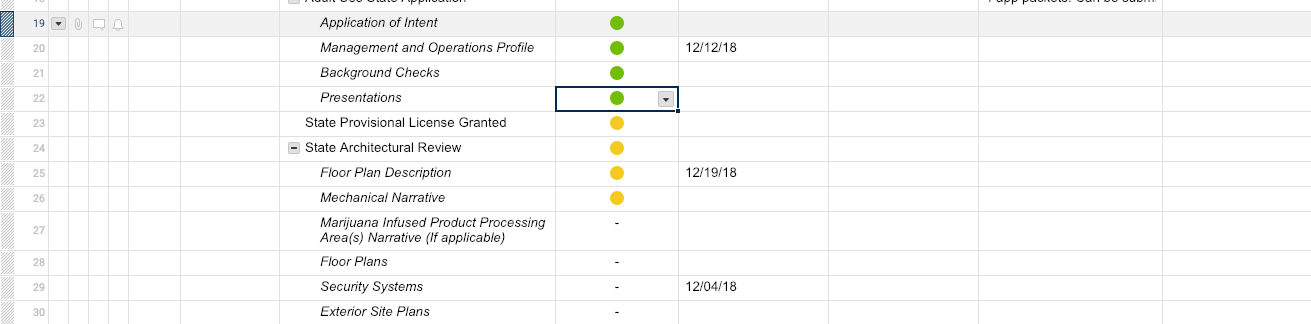
 Paul Newcome ✭✭✭✭✭✭
Paul Newcome ✭✭✭✭✭✭ Paul Newcome ✭✭✭✭✭✭
Paul Newcome ✭✭✭✭✭✭ Paul Newcome ✭✭✭✭✭✭
Paul Newcome ✭✭✭✭✭✭