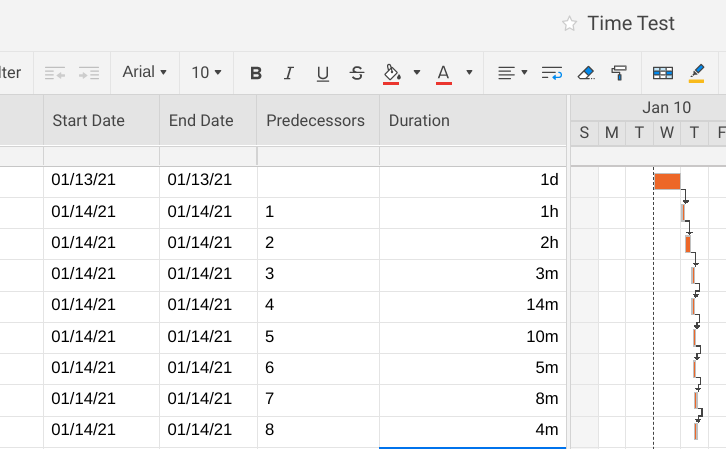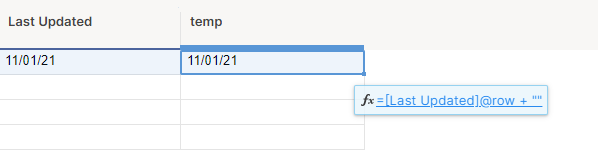How to have a Date and Time format for Date Column Properties?
Hi,
Do we have Date and Time format now for Date columns?
Answers
-
 Andrée Starå ✭✭✭✭✭✭
Andrée Starå ✭✭✭✭✭✭Hi@Benjo09
Unfortunately, it's not possible at the moment because there isn't a time function/column, but it's an excellent idea!
Please submit an Enhancement Request when you have a moment
The System Columns, Created, and Modified have the time as well.
What's your use-case/process? There might be a possible workaround.
I hope that helps!
Be safe and have a fantastic week!
Best,
Andrée Starå
Workflow Consultant / CEO @WORK BOLD
✅Did my post(s) help or answer your question or solve your problem? Please help the Community bymarking it as the accepted answer/helpful. It will make it easier for others to find a solution or help to answer!
SMARTSHEET EXPERT CONSULTANT & PARTNER
Andrée Starå| Workflow Consultant / CEO @WORK BOLD
W:www.workbold.com| E:[email protected]| P: +46 (0) - 72 - 510 99 35
Feel free to contact me about help with Smartsheet, integrations, general workflow advice, or something else entirely.
-
 Barry Bowles ✭✭✭✭
Barry Bowles ✭✭✭✭Hi @Andrée StaråI just discovered today thee is no time formatting or capability in Smartsheet like the basic functions in excel for handling time - I'm flabbergasted to discover that smartsheet does not have this ability and it imposes some real limitations on using smartsheet. Projects and workflow savings can only be measured in time and limiting that time to # of days stops smartsheet for being used for any time-critical activity.
例如我的用例是我处理a 3rd party who is supplying me with appointments (you already got it right?) and I import those appointments into smartsheet so I can allocate resources for each appointment (we usually allocated 2 people to each one) and then of course we want to look at the appointments in a calendar view and then record results of the appointment in smartsheet afterwards - much the same as you would use a CRM for sales calls. I cannot think of a work-around but am hoping that people who have been using smartsheet a long time may have come up with one until smartsheet decides to add it in as a "feature". Perhaps a formula that takes a 24 hr text representation of 13:30 (1:30pm) and converts it to a number so it can be used in calculations and converted back to a 24hr text representation. As you said Smartsheet uses time in a number of its system columns plus uses time in the comments column where time sensitivity is critical but fails to make it available in Date cells.
Hoping someone out there knows a workaround
regards
Barry
-
 Andrée Starå ✭✭✭✭✭✭
Andrée Starå ✭✭✭✭✭✭It's coming, and hopefully, soon!
In the meanwhile, there are many different workarounds for time solutions.
I recently developed a client solution to measure time worked on different factory/manufacturing process stages.
Can you describe your process in more detail and maybe share the sheet(s)/copies of the sheet(s) or somescreenshots? (Delete/replace any confidential/sensitive information before sharing) That would make it easier to help. (share too,[email protected])
I hope that helps!
Be safe and have a fantastic weekend!
Best,
Andrée Starå| Workflow Consultant / CEO @WORK BOLD
✅Did my post(s) help or answer your question or solve your problem? Please help the Community bymarking it as the accepted answer/helpful. It will make it easier for others to find a solution or help to answer!
SMARTSHEET EXPERT CONSULTANT & PARTNER
Andrée Starå| Workflow Consultant / CEO @WORK BOLD
W:www.workbold.com| E:[email protected]| P: +46 (0) - 72 - 510 99 35
Feel free to contact me about help with Smartsheet, integrations, general workflow advice, or something else entirely.
-
 Andrée Starå ✭✭✭✭✭✭
Andrée Starå ✭✭✭✭✭✭Your solution is for Excel and not Smartsheet so that it won't work, unfortunately.
SMARTSHEET EXPERT CONSULTANT & PARTNER
Andrée Starå| Workflow Consultant / CEO @WORK BOLD
W:www.workbold.com| E:[email protected]| P: +46 (0) - 72 - 510 99 35
Feel free to contact me about help with Smartsheet, integrations, general workflow advice, or something else entirely.
-
 SuzanneH ✭
SuzanneH ✭Hello! Following up on this thread... has there been any change recently to show the time in the date/time columns? We are creating a deployment plan in Smartsheet and each task is using duration in minutes (or hours). But we are not able to see the true completion time, only the date. If this is not yet possible, what is the workaround?
-
 Andrée Starå ✭✭✭✭✭✭
Andrée Starå ✭✭✭✭✭✭Please have a look at my post below with a method I developed.
More info:
Would that work/help?
I hope that helps!
Be safe and have a fantastic weekend!
Best,
Andrée Starå| Workflow Consultant / CEO @WORK BOLD
✅Did my post(s) help or answer your question or solve your problem? Please help the Community bymarking it as the accepted answer/helpful. It will make it easier for others to find a solution or help to answer!
SMARTSHEET EXPERT CONSULTANT & PARTNER
Andrée Starå| Workflow Consultant / CEO @WORK BOLD
W:www.workbold.com| E:[email protected]| P: +46 (0) - 72 - 510 99 35
Feel free to contact me about help with Smartsheet, integrations, general workflow advice, or something else entirely.
-
Nancy Heater ✭✭
Checking on this thread to see if there are any updates on having date and time captured in a single cell?
We have to calculate duration of time for our reporting (example below), that I am trying to move into Smartsheet. Without this functionality, we're stuck with our current solution. Thanks!
-
I'm encountering the same problem. No ability to cope with time. Which is pretty weird considering that the Autodate columns actually lists date and time. However if you then reference that column in another date column it strips out the time information.
Seems that people have been asking for this function for nearly 3 years and still no sign of it. It'd be nice to have an idea if it's even in the pipeline for development. It seems like a core basic function, a strange one to omit.
-
That's a very important feature for us too. Manually adding time as a text is so very prone to errors!
-
Is there any solution available now in SmartSheet?
-
 Andrée Starå ✭✭✭✭✭✭
Andrée Starå ✭✭✭✭✭✭Unfortunately, it's not possible natively at the moment, but it's an excellent idea!
Please submit an Enhancement Request when you have a moment.
There might be a workaround, but it depends on your specific use case.
Can you elaborate on how you'd want to use it?
I hope that helps!
Be safe and have a fantastic day!
Best,
Andrée Starå| Workflow Consultant / CEO @WORK BOLD
✅Did my post(s) help or answer your question or solve your problem? Please help the Community bymarking it as the accepted answer/helpful. It will make it easier for others to find a solution or help to answer!
SMARTSHEET EXPERT CONSULTANT & PARTNER
Andrée Starå| Workflow Consultant / CEO @WORK BOLD
W:www.workbold.com| E:[email protected]| P: +46 (0) - 72 - 510 99 35
Feel free to contact me about help with Smartsheet, integrations, general workflow advice, or something else entirely.
-
 JeremiahHorstick ✭✭✭✭✭✭
JeremiahHorstick ✭✭✭✭✭✭Interestingly I have seen that date type columns do indeed contain date/time data however it can only be exposed via the API.
We could take the dates from a critical path with minute duration values and present it in a text column if you want.
Time Test Sheet for Demonstration:
Time Data exposed by API:
We could make the time data readable and/or put it in a format that hours/minutes/seconds can be accessed with a formula.
-
SJ Sellers ✭✭✭
You don't even need the API to expose it - you can expose it RIGHT in the sheet itself with
=[Due Date]@row + ""
The problem is that there is no ability to SET the TIME in either the Start Date or End Date columns. All tasks start by default at 8am unless they have a dependency on another task. If your task should actually start at noon you are out of luck.
-
AmyB ✭✭
I figured I'd chime in here and also say that I also could really use a time format column. It's keeping me from moving some processes from Excel to Smartsheets as well.
-
 zcornute ✭
zcornute ✭This isn't working for me. When I apply it to a cell it just gives me the date only.
So I have a Last Updated column that is a Date type, then I created a temp column just to test this where I apply the function [Last Updated]@row + "" to a cell in temp and i just get the same value I have in Last Updated. I've tried changing the column type for temp to both Date and Text/Number
Help Article Resources
Categories
Check out theFormula Handbook template!
=COUNTIFS([Item Number]:[Item Number], OR(@cell = \"C001\", @cell = \"COO2\", @cell = \"COO3\", @cell = \"COO4\"), [Status]:[Status], OR(@cell = \"Green\", @cell = \"Yellow\", @cell = \"Red\"))<\/p>"}]}},"status":{"statusID":3,"name":"Accepted","state":"closed","recordType":"discussion","recordSubType":"question"},"bookmarked":false,"unread":false,"category":{"categoryID":322,"name":"Formulas and Functions","url":"https:\/\/community.smartsheet.com\/categories\/formulas-and-functions","allowedDiscussionTypes":[]},"reactions":[{"tagID":3,"urlcode":"Promote","name":"Promote","class":"Positive","hasReacted":false,"reactionValue":5,"count":0},{"tagID":5,"urlcode":"Insightful","name":"Insightful","class":"Positive","hasReacted":false,"reactionValue":1,"count":0},{"tagID":11,"urlcode":"Up","name":"Vote Up","class":"Positive","hasReacted":false,"reactionValue":1,"count":0},{"tagID":13,"urlcode":"Awesome","name":"Awesome","class":"Positive","hasReacted":false,"reactionValue":1,"count":0}],"tags":[{"tagID":254,"urlcode":"formulas","name":"Formulas"}]},{"discussionID":109490,"type":"question","name":"HAS exact match within multiselect - Numbered Values","excerpt":"Scenario: Trying to identify a match if a value shows up in a multiselect from another sheet. Approach: I'm able to get 95% of this done through an index(collect(contains))) formula, but having some false positives show up wherever a partial match is found. I later found some suggestions that (has) would be more…","snippet":"Scenario: Trying to identify a match if a value shows up in a multiselect from another sheet. Approach: I'm able to get 95% of this done through an index(collect(contains)))…","categoryID":322,"dateInserted":"2023-08-25T19:26:32+00:00","dateUpdated":null,"dateLastComment":"2023-08-26T00:49:48+00:00","insertUserID":154049,"insertUser":{"userID":154049,"name":"Rob W.","url":"https:\/\/community.smartsheet.com\/profile\/Rob%20W.","photoUrl":"https:\/\/us.v-cdn.net\/6031209\/uploads\/defaultavatar\/nWRMFRX6I99I6.jpg","dateLastActive":"2023-08-26T00:49:37+00:00","banned":0,"punished":0,"private":false,"label":"✭"},"updateUserID":null,"lastUserID":154049,"lastUser":{"userID":154049,"name":"Rob W.","url":"https:\/\/community.smartsheet.com\/profile\/Rob%20W.","photoUrl":"https:\/\/us.v-cdn.net\/6031209\/uploads\/defaultavatar\/nWRMFRX6I99I6.jpg","dateLastActive":"2023-08-26T00:49:37+00:00","banned":0,"punished":0,"private":false,"label":"✭"},"pinned":false,"pinLocation":null,"closed":false,"sink":false,"countComments":2,"countViews":16,"score":null,"hot":3386003780,"url":"https:\/\/community.smartsheet.com\/discussion\/109490\/has-exact-match-within-multiselect-numbered-values","canonicalUrl":"https:\/\/community.smartsheet.com\/discussion\/109490\/has-exact-match-within-multiselect-numbered-values","format":"Rich","lastPost":{"discussionID":109490,"commentID":392694,"name":"Re: HAS exact match within multiselect - Numbered Values","url":"https:\/\/community.smartsheet.com\/discussion\/comment\/392694#Comment_392694","dateInserted":"2023-08-26T00:49:48+00:00","insertUserID":154049,"insertUser":{"userID":154049,"name":"Rob W.","url":"https:\/\/community.smartsheet.com\/profile\/Rob%20W.","photoUrl":"https:\/\/us.v-cdn.net\/6031209\/uploads\/defaultavatar\/nWRMFRX6I99I6.jpg","dateLastActive":"2023-08-26T00:49:37+00:00","banned":0,"punished":0,"private":false,"label":"✭"}},"breadcrumbs":[{"name":"Home","url":"https:\/\/community.smartsheet.com\/"},{"name":"Get Help","url":"https:\/\/community.smartsheet.com\/categories\/get-help"},{"name":"Formulas and Functions","url":"https:\/\/community.smartsheet.com\/categories\/formulas-and-functions"}],"groupID":null,"statusID":3,"image":{"url":"https:\/\/us.v-cdn.net\/6031209\/uploads\/KJPRLKL2FW16\/capture-png.png","urlSrcSet":{"10":"","300":"","800":"","1200":"","1600":""},"alt":"Capture.PNG"},"attributes":{"question":{"status":"accepted","dateAccepted":"2023-08-26T00:49:35+00:00","dateAnswered":"2023-08-25T23:58:23+00:00","acceptedAnswers":[{"commentID":392688,"body":"
Hi, <\/p>
Instead of applying the formula to \"Multiselect Text String\" row, did you tried with \"Multiselect Values\" row?<\/p>
=IF(HAS([Multiselect Values]@row, [Component ID]@row), \"MATCH\", \"NO MATCH\")<\/p>
Thank you,<\/p>"}]}},"status":{"statusID":3,"name":"Accepted","state":"closed","recordType":"discussion","recordSubType":"question"},"bookmarked":false,"unread":false,"category":{"categoryID":322,"name":"Formulas and Functions","url":"https:\/\/community.smartsheet.com\/categories\/formulas-and-functions","allowedDiscussionTypes":[]},"reactions":[{"tagID":3,"urlcode":"Promote","name":"Promote","class":"Positive","hasReacted":false,"reactionValue":5,"count":0},{"tagID":5,"urlcode":"Insightful","name":"Insightful","class":"Positive","hasReacted":false,"reactionValue":1,"count":0},{"tagID":11,"urlcode":"Up","name":"Vote Up","class":"Positive","hasReacted":false,"reactionValue":1,"count":0},{"tagID":13,"urlcode":"Awesome","name":"Awesome","class":"Positive","hasReacted":false,"reactionValue":1,"count":0}],"tags":[]},{"discussionID":109474,"type":"question","name":"Help with date calculation formula","excerpt":"Hello, I'm trying to find a formula that will help me calculate how long an intake took to resolve. The rows I need to be calculated are Date Reported & Resolution Date. If the resolution date is blank I want it to use the current date in the calculation to see how long this issue has gone unresolved. Any help is much…","snippet":"Hello, I'm trying to find a formula that will help me calculate how long an intake took to resolve. The rows I need to be calculated are Date Reported & Resolution Date. If the…","categoryID":322,"dateInserted":"2023-08-25T16:29:39+00:00","dateUpdated":"2023-08-25T16:29:59+00:00","dateLastComment":"2023-08-25T23:01:30+00:00","insertUserID":165688,"insertUser":{"userID":165688,"name":"Nwest","title":"Systems Analyst","url":"https:\/\/community.smartsheet.com\/profile\/Nwest","photoUrl":"https:\/\/aws.smartsheet.com\/storageProxy\/image\/images\/u!1!ukHVZ18ImX4!BcjWAe8S9SY!l7iQo_PZHOx","dateLastActive":"2023-08-25T17:22:30+00:00","banned":0,"punished":0,"private":false,"label":"✭"},"updateUserID":165688,"lastUserID":8888,"lastUser":{"userID":8888,"name":"Andrée Starå","title":"Smartsheet Expert Consultant & Partner | Workflow Consultant \/ CEO @ WORK BOLD","url":"https:\/\/community.smartsheet.com\/profile\/Andr%C3%A9e%20Star%C3%A5","photoUrl":"https:\/\/us.v-cdn.net\/6031209\/uploads\/userpics\/0PAU3GBYQLBT\/nXWM7QXGD6464.jpg","dateLastActive":"2023-08-26T00:32:09+00:00","banned":0,"punished":0,"private":false,"label":"✭✭✭✭✭✭"},"pinned":false,"pinLocation":null,"closed":false,"sink":false,"countComments":3,"countViews":23,"score":null,"hot":3385987269,"url":"https:\/\/community.smartsheet.com\/discussion\/109474\/help-with-date-calculation-formula","canonicalUrl":"https:\/\/community.smartsheet.com\/discussion\/109474\/help-with-date-calculation-formula","format":"Rich","tagIDs":[254],"lastPost":{"discussionID":109474,"commentID":392687,"name":"Re: Help with date calculation formula","url":"https:\/\/community.smartsheet.com\/discussion\/comment\/392687#Comment_392687","dateInserted":"2023-08-25T23:01:30+00:00","insertUserID":8888,"insertUser":{"userID":8888,"name":"Andrée Starå","title":"Smartsheet Expert Consultant & Partner | Workflow Consultant \/ CEO @ WORK BOLD","url":"https:\/\/community.smartsheet.com\/profile\/Andr%C3%A9e%20Star%C3%A5","photoUrl":"https:\/\/us.v-cdn.net\/6031209\/uploads\/userpics\/0PAU3GBYQLBT\/nXWM7QXGD6464.jpg","dateLastActive":"2023-08-26T00:32:09+00:00","banned":0,"punished":0,"private":false,"label":"✭✭✭✭✭✭"}},"breadcrumbs":[{"name":"Home","url":"https:\/\/community.smartsheet.com\/"},{"name":"Get Help","url":"https:\/\/community.smartsheet.com\/categories\/get-help"},{"name":"Formulas and Functions","url":"https:\/\/community.smartsheet.com\/categories\/formulas-and-functions"}],"groupID":null,"statusID":3,"attributes":{"question":{"status":"accepted","dateAccepted":"2023-08-25T17:04:22+00:00","dateAnswered":"2023-08-25T16:36:59+00:00","acceptedAnswers":[{"commentID":392622,"body":"