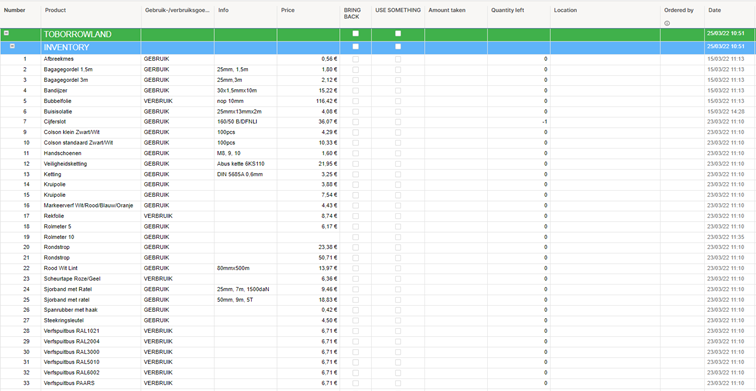STOCK FOLLOW UP/ FORMULA/LINKED SHEET
Hi everyone,
To improve our warehouse we are making a stock tracking.
It works like this:
When someone takes something from the stock they fill in a form and tick 'use something'. If they bring something back they also fill in the form and tick the 'bring back' box.
In the column 'Quantity left' the amount of stock is calculated. If the checkbox 'use something' is ticked the quantity is deducted from the stock, if the checkbox 'bring back' is ticked it is added to the stock.
We would like to somehow see that if too little is brought back from the same person that the row turns red or that there is just a notification.
Question:
Is there a way in Smartsheet to see that the same person has brought back too little? Is there a formula or do we need to make another sheet where we can see the info? Any suggestions are welcome!
Formula in 'Quantity left' column : =SUMIFS([Amount taken]:[Amount taken]; Product:Product;[email protected];[BRING BACK]:[BRING BACK]; 1) - SUMIFS([Amount taken]:[Amount taken]; Product:Product;[email protected];[使用]:[使用];1)
See also the screenshot below of the sheet. Under 'INPUT' the info of the form is shown.
Thanks in advance!
Kind Regards,
Warehouse Tomorrowland
Best Answer
Answers
-
Yes
-
 Andrée Starå ✭✭✭✭✭✭
Andrée Starå ✭✭✭✭✭✭I hope you're well and safe!
How many people can take/bring back inventory?
I hope that helps!
Be safe and have a fantastic week!
Best,
Andrée Starå| Workflow Consultant / CEO @WORK BOLD
✅Did my post(s) help or answer your question or solve your problem? Please support the Community bymarking it Insightful/Vote Up or/and as the accepted answer. It will make it easier for others to find a solution or help to answer!
SMARTSHEET EXPERT CONSULTANT & PARTNER
Andrée Starå| Workflow Consultant / CEO @WORK BOLD
W:www.workbold.com| E:[email protected]| P: +46 (0) - 72 - 510 99 35
Feel free to contact me about help with Smartsheet, integrations, general workflow advice, or something else entirely.
-
Hi Andrée,
Around 50 people max.
Best,
Tomorrowland Sup
Help Article Resources
Categories
Check out theFormula Handbook template!
I hope you're well and safe!<\/p>
Try something like this.<\/p>
=COUNTIF(Status:Status, \"Green\")<\/p>
=COUNTIF([% Complete]:[% Complete], \"Half\")<\/p>
Did that work\/help? <\/p>
I hope that helps!<\/p>
Be safe, and have a fantastic week!<\/p>
Best,<\/p>
Andrée Starå<\/strong><\/a> | Workflow Consultant \/ CEO @ WORK BOLD<\/strong><\/a><\/p>