Copy Specific Columns From One Sheet to Another, Linked

Add the ability to specify the columns to copy and link from one sheet to another in the Copy Row automation.
Comments
-
Ian Cooper ✭✭✭✭
This would be a game-changer for us! We have "internal" sheets that contain customer-sensitive information. Once the internal piece of the workflow is complete, specific data needs to be put into a customer-friendly sheet.
I am aware that Dynamic View would solve some of the issues, as would VLOOKUP formulas. However, in both cases, we've hit a wall with column limits on a sheet or formula limits.
-
 bFer ✭
bFer ✭Yes please, would make life much easier with "internal" sheets set-up.
-
 Daniel Stein Employee
Daniel Stein EmployeeThanks for this suggestion! We'd love to hear more about the specific use cases you have in mind. How would you look to use this capability? Would a Dynamic View of a sheet (which shows only the columns & filtered rows you specify) serve the purpose for you, or would you still specifically wish to copy the row to another sheet?
@Ian Cooperwe'd love to understand the limits you're running into for Dynamic View for your use case.
-
 Samuel Mueller ✭✭✭✭✭✭
Samuel Mueller ✭✭✭✭✭✭I'd like to be able to copy certain columns between sheets without adding columns that don't exist on the target sheet. Sometimes I only need a few column data points to copy to another sheet, rather than every column that exists on the source sheet. For me dynamic view would not be an option.
-
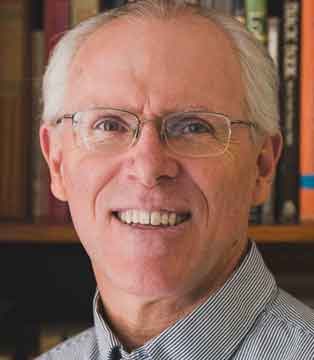 Cleversheet ✭✭✭✭✭✭
Cleversheet ✭✭✭✭✭✭Yes, Copy[entire]Row is a big sledge hammer where sometimes I just need a little Copy[selected columns from]Row ball-peen hammer. Certain actions/workflow could be taken in the target sheet—which can then take on a life of its own—where the full content from the source sheet is superfluous or could expose confidential content.
-
 Lauren Ford ✭✭
Lauren Ford ✭✭It would also be incredible if the data could copy into a new sheet that has existing data. For example, selected columns on sheet 1 copy over between (or at the end of) existing columns/data on sheet 2. That way information that may be collected in two different places can be merged together more seamlessly.
-
YES would also love this feature. I would like to be able to set up automation where if I click a box, it will copy only specific columns to a new sheet. Its very cumbersome to have to have a helpersheet and then use index match. Would also be cool if the data would sync between the two sheets. So if you updated the sheet that the items copied to, it would feed the changes back to the first sheet.
Would come in really handy when i am tracking project tasks and linking them to a sperate meeting agenda sheet.
-
 Paul H ✭✭✭✭✭✭
Paul H ✭✭✭✭✭✭Agreed we need this functionality in Copy Row.
For now a possible workaround for those that have data shuttle is a scheduled offloading of the required columns then merging them back into the second sheet.
-
 Melissa Torrez ✭✭✭✭✭
Melissa Torrez ✭✭✭✭✭@Paul Hwould be interested in how you are using data shuttle to "offload" the required columns then merge them back into the second sheet if this is a workaround that is working well for you in the absence of being able to select what columns are copied to another sheet.
-
 Andrée Starå ✭✭✭✭✭✭
Andrée Starå ✭✭✭✭✭✭Hi everyone,
I hope you're well and safe!
Here's a workaround that I think hasn't been mentioned.
You could use cross-sheet formulas combined with either a VLOOKUP or INDEX/MATCH structure to connect the sheets, and when you update the source sheet, it will reflect on the destination sheet.
Another option would be to use so-called helper sheets.In short, copy the row to a helper sheet and then use my method described previously to get the values you need to another helper sheet and then copy/move the row from that sheet to the main destination sheet.
I hope that helps!
Be safe, and have a fantastic week!
Best,
Andrée Starå| Workflow Consultant / CEO @WORK BOLD
✅了我的帖子(s)帮助或回答你的问题吗tion or solve your problem? Please support the Community bymarking it Insightful/Vote Up, Awesome, or/and as the accepted answer. It will make it easier for others to find a solution or help to answer!
SMARTSHEET EXPERT CONSULTANT & PARTNER
Andrée Starå| Workflow Consultant / CEO @WORK BOLD
W:www.workbold.com| E:[email protected]| P: +46 (0) - 72 - 510 99 35
Feel free to contact me about help with Smartsheet, integrations, general workflow advice, or something else entirely.
-
 Paul H ✭✭✭✭✭✭
Paul H ✭✭✭✭✭✭@Melissa TorrezGetting into detail on how it would be setup would depend on your specifics. If you want to go into detail maybe best to start a seperate discussion with your examples and @mention me.
The basic is premise is first create a datashuttle offload, you can do the whole sheet or identify specfic rows with a checkbox/filter. Next create a datashuttle upload/merge to the second sheet, but only map the columns you want. This does require a unique indentifer for each row like an auto number.
-
Danielle Wilson Employee
Have you considered usingDataMesh? That's usually what I use when I want to only copy certain columns from one sheet to another.
Danielle W.
Product Marketing
Smartsheet
-
 Samuel Mueller ✭✭✭✭✭✭
Samuel Mueller ✭✭✭✭✭✭Datamesh works in concept of moving specific columns, but datamesh does not work with specific automations, such as if a status changes or a date gets added. It also doesn't include attachments.
-
Danielle Wilson Employee
@Samuel MuellerGood points!
Danielle W.
Product Marketing
Smartsheet
-
Hi Product Team:
I have been copying rows in between two sheets (audit plan and audit summary), when the planned audit date is in the past, copy the row to audit summary sheet for the team to update the audit result; when the audit expiration date achieves, to copy the row back to audit plan sheet for the team to plan another audit before it's expired.
I don't need all the columns to be copied to the other sheets, it would be great if SMARTSHEET can create solution for me to only move the columns required. Currently, it's confusing for having too many unecessary columns and also I got to create automation to move the old data so that new data entries could be allowed. Not ideal!!!
Thanks.

