Smartsheet Fails Often
And it really annoys me. Wasted four hours of my life today on a simple INDEX(MATCH()) for no reason.
Here is my source sheet:
Here is my destination sheet:
Here is my cross sheet formula:
=INDEX({JOB_QuoteNo}, MATCH([Draft ID]@row, {JOB_DraftID}, 0))
And yes, the cross sheet references are mapped correctly. About once an hour Smartsheet agrees with me and populated the column correctly, for about 2 minutes, then reverts back to nonsense.
My options from what I gather are
a) Come on here and ask for a solution, and and ask for answers to an unanswerable question
b) Log a ticket with "Support" and wait two weeks for them them to fob me off with vague statements about complexity and no solutions.
I'm going with option A, any ideas folks?
In my experience this crap happens often and really isn't good enough.
Cheers.
Answers
-
ShelbyWarren ✭✭✭✭✭
@BullandKhmerThat's weird. It's working for me when I test it out.
-
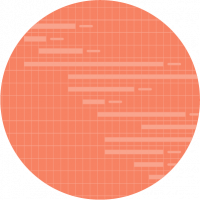 Krissia B. Moderator
Krissia B. ModeratorHello@BullandKhmer
I apologize for this experience. At this time, this is best routed to our Smartsheet Support team to further assist with troubleshooting the issue you are experiencing.
Cheers,
Krissia
-
BullandKhmer ✭✭✭✭✭
This is EXACTLY my point. Yes, this should always work, it simple index match formula. But it doesn't. This happens often. And my only options are
a) to ask a question on here, that frankly can't be answered other than to say "that's weird, that should work"
OR
b) contact "support" who take two weeks to respond, often with a non-answer or non-resolution.
Lift your game Smartsheet.
-
BullandKhmer ✭✭✭✭✭
Logged a ticket with support, still waiting 12 hours later.
-
ShelbyWarren ✭✭✭✭✭
@BullandKhmerSorry you're experiencing issues. My response above was from me directly, Smartsheet had nothing to do with my answer.
Thanks for the tip. Hope it gets worked out for you.
-
BullandKhmer ✭✭✭✭✭
@ShelbyWarrenI know mate, I'm not having a dig at you. You just happened to help me make my point.
-
BullandKhmer ✭✭✭✭✭
Logged a ticket 44 hours ago, no response from Smartsheet "Support" to date.
-
BullandKhmer ✭✭✭✭✭
Logged a ticket 64 hours ago, no response from Smartsheet 'Support' to date. Seems inevitable that we will miss our launch date on Monday morning over a very simple index match function.
-
BullandKhmer ✭✭✭✭✭
Righto, I think I've worked around this myself... here is the incredibly stupid thing that shouldn't have worked but did.
My source COLUMN used the formula =IFERROR(INDEX({XQU_QuoteNo}, MATCH([Xero Quote ID]@row, {XQU_ID}, 0)), "No Quote")
I changed this to =IFERROR(INDEX({XQU_QuoteNo}, MATCH([Xero Quote ID]@row, {XQU_ID}, 0)), "")
and the I changed in back to =IFERROR(INDEX({XQU_QuoteNo}, MATCH([Xero Quote ID]@row, {XQU_ID}, 0)), "No Quote")
Obviously this is absolute nonsense. I think I've wasted 11 hours on this crap already. Still waiting for "Support" to be supportive or at least acknowledge my ticket.
LIFT YOUR GAME!
-
BullandKhmer ✭✭✭✭✭
HAHAHA.... sadly I spoke to soon. Ive gone back into the sheet after making the above post and the issue persists, FOR NO APPARENT REASON.
-
BullandKhmer ✭✭✭✭✭
Honestly, this crap is making me crazzzzzy and I'm really disappointed in Smartsheets so called support.
Here is another stupid thing I tried today... In my source sheet I added a new column, Quote No 2, and added the following formula:
=INDEX({XQU_QuoteNo}, MATCH([Xero Quote ID]@row, {XQU_ID}, 0))
Then I changed the Source Sheet Quote No column formula to
=IF(ISERROR([Quote No 2]@row), "No Quote", [Quote No 2]@row)
Did it work - Yes! for like 1 minute. But then it reverted back to the same old crap where every row just says "No Quote"
It just doesn't make any sense, its a complete waste of my time.
Smartsheet support is non-existent, think I'm at 70 odd hours with no acknowledgement of this issue. We NEED to go live Monday morning AU time and this nonsense is preventing that. Completely unacceptable stuff.
-
BullandKhmer ✭✭✭✭✭
Contacted Smartsheet's so called "Support" 85 hours ago, no response to date.
-
BullandKhmer ✭✭✭✭✭
It's a century! Logged a ticket with the so called "Support" 110 hours ago. No response whatsoever, not that I'm surprised.
我们错过了发射日期,在该be a simple issue to resolve. Now we have to wait around twiddling our thumbs until Smartsheet decides to provide some real support for their product.
Thanks Smartsheet.
-
BullandKhmer ✭✭✭✭✭
Up to 130+ hours waiting for Smartsheets so called "Support" what a bloody joke. No response.
Frankly, we work on both Smartsheet and Airtable and usually promote Smartsheet as our preferred platform when possible. Now we are thinking we can no longer take that risk commercially. We can afford to take the risk of a minor Smartsheet issue derailing our entire program, with NO SUPPORT offered and no avenue to resolve the issue in a reasonable timeframe.
If you go on Smartsheets Facebook page the ONLY comments are people complaining about Smartsheets lack of support and a poor Smartsheet rep apologizing for that fact. Stp paying people to apologize and pay them to do something useful.
-
BullandKhmer ✭✭✭✭✭
In a few hours time I will complete 1 week of waiting for Smartsheet "Support". In that time I have made multiple attempts to contact Smartsheet through this post, another post, the "Support" ticketing system, facebook etc etc. I've been apologized to at least four times but nobody has actually got around to doing something about it. When was the last time you had a conversation with Smartsheet support that didn't start with an apology? Of course these apologies are disingenuous and its apparent that it is Smartsheets business model to under resource the so called support service.
We've missed our deadline, lost some reputation points, and have been forced into doing 2+ days work for free to install a temporary solution, all over a simple index match formula that doesn't work as expected and should be resolved promptly. Its frustrating and embarrassing and I'm seriously considering promoting rival software's for future projects, despite encouraging all clients to use Smartsheet for the past 18 months.
Thanks Smartsheet. thank you so much.
Help Article Resources
Categories
Check out theFormula Handbook template!
=COUNTIFS([Item Number]:[Item Number], OR(@cell = \"C001\", @cell = \"COO2\", @cell = \"COO3\", @cell = \"COO4\"), [Status]:[Status], OR(@cell = \"Green\", @cell = \"Yellow\", @cell = \"Red\"))<\/p>"}]}},"status":{"statusID":3,"name":"Accepted","state":"closed","recordType":"discussion","recordSubType":"question"},"bookmarked":false,"unread":false,"category":{"categoryID":322,"name":"Formulas and Functions","url":"https:\/\/community.smartsheet.com\/categories\/formulas-and-functions","allowedDiscussionTypes":[]},"reactions":[{"tagID":3,"urlcode":"Promote","name":"Promote","class":"Positive","hasReacted":false,"reactionValue":5,"count":0},{"tagID":5,"urlcode":"Insightful","name":"Insightful","class":"Positive","hasReacted":false,"reactionValue":1,"count":0},{"tagID":11,"urlcode":"Up","name":"Vote Up","class":"Positive","hasReacted":false,"reactionValue":1,"count":0},{"tagID":13,"urlcode":"Awesome","name":"Awesome","class":"Positive","hasReacted":false,"reactionValue":1,"count":0}],"tags":[{"tagID":254,"urlcode":"formulas","name":"Formulas"}]},{"discussionID":109490,"type":"question","name":"HAS exact match within multiselect - Numbered Values","excerpt":"Scenario: Trying to identify a match if a value shows up in a multiselect from another sheet. Approach: I'm able to get 95% of this done through an index(collect(contains))) formula, but having some false positives show up wherever a partial match is found. I later found some suggestions that (has) would be more…","snippet":"Scenario: Trying to identify a match if a value shows up in a multiselect from another sheet. Approach: I'm able to get 95% of this done through an index(collect(contains)))…","categoryID":322,"dateInserted":"2023-08-25T19:26:32+00:00","dateUpdated":null,"dateLastComment":"2023-08-26T00:49:48+00:00","insertUserID":154049,"insertUser":{"userID":154049,"name":"Rob W.","url":"https:\/\/community.smartsheet.com\/profile\/Rob%20W.","photoUrl":"https:\/\/us.v-cdn.net\/6031209\/uploads\/defaultavatar\/nWRMFRX6I99I6.jpg","dateLastActive":"2023-08-26T00:49:37+00:00","banned":0,"punished":0,"private":false,"label":"✭"},"updateUserID":null,"lastUserID":154049,"lastUser":{"userID":154049,"name":"Rob W.","url":"https:\/\/community.smartsheet.com\/profile\/Rob%20W.","photoUrl":"https:\/\/us.v-cdn.net\/6031209\/uploads\/defaultavatar\/nWRMFRX6I99I6.jpg","dateLastActive":"2023-08-26T00:49:37+00:00","banned":0,"punished":0,"private":false,"label":"✭"},"pinned":false,"pinLocation":null,"closed":false,"sink":false,"countComments":2,"countViews":17,"score":null,"hot":3386003780,"url":"https:\/\/community.smartsheet.com\/discussion\/109490\/has-exact-match-within-multiselect-numbered-values","canonicalUrl":"https:\/\/community.smartsheet.com\/discussion\/109490\/has-exact-match-within-multiselect-numbered-values","format":"Rich","lastPost":{"discussionID":109490,"commentID":392694,"name":"Re: HAS exact match within multiselect - Numbered Values","url":"https:\/\/community.smartsheet.com\/discussion\/comment\/392694#Comment_392694","dateInserted":"2023-08-26T00:49:48+00:00","insertUserID":154049,"insertUser":{"userID":154049,"name":"Rob W.","url":"https:\/\/community.smartsheet.com\/profile\/Rob%20W.","photoUrl":"https:\/\/us.v-cdn.net\/6031209\/uploads\/defaultavatar\/nWRMFRX6I99I6.jpg","dateLastActive":"2023-08-26T00:49:37+00:00","banned":0,"punished":0,"private":false,"label":"✭"}},"breadcrumbs":[{"name":"Home","url":"https:\/\/community.smartsheet.com\/"},{"name":"Get Help","url":"https:\/\/community.smartsheet.com\/categories\/get-help"},{"name":"Formulas and Functions","url":"https:\/\/community.smartsheet.com\/categories\/formulas-and-functions"}],"groupID":null,"statusID":3,"image":{"url":"https:\/\/us.v-cdn.net\/6031209\/uploads\/KJPRLKL2FW16\/capture-png.png","urlSrcSet":{"10":"","300":"","800":"","1200":"","1600":""},"alt":"Capture.PNG"},"attributes":{"question":{"status":"accepted","dateAccepted":"2023-08-26T00:49:35+00:00","dateAnswered":"2023-08-25T23:58:23+00:00","acceptedAnswers":[{"commentID":392688,"body":"
Hi, <\/p>
Instead of applying the formula to \"Multiselect Text String\" row, did you tried with \"Multiselect Values\" row?<\/p>
=IF(HAS([Multiselect Values]@row, [Component ID]@row), \"MATCH\", \"NO MATCH\")<\/p>
Thank you,<\/p>"}]}},"status":{"statusID":3,"name":"Accepted","state":"closed","recordType":"discussion","recordSubType":"question"},"bookmarked":false,"unread":false,"category":{"categoryID":322,"name":"Formulas and Functions","url":"https:\/\/community.smartsheet.com\/categories\/formulas-and-functions","allowedDiscussionTypes":[]},"reactions":[{"tagID":3,"urlcode":"Promote","name":"Promote","class":"Positive","hasReacted":false,"reactionValue":5,"count":0},{"tagID":5,"urlcode":"Insightful","name":"Insightful","class":"Positive","hasReacted":false,"reactionValue":1,"count":0},{"tagID":11,"urlcode":"Up","name":"Vote Up","class":"Positive","hasReacted":false,"reactionValue":1,"count":0},{"tagID":13,"urlcode":"Awesome","name":"Awesome","class":"Positive","hasReacted":false,"reactionValue":1,"count":0}],"tags":[]},{"discussionID":109474,"type":"question","name":"Help with date calculation formula","excerpt":"Hello, I'm trying to find a formula that will help me calculate how long an intake took to resolve. The rows I need to be calculated are Date Reported & Resolution Date. If the resolution date is blank I want it to use the current date in the calculation to see how long this issue has gone unresolved. Any help is much…","snippet":"Hello, I'm trying to find a formula that will help me calculate how long an intake took to resolve. The rows I need to be calculated are Date Reported & Resolution Date. If the…","categoryID":322,"dateInserted":"2023-08-25T16:29:39+00:00","dateUpdated":"2023-08-25T16:29:59+00:00","dateLastComment":"2023-08-25T23:01:30+00:00","insertUserID":165688,"insertUser":{"userID":165688,"name":"Nwest","title":"Systems Analyst","url":"https:\/\/community.smartsheet.com\/profile\/Nwest","photoUrl":"https:\/\/aws.smartsheet.com\/storageProxy\/image\/images\/u!1!ukHVZ18ImX4!BcjWAe8S9SY!l7iQo_PZHOx","dateLastActive":"2023-08-25T17:22:30+00:00","banned":0,"punished":0,"private":false,"label":"✭"},"updateUserID":165688,"lastUserID":8888,"lastUser":{"userID":8888,"name":"Andrée Starå","title":"Smartsheet Expert Consultant & Partner | Workflow Consultant \/ CEO @ WORK BOLD","url":"https:\/\/community.smartsheet.com\/profile\/Andr%C3%A9e%20Star%C3%A5","photoUrl":"https:\/\/us.v-cdn.net\/6031209\/uploads\/userpics\/0PAU3GBYQLBT\/nXWM7QXGD6464.jpg","dateLastActive":"2023-08-26T17:06:33+00:00","banned":0,"punished":0,"private":false,"label":"✭✭✭✭✭✭"},"pinned":false,"pinLocation":null,"closed":false,"sink":false,"countComments":3,"countViews":23,"score":null,"hot":3385987269,"url":"https:\/\/community.smartsheet.com\/discussion\/109474\/help-with-date-calculation-formula","canonicalUrl":"https:\/\/community.smartsheet.com\/discussion\/109474\/help-with-date-calculation-formula","format":"Rich","tagIDs":[254],"lastPost":{"discussionID":109474,"commentID":392687,"name":"Re: Help with date calculation formula","url":"https:\/\/community.smartsheet.com\/discussion\/comment\/392687#Comment_392687","dateInserted":"2023-08-25T23:01:30+00:00","insertUserID":8888,"insertUser":{"userID":8888,"name":"Andrée Starå","title":"Smartsheet Expert Consultant & Partner | Workflow Consultant \/ CEO @ WORK BOLD","url":"https:\/\/community.smartsheet.com\/profile\/Andr%C3%A9e%20Star%C3%A5","photoUrl":"https:\/\/us.v-cdn.net\/6031209\/uploads\/userpics\/0PAU3GBYQLBT\/nXWM7QXGD6464.jpg","dateLastActive":"2023-08-26T17:06:33+00:00","banned":0,"punished":0,"private":false,"label":"✭✭✭✭✭✭"}},"breadcrumbs":[{"name":"Home","url":"https:\/\/community.smartsheet.com\/"},{"name":"Get Help","url":"https:\/\/community.smartsheet.com\/categories\/get-help"},{"name":"Formulas and Functions","url":"https:\/\/community.smartsheet.com\/categories\/formulas-and-functions"}],"groupID":null,"statusID":3,"attributes":{"question":{"status":"accepted","dateAccepted":"2023-08-25T17:04:22+00:00","dateAnswered":"2023-08-25T16:36:59+00:00","acceptedAnswers":[{"commentID":392622,"body":"



