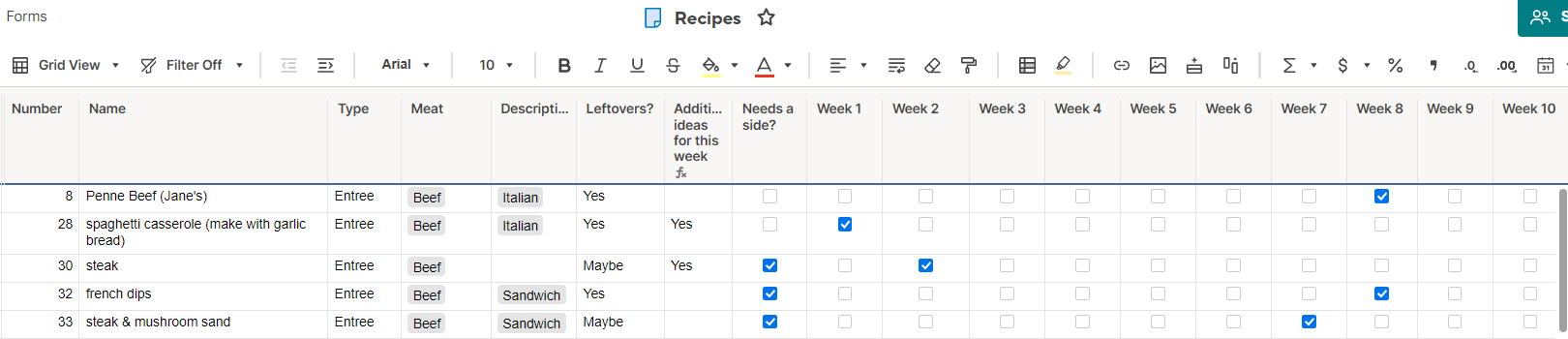Manage personal and work data across two Smartsheet accounts in a unified, secure way

At our senior exec meeting last week, we were discussing things from our personal lives that we manage in Smartsheet.
We spend so much time talking about how customers use Smartsheet to power processes, that it was a fun change of pace to talk shop about life hacks -- also powered by Smartsheet.
I’m posting to the community because the recent release of our free plan now makes these life hacks much more accessible to folks.
自由计划如何帮助?它提供了一种方法those who have a Smartsheet account using their employer/work email to create a second Smartsheet account using their personal email address. I have always preferred to keep my personal data separate from my work data because I like having full control over this information. By “full control”, I mean being the sole person who determines who can access or backup my data.
But keeping some information separate so often carries a convenience tax. Toggling between accounts, anyone? Not so awesome. Good news -- Smartsheet doesn’t impose that tax.
By setting up a Smartsheet account for your personal data, assets you share from your personal Smartsheet account to your work email address are visible, searchable, and reportable by you when you are logged into your work account. Super handy. But because the assets are owned by your personal account, they are not searchable, downloadable, or referenceableby anyone else unless you explicitly share that content with them.
It results in a massively convenient, unified work/life Smartsheet experience. Your personal punch list or home remodel ledger or tax planner can peacefully coexist right beside your corporate transformation program. :)
If you don’t yet have a personal account setup on Smartsheet, it’s easy to get started:
- Open a browser tab that is not yet logged in with your company Smartsheet account
- Go visit Smartsheet'spricing page
- Choose free plan
- Use your personal email to register (suggest using a Gmail, Microsoft, or AppleID to account to benefit from single-sign on and two factor auth)
- Create a sheet with information that you are frequenting trying to find and keep updated (home info, plans, instructions, etc, etc).
- Share the items to your work email address (any permission level). I tend to share my personal sheets to my work address with ‘admin’ permissions so that I can change sheet configuration, create rules, etc. when I am accessing the sheets with my work account.
Once you’re done, log back into your work account, search on the sheet name you just created. Voila. Your personal info is now securely, conveniently available to you from within your work account. Convenience, security, and desired access control made possible by Smartsheet.
And, to be clear, the data in your work account remains distinct and secure. It won’t be accessible from your personal account just because you’ve shared a personal sheet to your work account. Smartsheet provides data governance controls such as domain restrictions, safe sharing, SSO, and others to protect corporate data.
Here’s to bringing greater organization, clarity, and accomplishment to your personal and work lives — in a unified way.
Cheers,
Mark
Comments
-
 Andrée Starå ✭✭✭✭✭✭
Andrée Starå ✭✭✭✭✭✭That's fantastic! Thanks!
Be safe, and have a fantastic weekend!
Best,
Andrée Starå| Workflow Consultant / CEO @WORK BOLD
SMARTSHEET EXPERT CONSULTANT & PARTNER
Andrée Starå| Workflow Consultant / CEO @WORK BOLD
W:www.workbold.com| E:[email protected]| P: +46 (0) - 72 - 510 99 35
Feel free to contact me about help with Smartsheet, integrations, general workflow advice, or something else entirely.
-
Arsineh Employee Admin
With so many of our members sharing stories about how they utilize Smartsheet outside of work, for both projects at home and tosupport the causes/organizations they're passionate about-- I can't wait for them to start benefiting from a "unified work/life Smartsheet experience".
-
Darla Brown ✭✭✭✭✭✭
This is genius! Thank you!
Darla Brown
What you meditate on, you empower!
-
 Ken Armstrong ✭✭✭✭✭
Ken Armstrong ✭✭✭✭✭Thank you for sharing this. I have been doing this for awhile but never thought to share it.
Ken Armstrong
Sr System Analyst, Carelon Medical Benefits Management
Certified Smartsheet Administrator
Be Firm! Be Fair! Be Friendly! Be Honest!!!
-
 Peggy Parchert ✭✭✭✭✭✭
Peggy Parchert ✭✭✭✭✭✭This is great! Thank you!
-
 Cassi ✭✭✭✭
Cassi ✭✭✭✭This is an amazing option for us! I cannot wait to use this in my personal life too.
-
 Dan Kirk ✭✭
Dan Kirk ✭✭Looking forward to trying this. Thank you!
-
D.W. ✭✭✭
I love this - Would love to see a video/use case in action or a template to get me going.
I like the idea of planning a vacation but pulling in those critical work functions/meetings that cannot be missed - a blended view.
-
Julie Fortney ✭✭✭✭✭✭
This is great!
Meal planning is an important strategy for keeping my home life organized, but I dread it. Scrolling through my bookmarked recipes, digging through print recipes, trying to come up with ideas... just dreadful. Recently I had an aha moment - what if I used Smartsheet to create a 10-week meal plan?
I printed my online recipes and ripped my favorites out of recipe books, put them in a pile, and numbered them all sequentially. I then made a Smartsheet to track them all, added some categories, and created checkbox columns for each week. I just randomly went through and selected 5 recipes for each week, and created a report for each week. When that weeks rolls around, I can make changes and select additional recipes using filters. If I want to find a vegetarian Italian meal that will have leftovers, I don't have to dig through recipes to find it.
在晚上,我只是look at my report for the week, find the recipe number, and dig it out of the stack.
Here's what's on the menu for this week. Bonus Tip: Some of our favorite recipes are from Star Wars cookbooks.
I also use Smartsheet to spot trends in how exercise, sleep, work location, amount of social interaction, and other things affect my energy level and motivation. I send myself an update request every day at 5pm to rate different categories. To my surprise, so far exercise seems to have a bigger impact on my energy and motivation than sleep.
I would love to see others' ideas! I bet@Alison Clancyhas some!
-
 Peggy Parchert ✭✭✭✭✭✭
Peggy Parchert ✭✭✭✭✭✭@Julie FortneyThis is awesome! I struggle with meal planning/meal prep. I will now look into doing something like this - thank you!
-
Julie Fortney ✭✭✭✭✭✭
@Peggy ParchertIt's a pretty simple setup, but I'm happy to share a copy of it if you'd like to start there!
-
 Peggy Parchert ✭✭✭✭✭✭
Peggy Parchert ✭✭✭✭✭✭@Julie Fortney- that would be great! thank you! I would love that!
-
Alison Clancy Employee Admin
You just blew my mind with this Julie! So good.
-
Rebeca S. Moderator
@Julie FortneyThis is impressive!
"If I want to find a vegetarian Italian meal that will have leftovers, I don't have to dig through recipes to find it." I can only imagine how much easier cooking every day becomes with a tool like this, love it