Document Builder Mapping Transfer
Comments
-
 Thomas Bostwick ✭✭✭✭
Thomas Bostwick ✭✭✭✭It is crazy that this does not work out of the box.
-
We do 8-10 new sheets from a template every day. Each new sheet currently has to get manually mapped to a PDF with over 70 fields.
Not automation. Not workflow improvement. Not helping me recover time.
I should be able to choose from a list of mappings I've prepared and attach it to a template.
How did this get out the door without such a basic capability?
-
 Matthew Rutledge ✭✭✭
Matthew Rutledge ✭✭✭Will this fix apply also to control center templates that have an automation with Doc Builder as the action? I know you said that it will allow mappings to travel with when a sheet gets copied. My question is will this fix also allow the mapping setup in the action of a control center template automation to automatically setup with the newly created sheet when provisioned through control center (currently it does not)?
-
 Bburns437 ✭✭
Bburns437 ✭✭This is a big deal. We are in the process launching over 900 projects at once with documents on our template. The way it sets today it is not scalable at all. I cannot believe this wasn't in the initial rollout.
-
Hi,
May I know if support for copying Doc Builder mappings when a sheet is copied already available or not?
-
 Andrée Starå ✭✭✭✭✭✭
Andrée Starå ✭✭✭✭✭✭I hope you're well and safe!
Unfortunately, It hasn't been released yet, but it's on the roadmap.
I hope that helps!
Be safe, and have a fantastic weekend!
Best,
Andrée Starå| Workflow Consultant / CEO @WORK BOLD
✅我的帖子(s)帮助或吗answer your question or solve your problem? Please support the Community bymarking it Insightful/Vote Up, Awesome, or/and as the accepted answer. It will make it easier for others to find a solution or help to answer!
SMARTSHEET EXPERT CONSULTANT & PARTNER
Andrée Starå| Workflow Consultant / CEO @WORK BOLD
W:www.workbold.com| E:[email protected]| P: +46 (0) - 72 - 510 99 35
Feel free to contact me about help with Smartsheet, integrations, general workflow advice, or something else entirely.
-
 Joe Goetschel ✭✭✭✭✭✭
Joe Goetschel ✭✭✭✭✭✭We need this sooner than later! This is a big issue for us. We have 8 PDF documents that need to be added to each project and at any time we have 900 open projects.
we always learn how Smartsheet is scalable. Well it is just not document builder
please please please make this work sooner thank later. This kills our gains with SSC.
- Joe Goetschel
-
Thanks for the response! However, appreciate if this process could be expedite.
I second to what has been said by@Joe有关的. As for my case, we have more than 100 documents to be generated. Not being able to copy the mappings would be time consuming and inconvenience.
-
 Joe Goetschel ✭✭✭✭✭✭
Joe Goetschel ✭✭✭✭✭✭I have heard this is on Hold but "On the road map" Still..........Please everyone share this with others. It's HUGE and I feel like people DON'T use document build as much because of this limitation.
- Joe Goetschel
-
 Zsolt ✭✭
Zsolt ✭✭I wish Smartsheet decision makers could see the manual process of remapping hundreds of fields after copying a sheet. I would even settle for the API for now and write a Python script to do it but this is insane as is.
-
Please.
-
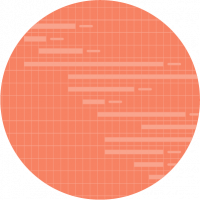 wballew ✭✭
wballew ✭✭There should be a configuration for keeping an existing document mapping when copying a sheet or creating a template from a sheet. Remapping every time is painful when there are 100+ fields mapped in a sheet that will be copied many times for business purposes.
-
Nick Wilson ✭✭✭
That would be so helpful!
-
I guess there is no update to the timeframe this will be released? This is an important upgrade and needed sooner, rather than later.
-
 StevenBlackburnMBA ✭✭✭✭✭
StevenBlackburnMBA ✭✭✭✭✭I'd have to agree with@Linda Hoydichere -- we have had to do alot of remapping when we have multiple regions across sheets. As we scale, I could see this being a problem dependent upon the amount of times sheets will need to scale and expand.
Idea: You could add a "Copy Mapping" feature that once click, can be applied to whichever sheet you choose. If the mappings don't exist in that sheet because columns are missing, an error with those columns missing or mappings that are unable to map could be an easier solution then the overall copy from identical sheet to sheet and could allow users more flexibility.


