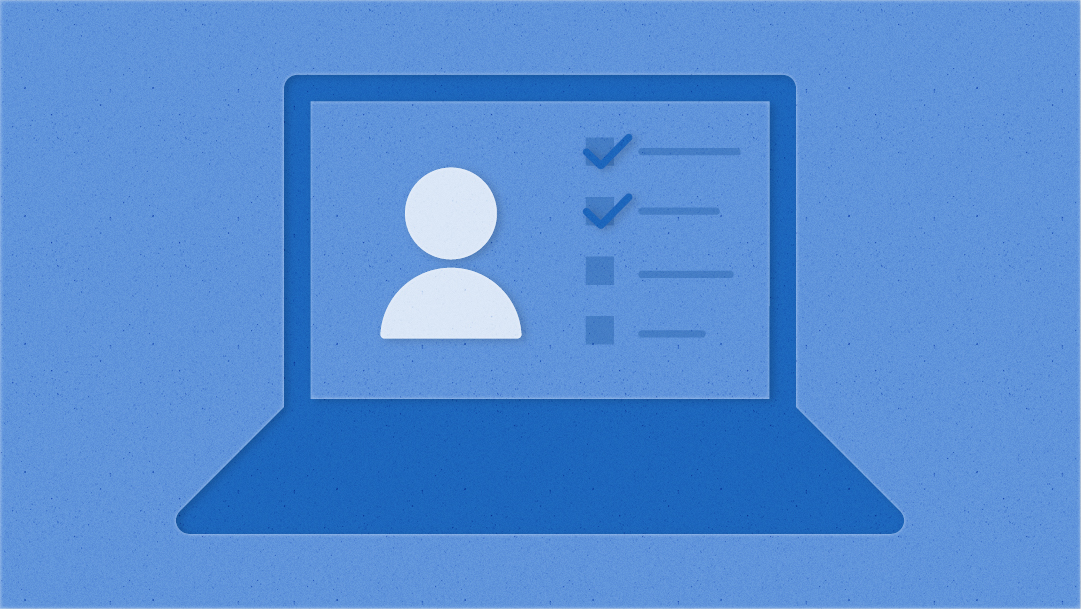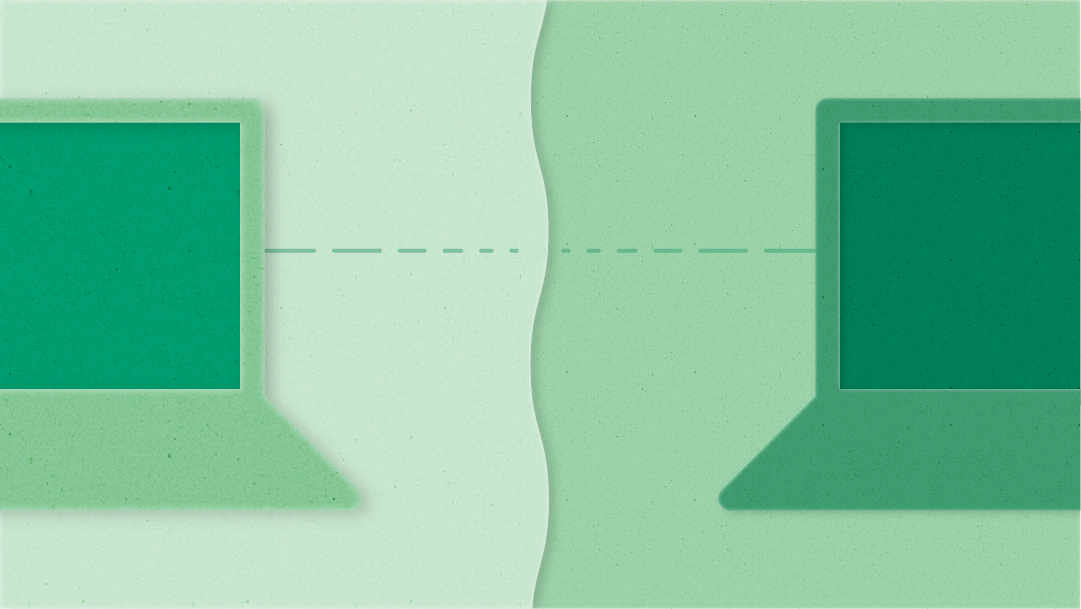编者按:与你的团队保持联系d your organization is even more important in these challenging times. Our latest series “How to lead remote teams” explores how you can make the most of the unique communication challenges we’re all facing — so you can keep moving forward in the face of change. Did you miss part two of our series? ReadHow to lead remote teams, Part 2: Stakeholder workshops.
As state and local responses to the COVID-19 pandemic keep more and more workers at home, remote collaboration within — and outside of — organizations becomes the only option to keep projects and initiatives moving forward.
Facilitating a full-day interactive workshop is not easy, even when everyone attends in person. In a fully remote mode, this may feel daunting. Add the complexity of small groups working in parallel as part of the format, and the exercise seems impossible. You can do it. With relentless planning and thoughtful facilitation, you can keep attendees attentive and engaged for hours.
Before the workshop: Get set up with the right tools and resources
1.Choose a video conferencing tool.If your workshop will include breakout groups, choose a video conferencing tool, such asZoomandRingCentral, that allows multiple sessions to happen in parallel in the same meeting. Test the tool ahead of time and make sure you know how to control it. You want to be able to send people to breakout groups, bring them back, and present your screen without losing anyone from the call.
2. Choose a whiteboarding tool.If you are running an ideation session that otherwise would have been done around a whiteboard, find avirtual whiteboarding toolto help the team sketch and create workshop artifacts.
3. Create a workspace for the session.Since all workshop artifacts will be digital (whiteboard, notes, supplemental resources, etc.), create a space where you will be collecting and disseminating and referencing the information, even after the end of the workshop. A collaborative work management platform can help you connect your remote teams and provide a common source of truth to keep all workshop participants aligned.
4. Create a shared note taking document.Create a single shared online document for all participants to take notes in. Make a separate page for every attendee, with their name at the top. Give the note-taking pages a simple structure. For example, you may split each page into relevant workshop sections and specify fields for notes and questions or opt for “yes, no, maybe” tags to help attendees express how they feel about the content they are taking notes on. A minimum notetaking structure will go a long way in keeping participants’ attention on the task.
5. Create and share a reading list.让你的虚拟车间最有效,克雷亚te a list of documents that you will either reference during the workshop or want participants to review ahead of time. Reference the list at the beginning of the note-taking document, so that everyone knows where to find the materials. If you’re using Smartsheet as your collaborative work management platform, create a sheet to track all required and suggested reading.
6. Create an agenda.更多优惠计划than you would have in in-person workshops. We recommend a scheduled break every 90 min for 10-15 minutes and a full hour for lunch.
7. Prepare others for the session.The day before the session, send the attendees an email with the agenda, rules, and links to the shared workspace and documents. Remind them to be ‘camera-ready’ the next day. Set expectations for what will be done and what is expected.
During the workshop
1.从一个打破僵局的开始。Even if the attendees know each other well, a virtual session can benefit from an ice-breaker, by getting everyone comfortable with participating on a video call. When most participants are working from home, you might have them discuss the origin of their coffee mugs, their preferred drinks, or any pets that may make an on-screen appearance at some point.
2. Set ground rules and encourage visibility.After the ice breaker activity, set out the ground rules up front. Ask people to keep their cameras on and to limit their use of messaging tools, email, and other distractions.
3. Have a chat moderator.In virtual settings, having everyone take turns speaking is more difficult to facilitate, as is encouraging everyone to participate. Use video conferencing chat to help everyone chime in and ask questions. If you are the main moderator or presenter of the session, ask one of the participants to monitor the chat and convey the discussion back to the entire group.
4. Work in 15 minute blocks of time.To keep everyone’s attention, work in chunks of no more than 15 minutes each. For example, if you start with a presentation, pause after 10 to 15 minutes to take questions on what you’ve done so far, then resume the presentation. Similarly, don’t let a group discussion drag for more than 10 to 15 minutes, and introduce a new activity or a format.
5. Break up into smaller groups.Breaking up into smaller groups for parts of the workshop will help both with productivity and group dynamics. Small groups of three or four participants each tend to work best. Identify who will be in which group in advance, assign a group leader, and give each group a link to the document they will be working on (a separate virtual whiteboard project, a new section in the main notetaking document, etc.)
After the workshop
Provide fast follow-ups and connect outcomes to action
There is nothing worse than spending a day in a workshop with no clear outcome. One advantage of doing workshops online rather than in person is that you already have all the notes, discussions, and results in digital form. Take no more than a day to synthesize the top takeaways and share them with participants, so you can all stay connected and keep your important work moving forward.